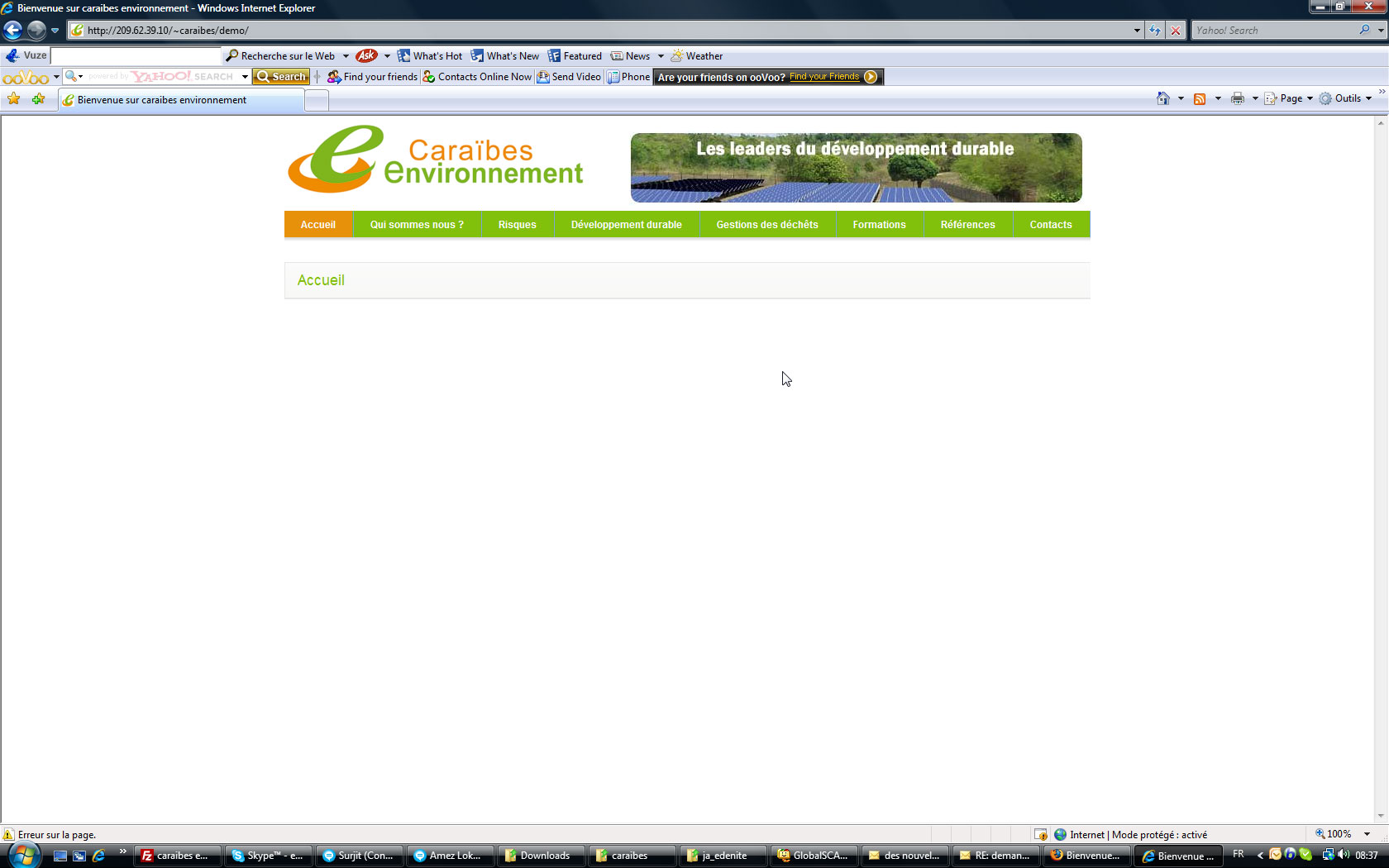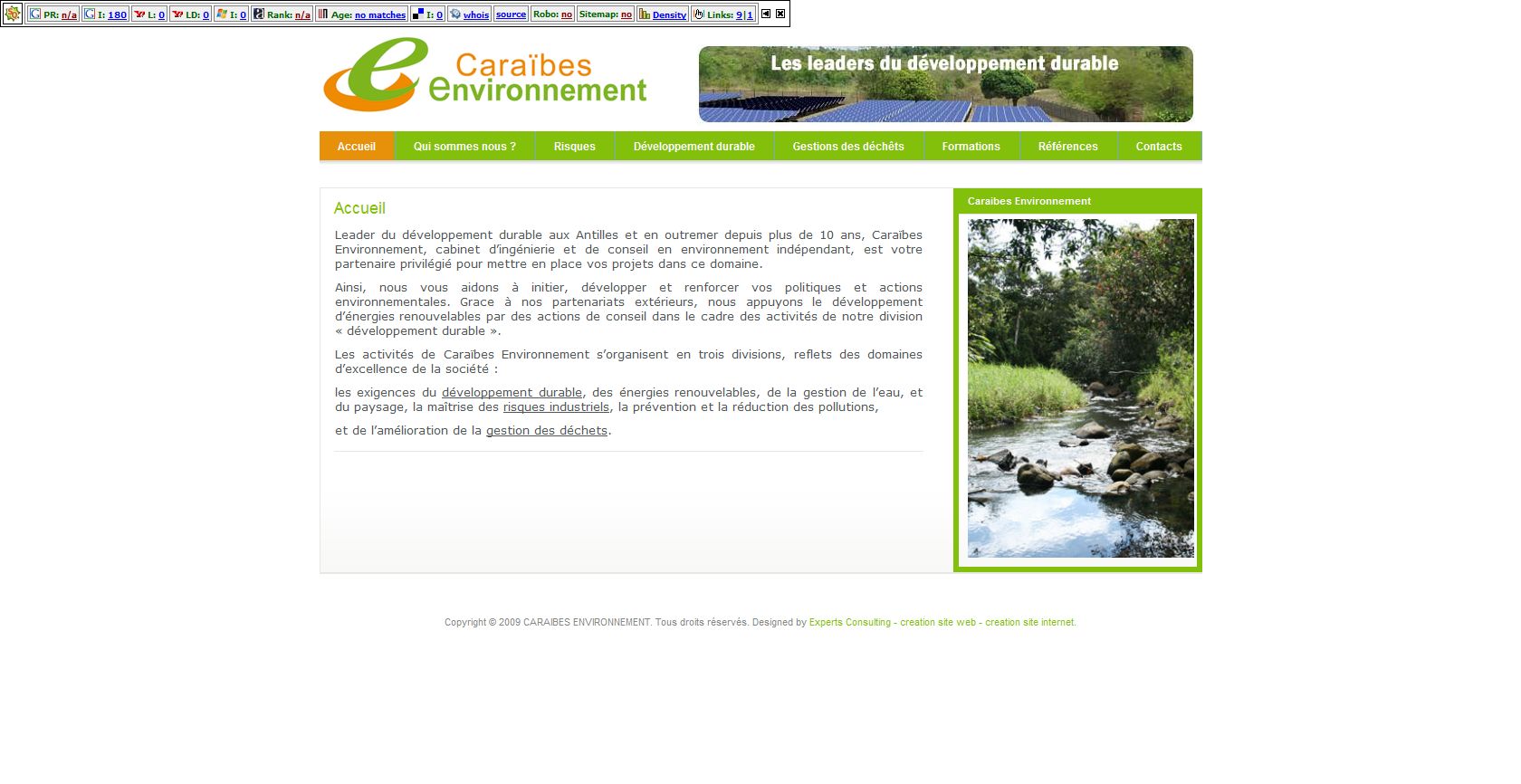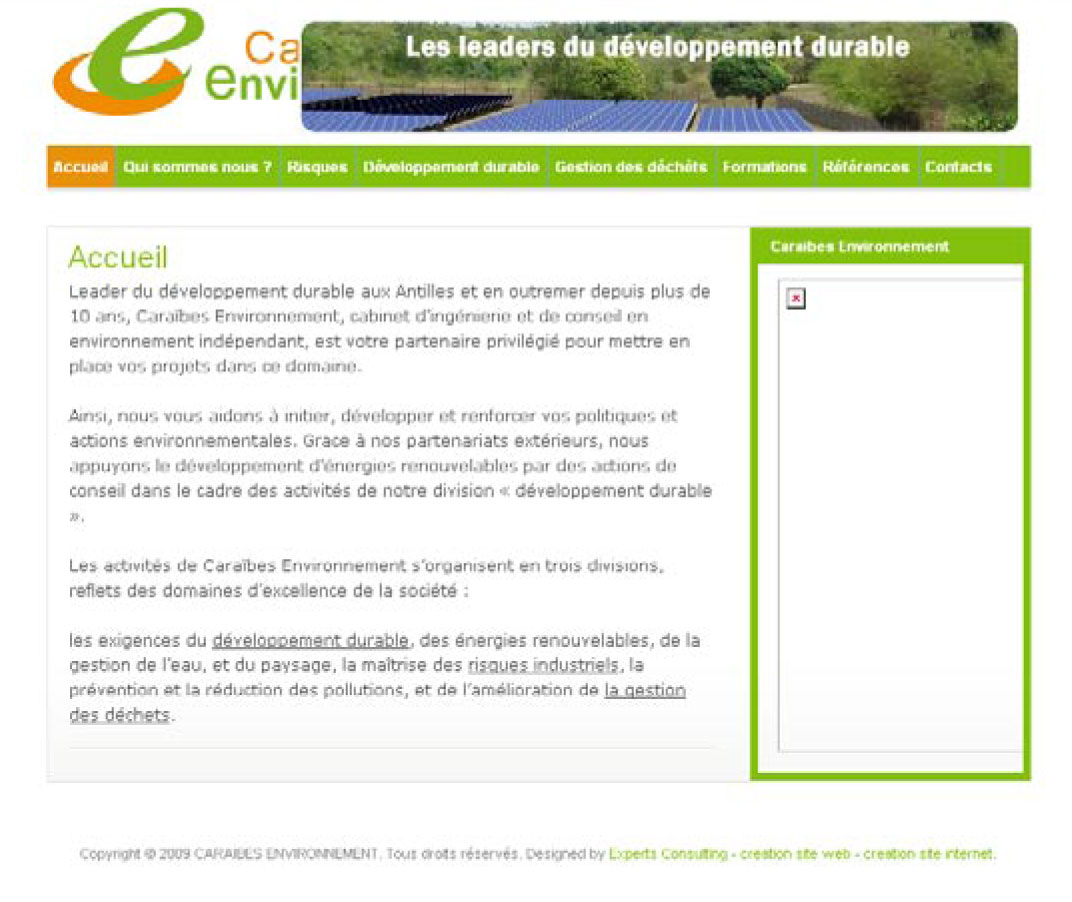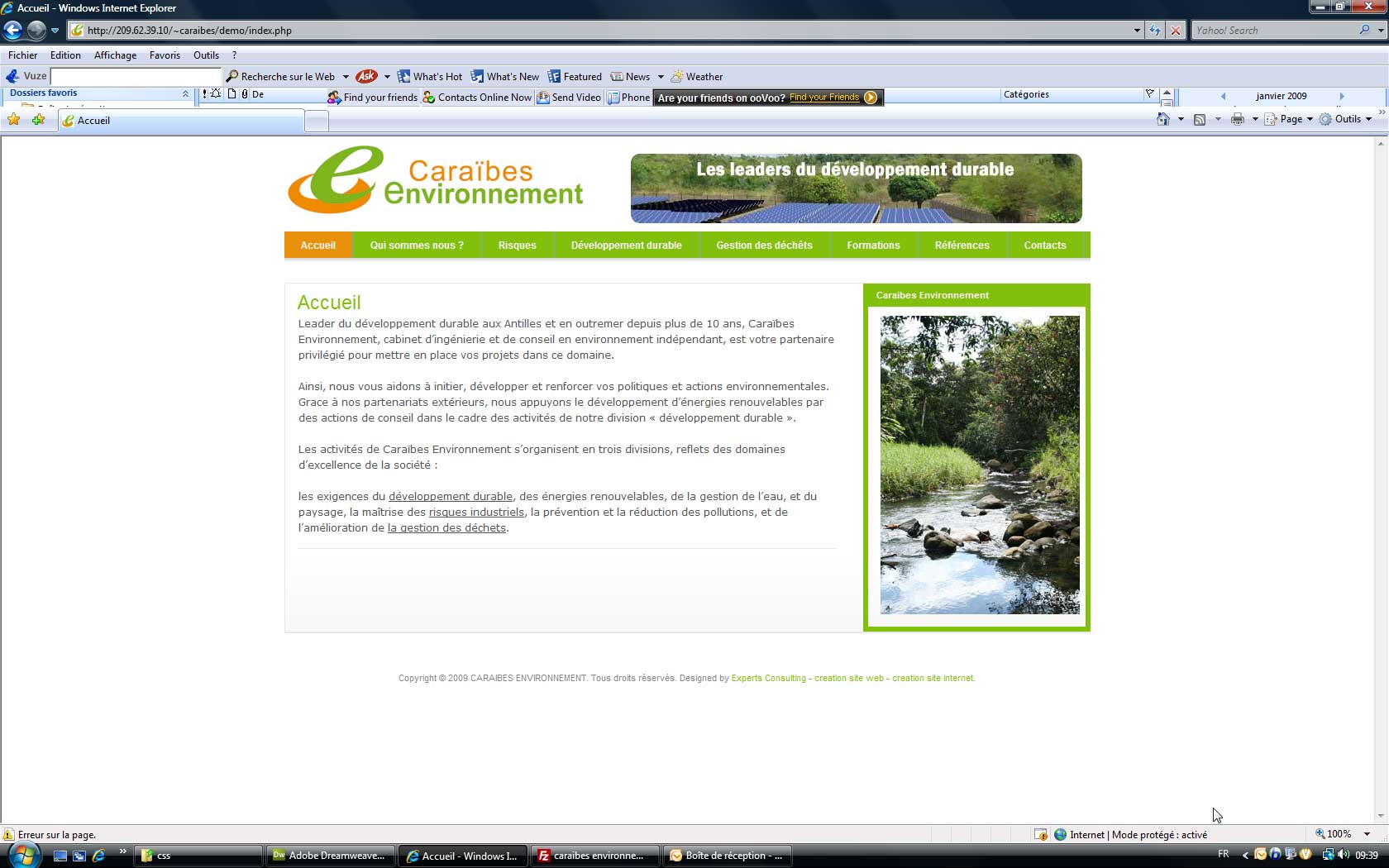-
AuthorPosts
-
mike agnassia Friend
mike agnassia
- Join date:
- September 2014
- Posts:
- 43
- Downloads:
- 0
- Uploads:
- 23
- Thanks:
- 3
- Thanked:
- 1 times in 1 posts
January 23, 2009 at 4:05 pm #137418Hello,
Could you help me to solve this problem with ie6 or ie7 ?
see pictures on attach filesThank You Very Much
-
Phill Moderator
Phill
- Join date:
- February 2014
- Posts:
- 7013
- Downloads:
- 40
- Uploads:
- 77
- Thanks:
- 917
- Thanked:
- 2206 times in 1818 posts
January 23, 2009 at 6:39 pm #287858On the IE page, what error message do you get when you clicl on the error button?
mike agnassia Friend
mike agnassia
- Join date:
- September 2014
- Posts:
- 43
- Downloads:
- 0
- Uploads:
- 23
- Thanks:
- 3
- Thanked:
- 1 times in 1 posts
January 23, 2009 at 7:07 pm #287869This is internet explorer “error message”
Line: 68
Char: 2
Error: ‘null’ is null or not an object
Code: 0
Url http://209.62.39.10/~caraibes/demo/at line 68 in index.php
It’s javascript problem<script type=”text/javascript”>
var siteurl = ‘<?php echo $tmpTools->baseurl();?>’;
</script>scotty Friend
scotty
- Join date:
- March 2008
- Posts:
- 2339
- Downloads:
- 0
- Uploads:
- 13
- Thanks:
- 76
- Thanked:
- 827 times in 595 posts
January 23, 2009 at 7:43 pm #287873The error does not refer to index.php it refers to the script (HTML) used to construct the page. IE throws up loads of these errors which are usually not actually errors at all just that the page is not constructed the way Microsoft want you to do it.
Your problem comes from what you used to construct your article. I suspect you copy & pasted from Office? In IE open your page and right click and click ‘View Source’ . Scroll down the text and you will see all the garbage that was included when you pasted into Joomla. It’s this garbage that is causing the problem.
Open up your article again in Office and copy and paste to Notepad, then copy & paste again from Notepad to Joomla.
mike agnassia Friend
mike agnassia
- Join date:
- September 2014
- Posts:
- 43
- Downloads:
- 0
- Uploads:
- 23
- Thanks:
- 3
- Thanked:
- 1 times in 1 posts
January 24, 2009 at 3:22 am #287927Hello,
It’s good for ie7 now
but it’s seem layout change to narrow on ie6
see file attachment
could you help meThank you Very Much
-
mike agnassia Friend
mike agnassia
- Join date:
- September 2014
- Posts:
- 43
- Downloads:
- 0
- Uploads:
- 23
- Thanks:
- 3
- Thanked:
- 1 times in 1 posts
January 24, 2009 at 3:36 pm #288012Please Help me !!!
It’s a emergency
scotty Friend
scotty
- Join date:
- March 2008
- Posts:
- 2339
- Downloads:
- 0
- Uploads:
- 13
- Thanks:
- 76
- Thanked:
- 827 times in 595 posts
January 24, 2009 at 3:56 pm #288014in your templates index.php inside the Head tag you will see text like… (it may not be exactly the same)
<!-->
<style type="text/css">
#ja-cssmenu li a {
padding: 0 5px 0 5px;
}#ja-wrapper {
width: 750px;
}.narrow #ja-wrapper {
width: 750px;
}
.clearfix {height: 1%;}
img {border: none;}
</style>
You need to change it to width: 975px;mike agnassia Friend
mike agnassia
- Join date:
- September 2014
- Posts:
- 43
- Downloads:
- 0
- Uploads:
- 23
- Thanks:
- 3
- Thanked:
- 1 times in 1 posts
January 24, 2009 at 6:44 pm #288046Hello,
Thank You
Layout its’ ok now on ie6
but i need to spread Menu to left to right
i would like to remove empty space
at the end of menu after contactThank You Very Much
AuthorPostsViewing 8 posts - 1 through 8 (of 8 total)This topic contains 8 replies, has 3 voices, and was last updated by
mike agnassia 15 years, 3 months ago.
We moved to new unified forum. Please post all new support queries in our New Forum
Jump to forum
Problem with ie6 or ie7
Viewing 8 posts - 1 through 8 (of 8 total)