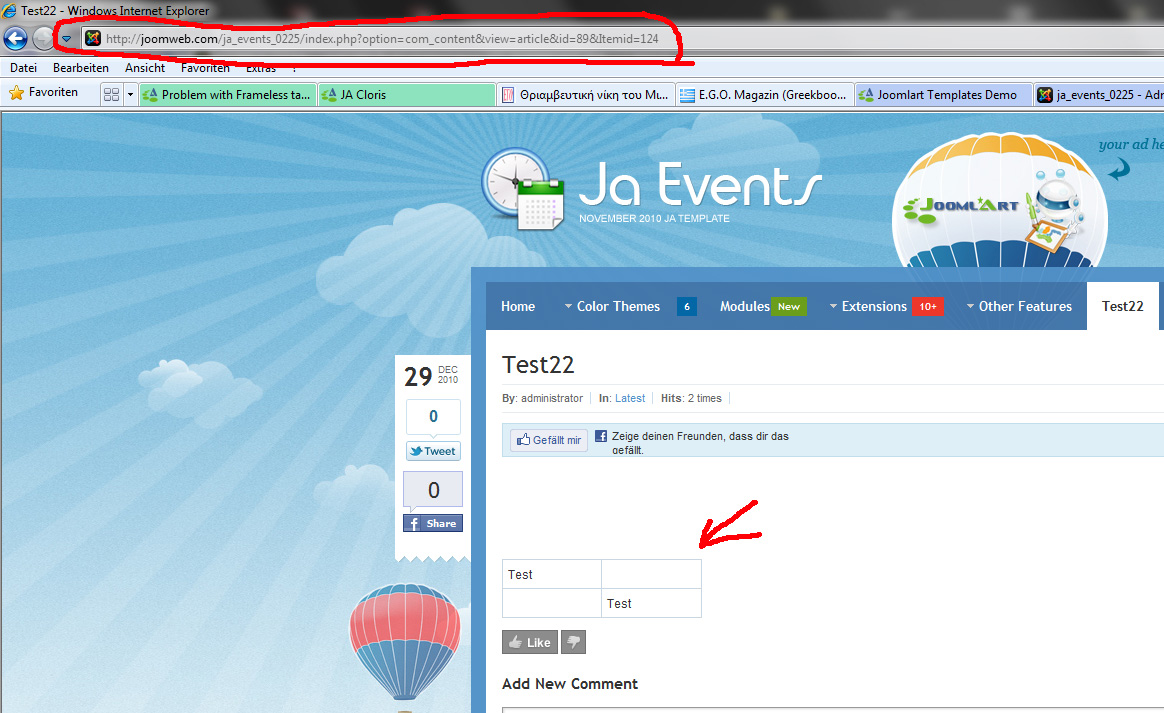-
AuthorPosts
-
 sakari
Friend
sakari
Friend
sakari
- Join date:
- February 2009
- Posts:
- 171
- Downloads:
- 111
- Uploads:
- 79
- Thanks:
- 43
- Thanked:
- 15 times in 1 posts
December 28, 2010 at 11:51 pm #157993Hello friends, I need your help!
If I create a table Frameless, will still see the lines!
Even in the contact form! (see picture)If I change the template, the tables are back frameless, so as it should be.
Is that with you too?
Greetings and thank you 🙂
Sakari*********************
German
*********************Hallo Freunde, ich brauche eure Hilfe!
Wenn ich eine Tabelle Rahmenlos erstelle, werden trotzdem die linien angezeigt!
Sogar beim Kontaktformular! (siehe bild)Wenn ich das Template wechsle, sind die Tabellen wieder rahmenlos, so wie es sein soll.
Ist das bei euch auch so?
Gruss und danke 🙂
Sakari
Laura Rubino Friend
Laura Rubino
- Join date:
- September 2014
- Posts:
- 86
- Downloads:
- 0
- Uploads:
- 0
- Thanks:
- 2
- Thanked:
- 15 times in 14 posts
December 29, 2010 at 1:26 am #369033Check your page using firebug.
Sherlock Friend
Sherlock
- Join date:
- September 2014
- Posts:
- 11453
- Downloads:
- 0
- Uploads:
- 88
- Thanks:
- 221
- Thanked:
- 2478 times in 2162 posts
December 29, 2010 at 8:46 am #369105Dear sakari,
If you can not detect the issue with firebug, you can post your url here (where the issue appears) and i shall have a look and help you out.
 sakari
Friend
sakari
Friend
sakari
- Join date:
- February 2009
- Posts:
- 171
- Downloads:
- 111
- Uploads:
- 79
- Thanks:
- 43
- Thanked:
- 15 times in 1 posts
December 29, 2010 at 4:45 pm #369159First Thanks for your help!
Our website is still under construction and will run in our corporate intranet.
The problem with the tables, is also in the Joomlart Events Demo!
I’ve just tried out just in Joomlart Demo Builder!
Here is a screenshot and the code.<table style="width: 200px;" border="0" cellspacing="0" cellpadding="0">
<tbody>
<tr>
<td>Test</td>
<td> </td>
</tr>
<tr>
<td> </td>
<td>Test</td>
</tr>
</tbody>
</table>So this is a general problem with this template.
Or created as your Frameless tables?
Greetings and thank you!
🙂
Sakari************************
German
***********************Erstmal Danke für eure Hilfe!
Unsere Webseite ist noch im Aufbau und wird in unseren Firmen Intranet laufen.
Das Problem mit den Tabellen, ist in der Joomlart Events Demo auch!
Ich habe es gerade eben im Joomlart Demo Builder ausprobiert!
Hier ein Screenshot und der Code.<table style="width: 200px;" border="0" cellspacing="0" cellpadding="0">
<tbody>
<tr>
<td>Test</td>
<td> </td>
</tr>
<tr>
<td> </td>
<td>Test</td>
</tr>
</tbody>
</table>Also das ist ein generelles Problem mit diesen Template.
Oder wie erstellt Ihr Rahmenlose Tabellen?
Gruss und Danke!
🙂
Sakari
Phill Moderator
Phill
- Join date:
- February 2014
- Posts:
- 7013
- Downloads:
- 40
- Uploads:
- 77
- Thanks:
- 917
- Thanked:
- 2206 times in 1818 posts
December 29, 2010 at 5:39 pm #369176There is some styling being applied through css here. Turn off your css compress/join and you may have better luck in future diagnosing css problems.
In this case the styling is being applied in typo.css line 1285, edit as required.
table {
border-color: #CAD7E2;
border-style: solid;
border-width: 0 0 1px 1px;
width: 100%;}
table td, table th {
border-color: #CAD7E2;
border-style: solid;
border-width: 1px 1px 0 0;}
3 users say Thank You to Phill for this useful post
 sakari
Friend
sakari
Friend
sakari
- Join date:
- February 2009
- Posts:
- 171
- Downloads:
- 111
- Uploads:
- 79
- Thanks:
- 43
- Thanked:
- 15 times in 1 posts
December 29, 2010 at 5:54 pm #369181Super, thanks!
🙂1 user says Thank You to sakari for this useful post
AuthorPostsViewing 6 posts - 1 through 6 (of 6 total)This topic contains 6 replies, has 4 voices, and was last updated by
 sakari 13 years, 4 months ago.
sakari 13 years, 4 months ago.We moved to new unified forum. Please post all new support queries in our New Forum
Jump to forum