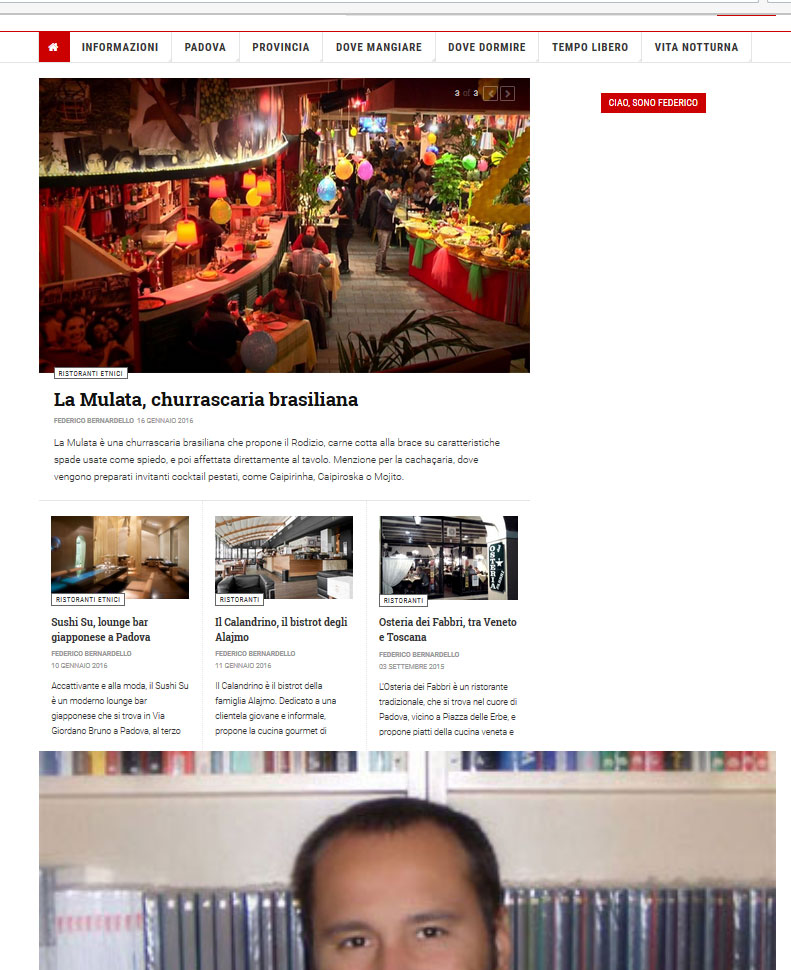-
AuthorPosts
-
 fbernardello
Friend
fbernardello
Friend
fbernardello
- Join date:
- February 2015
- Posts:
- 287
- Downloads:
- 16
- Uploads:
- 35
- Thanks:
- 51
- Thanked:
- 2 times in 2 posts
April 27, 2016 at 2:21 pm #923498Dear support, two days ago I updated Joomla to the last available version (3.5.1) and I also updated the Teline V template and JACM module with the last releases. I fixed some minor problems (due to some customs I made outside the custom.css file in the past), but I’m having a major issue I’m not able to solve. In my website (www.epadova.com) I used the JACM module to build all the sections, hiding the links in banner-1 position, to show in that position different modules. See attached file joomla348.jpg as example.
Now, after the update, all the modules set in banner-1 position are not shown, and the main article is shown in full-width. See attached file joomla351.jpg as example of the live website.
How can I show again my modules in banner-1 position?
Thanks in advance, Federico
-
Saguaros Moderator
Saguaros
- Join date:
- September 2014
- Posts:
- 31405
- Downloads:
- 237
- Uploads:
- 471
- Thanks:
- 845
- Thanked:
- 5346 times in 4964 posts
April 28, 2016 at 5:05 pm #924084Hi Federico,
You can update the login credentials of your site: Admin & FTP account so I will have a look.
 fbernardello
Friend
fbernardello
Friend
fbernardello
- Join date:
- February 2015
- Posts:
- 287
- Downloads:
- 16
- Uploads:
- 35
- Thanks:
- 51
- Thanked:
- 2 times in 2 posts
Saguaros Moderator
Saguaros
- Join date:
- September 2014
- Posts:
- 31405
- Downloads:
- 237
- Uploads:
- 471
- Thanks:
- 845
- Thanked:
- 5346 times in 4964 posts
April 29, 2016 at 7:21 am #924289Hi Federico,
It looks different from our demo site. May I know which module is calling that ‘banner-1’ position?
 fbernardello
Friend
fbernardello
Friend
fbernardello
- Join date:
- February 2015
- Posts:
- 287
- Downloads:
- 16
- Uploads:
- 35
- Thanks:
- 51
- Thanked:
- 2 times in 2 posts
April 29, 2016 at 8:16 am #924319Good Morning @saguaros, I see; since the JACM module set in "Magazine – Featured News : style-1" configuration is not giving the chance (and the field) to point out a module for the "sidebar poisition", the workaround was made in Joomla 3.4.8 by code.
I didn’t register the solution in my archive, but looking for it again (2 minutes ago) into the forum I found this: https://www.joomlart.com/forums/topic/how-to-disable-in-the-new-section-and-move-everything-else-in-the-side-bar-up-the-pag/
I can try the solution suggested.
F.
 fbernardello
Friend
fbernardello
Friend
fbernardello
- Join date:
- February 2015
- Posts:
- 287
- Downloads:
- 16
- Uploads:
- 35
- Thanks:
- 51
- Thanked:
- 2 times in 2 posts
April 29, 2016 at 9:01 am #924333Dear @saguaros, I tried to apply the solution shown in the linked topic: https://www.joomlart.com/forums/topic/how-to-disable-in-the-new-section-and-move-everything-else-in-the-side-bar-up-the-pag/
"modifying layout by opening ja/templates/ja_teline_v/acm/news-featured/tmpl/style-1.php find and remove line 166->177"
<?php if ($show_block_links_title) : ?> <div class="magazine-section-heading"> <h4 class="line-head"><?php echo $block_links_title; ?></h4> </div> <?php endif; ?> <!-- Links --> <div class="magazine-links"> <?php foreach ($links as $item) : ?> <?php echo JLayoutHelper::render('joomla.content.link.default', array('item' => $item, 'params' => $aparams)); ?> <?php endforeach; ?> </div> <!-- // Links -->Unfortunately nothing changed. All my modules set with banner-1 position are still not shown.
I wait for your feedback.Regards,
Federico fbernardello
Friend
fbernardello
Friend
fbernardello
- Join date:
- February 2015
- Posts:
- 287
- Downloads:
- 16
- Uploads:
- 35
- Thanks:
- 51
- Thanked:
- 2 times in 2 posts
May 2, 2016 at 10:25 am #925407Dear @saguaros,
have you had the chance to check it?Based on what I read on the forum, I’m not the only one with this problem:
https://www.joomlart.com/forums/topic/banner-on-homepage-sidebar-instead-of-morenews/Regards,
Federicopavit Moderator
pavit
- Join date:
- September 2007
- Posts:
- 15749
- Downloads:
- 199
- Uploads:
- 2274
- Thanks:
- 417
- Thanked:
- 4028 times in 3778 posts
 fbernardello
Friend
fbernardello
Friend
fbernardello
- Join date:
- February 2015
- Posts:
- 287
- Downloads:
- 16
- Uploads:
- 35
- Thanks:
- 51
- Thanked:
- 2 times in 2 posts
pavit Moderator
pavit
- Join date:
- September 2007
- Posts:
- 15749
- Downloads:
- 199
- Uploads:
- 2274
- Thanks:
- 417
- Thanked:
- 4028 times in 3778 posts
May 2, 2016 at 10:39 am #925414I did it, but you marked your reply as private, so if there is a solution I can’t read it.
Check again now
 fbernardello
Friend
fbernardello
Friend
fbernardello
- Join date:
- February 2015
- Posts:
- 287
- Downloads:
- 16
- Uploads:
- 35
- Thanks:
- 51
- Thanked:
- 2 times in 2 posts
May 2, 2016 at 12:23 pm #925433Dear @pavit, this is my situation: 1 – The solution you provided has some problems: my modules in banner-1 position are not shown properly (see attachment as example),
2 – In any case, the solution seems to be working only in home page. In all my other pages, if I set in JACM a number of links different from zero, I always see a white space instead of the banner-1 modules.
3 – if I restore the "/templates/ja_teline_v/acm/news-featured/tmpl/style-1.php" file I used with Joomla 3.4.8, my modules in banner-1 position are properly showned, but ONLY in home page. I can’t understand why they are not visible in all the other pages.Now, I disabled my modules in banner-1 position, and set back the n. of links in JACM module to zero.
You can do the opposite (again) to reproduce the problem.Thanks for your help, Federico
pavit Moderator
pavit
- Join date:
- September 2007
- Posts:
- 15749
- Downloads:
- 199
- Uploads:
- 2274
- Thanks:
- 417
- Thanked:
- 4028 times in 3778 posts
May 4, 2016 at 5:37 am #926336Ciao @fbernardello
Penso che ossiamo considerare questo topic come risolto.
 fbernardello
Friend
fbernardello
Friend
fbernardello
- Join date:
- February 2015
- Posts:
- 287
- Downloads:
- 16
- Uploads:
- 35
- Thanks:
- 51
- Thanked:
- 2 times in 2 posts
AuthorPostsViewing 13 posts - 1 through 13 (of 13 total)This topic contains 12 replies, has 3 voices, and was last updated by
 fbernardello 8 years ago.
fbernardello 8 years ago.We moved to new unified forum. Please post all new support queries in our New Forum
Jump to forum