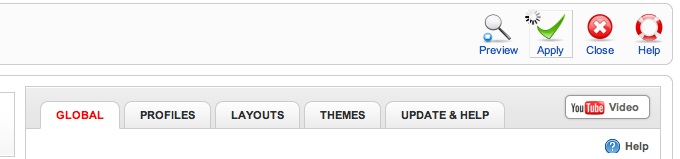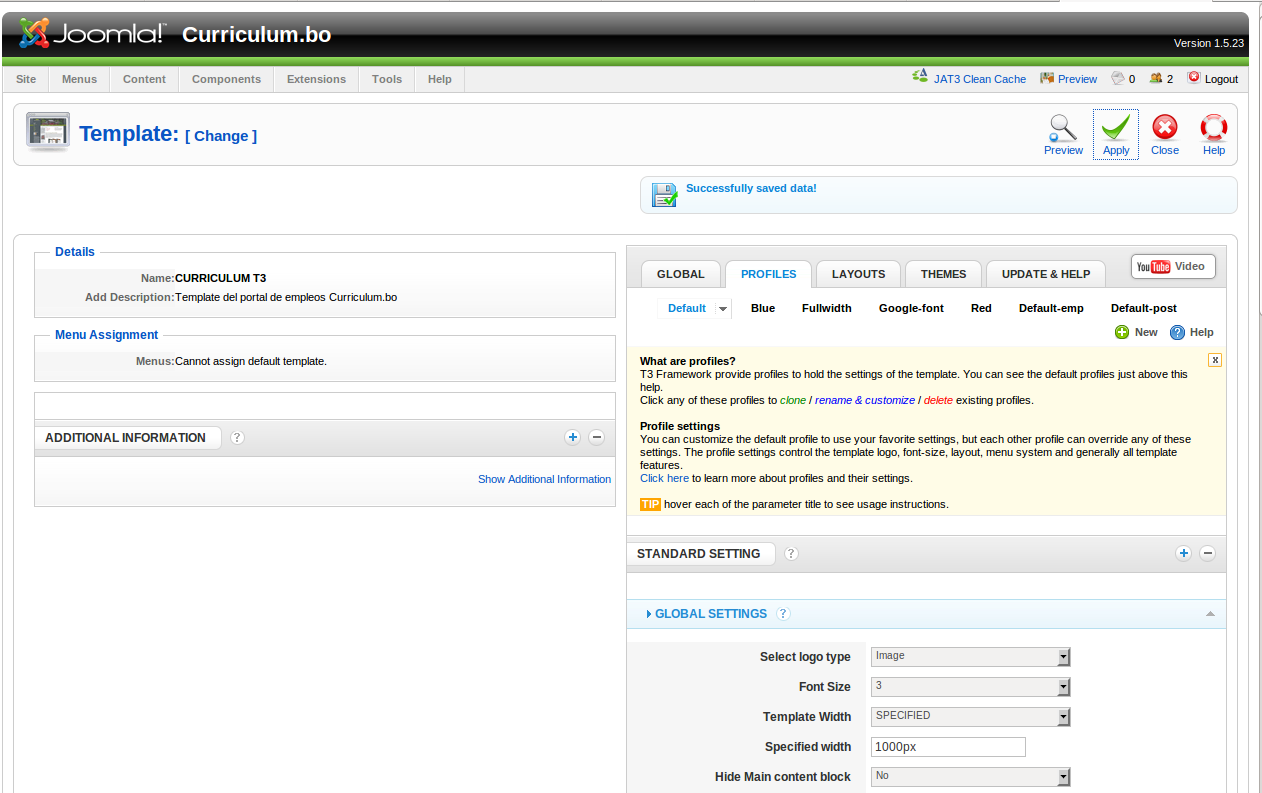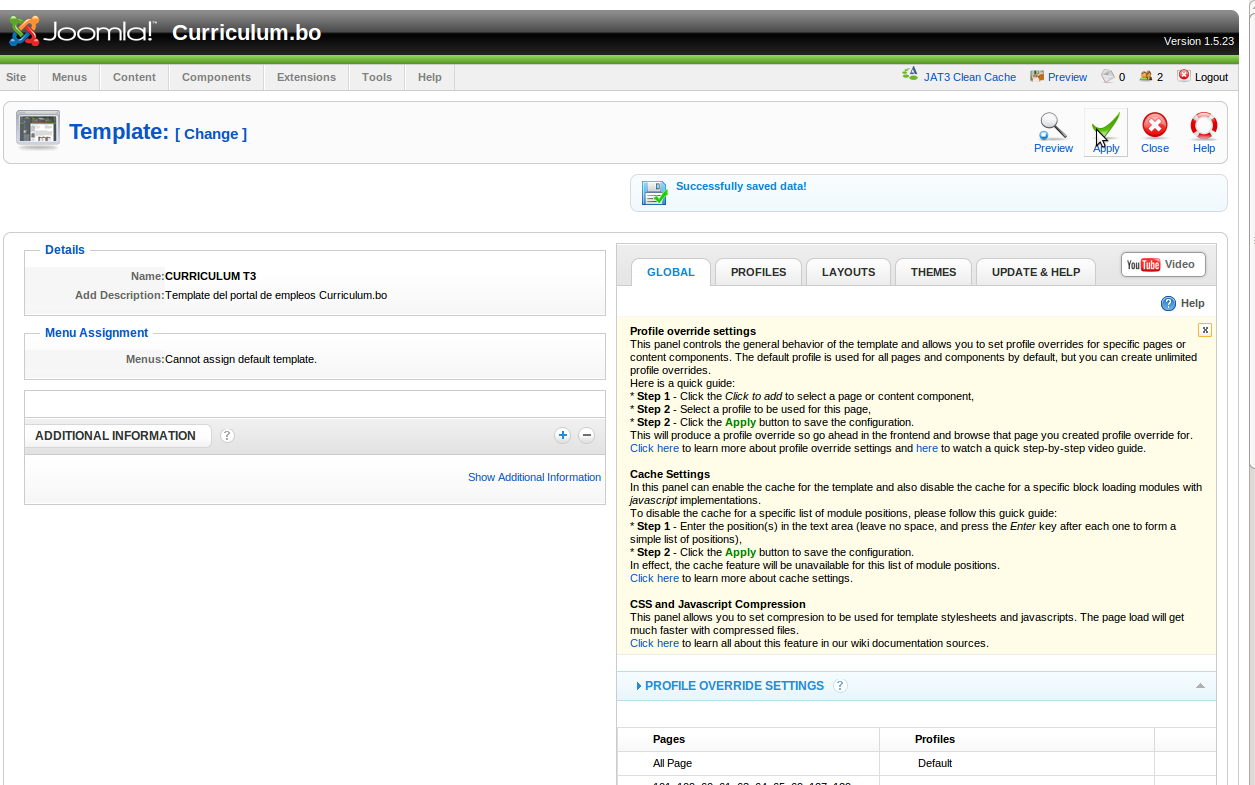-
AuthorPosts
-
August 17, 2011 at 1:22 am #167502
Hi,
We have an issue with saving any updates to the T3 v.2 Template. After we make changes and try to save them, the apply loading icon keeps going around and around, without giving a response at all, and not saving the changes.What could be the issue here?
 TomC
Moderator
TomC
Moderator
TomC
- Join date:
- October 2014
- Posts:
- 14077
- Downloads:
- 58
- Uploads:
- 137
- Thanks:
- 948
- Thanked:
- 3155 times in 2495 posts
August 17, 2011 at 3:50 am #406633To be honest, it sounds like an issue with your browser and/or internet connection – i.e. something causing your browser to stall/clog up. It may also be an issue with your computer’s memory or hard drive.
Are you experiencing any delays with other aspects/pages as you browse – or programs you use?
One way to test this theory is to access your site form a different computer – one that, presumably, has no issues and see if the same thing happens.
1 user says Thank You to TomC for this useful post
pritam Friend
pritam
- Join date:
- April 2011
- Posts:
- 609
- Downloads:
- 0
- Uploads:
- 29
- Thanks:
- 11
- Thanked:
- 125 times in 113 posts
August 17, 2011 at 10:18 am #406680Hello josuehm ,
I have checked your site and admin . It working and looking fine . Can please send link or screenshot where exactly getting the issue , So that we can help you better.
August 18, 2011 at 2:03 pm #406876Thanks for the replies.
It’s definitely not a computer issue, or browser issue. I’ve tried different computers and browsers and still get the same issue saving any changes to T3.
Please see attached image. Notice the Apply button, and the global tab. I made changes to the global tab and hit apply, but it just stays like this without registering the changes.
I have no idea what the issue is or how to solve it. Please help! :((
pritam Friend
pritam
- Join date:
- April 2011
- Posts:
- 609
- Downloads:
- 0
- Uploads:
- 29
- Thanks:
- 11
- Thanked:
- 125 times in 113 posts
August 19, 2011 at 5:44 am #407009Hello josuehm ,
I have checked your admin , your admin saving the changes . I am sending you screenshot you can see that.
Regarding to solve your issue :-
It may be that JCE is no longer compatible with that version of Joomla but there are options:
‘Hide/Show’ in the Article edit screen toggles to plain text mode.
Check Editor – TinyMCE is Enabled in your Plugins then in Global config and Administrator edit screen in User manager select TinyMCE.
You can also try Editor-no editor in Global config and Administrator edit screen in User manager.
-
August 19, 2011 at 12:04 pm #407074
Hi Thanks!
This is now working. It wasn’t a JCE problem but it may have been a permissions problem on the server side. -
AuthorPosts
Viewing 8 posts - 1 through 8 (of 8 total)This topic contains 8 replies, has 4 voices, and was last updated by
coucodoro 12 years, 1 month ago.
We moved to new unified forum. Please post all new support queries in our New Forum
Jump to forum