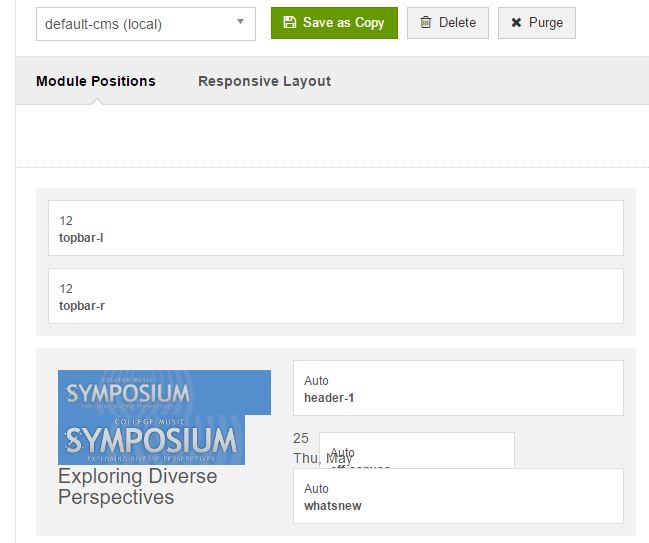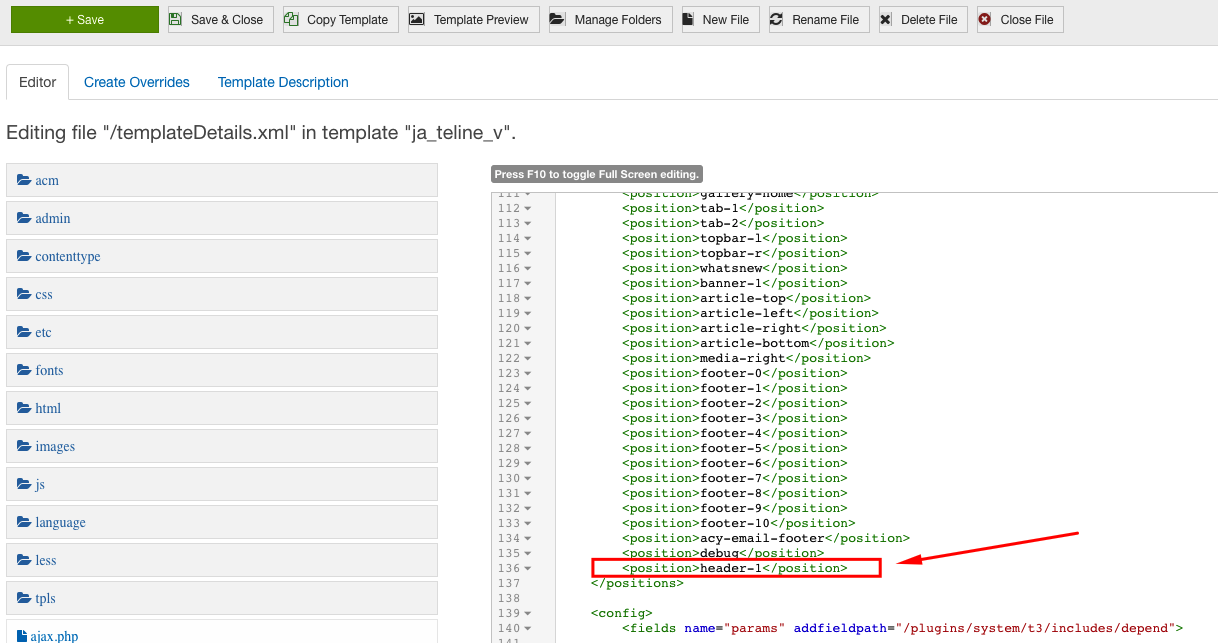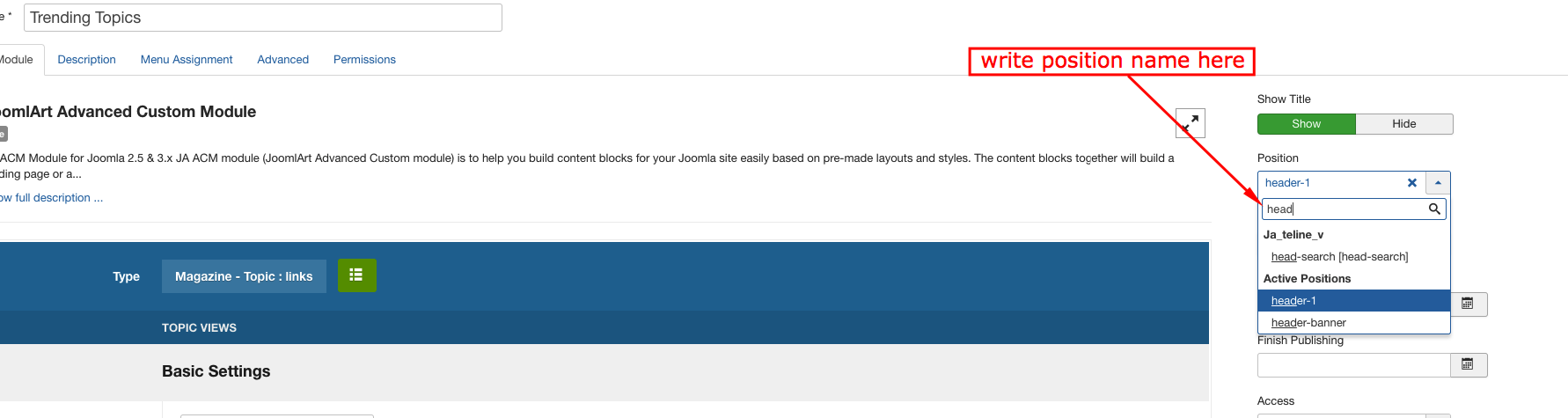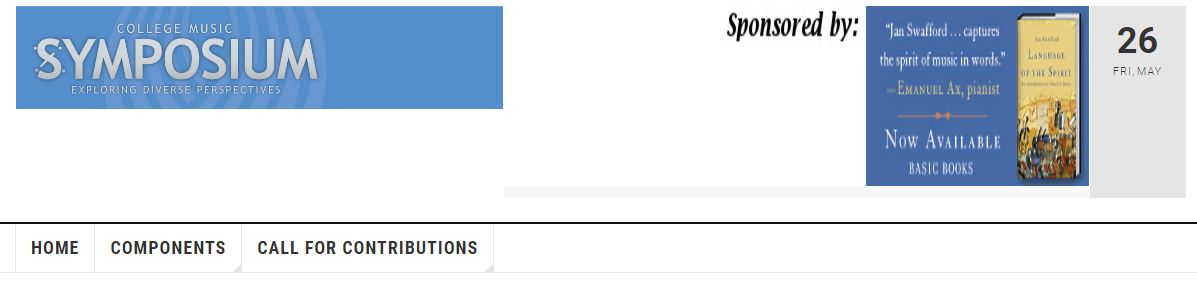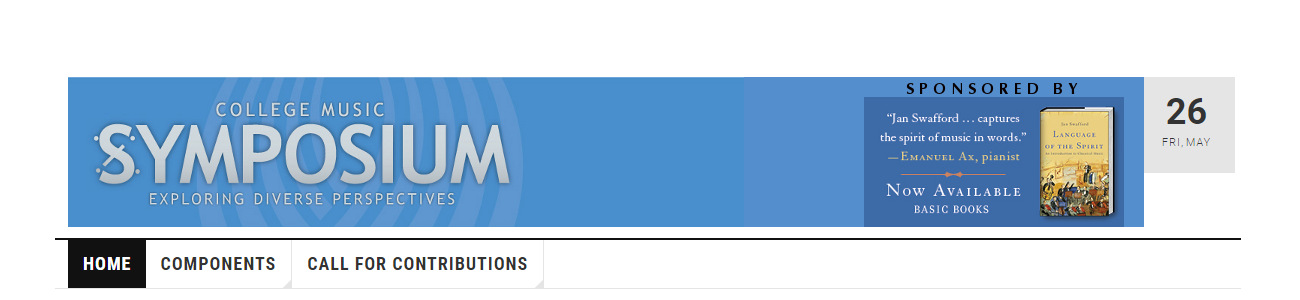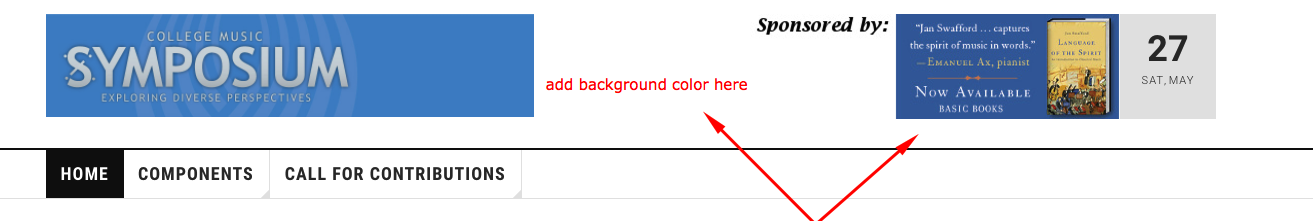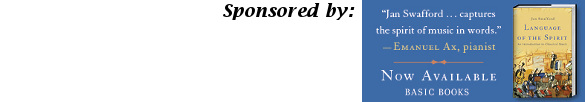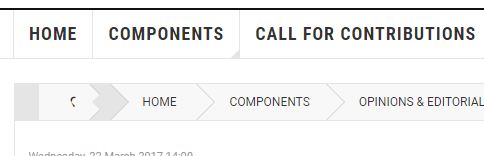-
AuthorPosts
-
May 25, 2017 at 5:11 pm #1037046
I see the module position header-1 in my template layout. (screenshot attached). But when I am editing a module and try to choose this position, the header-1 position does not appear in the dropdown list as an option for JA Teline V template. Do I need to add positions that are displaying in my layout?
pavit Moderator
pavit
- Join date:
- September 2007
- Posts:
- 15749
- Downloads:
- 199
- Uploads:
- 2274
- Thanks:
- 417
- Thanked:
- 4028 times in 3778 posts
May 25, 2017 at 5:27 pm #1037057Hello
You can add position name in this file /templates/ja_teline_v/templateDetails.xml at the end of positions section or manually add it.
Regards
-
May 26, 2017 at 5:21 pm #1037346
Thank you. I have another question regarding my header. When I uploaded my logo, the template shrank the image. I do not know where this setting is to adjust the image size.
Then, when I loaded an image into header-1 position that was the same height as my logo, the template resized the header-1 image to be much larger than my logo!
How can I display the images at the size I would like them?
pavit Moderator
pavit
- Join date:
- September 2007
- Posts:
- 15749
- Downloads:
- 199
- Uploads:
- 2274
- Thanks:
- 417
- Thanked:
- 4028 times in 3778 posts
May 26, 2017 at 5:35 pm #1037349How can I display the images at the size I would like them?
Please share as private reply your website url and a temp super user account for your backend, so we can look directly at your settings.
May 26, 2017 at 5:51 pm #1037355This reply has been marked as private.pavit Moderator
pavit
- Join date:
- September 2007
- Posts:
- 15749
- Downloads:
- 199
- Uploads:
- 2274
- Thanks:
- 417
- Thanked:
- 4028 times in 3778 posts
May 26, 2017 at 6:15 pm #1037358This reply has been marked as private.May 26, 2017 at 8:24 pm #1037373Please see attachment. What I am trying to accomplish is the logo and header-1 to look like one banner. Either the header-1 background can match the logo color, or I can make an image of the advertisement look like the background matches. But I would like header-1 and logo to be equal height, preferrably 150 px.
Is this possible?
pavit Moderator
pavit
- Join date:
- September 2007
- Posts:
- 15749
- Downloads:
- 199
- Uploads:
- 2274
- Thanks:
- 417
- Thanked:
- 4028 times in 3778 posts
May 27, 2017 at 6:53 am #1037446Hello
I fixed the height of header-1 but what you are asking is not possible to obtain because your image is covering the space where you can add background color –
look at images below to see what i’m talking about.
-
May 31, 2017 at 2:45 pm #1038503
Thank you! I understand I will need to adjust my image in order to have the background color.
When you fixed the height of the image in header-1, it also changed the size of the banner images in the right column (sidebar position). Must these be the same or can the right column banner images remain at their original size?
One last question: Do you know why the breadcrumbs look strange at the beginning (left)? I am attaching an image.
pavit Moderator
pavit
- Join date:
- September 2007
- Posts:
- 15749
- Downloads:
- 199
- Uploads:
- 2274
- Thanks:
- 417
- Thanked:
- 4028 times in 3778 posts
May 31, 2017 at 4:31 pm #1038522Hello
This is happening because you are publishing a banner module in header-1 position , i removed now custom code added and published a new custom module in header-1 position and as you can see modules in banner position are showing correctly.
Regarding the breadcrumbs issue , please open a new topic adding your website url and a temp super user account for it and a link to the page where the issue arise.
Regards.
June 5, 2017 at 3:37 pm #1039633I appreciate your assistance. I will need to track the clickthrough rates on the sponsor banner in header-1, though. So I need it to be a banner and not a custom module. I asked the question about the sidebar banners only to see if it was possible to have a different size for the banners in different locations. Can you please change it back to resize the banner in header-1 to match the logo height? Is it possible to have the logo height and header-1 height be 150 px?
Thanks.
pavit Moderator
pavit
- Join date:
- September 2007
- Posts:
- 15749
- Downloads:
- 199
- Uploads:
- 2274
- Thanks:
- 417
- Thanked:
- 4028 times in 3778 posts
June 5, 2017 at 4:23 pm #1039641This reply has been marked as private.June 5, 2017 at 5:11 pm #1039654Hi, Please look at my image attachment. I understand that I will resize my banner image. But my logo does not appear as your example. My logo height does not match the banner height. I have cleared my cache. I have refreshed my DNS. My logo remains small and I would like the logo and banner images equal height. I can resize the banner width when this happens.
Thanks.
pavit Moderator
pavit
- Join date:
- September 2007
- Posts:
- 15749
- Downloads:
- 199
- Uploads:
- 2274
- Thanks:
- 417
- Thanked:
- 4028 times in 3778 posts
June 5, 2017 at 5:19 pm #1039656I added code to resize logo in this file
/templates/ja_teline_v/css/custom.css
Please look at it now
June 5, 2017 at 5:32 pm #1039661I see the change in Edge incognito window. I do not see the change in Chrome incognito window.
AuthorPostsThis topic contains 15 replies, has 2 voices, and was last updated by
pavit 6 years, 11 months ago.
We moved to new unified forum. Please post all new support queries in our New Forum
Jump to forum