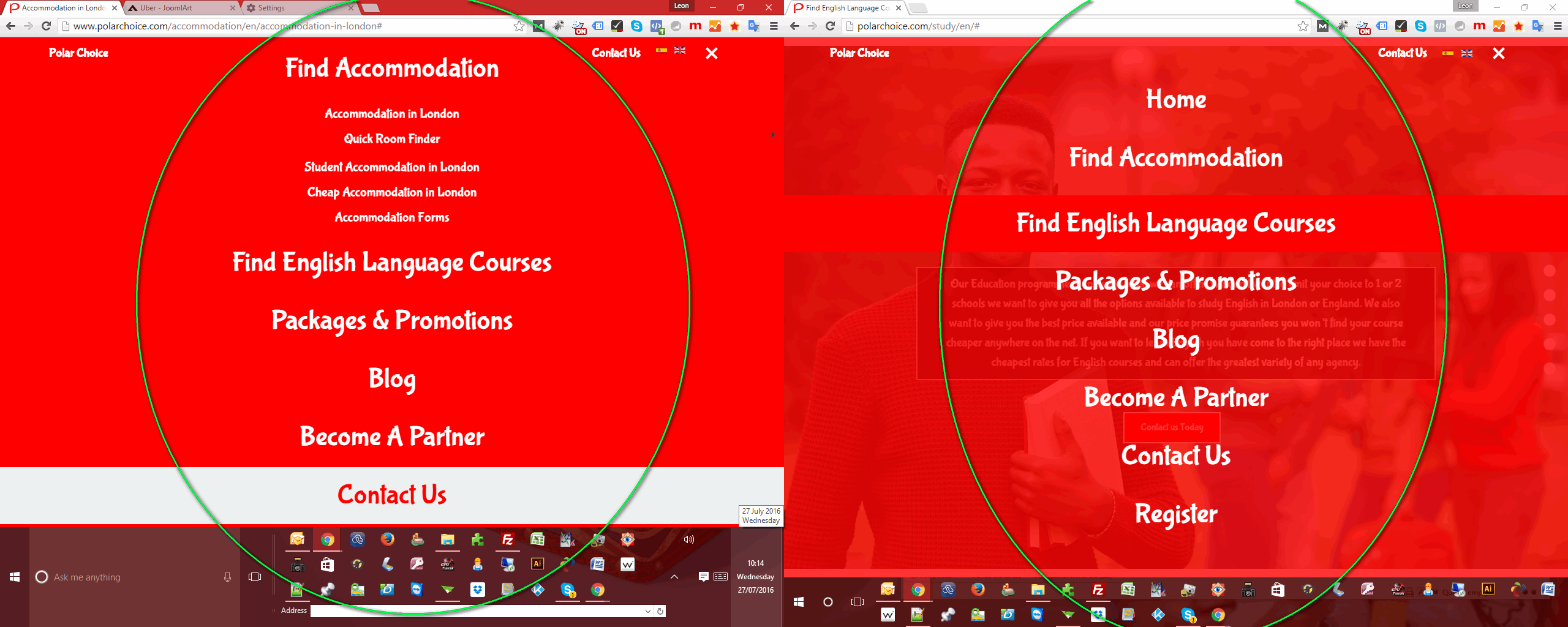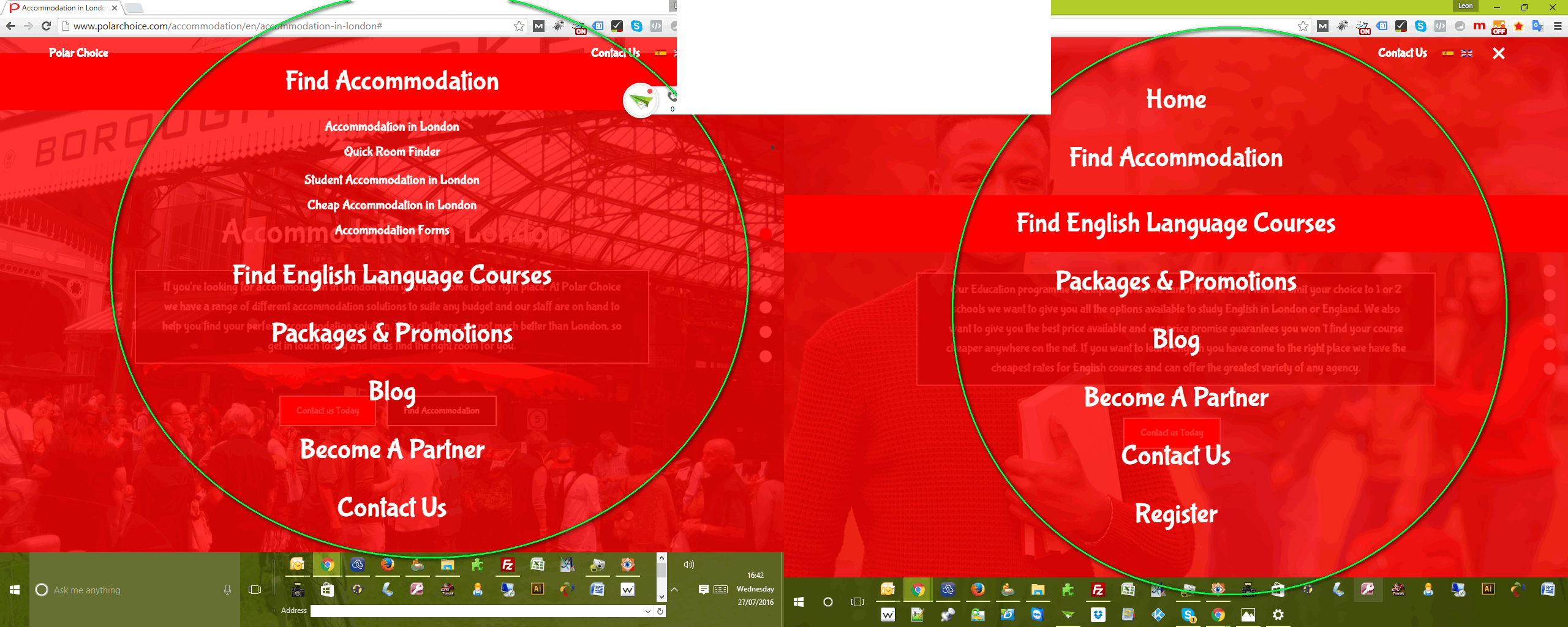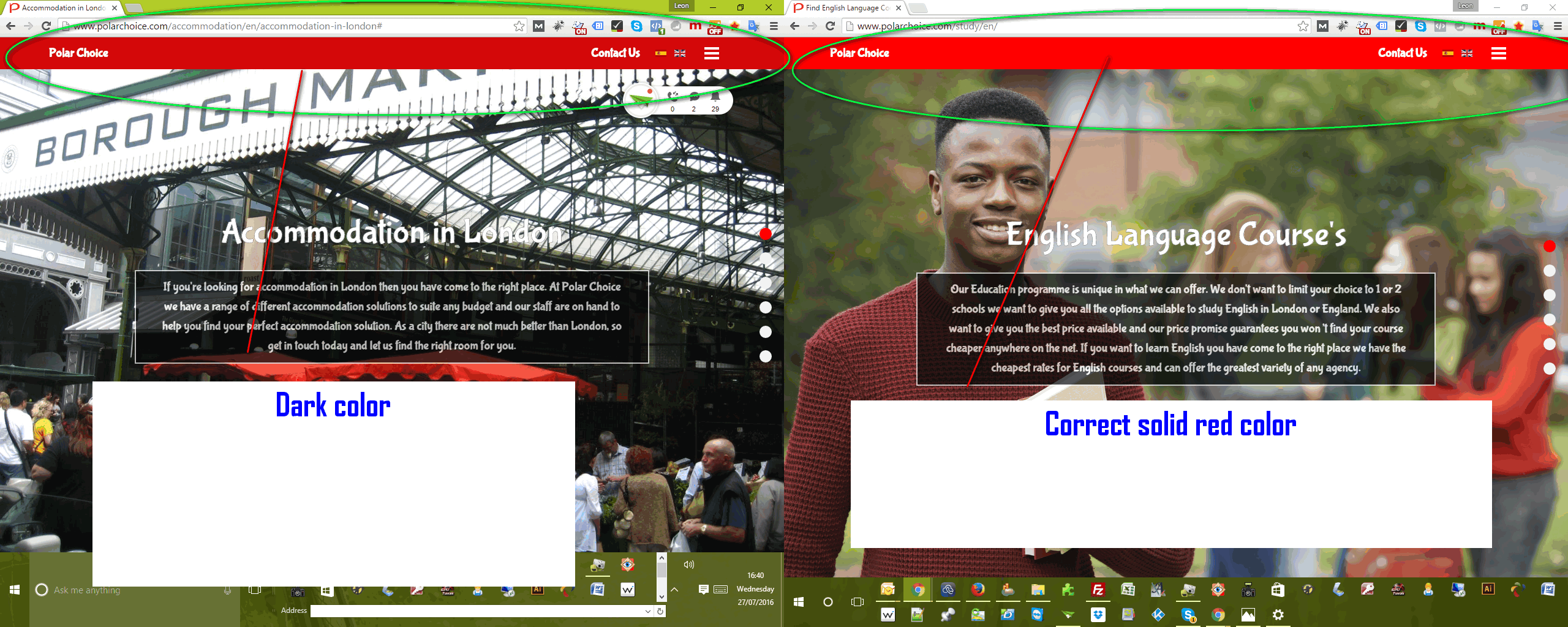-
AuthorPosts
-
 leonhart700
Friend
leonhart700
Friend
leonhart700
- Join date:
- April 2014
- Posts:
- 141
- Downloads:
- 5
- Uploads:
- 27
- Thanked:
- 2 times in 2 posts
July 27, 2016 at 9:25 am #954361Good Afternoon
Since upgrading our UBER template the opacity feature for acm header overlay has stopped working
Even if I define it fully
.uber-header.fullscreen-overlay-menu .nav-background {
background: #ff0000!important;
height: 100%!important;
width: 100%!important;
top: 0!important;
left: 0!important;
position: absolute!important;
z-index: 9999!important;
opacity: 0.8!important;
filter: alpha(opacity=80)!important;
-webkit-transition: background-color 0.6s!important;
-o-transition: background-color 0.6s!important;
transition: background-color 0.6s!important;
}You can see the difference between our different sites below the URLS
http://polarchoice.com/study/en/ = CORRECT
http://www.polarchoice.com/accommodation/en/accommodation-in-london# = INCORRECT
 Pankaj Sharma
Moderator
Pankaj Sharma
Moderator
Pankaj Sharma
- Join date:
- February 2015
- Posts:
- 24589
- Downloads:
- 144
- Uploads:
- 202
- Thanks:
- 127
- Thanked:
- 4196 times in 4019 posts
July 27, 2016 at 9:53 am #954372Hi
You have this code in custom.css file that is override the previous opacity code.uber-header.fullscreen-overlay-menu.dark-color { background: #FF0000!important; }Here : http://prntscr.com/by3hy6
Either applied the opacity on this too or remove this . leonhart700
Friend
leonhart700
Friend
leonhart700
- Join date:
- April 2014
- Posts:
- 141
- Downloads:
- 5
- Uploads:
- 27
- Thanked:
- 2 times in 2 posts
July 27, 2016 at 10:12 am #954404If I do that then the header will change to a different colour completely!
http://www.polarchoice.com/accommodation/en/accommodation-in-london#
You can see now that the css for the header is a darkened red and not the #ff0000 that is on all pages
 Pankaj Sharma
Moderator
Pankaj Sharma
Moderator
Pankaj Sharma
- Join date:
- February 2015
- Posts:
- 24589
- Downloads:
- 144
- Uploads:
- 202
- Thanks:
- 127
- Thanked:
- 4196 times in 4019 posts
July 27, 2016 at 10:21 am #954412Hi its because you have too much custom work in custom.css file .
See this : http://prntscr.com/by3tcp is another header color added by you , you should check the custom code before applying new custom code for same classes . leonhart700
Friend
leonhart700
Friend
leonhart700
- Join date:
- April 2014
- Posts:
- 141
- Downloads:
- 5
- Uploads:
- 27
- Thanked:
- 2 times in 2 posts
July 27, 2016 at 10:50 am #954427I have removed that
I have the issue still
- If I set the background colour for overlay to #ff0000 then the ocpacity dissapears
http://www.polarchoice.com/accommodation/en/accommodation-in-london#
 Pankaj Sharma
Moderator
Pankaj Sharma
Moderator
Pankaj Sharma
- Join date:
- February 2015
- Posts:
- 24589
- Downloads:
- 144
- Uploads:
- 202
- Thanks:
- 127
- Thanked:
- 4196 times in 4019 posts
July 27, 2016 at 1:20 pm #954483Hi
i can see the opacity is working fine : http://prntscr.com/by61q1 leonhart700
Friend
leonhart700
Friend
leonhart700
- Join date:
- April 2014
- Posts:
- 141
- Downloads:
- 5
- Uploads:
- 27
- Thanked:
- 2 times in 2 posts
July 27, 2016 at 1:23 pm #954484Hi Pankaj
The issue is the acm header is not te right colour.
Regards
 Pankaj Sharma
Moderator
Pankaj Sharma
Moderator
Pankaj Sharma
- Join date:
- February 2015
- Posts:
- 24589
- Downloads:
- 144
- Uploads:
- 202
- Thanks:
- 127
- Thanked:
- 4196 times in 4019 posts
July 27, 2016 at 3:27 pm #954541Hi you should check the screenshot carefully , its for the same acm header ,
the color is coming from your custom code , Here u can see it : http://prntscr.com/by7tgu
You should change color for this from local folder
http://www.polarchoice.com/accommodation/templates/uber/local/acm/header/css/style.css
since it effect other parts apply the chnages directly on main file .Hope it make sense .
 leonhart700
Friend
leonhart700
Friend
leonhart700
- Join date:
- April 2014
- Posts:
- 141
- Downloads:
- 5
- Uploads:
- 27
- Thanked:
- 2 times in 2 posts
July 27, 2016 at 3:48 pm #954559Yes but the color on the top is not #ff0000!important
Its a dark red not the correct color……even if the css is saying
.uber-header.fullscreen-overlay-menu .nav-background {
background: #ff0000!important;
}I cant set the header to a solid color and then have the drop down menu as a see through its either solid or see through all the time.
- The top color needs to be solid red
- The overlay needs to be transparent
I have attempted all combinations. Even if I remove all custom css I cannot get the same effect thats on my sub domain
-
 Pankaj Sharma
Moderator
Pankaj Sharma
Moderator
Pankaj Sharma
- Join date:
- February 2015
- Posts:
- 24589
- Downloads:
- 144
- Uploads:
- 202
- Thanks:
- 127
- Thanked:
- 4196 times in 4019 posts
July 28, 2016 at 1:13 am #954614Hi
its very hard to explain 🙁
Did u ready my last reply to change the header color from source file ?
Its the same color that is shown in dropdown of overlay .Check this > http://prntscr.com/byf423
because there is opacity set on header bg color the color shows different
.uber-header.fullscreen-overlay-menu .nav-background { opacity: 0.8!important; } leonhart700
Friend
leonhart700
Friend
leonhart700
- Join date:
- April 2014
- Posts:
- 141
- Downloads:
- 5
- Uploads:
- 27
- Thanked:
- 2 times in 2 posts
July 28, 2016 at 4:09 am #954662Hi Pankaj
I have updated the style.css directly rather than in custom.css
This has the desired effect however will this be effected by future upgrades?
 Pankaj Sharma
Moderator
Pankaj Sharma
Moderator
Pankaj Sharma
- Join date:
- February 2015
- Posts:
- 24589
- Downloads:
- 144
- Uploads:
- 202
- Thanks:
- 127
- Thanked:
- 4196 times in 4019 posts
July 28, 2016 at 4:29 am #954672Hi
local folder does not effected on update . You need to take backup of local folder , in case you compile Less to css -
AuthorPosts
Viewing 12 posts - 1 through 12 (of 12 total)This topic contains 11 replies, has 2 voices, and was last updated by
 Pankaj Sharma 7 years, 9 months ago.
Pankaj Sharma 7 years, 9 months ago.We moved to new unified forum. Please post all new support queries in our New Forum
Jump to forum