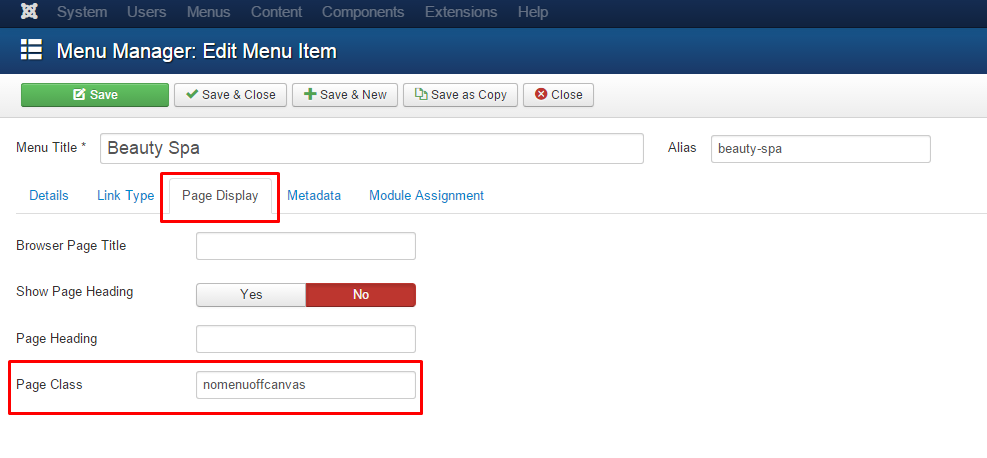-
AuthorPosts
-
johnnys Friend
johnnys
- Join date:
- November 2012
- Posts:
- 123
- Downloads:
- 102
- Uploads:
- 6
- Thanks:
- 28
- Thanked:
- 3 times in 1 posts
May 6, 2015 at 7:59 pm #206141I would like the off-canvas menu to appear on one of my template styles only.
I currently have three styles (Home, Pages and Departmental Pages).
I only want the off-canvas to show on Home. However no matter what I select, it applies this to all three templates. It’s either on or off on all of them. I can’t seem to set it ‘per style’.
Help appreciated.
J
Saguaros Moderator
Saguaros
- Join date:
- September 2014
- Posts:
- 31405
- Downloads:
- 237
- Uploads:
- 471
- Thanks:
- 845
- Thanked:
- 5346 times in 4964 posts
May 7, 2015 at 8:47 am #569758Hi Johnnys,
It’s global option so when you change for one style, it will affect others. However, you can use the Page Class option of Joomla to hide this off-canvas for desired page.
Let take my local site as an example, I’m using Uber – Spa style and I have ‘Beauty Spa’ as default menu item of my site.
– I will go to Backend > Menus > Main menu (the menu that contains the item I want to change) > Beauty Spa menu
– Navigate to ‘Page Display’ tab >>> and fill nomenuoffcanvas as page class.– Go to css file: ROOT/templates/uber/css/custom.css <<< create this file if it doesn’t exist
– Add this css rule:
.nomenuoffcanvas .off-canvas-toggle { display: none; }
You can do the same for the menu items which are being assigned with Pages and Departmental Pages styles.
AuthorPostsViewing 2 posts - 1 through 2 (of 2 total)This topic contains 2 replies, has 2 voices, and was last updated by
Saguaros 8 years, 11 months ago.
We moved to new unified forum. Please post all new support queries in our New Forum
Off Canvas
Viewing 2 posts - 1 through 2 (of 2 total)