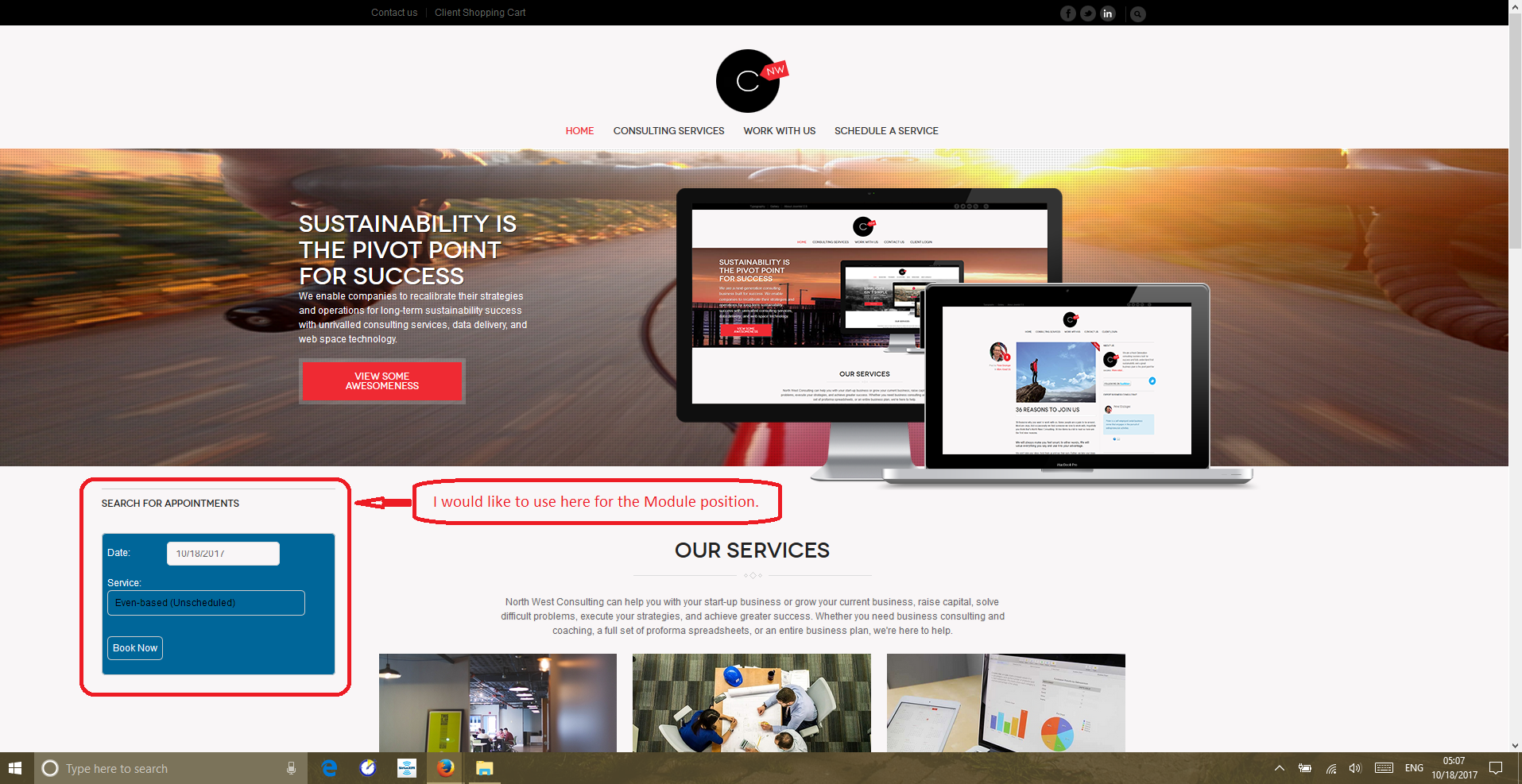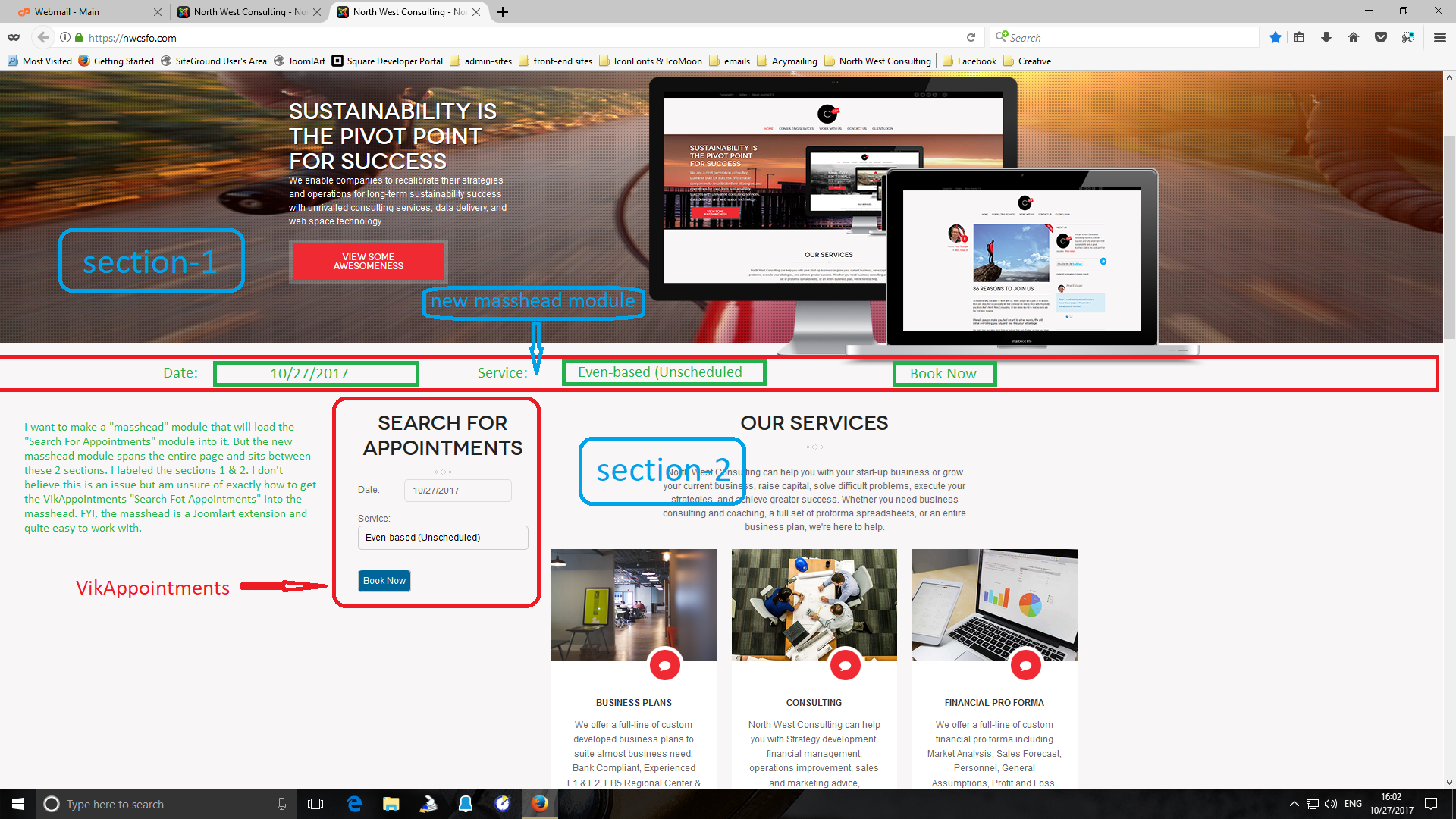-
AuthorPosts
-
October 17, 2017 at 3:16 pm #1068400
Hello,
I am working on the Zite template and need assistance to add 3 module positions to the Home page.
I use VikAppointments on the site and want to add 2 of their integrated modules and the Site Login Module.
I am not sure exactly yet where I want to put these but likely in [position-5] to start.
How would I go about adding these?Saguaros Moderator
Saguaros
- Join date:
- September 2014
- Posts:
- 31405
- Downloads:
- 237
- Uploads:
- 471
- Thanks:
- 845
- Thanked:
- 5346 times in 4964 posts
October 18, 2017 at 3:16 am #1068476Hi,
Could you share screenshot of how / where you want to put these positions?
October 18, 2017 at 12:22 pm #1068626Hello,
Attached is the screenshot for the 2 new module positions. Also, will the template remain responsive in all devices after adding these?
Saguaros Moderator
Saguaros
- Join date:
- September 2014
- Posts:
- 31405
- Downloads:
- 237
- Uploads:
- 471
- Thanks:
- 845
- Thanked:
- 5346 times in 4964 posts
October 20, 2017 at 2:16 am #1068964So you mean that you want to put that module on the left side of ‘Our Services’ section?
October 20, 2017 at 2:20 am #1068965Yes, but not like the normal left sided positions, I want it towards the top like it shows in the screenshot,
October 23, 2017 at 1:14 pm #1069580Hello Saguaros,
Have you had a chance to view my last message? Also, any idea when I can possibly get this done.
Thanks
Saguaros Moderator
Saguaros
- Join date:
- September 2014
- Posts:
- 31405
- Downloads:
- 237
- Uploads:
- 471
- Thanks:
- 845
- Thanked:
- 5346 times in 4964 posts
October 26, 2017 at 4:58 am #1070164Hi,
This will require a bit customization for the layout, you can try this tweak:
- Create a new position called left by adding a new left into the file: root/templates/ja_zite/templateDetails.xml
- Edit the default layout: Admin panel > Extensions > Templates > JA Zite (your default template) > Layout tab: http://prntscr.com/h24kjd
Next to the ‘default’ layout > click the edit button and change:
<block name="topsl" type="spotlight" main-inner="1">user1</block>to:
<block name="topsl" special="left" type="spotlight" main-inner="1" specialwidth="25">left,user1</block>Then go to the module manager section, assign your desired module to the ‘left’ position, this module will show on the left side of ‘Our services’ module then.
Remember to clear JAT3 cache also.
Regards
October 27, 2017 at 11:01 pm #1070593This reply has been marked as private.October 27, 2017 at 11:56 pm #1070598Hello again Saguaros,
I had a thought. Could I simply load a masshead above the "Our Services" section and then load "Search For Appointments" module into the masshead?
See the screen shot for an example. Fyi, I sent the question and screenshot to company I get the appointment extension from. e4j.com
Saguaros Moderator
Saguaros
- Join date:
- September 2014
- Posts:
- 31405
- Downloads:
- 237
- Uploads:
- 471
- Thanks:
- 845
- Thanked:
- 5346 times in 4964 posts
October 30, 2017 at 6:59 am #1070862Hi,
You can follow this tip to create a new module position: https://www.joomlart.com/forums/topic/how-to-create-a-new-module-position-6/
1 user says Thank You to Saguaros for this useful post
November 1, 2017 at 12:35 pm #1071613This reply has been marked as private.Saguaros Moderator
Saguaros
- Join date:
- September 2014
- Posts:
- 31405
- Downloads:
- 237
- Uploads:
- 471
- Thanks:
- 845
- Thanked:
- 5346 times in 4964 posts
November 2, 2017 at 6:47 am #1071828This reply has been marked as private.November 2, 2017 at 11:57 am #1071890This reply has been marked as private.Saguaros Moderator
Saguaros
- Join date:
- September 2014
- Posts:
- 31405
- Downloads:
- 237
- Uploads:
- 471
- Thanks:
- 845
- Thanked:
- 5346 times in 4964 posts
November 3, 2017 at 4:57 am #1072073I don’t see any module as your screenshot, could you share the FTP account also? and tell me the changes you added.
November 3, 2017 at 5:29 pm #1072218This reply has been marked as private.AuthorPostsThis topic contains 20 replies, has 2 voices, and was last updated by
Saguaros 6 years, 5 months ago.
We moved to new unified forum. Please post all new support queries in our New Forum
Jump to forum