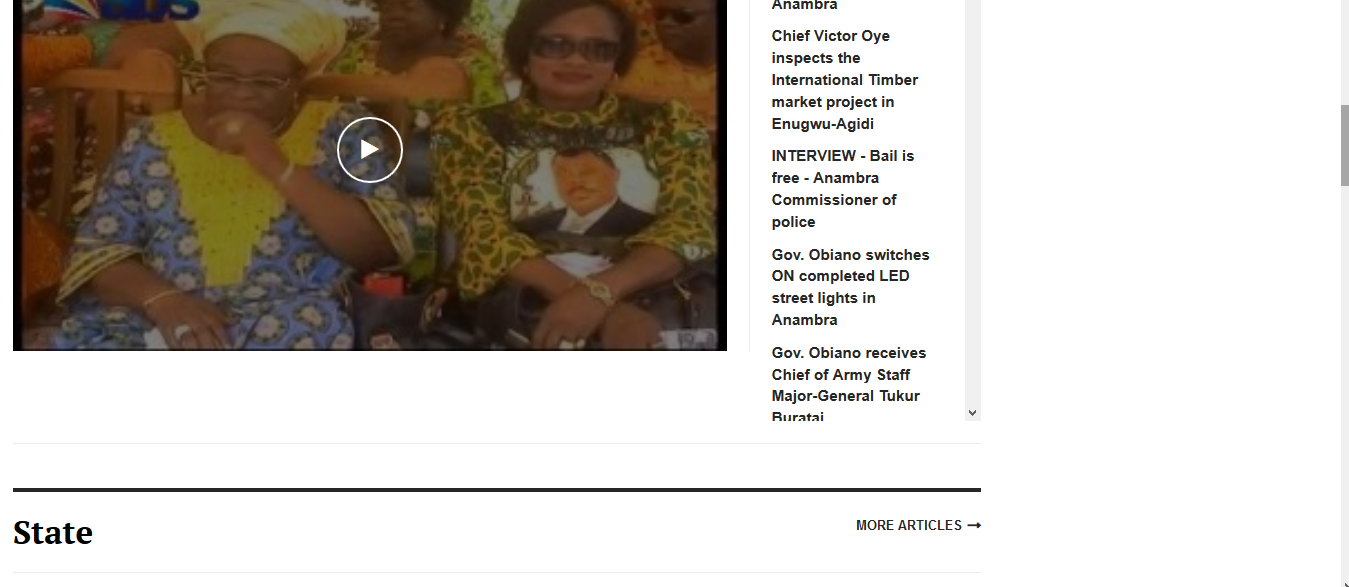-
AuthorPosts
-
Grzegorz Laski Friend
Grzegorz Laski
- Join date:
- November 2015
- Posts:
- 35
- Downloads:
- 89
- Uploads:
- 2
- Thanks:
- 5
April 19, 2016 at 9:43 am #919760Hi,
I need to add some chages to my theme. I want to move sidebar-2 position next to section?I try do this, but it doesn’t work? Can you help me with that ?
Regards
 Pankaj Sharma
Moderator
Pankaj Sharma
Moderator
Pankaj Sharma
- Join date:
- February 2015
- Posts:
- 24589
- Downloads:
- 144
- Uploads:
- 202
- Thanks:
- 127
- Thanked:
- 4196 times in 4019 posts
April 20, 2016 at 4:16 am #920200Hi
Sideba-2 position worked well only with the mainbody as the style already defined for it .
As u said new module position can be added with section position you can name it as sidebar3 .
For this you need to defined new module position in the tpls/blocks/section.php file .
And then define new module position name in templatedetails.xml file in root . Add below code in section.php file to define new position sidebar3<div class="t3-sidebar-2 col-xs-6 col-md-3 <?php $this->_c('sidebar3') ?>"> <jdoc:include type="modules" name="<?php $this->_p('sidebar3') ?>" /> </div>Add and make changes like i did Here : http://prntscr.com/augcb4
Publish module on sidebar3 position .
Hope it helps . stazzy
Friend
stazzy
Friend
stazzy
- Join date:
- September 2014
- Posts:
- 375
- Downloads:
- 34
- Uploads:
- 65
- Thanks:
- 36
- Thanked:
- 3 times in 1 posts
April 21, 2016 at 6:51 am #920831Thanks. Pls after doin that,how can i reduce fonts sizers, both header and article.?
 Pankaj Sharma
Moderator
Pankaj Sharma
Moderator
Pankaj Sharma
- Join date:
- February 2015
- Posts:
- 24589
- Downloads:
- 144
- Uploads:
- 202
- Thanks:
- 127
- Thanked:
- 4196 times in 4019 posts
Grzegorz Laski Friend
Grzegorz Laski
- Join date:
- November 2015
- Posts:
- 35
- Downloads:
- 89
- Uploads:
- 2
- Thanks:
- 5
April 25, 2016 at 9:41 pm #922701Hi,
It works nice . I need one more thing.
How Can I add new module blok like "section" or "banner-bottom".I need to add "newsection" exaclly beetwen section and baner-bottom
I hope is it clear for you
Regards Pankaj Sharma
Moderator
Pankaj Sharma
Moderator
Pankaj Sharma
- Join date:
- February 2015
- Posts:
- 24589
- Downloads:
- 144
- Uploads:
- 202
- Thanks:
- 127
- Thanked:
- 4196 times in 4019 posts
April 26, 2016 at 12:46 am #922714Hi
Copy the code from section.php file of the section module and rename the module position name from the code .
Now past it in a new file in tpls/blocks/newsection.php
Call the block in your layout file . like you can see /tpls/no-sidebar.php
Hope it helps . stazzy
Friend
stazzy
Friend
stazzy
- Join date:
- September 2014
- Posts:
- 375
- Downloads:
- 34
- Uploads:
- 65
- Thanks:
- 36
- Thanked:
- 3 times in 1 posts
April 26, 2016 at 4:19 am #922773 Pankaj Sharma
Moderator
Pankaj Sharma
Moderator
Pankaj Sharma
- Join date:
- February 2015
- Posts:
- 24589
- Downloads:
- 144
- Uploads:
- 202
- Thanks:
- 127
- Thanked:
- 4196 times in 4019 posts
April 26, 2016 at 4:41 am #922782Hi @stazzy
could u tell me what issue you are facing on your site , with complete details , so i can help you .
post your site details via Private reply and share the description of the problem inside screenshot . One line reply is very difficult to understand which issue you are talking . stazzy
Friend
stazzy
Friend
stazzy
- Join date:
- September 2014
- Posts:
- 375
- Downloads:
- 34
- Uploads:
- 65
- Thanks:
- 36
- Thanked:
- 3 times in 1 posts
April 28, 2016 at 10:37 pm #924183trying to create the sidebar3 but having issues. Its not working. and pls how do i remove this position? view image. Thanks
 Pankaj Sharma
Moderator
Pankaj Sharma
Moderator
Pankaj Sharma
- Join date:
- February 2015
- Posts:
- 24589
- Downloads:
- 144
- Uploads:
- 202
- Thanks:
- 127
- Thanked:
- 4196 times in 4019 posts
April 29, 2016 at 2:44 am #924239Hi @stazzy
I checked the code for sidebar3 module position working fine , Kindly check u added it correctly .
Beside If you want to remove the images you can remove it from Open the articles > Intro images .
Remove intro images if you do not want to show them .
Also post site super user details via Private reply so i can take a look on the problem stazzy
Friend
stazzy
Friend
stazzy
- Join date:
- September 2014
- Posts:
- 375
- Downloads:
- 34
- Uploads:
- 65
- Thanks:
- 36
- Thanked:
- 3 times in 1 posts
April 29, 2016 at 3:32 am #924260not the image, its the leading block i wanna remove so that image can cover that block too.
 Pankaj Sharma
Moderator
Pankaj Sharma
Moderator
Pankaj Sharma
- Join date:
- February 2015
- Posts:
- 24589
- Downloads:
- 144
- Uploads:
- 202
- Thanks:
- 127
- Thanked:
- 4196 times in 4019 posts
April 29, 2016 at 3:37 am #924263Hi
add this code in custom.css file to hide the leading sidebar block in featured layout page ..blog-featured .leading-sidebar {display:none;}AuthorPostsViewing 12 posts - 1 through 12 (of 12 total)This topic contains 11 replies, has 3 voices, and was last updated by
 Pankaj Sharma 8 years ago.
Pankaj Sharma 8 years ago.We moved to new unified forum. Please post all new support queries in our New Forum
Jump to forum