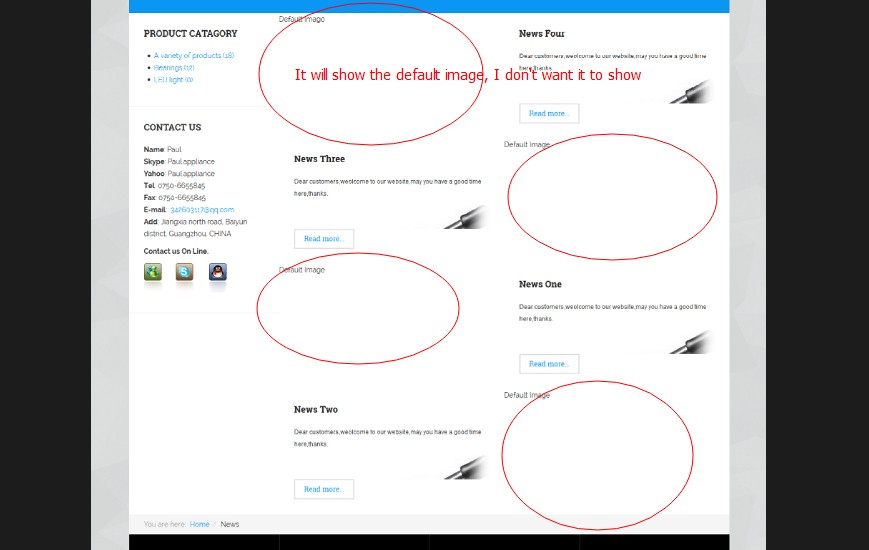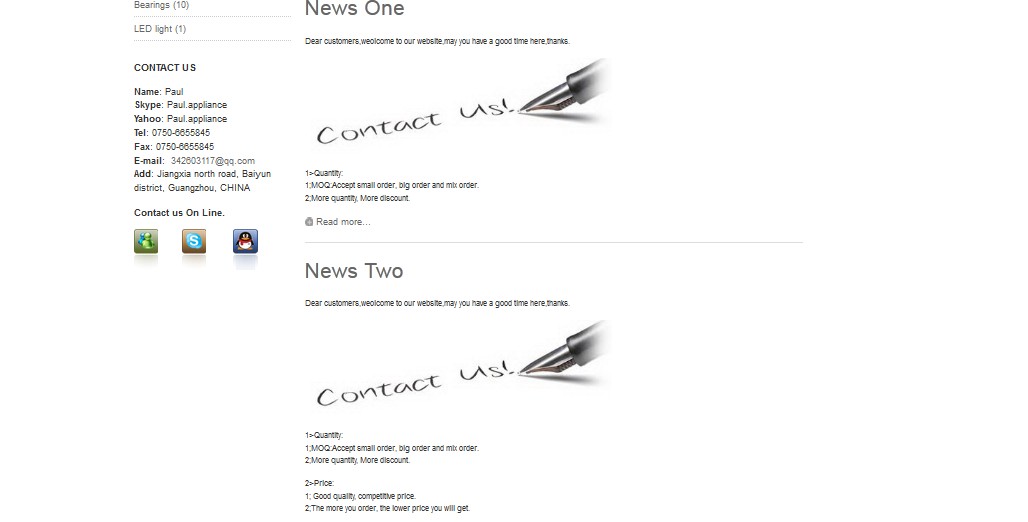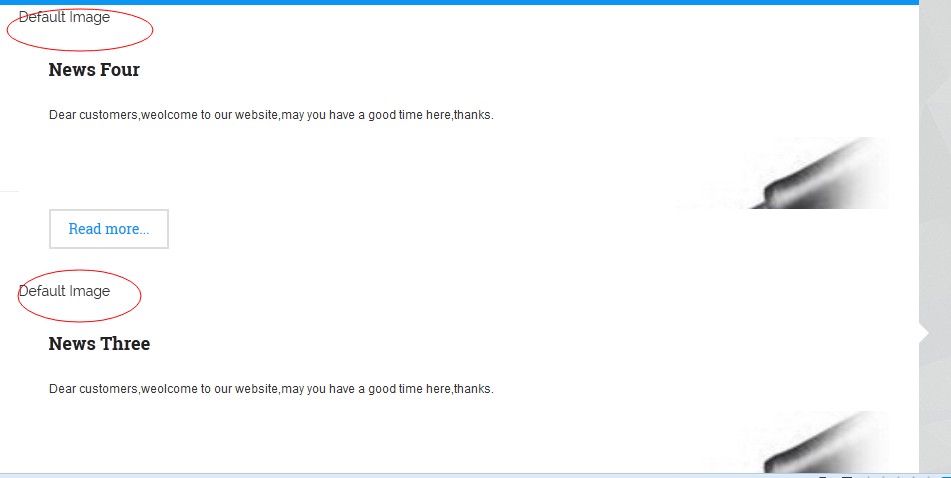-
AuthorPosts
-
sunlons Friend
sunlons
- Join date:
- February 2013
- Posts:
- 41
- Downloads:
- 0
- Uploads:
- 39
- Thanks:
- 4
- Thanked:
- 1 times in 1 posts
April 10, 2014 at 4:10 am #196621Hello,
When I use the Decor, the layout has been changed as below which I don’t want:
How can I show as before:
-
Css Magician Friend
Css Magician
- Join date:
- October 2014
- Posts:
- 741
- Downloads:
- 43
- Uploads:
- 53
- Thanks:
- 114
- Thanked:
- 366 times in 263 posts
April 10, 2014 at 4:29 am #530240@sunlons, if you don’t want to show default image, please open the templatesja_decorhtmlcom_contentcategoryblog_item.php file and replace:
<div class="item-image <?php if($num_columns==1): echo ' col-sm-6'; endif; ?> col-xs-12">with
<div class="item-image col-xs-12">And replace:
<div class="item-desc <?php if($num_columns==1): echo ' col-sm-6'; endif; ?> col-xs-12">with:
<div class="item-desc col-xs-12">sunlons Friend
sunlons
- Join date:
- February 2013
- Posts:
- 41
- Downloads:
- 0
- Uploads:
- 39
- Thanks:
- 4
- Thanked:
- 1 times in 1 posts
April 10, 2014 at 7:34 am #530265Thanks, I change it will your code.
it will still show default-image, what is the default-image mean? I don’t want it to show”default-image”text.
Css Magician Friend
Css Magician
- Join date:
- October 2014
- Posts:
- 741
- Downloads:
- 43
- Uploads:
- 53
- Thanks:
- 114
- Thanked:
- 366 times in 263 posts
April 10, 2014 at 8:24 am #530277@sunlons, please open the templatesja_decorhtmlcom_contentcategoryblog_ item.php file and remove:
<?php else: ?>
<div class="item-image article-image article-image-intro">
<img src="<?php echo JURI::root(true);?>/images/joomlart/demo/default.jpg" alt="Default Image"/>
</div>frenchy74 Friend
frenchy74
- Join date:
- March 2014
- Posts:
- 31
- Downloads:
- 22
- Uploads:
- 1
- Thanks:
- 13
- Thanked:
- 3 times in 1 posts
April 11, 2014 at 7:17 am #530505Hi CSS Magician
I tried that and it causes a php error and breaks the site:(( We might have to look at something else.
Cheers
Chris
MoonSailor Friend
MoonSailor
- Join date:
- November 2011
- Posts:
- 1106
- Downloads:
- 0
- Uploads:
- 245
- Thanks:
- 89
- Thanked:
- 248 times in 223 posts
April 15, 2014 at 8:26 am #530933@frenchy74: I need to have a closer look to detect the root of issue, please PM me url, admin and ftp credentials of your site.
frenchy74 Friend
frenchy74
- Join date:
- March 2014
- Posts:
- 31
- Downloads:
- 22
- Uploads:
- 1
- Thanks:
- 13
- Thanked:
- 3 times in 1 posts
April 17, 2014 at 12:51 am #531187Thanks Moon
It was a dreamweaver issue, when I used a text editor it worked fine.
Cheers
AuthorPostsViewing 7 posts - 1 through 7 (of 7 total)This topic contains 7 replies, has 4 voices, and was last updated by
frenchy74 10 years ago.
We moved to new unified forum. Please post all new support queries in our New Forum
Jump to forum