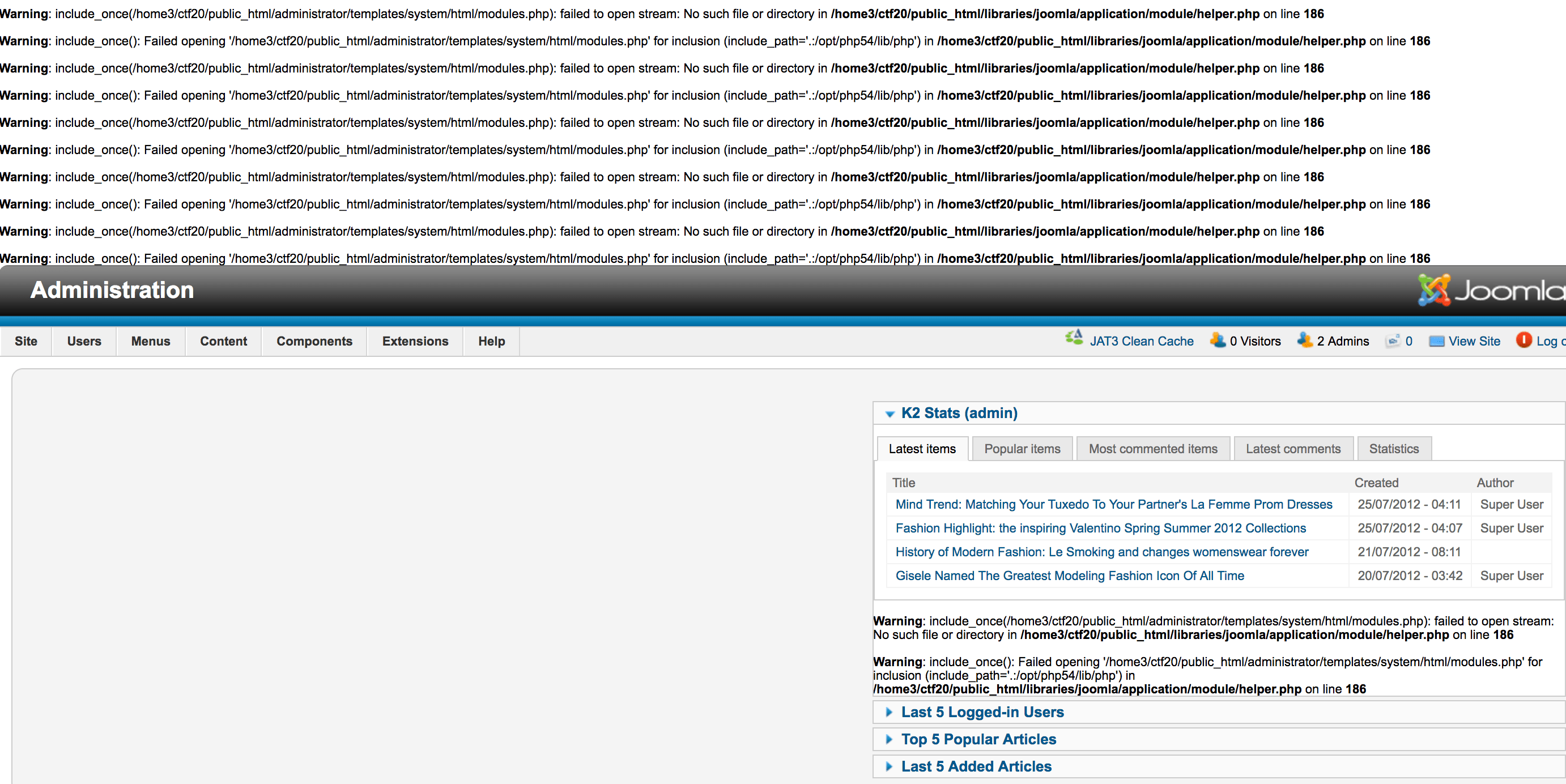-
AuthorPosts
-
amlinc Friend
amlinc
- Join date:
- February 2006
- Posts:
- 118
- Downloads:
- 392
- Uploads:
- 2
- Thanks:
- 6
- Thanked:
- 3 times in 1 posts
September 5, 2017 at 5:33 am #1060364Recently i moved a site to a different domain name, and it seems since then my backend admin is a mess! It has all these warnings at the top of the page, and then the admin area at the bottom is like it’s just the default blank slate. I’m not sure if it had anything to do with the domain name, but it is the last thing i did.
Can someone please help?
joomla 2.5.8
it was barefootbeachevents.com
now it’s toniaturner.com
 Pankaj Sharma
Moderator
Pankaj Sharma
Moderator
Pankaj Sharma
- Join date:
- February 2015
- Posts:
- 24589
- Downloads:
- 144
- Uploads:
- 202
- Thanks:
- 127
- Thanked:
- 4196 times in 4019 posts
September 6, 2017 at 3:49 am #1060643Hi
It looks like either the migration of your site is not successfully done or there is a change in the PHP version so you are facing these error from Joomla.
You can turn off error report from Joomla global options to hide them.
If your admin panel is not working I suggest you restore the working site backup since Joomla 2.5 is stopped long time ago it’s hard for anyone to assume the correct Joomla issue.Regards
amlinc Friend
amlinc
- Join date:
- February 2006
- Posts:
- 118
- Downloads:
- 392
- Uploads:
- 2
- Thanks:
- 6
- Thanked:
- 3 times in 1 posts
September 6, 2017 at 4:54 am #1060657thanks.
i know i need to upgrade it, i just have no idea how to do that. do you think that would fix the admin problem?i also have to figure out how to restore. :/
 Pankaj Sharma
Moderator
Pankaj Sharma
Moderator
Pankaj Sharma
- Join date:
- February 2015
- Posts:
- 24589
- Downloads:
- 144
- Uploads:
- 202
- Thanks:
- 127
- Thanked:
- 4196 times in 4019 posts
amlinc Friend
amlinc
- Join date:
- February 2006
- Posts:
- 118
- Downloads:
- 392
- Uploads:
- 2
- Thanks:
- 6
- Thanked:
- 3 times in 1 posts
September 6, 2017 at 10:45 pm #1060866This is what i was told by hostgator: They are telling me no matter what i do, i won’t be able to edit it anymore from the backend??!! Is this true??
===========================
Ali
Hi. I recently moved my site to a different domain name. it’s a joomla site, and now my backend is not working properly. I don’t know if this is something you can look at. But it gives errors – like maybe some paths aren’t correct anymore since the move.
5:13:28 PM
Brandy F
When you move the website content from its original to a new domain you will honestly not be able to make any changes in the background now unless you do it through coding in the file manager.
5:14:32 PM
Ali
i didn’t move the site at all though, just pointed it to a different domain
5:14:58 PM
Brandy F
Okay did you redirect it to a new domain?
5:15:25 PM
Ali
yes. just redirected it to a new domain.
5:15:42 PM
Brandy F
Which package is this for attorneystitleinc.com or toniaturner.com?
5:15:50 PM
Ali
toniaturner
5:16:02 PM
Brandy F
Okay hold on.
5:19:14 PM
Brandy F
Where are you redirecting the site to?
5:19:56 PM
Ali
i’m not sure what you mean. the site was pointing to barefootbeachevents at godaddy…it’s now pointing to toniaturner at godaddy
5:21:38 PM
Brandy F
So the content was originally under a different domain name and you changed it to a new one. Since you did that the content will no longer have a backlog that you can access.
5:21:53 PM
Brandy F
toniaturner.com is pointing to Hostgator.
5:22:03 PM
Brandy F
Per A record.
5:22:35 PM
Ali
but the domain is registered at godaddy. i’m so confused
5:23:03 PM
Brandy F
It might be registered with them but you are hosting the website here at Hostgator.
5:24:22 PM
Ali
yes. but how did changing where it points to at godaddy make the backend useless? how do i edit? and is there something i can do to fix it?
5:27:17 PM
Brandy F
When you move from one hosting to another and take the content and place it under a different domain then that will prevent you from being able to get into the back end. Since it is not the original. You will have to get a developer to help you with your website to make any changes.
5:28:43 PM
Ali
but i didn’t move from one hosting. it was always at hostgator.
5:29:46 PM
Brandy F
So then it was original under barefootbeachevents and you changed the domain to toniaturner?
5:29:54 PM
Ali
yes
5:31:47 PM
Brandy F
Okay when you change your primary domain on a website it crashes it and you will no longer be able to get into the back end to edit because it is no longer under the original domain that the website was set up iunder.
5:31:52 PM
Brandy F
under*
5:32:28 PM
Ali
so even if i restore from a backup it won’t fix it?
5:33:00 PM
Brandy F
You can restore it but that will not let you get into the back end.
5:33:51 PM
Ali
okay. so what would you suggest? it can be fixed though?
5:35:26 PM
Brandy F
Honestly we suggest never changing the primary domain. Only thing I can suggest it making a new website under your new domain.
5:37:16 PM
Ali
so you’re saying my backup won’t work
5:40:32 PM
Brandy F
No it will not. Pankaj Sharma
Moderator
Pankaj Sharma
Moderator
Pankaj Sharma
- Join date:
- February 2015
- Posts:
- 24589
- Downloads:
- 144
- Uploads:
- 202
- Thanks:
- 127
- Thanked:
- 4196 times in 4019 posts
September 7, 2017 at 3:23 am #1060912Hi
I am not able to understand about the hosting services for Joomla 2.5 if they do not support this version of Joomla or something wrong in the backup of your site
You may try to restore the backup on a subdomain to check if it working fine for you and also post the issue on Joomla forum with errors so you will get a better answer about the errors you are facing.Regards
AuthorPostsViewing 6 posts - 1 through 6 (of 6 total)This topic contains 5 replies, has 2 voices, and was last updated by
 Pankaj Sharma 6 years, 7 months ago.
Pankaj Sharma 6 years, 7 months ago.We moved to new unified forum. Please post all new support queries in our New Forum
Need help, backend not working!
Viewing 6 posts - 1 through 6 (of 6 total)