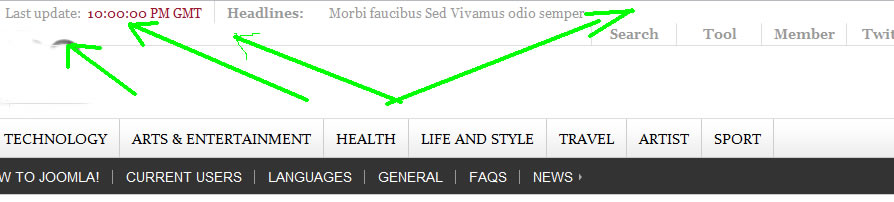-
AuthorPosts
-
treybraid Friend
treybraid
- Join date:
- May 2008
- Posts:
- 302
- Downloads:
- 0
- Uploads:
- 23
- Thanks:
- 43
- Thanked:
- 14 times in 1 posts
October 19, 2009 at 7:05 pm #145341what do i need to edit; so, the breadcrumbs are only above the content area and arent spanning the width of the page/ template…
trey
treybraid Friend
treybraid
- Join date:
- May 2008
- Posts:
- 302
- Downloads:
- 0
- Uploads:
- 23
- Thanks:
- 43
- Thanked:
- 14 times in 1 posts
October 20, 2009 at 12:16 pm #321070any idea’s anyone…got to be someone with an idea…
thanks
treytreybraid Friend
treybraid
- Join date:
- May 2008
- Posts:
- 302
- Downloads:
- 0
- Uploads:
- 23
- Thanks:
- 43
- Thanked:
- 14 times in 1 posts
October 20, 2009 at 3:55 pm #321086SOMEONE????
:confused:treybraid Friend
treybraid
- Join date:
- May 2008
- Posts:
- 302
- Downloads:
- 0
- Uploads:
- 23
- Thanks:
- 43
- Thanked:
- 14 times in 1 posts
October 20, 2009 at 8:55 pm #321112figured it out—glad i am persistent… if anyone wants to know the answer get back to me…
trey
SHoggard Friend
SHoggard
- Join date:
- October 2006
- Posts:
- 290
- Downloads:
- 5
- Uploads:
- 21
- Thanks:
- 26
- Thanked:
- 7 times in 1 posts
treybraid Friend
treybraid
- Join date:
- May 2008
- Posts:
- 302
- Downloads:
- 0
- Uploads:
- 23
- Thanks:
- 43
- Thanked:
- 14 times in 1 posts
October 21, 2009 at 12:18 pm #321147i edited 2 file’s…. mainnav and the main.php file’s… since everything is not just on the index.php anymore… i moved the breadcrumbs script to the main.php file to the top… then i edited the template.css adjusting the width to 100%… also tweaked the font color, size and added a bottom border…
url: http://66.110.213.15/City/
<!– CONTENT –>
<div id=”ja-main” style=”width:<?php echo $this->getColumnWidth(‘m’) ?>%”>
<div class=”inner clearfix”><jdoc:include type=”message” />
<div class=”ja-breadcrums”>
<strong><?php echo JText::_(‘You are here’)?></strong> <jdoc:include type=”module” name=”breadcrumbs” />
</div><?php
$mass_top = $this->getPositionName (‘content-mass-top’);
if($this->countModules($mass_top)) : ?>
<div class=”ja-mass ja-mass-top cleafix”>
<jdoc:include type=”modules” name=”<?php echo $mass_top;?>” />
</div><?php endif; ?>
<div id=”ja-contentwrap” class=”<?php echo $this->getColumnWidth(‘cls_m’); ?>”>
<?php
$inset1 = $this->getPositionName (‘inset1’);
$inset2 = $this->getPositionName (‘inset2’);
?>
<div id=”ja-content” class=”column” style=”width:<?php echo $this->getColumnWidth(‘cw’) ?>%”><div id=”ja-current-content” class=”column” style=”width:<?php echo $this->getColumnWidth(‘c’) ?>%”>
<?php
$content_top = $this->getPositionName (‘content-top’);
if($this->countModules($content_top)) : ?>
<div class=”ja-content-top clearfix”>
<jdoc:include type=”modules” name=”<?php echo $content_top;?>” />
</div>
<?php endif; ?><?php $contents = $this->getBuffer(‘component’);
if (!preg_match (‘/<div class=”blog”>s*</div>/’,$contents)) :?>
<div class=”ja-content-main clearfix”>
<jdoc:include type=”component” />
</div>
<?php endif; ?><?php
$content_bottom = $this->getPositionName (‘content-bottom’);
if($this->countModules($content_bottom)) : ?>
<div class=”ja-content-bottom clearfix”>
<jdoc:include type=”modules” name=”<?php echo $content_bottom;?>” style=”raw” />
</div>
<?php endif; ?>
</div><?php if($this->countModules($inset1)) : ?>
<div class=”ja-col column ja-inset1″ style=”width:<?php echo $this->getColumnWidth(‘i1’) ?>%”>
<jdoc:include type=”modules” name=”<?php echo $inset1;?>” />
</div>
<?php endif; ?></div>
<?php if($this->countModules($inset2)) : ?>
<div class=”ja-col column ja-inset2″ style=”width:<?php echo $this->getColumnWidth(‘i2’) ?>%”>
<jdoc:include type=”modules” name=”<?php echo $inset2;?>” />
</div>
<?php endif; ?>
</div><?php
$mass_bottom = $this->getPositionName (‘content-mass-bottom’);
if($this->countModules($mass_bottom)) : ?>
<div class=”ja-mass ja-mass-bottom clearfix”>
<jdoc:include type=”modules” name=”<?php echo $mass_bottom;?>” />
</div>
<?php endif; ?></div>
</div>
<!– //CONTENT –>1 user says Thank You to treybraid for this useful post
kalibs112 Friend
kalibs112
- Join date:
- September 2009
- Posts:
- 68
- Downloads:
- 0
- Uploads:
- 2
- Thanks:
- 22
- Thanked:
- 3 times in 4 posts
October 21, 2009 at 2:27 pm #321155Hey Treybraid thanx man….tis useful, this..
Man! Do you know what I can do to include a banner on top of the Ja Teline 111 template in the area where the default search section is???? I tried to follow Scotty’s guidelines that allow for the shifting of the search module to top location together with the RSS, Twitter, Features, Headlines and all that…I did it but it spans the headlines and it creates some ugly look up there…please look at the pic attached herewith and you will see what exactly I am trying to explain – the arrows show the gaps created by adding Search feature on top etc…..need help on this, also how do I get rid of that ‘Last Update: 10.00 AM’ timer on top or at least make it change when I make an update..it is static on bloody 10.00 AM…I don’t want it there if it is not dynamic…thanx…
kalibs112 Friend
kalibs112
- Join date:
- September 2009
- Posts:
- 68
- Downloads:
- 0
- Uploads:
- 2
- Thanks:
- 22
- Thanked:
- 3 times in 4 posts
October 23, 2009 at 10:32 am #321337Hey anyone!!!
Do you know what I can do to include a banner on top of the Ja Teline 111 template in the area where the default search section is???? I tried to follow Scotty’s guidelines that allow for the shifting of the search module to top location together with the RSS, Twitter, Features, Headlines and all that…I did it but it spans the headlines and it creates some ugly look up there…please look at the pic attached herewith and you will see what exactly I am trying to explain – the arrows show the gaps created by adding Search feature on top etc…..need help on this, also how do I get rid of that ‘Last Update: 10.00 AM’ timer on top or at least make it change when I make an update..it is static on bloody 10.00 AM…I don’t want it there if it is not dynamic…thanx…
treybraid Friend
treybraid
- Join date:
- May 2008
- Posts:
- 302
- Downloads:
- 0
- Uploads:
- 23
- Thanks:
- 43
- Thanked:
- 14 times in 1 posts
October 23, 2009 at 1:47 pm #321358kalib that is a tough one since there are quite a few file’s that you will need to edit to drop in the mod position… that area is part of the mega menu/ meg item— i would start there though… you are probably asking for trouble adding it there though…. it is going to have to be alot of trial and error for you… i wish i could be more help…
trey
treybraid Friend
treybraid
- Join date:
- May 2008
- Posts:
- 302
- Downloads:
- 0
- Uploads:
- 23
- Thanks:
- 43
- Thanked:
- 14 times in 1 posts
October 23, 2009 at 1:48 pm #321360if you can get it stacked maybe on top in a new mod position then work from there that might work out a little easier for you…
treyAuthorPostsViewing 10 posts - 1 through 10 (of 10 total)This topic contains 10 replies, has 3 voices, and was last updated by
treybraid 14 years, 6 months ago.
We moved to new unified forum. Please post all new support queries in our New Forum
need for breadcrumbs only above content area and not width of page
Viewing 10 posts - 1 through 10 (of 10 total)