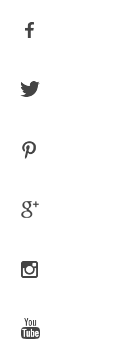-
AuthorPosts
-
 Walt Kennedy
Friend
Walt Kennedy
Friend
Walt Kennedy
- Join date:
- September 2014
- Posts:
- 63
- Downloads:
- 159
- Uploads:
- 11
- Thanks:
- 17
- Thanked:
- 12 times in 9 posts
June 15, 2017 at 5:09 pm #1042113site: http://waltkennedy.com
I installed with quickstart and sample data so that I could take advantage of the grids and animation features on the demo.
Problems:
Addthis at top of page – I have added Pinterest and Google+, but the facebook icon is displayed for both in the module; how can I get correct icons to display?Animation for articles – especially flip:
I have left two sample articles on the home page, because when I try to make any change to the content, the animation flip quits working. How can I create an article with animation like the effects in the sample articles "Selena Gomez and PSY Rebound on Social 50 Chart" and "Billboard Music Awards Tickets Are On Sale"???Thank you for clarification,
Walt Kennedy Walt Kennedy
Friend
Walt Kennedy
Friend
Walt Kennedy
- Join date:
- September 2014
- Posts:
- 63
- Downloads:
- 159
- Uploads:
- 11
- Thanks:
- 17
- Thanked:
- 12 times in 9 posts
June 15, 2017 at 5:12 pm #1042114FTP password is same as admin.
/w.Saguaros Moderator
Saguaros
- Join date:
- September 2014
- Posts:
- 31405
- Downloads:
- 237
- Uploads:
- 471
- Thanks:
- 845
- Thanked:
- 5346 times in 4964 posts
June 16, 2017 at 7:16 am #1042259Hi Walt,
At the moment we created JA Fixel template, addthis icons don’t look good so the team override the icons by adding icons into one image: http://waltkennedy.com/templates/ja_fixel/images/ico-social.png
and for each class of each social icon, we use css to position the associated icons. So in case you want to use other icons beside default 4 icons, you will need to edit this ico-social.png images (add more icons to this image).
For the animation of article, you can change via the JA Fixel Options tab in backend settings of article: http://prntscr.com/fkeek9
Regards
-
This reply was modified 6 years, 10 months ago by
Saguaros.
 Walt Kennedy
Friend
Walt Kennedy
Friend
Walt Kennedy
- Join date:
- September 2014
- Posts:
- 63
- Downloads:
- 159
- Uploads:
- 11
- Thanks:
- 17
- Thanked:
- 12 times in 9 posts
June 16, 2017 at 6:23 pm #1042397I provided you with credentials in order for you to see the problems, but apparently you did not look. If you open the article "Selena Gomez and PSY Rebound on Social 50 Chart" and look at the backend settings, you will see that the article is now configured differently than you suggest, but the flip animation works. If I change the backend configuration to the way you suggest, it no longer works. In fact, if I even change one word of text and save again, it stops working. I am attaching a screenshot of the current configuration, so you can see my point.
Also I am attaching the new file I created for http://waltkennedy.com/templates/ja_fixel/images/ico-social.png. I have uploaded the new image to the server; please tell me how to edit the css so that the proper icons will display on my site (waltkennedy.com).
-
Saguaros Moderator
Saguaros
- Join date:
- September 2014
- Posts:
- 31405
- Downloads:
- 237
- Uploads:
- 471
- Thanks:
- 845
- Thanked:
- 5346 times in 4964 posts
June 19, 2017 at 3:05 am #1042619Hi,
I got your point for the JA Fixel Options issue, it’s known issue and I just applied my suggestion in this topic into your site and it works now.
For the social icons, I created a new file: [root]/templates/ja_fixel/css/custom.css
and also added these css rules for you:
.light-mainnav .social-link .addthis_toolbox > a > span .at-icon { background-image: url("/templates/ja_fixel/images/ico-social.png") !important; } .social-link .addthis_toolbox > a > span .at-icon.at-icon-pinterest_share { background-position: 0 -120px; } .social-link .addthis_toolbox > a > span .at-icon.at-icon-pinterest_share:hover { background-position: -60px -120px; } .social-link .addthis_toolbox > a > span .at-icon.at-icon-google_plusone_share { background-position: 0 -180px; } .social-link .addthis_toolbox > a > span .at-icon.at-icon-google_plusone_share:hover { background-position: -60px -180px; } .social-link .addthis_toolbox > a > span .at-icon.at-icon-instagram { background-position: 0 -240px !important; } .social-link .addthis_toolbox > a > span .at-icon.at-icon-instagram:hover { background-position: -60px -240px !important; } .social-link .addthis_toolbox > a > span .at-icon.at-icon-youtube { background-position: 0 -300px !important; } .social-link .addthis_toolbox > a > span .at-icon.at-icon-youtube:hover { background-position: -60px -300px !important; }It looks fine now.
1 user says Thank You to Saguaros for this useful post
 Walt Kennedy
Friend
Walt Kennedy
Friend
Walt Kennedy
- Join date:
- September 2014
- Posts:
- 63
- Downloads:
- 159
- Uploads:
- 11
- Thanks:
- 17
- Thanked:
- 12 times in 9 posts
June 25, 2017 at 12:47 am #1043971Thank you for the fix! However, since the articles are now working with the animation, the categories no longer flip. They were working as expected before the recent changes. Please see at:
http://waltkennedy.com/index.php/what/servicesWhat must I do to get the flip animation working in this grid?
Thanks /w.
Saguaros Moderator
Saguaros
- Join date:
- September 2014
- Posts:
- 31405
- Downloads:
- 237
- Uploads:
- 471
- Thanks:
- 845
- Thanked:
- 5346 times in 4964 posts
June 25, 2017 at 8:21 am #1043986Hi,
Animation is for article, not category. You can see the same in our demo site for All Categories page: http://ja-fixel.demo.joomlart.com/index.php/en/j-pages/all-categories
-
AuthorPosts
Viewing 7 posts - 1 through 7 (of 7 total)This topic contains 6 replies, has 2 voices, and was last updated by
Saguaros 6 years, 10 months ago.
We moved to new unified forum. Please post all new support queries in our New Forum
Jump to forum