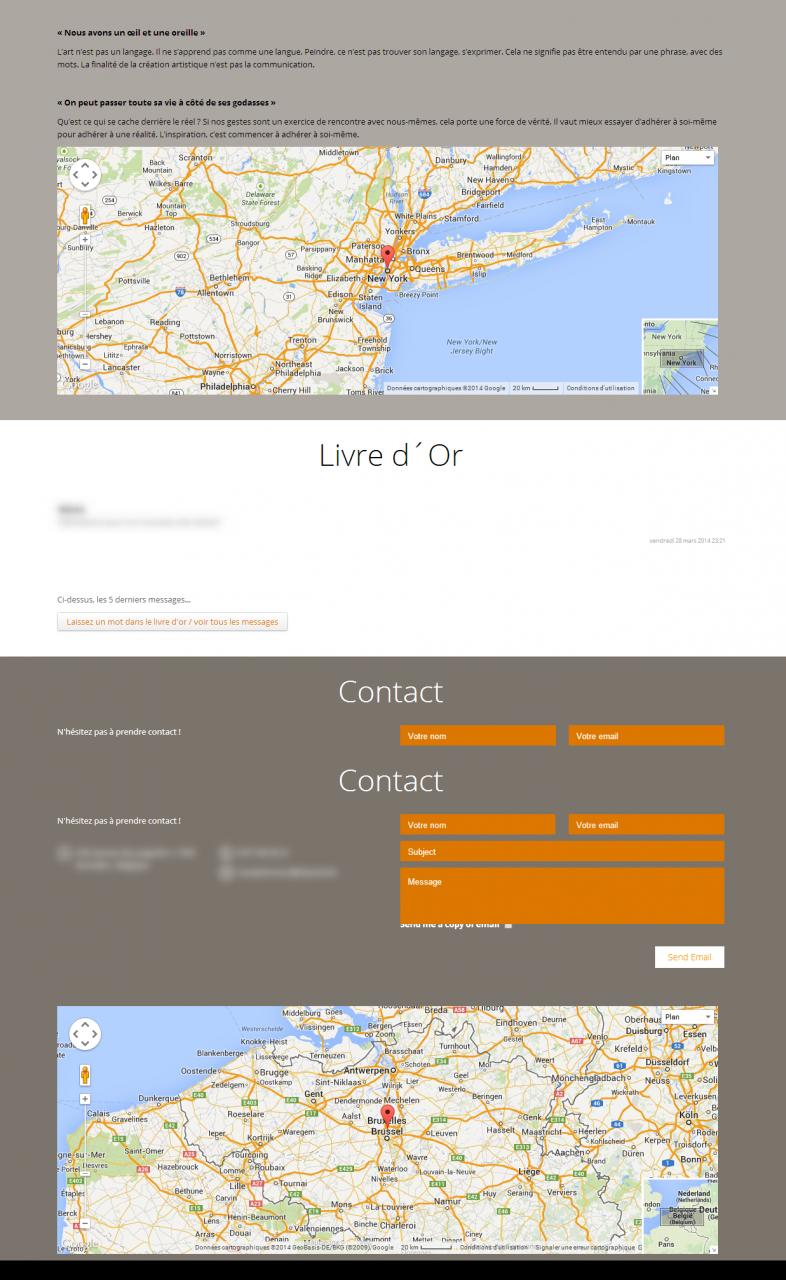-
AuthorPosts
-
ibewguy Friend
ibewguy
- Join date:
- July 2011
- Posts:
- 255
- Downloads:
- 18
- Uploads:
- 6
- Thanks:
- 62
- Thanked:
- 9 times in 2 posts
March 27, 2014 at 7:23 pm #196230I am using the JA Google Maps plugin and it works fine, but I “thought” I could generate more than one map. We have two office locations and I wanted to use the code generator to show both – is this possible?
Thank you
Nazario A Friend
Nazario A
- Join date:
- April 2013
- Posts:
- 1183
- Downloads:
- 0
- Uploads:
- 406
- Thanks:
- 91
- Thanked:
- 284 times in 263 posts
 woluweb
Friend
woluweb
Friend
woluweb
- Join date:
- October 2012
- Posts:
- 196
- Downloads:
- 18
- Uploads:
- 69
- Thanks:
- 68
- Thanked:
- 31 times in 3 posts
March 31, 2014 at 3:57 pm #528808Hi,
I have not tried personnaly, but I think you can just simply go to the plugin manager, edit JA Google Maps plugin, type the values you want then go to the “code container” part to generate the code.
Copy-paste the code for your first map.
Then change the parameters and regenerate the code (you don’t even need to save).Then you would get the following code to use wherever you want on your site.
{jamap to_location=’Brussels’ map_width=’1040′ }
{jamap to_location=’New York’ map_width=’500′ }Please confirm here if it does the trick !
Yours,
Marc
1 user says Thank You to woluweb for this useful post
ibewguy Friend
ibewguy
- Join date:
- July 2011
- Posts:
- 255
- Downloads:
- 18
- Uploads:
- 6
- Thanks:
- 62
- Thanked:
- 9 times in 2 posts
April 2, 2014 at 4:09 am #529110Thank you both – I did try that and it does not work…the first code works (shows maps based on selected options) and then the second code generated simply shows up as text…it does not work! Google actually has a nice embed code that you can modify a great deal so I used Google’s embed code for the second map! We have two locations for our office and I wanted a map for both!
Thank you both again or your response!
 woluweb
Friend
woluweb
Friend
woluweb
- Join date:
- October 2012
- Posts:
- 196
- Downloads:
- 18
- Uploads:
- 69
- Thanks:
- 68
- Thanked:
- 31 times in 3 posts
April 2, 2014 at 8:04 am #529147Hi @ibewguy,
I have just checked for myself and for you : even on the same page of your website, you can show as many Google Maps as you want using this plugin.
The example on the screenshot hereafter uses the following code (simple example, you can make more complex maps), but of course you can make more complex maps
{jamap to_location=’New York’ }
{jamap to_location=’Brussels’ }Now that I read your question again and again, I am wondering : isn’t there some misunderstanding ?
You were asking to “generate more than one map”. This indeed works as explained just above.
If you meant “can I show multiple points on the same map”, I indeed fear that the Joomlart’s plugin won’t do the trick.But still I have a workaround for this : simple generate your map with multiple points with https://mapsengine.google.com/ and then insert it in your website via an iframe.
(or export your points in kml format and use another plugin able to show maps on basis of kml files. Note that you can also create your kml file with Google Earth).Well, I hope you will find a solution that will suit your needs.
Keep us informed.Yours,
Marc
-
1 user says Thank You to woluweb for this useful post
ibewguy Friend
ibewguy
- Join date:
- July 2011
- Posts:
- 255
- Downloads:
- 18
- Uploads:
- 6
- Thanks:
- 62
- Thanked:
- 9 times in 2 posts
April 21, 2014 at 12:58 pm #531772Thank you Marc! Unfortunately I was unable to get my plugin to work.
To clear up confusion – I have two office locations. I have created an article for each location and want to place a map in each article.
I used the plugin to create the script for each map, but only one map displays. After placing the scripts for each map in the articles one map renders fine, the other article only shows the embed code.
I did use the Google embed code and an iframe for the other map so both are working, but I didn’t want to use the iframe because it slows down the page load time!
Thank you for your response
John woluweb
Friend
woluweb
Friend
woluweb
- Join date:
- October 2012
- Posts:
- 196
- Downloads:
- 18
- Uploads:
- 69
- Thanks:
- 68
- Thanked:
- 31 times in 3 posts
April 22, 2014 at 11:48 am #531938Txs for giving feedback, John
I am just a simple user like you, but as shown on my previous message (see screenshot), two maps on the same page do normally work.
Just test again (maybe a typo), or send the link to your site to that we can take a closer look…
Yours,
Marc
AuthorPostsViewing 7 posts - 1 through 7 (of 7 total)This topic contains 7 replies, has 3 voices, and was last updated by
 woluweb 10 years ago.
woluweb 10 years ago.We moved to new unified forum. Please post all new support queries in our New Forum
Multiple maps
Viewing 7 posts - 1 through 7 (of 7 total)