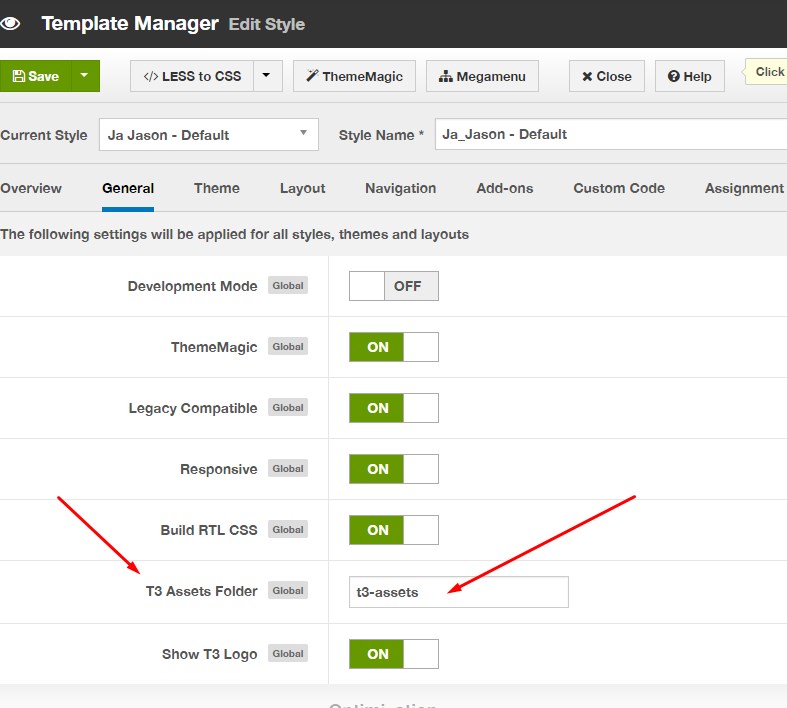-
AuthorPosts
-
March 13, 2015 at 7:06 am #204617
Hello,
I have installed Jason template in my live server in a separate directory as it is still in development phase. Now I did a lot if customization(directly in the css page) in the CSS style sheet, but when I m trying to clone that site to my local machine or in any other directory in that same server with a new DB the new website’s CSS is going back to the original one and not a single change of mine is reflecting.How can I clone my site to some other directory without breaking the CSS.
pavit Moderator
pavit
- Join date:
- September 2007
- Posts:
- 15749
- Downloads:
- 199
- Uploads:
- 2274
- Thanks:
- 417
- Thanked:
- 4028 times in 3778 posts
March 13, 2015 at 7:31 am #562924Hi
How did you made your customizations ? did you modified css file directly ? or you created a new custom.css file ?
March 13, 2015 at 7:42 am #562928I have modified the css file directly
pavit Moderator
pavit
- Join date:
- September 2007
- Posts:
- 15749
- Downloads:
- 199
- Uploads:
- 2274
- Thanks:
- 417
- Thanked:
- 4028 times in 3778 posts
March 13, 2015 at 7:50 am #562933<em>@jrlal 463187 wrote:</em><blockquote>I have modified the css file directly</blockquote>
Did you installed your website copy using akeeba backup component ?
March 13, 2015 at 7:54 am #562935No, I just copied the whole directory and then changed the config file for the new DB.
pavit Moderator
pavit
- Join date:
- September 2007
- Posts:
- 15749
- Downloads:
- 199
- Uploads:
- 2274
- Thanks:
- 417
- Thanked:
- 4028 times in 3778 posts
March 13, 2015 at 10:09 am #562963<em>@jrlal 463194 wrote:</em><blockquote>No, I just copied the whole directory and then changed the config file for the new DB.</blockquote>
Then use akeeba backup to move your website , It solves a lot of problems and is very easy to use
March 13, 2015 at 10:51 am #562968<em>@pavit 463229 wrote:</em><blockquote>Then use akeeba backup to move your website , It solves a lot of problems and is very easy to use</blockquote>
Hi, when you asked me if i have copied it by Akeeba, I downloaded akeeba and tried backing up the whole site and restoring it but it is giving the same issue. The css is not reflecting the changes i have done in the files directly.
pavit Moderator
pavit
- Join date:
- September 2007
- Posts:
- 15749
- Downloads:
- 199
- Uploads:
- 2274
- Thanks:
- 417
- Thanked:
- 4028 times in 3778 posts
March 13, 2015 at 11:04 am #562970Hi
I’m sorry to say that this has nothing to do with template, backup or moving folder to another position doesn’t change files itself or Urls
In both cases ( Akeeba or Moving files ) what you copied and restored should be the same of the original , so try to investigate more on your original copy and verify all the paths for your css files then double check the copied website from where it takes the files to render website. making these checks can help you.
March 14, 2015 at 4:50 am #563037<em>@pavit 463240 wrote:</em><blockquote>Hi
I’m sorry to say that this has nothing to do with template, backup or moving folder to another position doesn’t change files itself or Urls
In both cases ( Akeeba or Moving files ) what you copied and restored should be the same of the original , so try to investigate more on your original copy and verify all the paths for your css files then double check the copied website from where it takes the files to render website. making these checks can help you.</blockquote>
Hi,
I have done this process atleast 5 times , both in the same server and also in my localhost. I checked and verified it several times that all my files are the same when i dump it. yesterday i took a full site backup and restored it with akeeba too.
Now after your reply I went and deleted all my css file inside t3-assets and then browsed my site in web and checked the css folder, five of the css files got created automatically.
I think that is the reason my customised css in getting overlayed. Can you help me solving this so that my files stays.pavit Moderator
pavit
- Join date:
- September 2007
- Posts:
- 15749
- Downloads:
- 199
- Uploads:
- 2274
- Thanks:
- 417
- Thanked:
- 4028 times in 3778 posts
March 14, 2015 at 6:10 am #563043<blockquote>I went and deleted all my css file inside t3-assets</blockquote>
That’s the error , t3-assets folder is used by T3 to store optimized css files , so if you made your customizations using files in this folder you cannot restore them after you moved your template.
The correct way to customize css files is to disable optimizations and works on files stored inside templatesja_jasoncss folder or use the custom.css file
Take a look HERE
March 14, 2015 at 7:45 am #563055<em>@pavit 463339 wrote:</em><blockquote>That’s the error , t3-assets folder is used by T3 to store optimized css files , so if you made your customizations using files in this folder you cannot restore them after you moved your template.
The correct way to customize css files is to disable optimizations and works on files stored inside templatesja_jasoncss folder or use the custom.css file
Take a look HERE</blockquote>
Hi,
Ok, thanx for the help. I will make do all the customization in custom.css and will check if it works. Just for the information i wanted to know why in the existing site (Live) the T3-assets css files are not getting created every time when i browse it. I think there must be some thing in config file which tells the script that this is a new/ different directory.So, if we can handle that we can stop the T3-assets css file creation.
pavit Moderator
pavit
- Join date:
- September 2007
- Posts:
- 15749
- Downloads:
- 199
- Uploads:
- 2274
- Thanks:
- 417
- Thanked:
- 4028 times in 3778 posts
March 14, 2015 at 9:14 am #563057AuthorPostsViewing 12 posts - 1 through 12 (of 12 total)This topic contains 12 replies, has 2 voices, and was last updated by
pavit 9 years, 1 month ago.
We moved to new unified forum. Please post all new support queries in our New Forum
Moving the site to another directory
Viewing 12 posts - 1 through 12 (of 12 total)