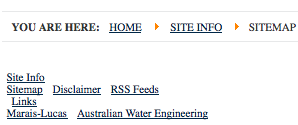-
AuthorPosts
-
October 18, 2011 at 3:56 am #169775
Hello all,
I’m currently customising the JA Erio template, and I’m very impressed with it so far. I’ve managed to make most of the changes required but have hit a gap in my knowledge in regard to the ‘footnav’ module position.
I want it to replicate the ‘topnav’ module position. On first moving the menu from the ‘topnav’ to the ‘footnav’ module position I get the following:
Next step I took was to copy all the ‘#ja-topnav’ css code from the base ‘template.css’ file and paste it, replacing the ‘#ja-topnav’ with ‘#ja-footnav’. While I could change text colours and other minor style changes, I couldn’t move it to a similar position on the page to ‘topnav’.
Is there any way that I can fully replicate the positioning of ‘topnav’ with ‘footnav’? I can’t imagine that this would be a unique change to my site, a lot of sites store minor things such as a site map and privacy policy in a small footer menu.
Thanks for any assistance rendered; I’d be happy to write up a small tutorial for this if I can get it working.
n6rej Friend
n6rej
- Join date:
- November 2006
- Posts:
- 1040
- Downloads:
- 0
- Uploads:
- 63
- Thanks:
- 79
- Thanked:
- 145 times in 90 posts
October 18, 2011 at 4:04 am #419902here is the default layout for 1.5
<?xml version="1.0" encoding="utf-8"?>
<layout name="desktop">
<!--Extra css load for this layout-->
<stylesheets>
</stylesheets>
<blocks name="top" style="xhtml">
<block name="absolute" type="modules" style="raw">absolute</block>
<block name="top-panel" type="modules" style="raw">top-panel</block>
<block name="mainnav" type="mainnav"></block>
<block name="header" type="header"></block>
<block name="topbanner" type="modules">topbanner</block>
<block name="cpanel" type="usertools/cpanel"></block>
<block name="slideshow" type="modules">slideshow</block>
<block name="topsl" type="spotlight">user1,user2,user3,user4</block>
<block name="topsl1" type="spotlight">user5,user6,user7,user8</block>
</blocks>
<blocks name="middle" colwidth="26">
<block name="left1" width="22.94">left</block>
<block name="right1">right</block>
<block name="content-mass-bottom">content-mass-bottom</block>
</blocks>
<blocks name="bottom" style="xhtml">
<block name="botsl" type="spotlight">contentslider</block>
<block name="botsl1" type="spotlight">user9,user10,user11,user12</block>
<block name="botsl2" type="spotlight">user13,user14,user15,user16</block>
<block name="navhelper" type="navhelper"></block>
<block name="footer" type="footer"></block>
</blocks>
</layout>and then for 1.7
<?xml version="1.0" encoding="utf-8"?>
<layout name="desktop">
<!--Extra css load for this layout-->
<stylesheets>
</stylesheets>
<blocks name="top" style="xhtml">
<block name="absolute" type="modules" style="raw">absolute</block>
<block name="top-panel" type="modules" style="raw" main-inner="1">top-panel</block>
<block name="mainnav" type="mainnav" main-inner="1"></block>
<block name="header" type="header" main-inner="1"></block>
<block name="cpanel" type="usertools/cpanel"></block>
<block name="slideshow" type="modules">slideshow</block>
<block name="topsl" type="spotlight" main-inner="1">user1,user2,user3,user4</block>
<block name="topsl1" type="spotlight" main-inner="1">user5,user6,user7,user8</block>
</blocks>
<blocks name="middle" colwidth="26">
<block name="left1" width="22.94">position-7</block>
<block name="right1">position-5</block>
<block name="content-mass-bottom">content-mass-bottom</block>
</blocks>
<blocks name="bottom" style="xhtml">
<block name="botsl" type="spotlight">contentslider</block>
<block name="botsl1" type="spotlight" main-inner="1">user9,user10,user11,user12</block>
<block name="botsl2" type="spotlight" main-inner="1">user13,user14,user15,user16</block>
<block name="navhelper" type="navhelper" main-inner="1"></block>
<block name="footer" type="footer"></block>
</blocks>
</layout>please note there is no footnav in either… however if you look @ 1.7 you’ll see “havhelper” please note the main-inner=”1″ this matches mainnav
I believe you’ll find that this is the missing link 😀1 user says Thank You to n6rej for this useful post
October 18, 2011 at 5:05 am #419911Thanks for the quick reply n6rej.
I realised that footnav (or topnav) weren’t present in the default layout. However, they can both be seen using the module positions command (?tp=1) and both are present in the ‘header.php’ and ‘footer.php’ files in the ‘/blocks’ folder.
[PHP]<?php if($this->countModules(‘footnav’)) : ?>
<div class=”ja-footnav”>
<jdoc:include type=”modules” name=”footnav” />
</div>
<?php endif; ?>[/PHP]Placing a menu in the ‘topnav’ formats correctly as demonstrated in the JA Erio demo (can be found above the ‘Search’ module). I just want to replicate this module positioning in the footer.
Sorry if I misunderstood your answer. I’m still learning the T3 Framework and doing so more by trial and error than actual CSS/PHP knowledge.
n6rej Friend
n6rej
- Join date:
- November 2006
- Posts:
- 1040
- Downloads:
- 0
- Uploads:
- 63
- Thanks:
- 79
- Thanked:
- 145 times in 90 posts
October 18, 2011 at 5:22 am #419916me 2 dont’ worry… have you seen the wiki? I’ll study this more carefully t/m when I’m wide awake. I think it will be a matter of proper styling in the block statement is all. From the code it looks like your using J! 1.5 also is that correct?
Hopefully khoand will see this and give a better response then me… he’s quite sharp about this.1 user says Thank You to n6rej for this useful post
October 18, 2011 at 5:25 am #419917I’m using Joomla 1.7.
I might try installing the quickstart and seeing if there is anything that can help me there in the meantime.
n6rej Friend
n6rej
- Join date:
- November 2006
- Posts:
- 1040
- Downloads:
- 0
- Uploads:
- 63
- Thanks:
- 79
- Thanked:
- 145 times in 90 posts
October 18, 2011 at 6:21 am #419926Yes, I just started with a clean Joomla 1.7.1 install and installed the template, plug-in, etc separately.
All the changes I have made so far have been to the CSS, and I have contained all these changes to the one new custom theme. Seemed like the cleanest way to do it, touching none of the base template itself.
n6rej Friend
n6rej
- Join date:
- November 2006
- Posts:
- 1040
- Downloads:
- 0
- Uploads:
- 63
- Thanks:
- 79
- Thanked:
- 145 times in 90 posts
October 18, 2011 at 2:37 pm #420014thats exactly the correct way 😀 Overrides FTW
AuthorPostsViewing 8 posts - 1 through 8 (of 8 total)This topic contains 8 replies, has 2 voices, and was last updated by
n6rej 12 years, 7 months ago.
We moved to new unified forum. Please post all new support queries in our New Forum
Moving menu from topnav position to footnav
Viewing 8 posts - 1 through 8 (of 8 total)