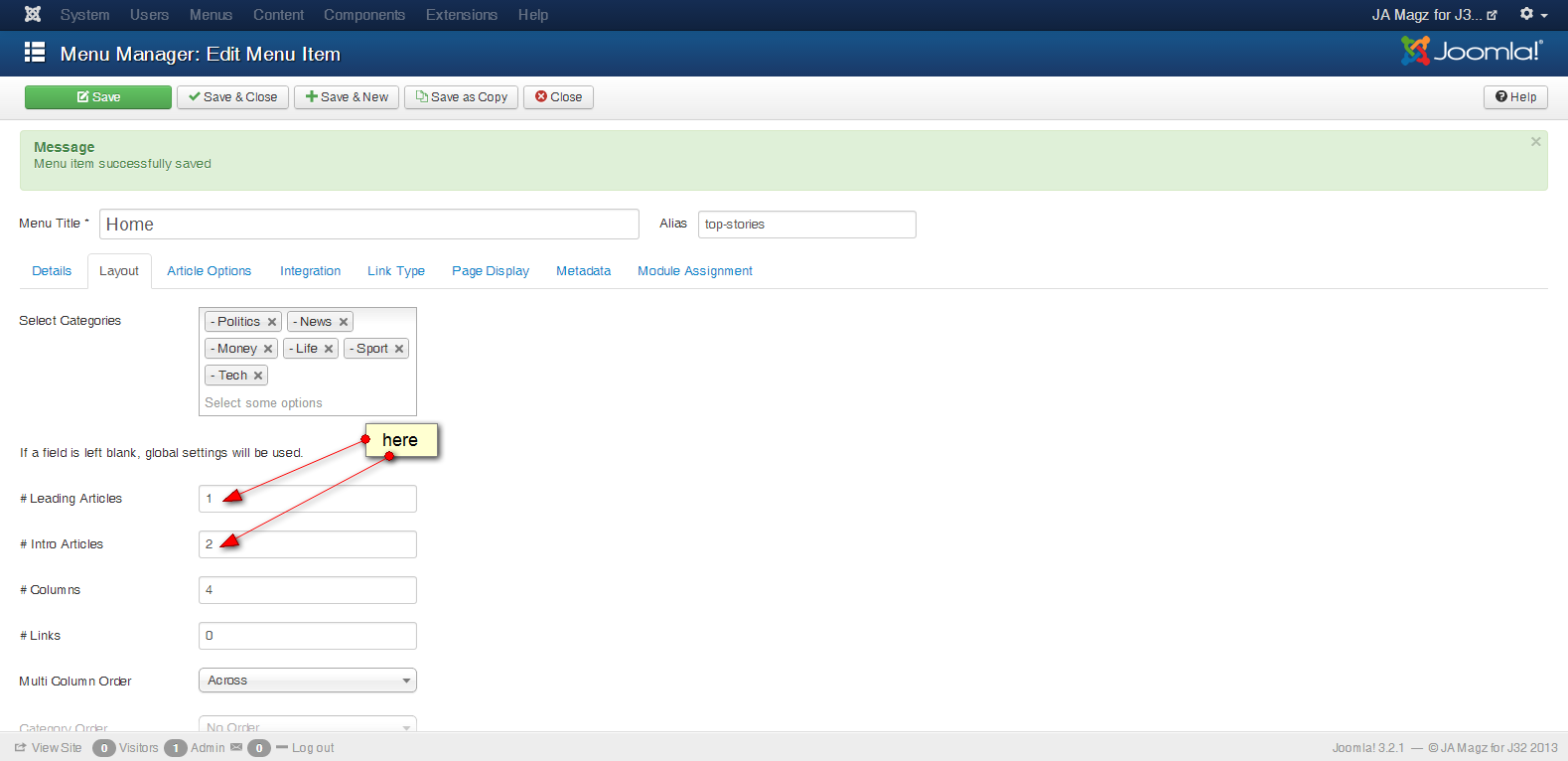-
AuthorPosts
-
zomidaily Friend
zomidaily
- Join date:
- March 2013
- Posts:
- 132
- Downloads:
- 0
- Uploads:
- 4
- Thanks:
- 7
- Thanked:
- 9 times in 1 posts
December 19, 2013 at 2:35 am #193086Hi…
It might be a funny request, but I would like to display about 16 articles (4 rows) on the homepage. But when I click the “Click to see more! There are way a lot more :)” button, I would like to load only 4 articles (1 rows) to make the load faster.
Would it be possible to adjust this? As far as I try myself, if I set 16 articles (4 rows) on the homepage, and click the button “Click to see more! There are way a lot more :)” it load another set of 16 articles (4 rows) which take quite long to load.
http://awesomescreenshot.com/09c2433w1d
Any tip will be highly appreciated.
Regards,
Joseph Ninja Lead
Moderator
Ninja Lead
Moderator
Ninja Lead
- Join date:
- November 2014
- Posts:
- 16064
- Downloads:
- 310
- Uploads:
- 2864
- Thanks:
- 341
- Thanked:
- 3854 times in 3563 posts
December 20, 2013 at 9:52 am #516055Hi exoduser,
Naah, no worries on the request, it seems like we haven’t explained this well enough in our documentation. Let me shed some light to the issue :
The Click to see more! There are way a lot more : ) button on JA Magz homepage is actually a “Infinity scroll” button. That means, it will load all the articles which are marked as Featured Articles with the display order as configuration in the back-end, and the button is actually loading the next page directly on JA Magz homepage, without refreshing the page.
Let me break it down into an example for your understanding :
If you have set the param for Leading Article as 1 and the param for Intro Article as 2 (as the attached image), whenever you click on that Click to see more! There are way a lot more : ) button, it will automatically load 1 more Leading Article and 2 Intro Articles to get them display.
The basic formula of loading would be = param # of Leading Articles + param # of Intro Articles
The Click to see more! There are way a lot more : ) button acts as a Next page button which let you to load the next page set of articles right on one single page. That basically means the button will still be “clickable” until there are no more articles to be displayed in the Featured Articles category.
In short, if you would like to load only 4 articles whenever you click on that button, you would need to set the total number of parameters of both Leading Articles and Intro Articles to be 4. The combination of such can be:
- 0 Leading Articles + 4 Intro Articles
- 1 Leading Articles + 3 Intro Articles
- 2 Leading Articles + 2 Intro Articles
- 3 Leading Articles + 1 Intro Articles
- 4 Leading Articles + 0 Intro Articles
I hope this clears out the cloud and it helps!
Cheers.
AuthorPostsViewing 2 posts - 1 through 2 (of 2 total)This topic contains 2 replies, has 2 voices, and was last updated by
 Ninja Lead 10 years, 4 months ago.
Ninja Lead 10 years, 4 months ago.We moved to new unified forum. Please post all new support queries in our New Forum
More homepage articles but less pageload
Viewing 2 posts - 1 through 2 (of 2 total)