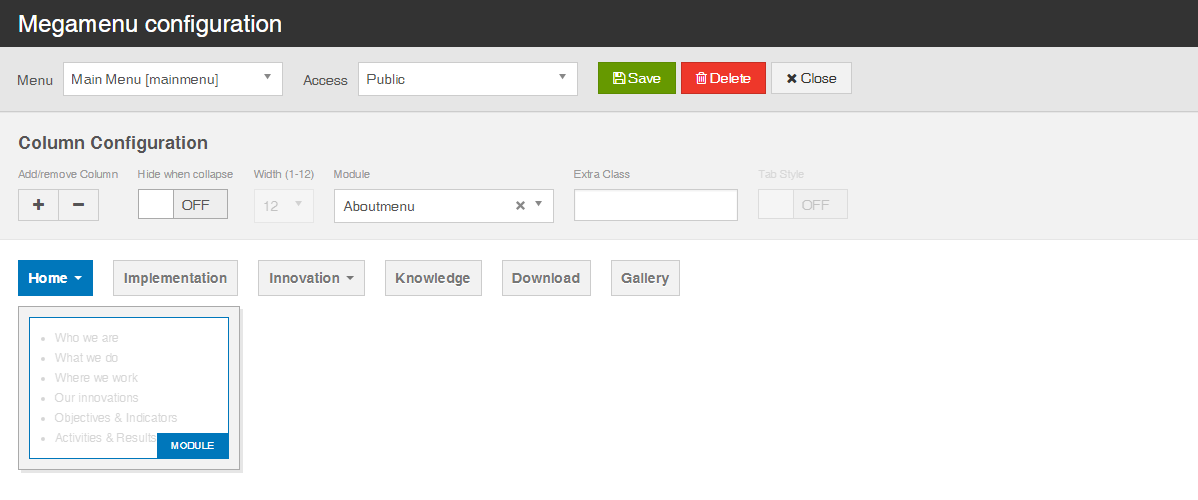Tagged: megamenu
Viewing 2 posts - 1 through 2 (of 2 total)
-
AuthorPosts
-
November 10, 2017 at 3:30 pm #1073636
Hi, I would like some help with the MegaMenu. Since I did not install the Quickstart package, I don’t know how the submenus are configured.
Here’s what I did:
- Extensions -> Modules: added a new Module of Type "Menu" and selected an existing Submenu
- Megamenu Configuration: Added a submenu on Main Menu Entry "Home" and chose my new Menu Module
- The Menu is visible, but not styled as in the Demo page (http://ja-biz.demo.joomlart.com/index.php/en/ e.g. Menu "Careers". Also I can not select single menu entries in the submenu, as visible in the documentation/video tutorial.
Can you give some advice? Do I have to add an "Extra Class"? Is there something I missed in the Menu module configuration? Or is another module type used? Screenshots of the Module and Megamenu configuration would help 🙂
We do not have a live site yet, so I cannot give access to the system.
Thanks, best regards Nils from KIAG
Edit: Attached screenshot of MegaMenu config
-
This topic was modified 6 years, 5 months ago by
kiag. Reason: Attached screenshot of MegaMenu config
-
This topic was modified 6 years, 5 months ago by
kiag. Reason: fixed some typos
 Pankaj Sharma
Moderator
Pankaj Sharma
Moderator
Pankaj Sharma
- Join date:
- February 2015
- Posts:
- 24589
- Downloads:
- 144
- Uploads:
- 202
- Thanks:
- 127
- Thanked:
- 4196 times in 4019 posts
AuthorPostsViewing 2 posts - 1 through 2 (of 2 total)This topic contains 1 reply, has 2 voices, and was last updated by
 Pankaj Sharma 6 years, 5 months ago.
Pankaj Sharma 6 years, 5 months ago.We moved to new unified forum. Please post all new support queries in our New Forum