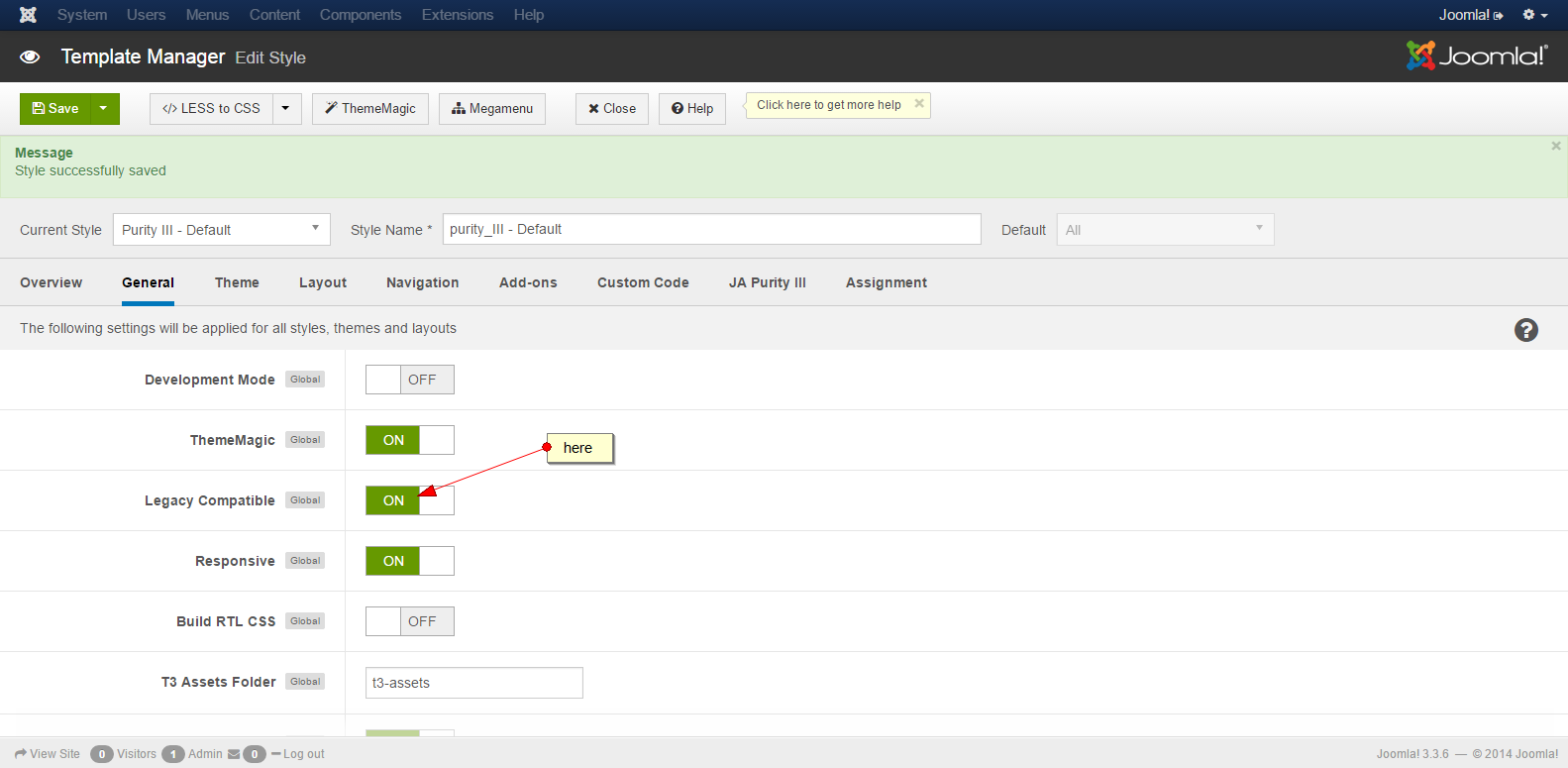-
AuthorPosts
-
 woluweb
Friend
woluweb
Friend
woluweb
- Join date:
- October 2012
- Posts:
- 196
- Downloads:
- 18
- Uploads:
- 69
- Thanks:
- 68
- Thanked:
- 31 times in 3 posts
October 14, 2014 at 12:49 pm #202069Hi,
Strange enough : so far on all my sites I have always used “Module Frontend Edition”, which is a very nice feature since Joomla!3.2
But on this site running JA Sugite (and also on 2 sites I am developing with JA Purity iii), I don’t see the little edition button on the modules in the frontend when connected as superuser.
Needless to say, I have already checked that the option is activated in Global Configuration 🙂
Txs,
Yours,
Marc
 Pankaj Sharma
Moderator
Pankaj Sharma
Moderator
Pankaj Sharma
- Join date:
- February 2015
- Posts:
- 24589
- Downloads:
- 144
- Uploads:
- 202
- Thanks:
- 127
- Thanked:
- 4196 times in 4019 posts
October 14, 2014 at 5:07 pm #552945Hi
If you wish i can check it on your site .
I need your Admin details for it . PM me your admin details so that i can check it woluweb
Friend
woluweb
Friend
woluweb
- Join date:
- October 2012
- Posts:
- 196
- Downloads:
- 18
- Uploads:
- 69
- Thanks:
- 68
- Thanked:
- 31 times in 3 posts
November 3, 2014 at 11:06 am #553947Hi Pankaj,
With the “little 10 days loss” of Joomlart, your last message has disappeared 🙂
Quite luckily, I still got it in my mails. So let me copy it :
Hi i got PM from your side for template style Purity III .
I tested purity III quikcstart and on fresh joomla but i am not able to replicate your issue >>> http://prntscr.com/4zlg4p . i saw you using new site and no content on it . i suggest you to download a fresh package and install it on new db .
I tested it on Joomla3.3.3 as template is compatible with it .
I believe it has worked for you with the Quickstart.
But still I am stuck with the problem because it occurs even in the following case :
* install a fresh demo on demo.joomla.org
* only install T3 and Template (JA Purity)
(So obviously there can’t be any sideeffect coming from external extensions or whatsoever)May I ask you to check on that fresh demo site I have installed for this occasion ?
I send you the credentials again via PM (I guess the emails have also been lost in Joomlart’s blackout).Txs a lot Pankaj,
Marc
 Pankaj Sharma
Moderator
Pankaj Sharma
Moderator
Pankaj Sharma
- Join date:
- February 2015
- Posts:
- 24589
- Downloads:
- 144
- Uploads:
- 202
- Thanks:
- 127
- Thanked:
- 4196 times in 4019 posts
November 3, 2014 at 4:16 pm #553979Hi Marc
Sorry for late response and loss of Threads .I Checked you site and found the same issue .
I also checked it on fresh Joomla and same issue there . so I am forwarding it to Development team to investigate this issue .
Thanks in advance for patience .1 user says Thank You to Pankaj Sharma for this useful post
 woluweb
Friend
woluweb
Friend
woluweb
- Join date:
- October 2012
- Posts:
- 196
- Downloads:
- 18
- Uploads:
- 69
- Thanks:
- 68
- Thanked:
- 31 times in 3 posts
November 3, 2014 at 5:24 pm #553986Hi Pankaj,
Don’t worry about loss of Threads.
We will survive 🙂Txs a lot for the quick reaction.
I hope the development team will quickly find the cause.
Note that I think the same problem occurs on Sugite, but I have not investigated further.
So it might be it concerns (only) all *recent* templates of JoomlartTxs again Pankaj,
Yours,
Marc
 Pankaj Sharma
Moderator
Pankaj Sharma
Moderator
Pankaj Sharma
- Join date:
- February 2015
- Posts:
- 24589
- Downloads:
- 144
- Uploads:
- 202
- Thanks:
- 127
- Thanked:
- 4196 times in 4019 posts
November 3, 2014 at 5:33 pm #553987Hi marc
i check it for both template Sugite and PuritiIII and will forward it development team to check it . Please wait for some time .
Thanks again for patience. 🙂 Ninja Lead
Moderator
Ninja Lead
Moderator
Ninja Lead
- Join date:
- November 2014
- Posts:
- 16064
- Downloads:
- 310
- Uploads:
- 2864
- Thanks:
- 341
- Thanked:
- 3854 times in 3563 posts
November 12, 2014 at 10:30 am #554976@woluweb: Because the bootstrap compatible in T3 framework doesn’t load but I have enabled “Legacy Compatible YES” from back-end purity_III – Default Template, see the screenshot
For now, the problem on your site is fixed. Please check it again, let me know if it helps
-
2 users say Thank You to Ninja Lead for this useful post
 woluweb
Friend
woluweb
Friend
woluweb
- Join date:
- October 2012
- Posts:
- 196
- Downloads:
- 18
- Uploads:
- 69
- Thanks:
- 68
- Thanked:
- 31 times in 3 posts
November 12, 2014 at 1:10 pm #554989Txs Ninja Lead !
It now works great on all my sites using recent templates.
I must say the name “Legacy compatible” is not very explicit.
Even when looking at documentation, if you search on word “legacy” it is not written anywhere in the text (only on the screenshot).
http://www.t3-framework.org/documentation/bs3-configuration#global-settingMay I suggest you refine the label “Legacy compatible” to something like “Legacy Bootstrap & FontAwesome” ?
Txs,
Marc
(besides, I was not aware that the basic Joomla button for front-end module editing was using old Bootstrap 🙂
AuthorPostsViewing 8 posts - 1 through 8 (of 8 total)This topic contains 8 replies, has 3 voices, and was last updated by
 woluweb 9 years, 5 months ago.
woluweb 9 years, 5 months ago.We moved to new unified forum. Please post all new support queries in our New Forum
Module frontend editing does not show !?
Viewing 8 posts - 1 through 8 (of 8 total)