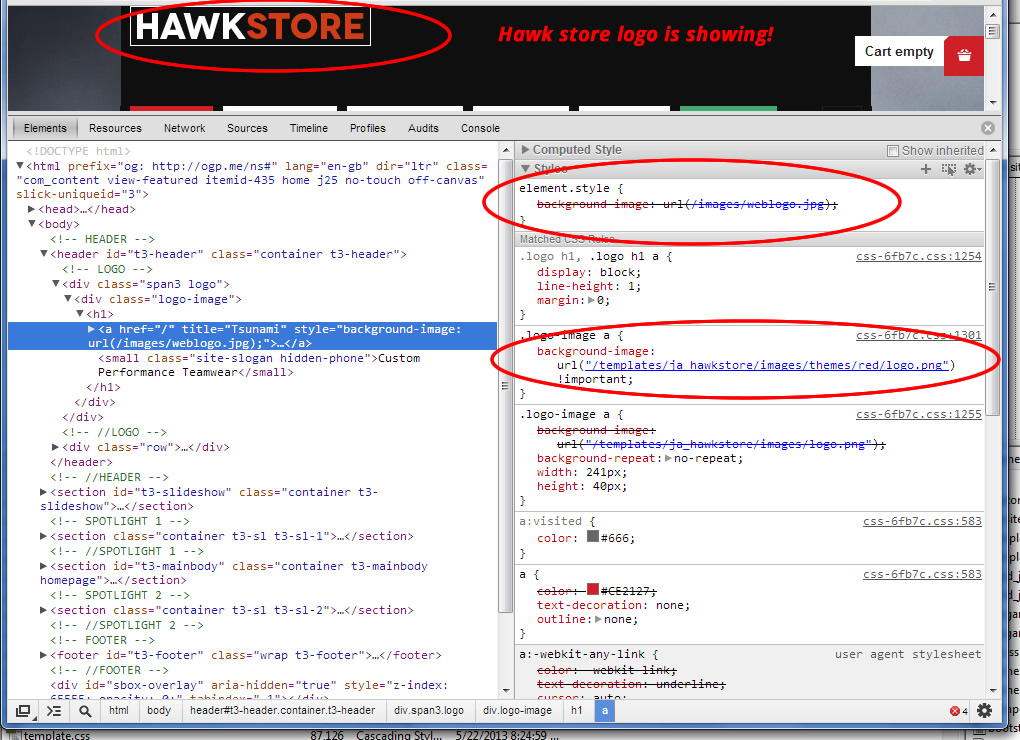-
AuthorPosts
-
roojai Friend
roojai
- Join date:
- January 2013
- Posts:
- 28
- Downloads:
- 4
- Uploads:
- 1
- Thanks:
- 3
- Thanked:
- 5 times in 1 posts
May 22, 2013 at 3:10 am #187671Perhaps I am being simple, but these T3 templates seem really hard to work with. I was pleased to see in an earlier template a custom.css file in the template/css folder but that has gone for this one. I have added my own and this seems to work so I guess this custom.css file was just omitted.
And then I used the template manager to change the logo but the hawkstore is still showing. It seems there is CSS that over-rides the template manager settings:
This style:
element.style {
background-image: url(/images/weblogo.jpg);
}Is being over-ridden by
.logo-image a {
background-image: url(“/templates/ja_hawkstore/images/themes/red/logo.png”) !important;
}I have now over-ridden this with my new custom.css file, which workds, but why is this necessary when there is the option in the control panel?
Css Magician Friend
Css Magician
- Join date:
- October 2014
- Posts:
- 741
- Downloads:
- 43
- Uploads:
- 53
- Thanks:
- 114
- Thanked:
- 366 times in 263 posts
May 22, 2013 at 4:52 am #493581<em>@roojai 373781 wrote:</em><blockquote>Perhaps I am being simple, but these T3 templates seem really hard to work with. I was pleased to see in an earlier template a custom.css file in the template/css folder but that has gone for this one. I have added my own and this seems to work so I guess this custom.css file was just omitted.
And then I used the template manager to change the logo but the hawkstore is still showing. It seems there is CSS that over-rides the template manager settings:
This style:
element.style {
background-image: url(/images/weblogo.jpg);
}Is being over-ridden by
.logo-image a {
background-image: url(“/templates/ja_hawkstore/images/themes/red/logo.png”) !important;
}I have now over-ridden this with my new custom.css file, which workds, but why is this necessary when there is the option in the control panel?</blockquote>
Dear roojai,
If you want to change the logo, please upload a replacement image in Template Manager > Theme.
Your site is offline, I can’t check. Would you like pm a account to me ?roojai Friend
roojai
- Join date:
- January 2013
- Posts:
- 28
- Downloads:
- 4
- Uploads:
- 1
- Thanks:
- 3
- Thanked:
- 5 times in 1 posts
May 22, 2013 at 6:25 am #493587Thanks for reply. That’s what I did, but some CSS over-rids the change.
I fixed it using a custom CSS file.
Site is here: http://greenwing-webdesign.com/
Online now, bu tlike I said, its fixed. Seems strange to have to add CSS to do this
1 user says Thank You to roojai for this useful post
Css Magician Friend
Css Magician
- Join date:
- October 2014
- Posts:
- 741
- Downloads:
- 43
- Uploads:
- 53
- Thanks:
- 114
- Thanked:
- 366 times in 263 posts
May 22, 2013 at 6:49 am #493590<em>@roojai 373803 wrote:</em><blockquote>Thanks for reply. That’s what I did, but some CSS over-rids the change.
I fixed it using a custom CSS file.
Site is here: http://greenwing-webdesign.com/
Online now, bu tlike I said, its fixed. Seems strange to have to add CSS to do this</blockquote>
Your site works good, but you can try the solution for changing logo on T3. http://t3-framework.org/documentation/t3-settings.html#theme-settingroojai Friend
roojai
- Join date:
- January 2013
- Posts:
- 28
- Downloads:
- 4
- Uploads:
- 1
- Thanks:
- 3
- Thanked:
- 5 times in 1 posts
May 22, 2013 at 6:53 am #493591That what I did but it did not work 🙁
I have removed custom CSS now and you can see that the old logo has come back even though I changed the logo in the theme.
See picture
-
1 user says Thank You to roojai for this useful post
Css Magician Friend
Css Magician
- Join date:
- October 2014
- Posts:
- 741
- Downloads:
- 43
- Uploads:
- 53
- Thanks:
- 114
- Thanked:
- 366 times in 263 posts
May 22, 2013 at 9:42 am #493620<em>@roojai 373807 wrote:</em><blockquote>That what I did but it did not work 🙁
I have removed custom CSS now and you can see that the old logo has come back even though I changed the logo in the theme.
See picture</blockquote>
Dear roojai,
Oh, thank you for reporting, I see the problem, I will report to dev team and fix it on next version :-[
AuthorPostsViewing 6 posts - 1 through 6 (of 6 total)This topic contains 6 replies, has 2 voices, and was last updated by
Css Magician 10 years, 11 months ago.
We moved to new unified forum. Please post all new support queries in our New Forum
Modifying Template CSS and LOGO. Please simplify.
Viewing 6 posts - 1 through 6 (of 6 total)