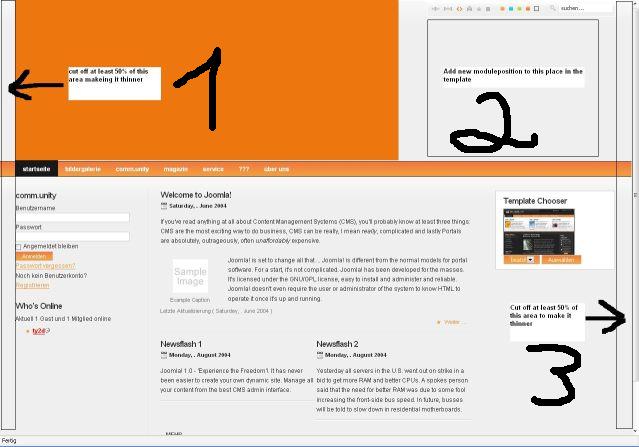-
AuthorPosts
-
January 16, 2007 at 12:04 pm #118323
Hi,
i could need some help, to modificate the theme to my needs.
Some modifications was relative simple for me to do, but now i’m on the way to modificate some parts that gives me some headache.
I think, the best is, to attach a pic, which is giving you an idea of what i want to do.
1. Cut off the marked area at least 50% to get the space thinner
2. Add a moduleposition to this area (under the tools)
3. Cut off the marked area at least 50% to get the space thinner
The big orange place over the menu is where my flash will be shown (not finished yet).
Thank for any help
rgds,
gripster
January 17, 2007 at 12:13 pm #213214Ok, i managed the points 1 and 3…
still point 2 leftJanuary 23, 2007 at 2:27 pm #213482bump – no one for point 2?
Hieu Nguyen Admin
Hieu Nguyen
- Join date:
- November 2005
- Posts:
- 678
- Downloads:
- 36
- Uploads:
- 0
- Thanks:
- 69
- Thanked:
- 61 times in 1 posts
January 24, 2007 at 7:19 am #213551Hi gripster,
I think the best way to help you in this case is editing the template directly for you. 😉
Could you please give me your modified index.php and CSS file. I will continue what you’ve been doing there!
Hope to help you soon! 😀
Best regards,
Hieu Nguyen
JoomlArt.com TeamJanuary 24, 2007 at 11:49 am #213584<em>@Hieu Nguyen 6750 wrote:</em><blockquote>Hi gripster,
I think the best way to help you in this case is editing the template directly for you. 😉
Could you please give me your modified index.php and CSS file. I will continue what you’ve been doing there!
Hope to help you soon! 😀
Best regards,
Hieu Nguyen
JoomlArt.com Team</blockquote>Hi Hieu,
this would just be perfect 😀
Should i attach the files to this thread or do you want me to sent them via eMail to you?
Thanks in advance
gripsterHieu Nguyen Admin
Hieu Nguyen
- Join date:
- November 2005
- Posts:
- 678
- Downloads:
- 36
- Uploads:
- 0
- Thanks:
- 69
- Thanked:
- 61 times in 1 posts
January 24, 2007 at 2:50 pm #213595gripster,
You can send me the files through my email or PM me! 😉 Hope to help you soon!
January 26, 2007 at 9:31 am #213715May thanks to Hieu and the Team from joomlart.com which brought me back to the road again with there efforts of supporting me.
Problem solved 😀
April 26, 2007 at 11:33 pm #218990Hi Hieu,
I’ve got a virtually identical requirement – I want to put a module on my front page between ‘left’ and ‘right’ (see http://www.cranprep.org/joomla ) so that I can show some nicely rotating pictures. I didn’t realise when I started that I could only use bots in the content page and I’ve not been able to find any free or commercial bots that do an image rotate – only galleries which need to be clicked.
Can you advise how I should edit my template to add a module position?
Very many thanks,
Nick
 swemmel
Friend
swemmel
Friend
swemmel
- Join date:
- February 2006
- Posts:
- 794
- Downloads:
- 34
- Uploads:
- 53
- Thanks:
- 36
- Thanked:
- 64 times in 1 posts
April 27, 2007 at 6:35 am #218997Hi Nick,
Did you already do modifications in your index.php or template_css.css? If you did, you can send them to me and I will make the modification for you. If not, let me know, and I will post the modified files here.
Kind Regards,
Peter. swemmel
Friend
swemmel
Friend
swemmel
- Join date:
- February 2006
- Posts:
- 794
- Downloads:
- 34
- Uploads:
- 53
- Thanks:
- 36
- Thanked:
- 64 times in 1 posts
April 27, 2007 at 7:22 am #219002Ok, here we go.
You have to replace the standard index.php with the one in the zip-file with this post.
Then you have to define a new module position, you do this as follow:- In the backend of your site go to Site – Template Manager – Mudule Positions
- In an empty positions type: fpss
Now you have a module position in the content page. 😉 And it will look as the sample I provide or you can have a look at http://demo.swemmelaar.nl.
418
Kind Regards,
Peter.
417
April 27, 2007 at 11:05 am #219016Hi Peter!
That is brilliant!! Installed and working already. 😀 Very many thanks, I would never have worked that out!
If I’m ever close I will come and buy you a beer (I visit friends in Wassenaar from time to time)
I like your website – how did you get the W to hang over the photos?
Thanks again,
Nick
 swemmel
Friend
swemmel
Friend
swemmel
- Join date:
- February 2006
- Posts:
- 794
- Downloads:
- 34
- Uploads:
- 53
- Thanks:
- 36
- Thanked:
- 64 times in 1 posts
April 27, 2007 at 11:22 am #219017nkitson;14078
I like your website – how did you get the W to hang over the photos?Hi Nick,
Glad I could help. 😀 Ok, I will wait for the beer. 😉
About the W, i deescribed this in this thread: http://www.joomlart.com/forums/topic/my-website-with-ja-xenia/
Kind Regards,
Peter.AuthorPostsViewing 12 posts - 1 through 12 (of 12 total)This topic contains 12 replies, has 4 voices, and was last updated by
 swemmel 17 years ago.
swemmel 17 years ago.We moved to new unified forum. Please post all new support queries in our New Forum
Jump to forum