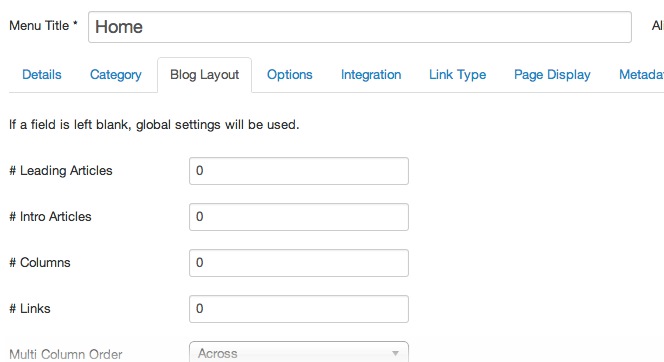-
AuthorPosts
-
lndesigns Friend
lndesigns
- Join date:
- August 2012
- Posts:
- 94
- Downloads:
- 11
- Uploads:
- 12
- Thanks:
- 26
- Thanked:
- 10 times in 1 posts
April 9, 2014 at 1:02 am #196585searched exhaustively in the forum… all meant for older versions…
Here’s my issue.
I want the NEW JA_Teline_IV as my template as I want RESPONSIVE.
I am doing a “Dry Run” of upgrading this commercial site with 1000+ subscribers from J! 2.5.14 to 3.2.3
Was able to upgrade all components and other elements including Joomla itself to 3.2.3, BUT… I am having a serious problem with the final stage involving the template and the T3 framework.FIRST, holy confusion BATMAN with having two different frameworks, took me a couple hours just to figure out that there was a different theme also called Teline IV for the T3v3 framework (of which you now just call T3, even though you have a T3v2… O.o)
ANYWAYS… finally got the new Teline IV (ja_teline_iv_t3 – default) installed, T3 Framework (modern and flexible) installed and I have assigned my site to the NEW template as default. I was able to go into the template’s back end and assign it to be ‘responsive’ and so forth…
But now on the FRONT END, it shows “Missing jat3 framework plugin”
I HAVE the framework installed, and ENABLED… I do NOT want T3v2 as I want RESPONSIVE….
I do not know what I am doing wrong… :((:((
STAFF — remember, the real site is still live, the /demo site is the “dry run”… I need to know what to do so that I can perform all my steps on the ‘live’ site some night in the middle of the night (too big to download and upload as it’s GIGS in size… and my isp just cannot handle that without the risk of corrupt files)
alexsmirnov Friend
alexsmirnov
- Join date:
- July 2012
- Posts:
- 786
- Downloads:
- 1
- Uploads:
- 226
- Thanks:
- 226
- Thanked:
- 163 times in 119 posts
April 9, 2014 at 7:59 pm #530185Hi there,
I’ve just had a look around your /demo/ backend and found your “JA T3 Framework” disabled. Are you sure you enabled it?
My enabling it and clearing Joomla cache did the trick, – your demo site is online and responsive now.
Your demo frontend viewed on desktop:
Your demo frontend viewed on iPhone5:
Hope this helps.
Regards,
Alex
-
lndesigns Friend
lndesigns
- Join date:
- August 2012
- Posts:
- 94
- Downloads:
- 11
- Uploads:
- 12
- Thanks:
- 26
- Thanked:
- 10 times in 1 posts
April 10, 2014 at 5:25 pm #530390uhhhhhhhhhhh, no!
That did NOT fix it!The site is NOT responsive… looks horrible in Android, none of the side modules show, and even the bottom module (user11) is cut off half-way
It’s using the OLDER “teline IV” template…. NOT “teline IV T3″….THAT is what I have been struggling with…. you just replicated what I have been experiencing.
Back end, cannot edit the template (Teline_iv_T3) in template manager, I get error:
Fatal error: Cannot redeclare class T3Path in /home/reporter/public_html/demo/plugins/system/jat3/jat3/core/path.php on line 191I go into the plugins, and you simply enabled the T3v2 framework…
So, you had BOTH frameworks enabled… of which doesn’t work…. if the T3v2 framework is enabled, then it;s just the old non-responsive site that shows (modules should MOVE when screen different size, that’s what responsive is)… instead the sides just move because I had the older template set as “auto” width.
I WANT RESPONSIVE… not auto-width like the old template.
Should i uninstall the old template? maybe I will, then maybe it will force the new template to be the only one…
alexsmirnov Friend
alexsmirnov
- Join date:
- July 2012
- Posts:
- 786
- Downloads:
- 1
- Uploads:
- 226
- Thanks:
- 226
- Thanked:
- 163 times in 119 posts
April 10, 2014 at 5:38 pm #530395Please don’t do anything just yet. If you don’t mind, I will have another look at your /demo/ site.
Regards,
Alex
lndesigns Friend
lndesigns
- Join date:
- August 2012
- Posts:
- 94
- Downloads:
- 11
- Uploads:
- 12
- Thanks:
- 26
- Thanked:
- 10 times in 1 posts
April 10, 2014 at 5:48 pm #530398yep… just confirmed that it was using the old template… as I “disabled” the old template in extensions manager… and now BAM, front end now doesn’t work neither….
so you guys yourself doesn’t fully understand your own framework differences? why would you want both enabled?
So…. found out something interesting in this whole thing…
If I DISABLED the old template
and DISABLED the old t3v2 framework…then I do GET the NEW RESPONSIVE template on the front end….
MINUS all my modules……. oh dear god, do I have to re-create all my modules again? are all the module names different????I am really up in arms with this…. the confusion is killing me.
I re-enabled all the t3 stuff again, including the old template, basically put it back to how YOU last had it…
and I would like to know how I am able to get the new RESPONSIVE site working WITH all my modules still intact.
Do I have to make a ticket? i thought that this would be easy, but it seems not. :/
lndesigns Friend
lndesigns
- Join date:
- August 2012
- Posts:
- 94
- Downloads:
- 11
- Uploads:
- 12
- Thanks:
- 26
- Thanked:
- 10 times in 1 posts
April 10, 2014 at 5:49 pm #530399oh! just saw your last post…. sorry… I will stay out… as we seem to be posting at the same time…
THNX FOR YOUR ASSISTANCE!!!!!!!
:):):):):):)alexsmirnov Friend
alexsmirnov
- Join date:
- July 2012
- Posts:
- 786
- Downloads:
- 1
- Uploads:
- 226
- Thanks:
- 226
- Thanked:
- 163 times in 119 posts
April 11, 2014 at 2:20 pm #530569Hi there,
<em>@lndesigns 420691 wrote:</em><blockquote>
I want the NEW JA_Teline_IV as my template as I want RESPONSIVE.
</blockquote>1 Please download exactly the following “JA Teline IV” Quick Start package: “Joomla 3 & 2.5 (T3 Framework), JA Teline IV for Joomla 2.5 and Joomla 3 developed with T3” -> “JA Teline IV T3 for J3.2 (24.30 MB) quickstart 02-28-2014”
2 In your remote hosting create a new test folder, let’s call it /demo2/
3 (IMPORTANT!!!) Create a new database “demo2”
4 Upload the “JA Teline IV” Quick Start package that you downloaded in step 1 onto your /demo2/ folder
5 Extract it with your hosting control panel file manager
6 Point your browser to theguadalajarareporter.com/demo2 and run installation (IMPORTANT! PLEASE MAKE SURE YOU POINT THIS INSTALLATION TO ITS OWN DATABASE “DEMO2” THAT YOU SPECIFICALLY CREATED FOR THIS NEW TEST SITE IN STEP 3!)
7 Test this new site’s functionality and responsiveness. If you wish, respond to the system prompt “Joomla! 3.2.3 is available:” by clicking the “Update now” button and upgrading your system to the latest at the time of this writing Joomla 3.2.3. Test once again.
I am sure responsiveness-wise you will find results satisfactory, as on my following screenshots:
on iPhone4:
on Samsung Galaxy G3:
8 Now replace the “demo2” database with the database from your main web-stie and test your new “demo2”. Once happy, replace your current main site with this “demo2”.
Hope this helps
Regards,
Alex
-
lndesigns Friend
lndesigns
- Join date:
- August 2012
- Posts:
- 94
- Downloads:
- 11
- Uploads:
- 12
- Thanks:
- 26
- Thanked:
- 10 times in 1 posts
April 11, 2014 at 5:12 pm #530607SO I will have to install all the applications again (like AEC, JA comments, Breezing forms etc)… and if I simply switch the database, ALL my modules and everything will show? (of course the image and media etc folders be copied over)…
such a round-about way… what is the issue in my current site?
lndesigns Friend
lndesigns
- Join date:
- August 2012
- Posts:
- 94
- Downloads:
- 11
- Uploads:
- 12
- Thanks:
- 26
- Thanked:
- 10 times in 1 posts
April 12, 2014 at 2:58 pm #530664fine, it looks like I am going to have to submit a ticket. :((
I cannot go and make a brand new site… this is a HUGE site with MANY elements, tons of modules, 1000’s of paid subscribers, 10’s of thousands of articles, TONS of advertising with ad agency… I refuse to spend the next 3 weeks glued full time to my computer trying to re-create it all…
Nazario A Friend
Nazario A
- Join date:
- April 2013
- Posts:
- 1183
- Downloads:
- 0
- Uploads:
- 406
- Thanks:
- 91
- Thanked:
- 284 times in 263 posts
April 16, 2014 at 4:11 am #531071@ lndesigns,
JA Teline IV is using T3v2 Framework (JA T3 Framework plugin) and
JA Teline IV T3 is using T3v3 Framework (T3 Framework plugin).If you’re noticed with JAT3 v2 framework is missing, then that page is still assigned with old JA TelineIV template style. I just checked and fixed in your site. In the template manager, you set JA Teline IV – Default to default template, in the meantime, you are using the T3 Framework. The error comes from here. I just set default template to JA Teline IV T3 – Default.
I have some notice for you.
– When you want to use URL rewriting, you need to have file .htaccess . You can refer at this tips
– When you want to custom your site, you can use the file custom.css, pls refer this tips.
– Your site is in the process of developing, you should to disable System – Cache plugin in plugin manager.Hope this helps
1 user says Thank You to Nazario A for this useful post
lndesigns Friend
lndesigns
- Join date:
- August 2012
- Posts:
- 94
- Downloads:
- 11
- Uploads:
- 12
- Thanks:
- 26
- Thanked:
- 10 times in 1 posts
April 19, 2014 at 10:15 pm #531613THNX… took a couple days for your post to show… which is weird. BUT THNX… and over the weekend I am continuing my work…
I have noticed a few more things, like my having to re-create my (very large) mega menu, but I will get over that learning curve…
and have to re-assign all my modules.The one thing so far I cannot find is how to turn OFF “show content” for the first page (home page),
But worse, the JA News PRO module disappears on smaller layoutsThnx for your guidance. There is no documentation for the new template… http://www.joomlart.com/documentation/joomla-templates/ja-teline-iv-t3 goes to a 404, and same thing through your site to see a demo… Is there a way I can see a demo of the template plz without having to install a quickstart (though I just may do a quickstart so I can cross-reference)…
🙂
lndesigns Friend
lndesigns
- Join date:
- August 2012
- Posts:
- 94
- Downloads:
- 11
- Uploads:
- 12
- Thanks:
- 26
- Thanked:
- 10 times in 1 posts
April 19, 2014 at 10:28 pm #531614Don’t worry about the JA NEWS PRO… realised I had to “save as copy” in the ja-news-mobile position… wOOt…
Now… still working on ‘hiding content’ for home page… :confused:
 timtecsa
Friend
timtecsa
Friend
timtecsa
- Join date:
- October 2009
- Posts:
- 1382
- Downloads:
- 86
- Uploads:
- 327
- Thanks:
- 197
- Thanked:
- 132 times in 34 posts
April 20, 2014 at 10:33 am #531635You could try setting your Home menu item as below. Worked for me.
Good luck.
http://gpm.tecsa.com/en/-
lndesigns Friend
lndesigns
- Join date:
- August 2012
- Posts:
- 94
- Downloads:
- 11
- Uploads:
- 12
- Thanks:
- 26
- Thanked:
- 10 times in 1 posts
April 20, 2014 at 9:36 pm #531667THANK YOU… why didn’t I think of THAT?! silly me! haha… just used to the setting on the old teline iv …..
Why isn’t there any documentation out for it yet I wonder??? -
AuthorPosts
Viewing 15 posts - 1 through 15 (of 15 total)This topic contains 15 replies, has 4 voices, and was last updated by
 timtecsa 10 years ago.
timtecsa 10 years ago.We moved to new unified forum. Please post all new support queries in our New Forum
Jump to forum
Missing jat3 framework plugin
Viewing 15 posts - 1 through 15 (of 15 total)