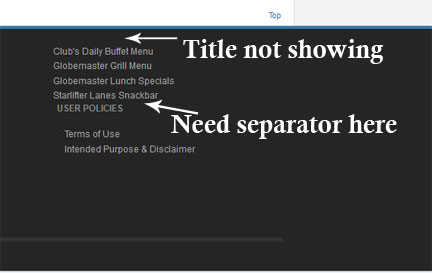-
AuthorPosts
-
August 9, 2011 at 6:51 pm #167227
Hello –
I have a couple menu issues. At the bottom of the Rave template there are several positions (user6-user10) that I have placed several menus. Some of the menus do not display menu titles (and some do). Additionally, is there any way to close the gap between the menu title and the menu links?
And is there any way to add a separator between menus listed in the same position? See screenshot. They bump up against each other.
Thanks much
Blaine Friend
Blaine
- Join date:
- August 2007
- Posts:
- 1443
- Downloads:
- 0
- Uploads:
- 25
- Thanks:
- 98
- Thanked:
- 177 times in 154 posts
August 9, 2011 at 7:17 pm #405217Hi jonesmark,
Have you checked to be sure the Menu Title CSS is not set the same as the background colour? If not, please check this.
As for the second item, The menu consists of nested ul-li lists. You can put a background image in the css.
Use the browsers diagnstic tools (Firebug) to investigate the html code. Firebug is a good tool for debugging css issues too.
http://docs.joomla.org/Diagnostic_tools
The parent item will have class=active deeper parent”
li.active.deeper.parent ul {
background-image:url('menuseparator.gif');
background-position:left top;
padding-top: 10px;
}Adjust the padding to suit your needs.
Let me know if this resolves your issues!1 user says Thank You to Blaine for this useful post
August 11, 2011 at 11:43 am #405633<em>@Blaine 258476 wrote:</em><blockquote>Hi jonesmark,
Have you checked to be sure the Menu Title CSS is not set the same as the background colour? If not, please check this.
As for the second item, The menu consists of nested ul-li lists. You can put a background image in the css.
Use the browsers diagnstic tools (Firebug) to investigate the html code. Firebug is a good tool for debugging css issues too.
http://docs.joomla.org/Diagnostic_tools
The parent item will have class=active deeper parent”
li.active.deeper.parent ul {
background-image:url('menuseparator.gif');
background-position:left top;
padding-top: 10px;
}Adjust the padding to suit your needs.
Let me know if this resolves your issues!</blockquote>Hello Blain –
thank you for the tip on Firebug. I downloaded it yesterday and had a chance to play with it a bit. From what I can see, the menu title seems to be missing altogether in that particular user module but I will play with it within firebug and see if I can’t fix that. Thanks also for the CSS as well. I will give it a go and see if I can’t get this thing fixed! I will let you know.
thanks much!
Jonesmark
Blaine Friend
Blaine
- Join date:
- August 2007
- Posts:
- 1443
- Downloads:
- 0
- Uploads:
- 25
- Thanks:
- 98
- Thanked:
- 177 times in 154 posts
August 11, 2011 at 12:27 pm #405648You are ever so welcome Jonesmark,
Let me know if I can be of any further assistance to you.
Be well.AuthorPostsViewing 4 posts - 1 through 4 (of 4 total)This topic contains 4 replies, has 2 voices, and was last updated by
Blaine 12 years, 9 months ago.
We moved to new unified forum. Please post all new support queries in our New Forum
menu positions
Viewing 4 posts - 1 through 4 (of 4 total)