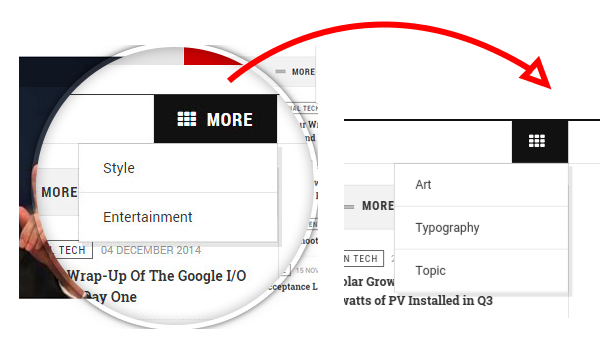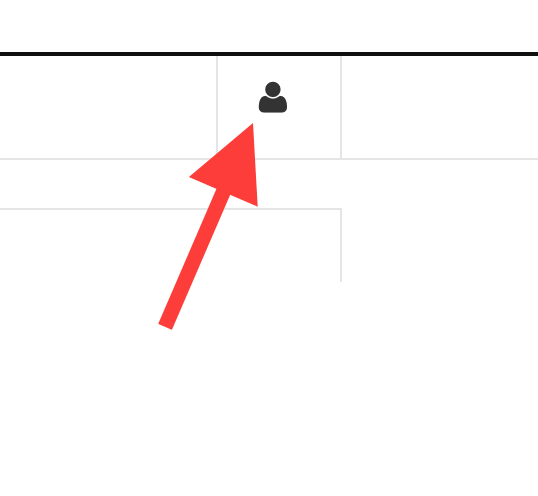-
AuthorPosts
-
 CONFORTURIS, LDA.
Friend
CONFORTURIS, LDA.
Friend
CONFORTURIS, LDA.
- Join date:
- February 2015
- Posts:
- 15
- Downloads:
- 20
- Uploads:
- 2
- Thanks:
- 5
April 21, 2015 at 11:51 am #205708 Ninja Lead
Moderator
Ninja Lead
Moderator
Ninja Lead
- Join date:
- November 2014
- Posts:
- 16064
- Downloads:
- 310
- Uploads:
- 2864
- Thanks:
- 341
- Thanked:
- 3854 times in 3563 posts
April 22, 2015 at 9:26 am #567875You can custom it from css file with my solution below
+ Create teline_v/templates/ja_teline_v/css/custom.css file and add new rule
.t3-megamenu .nav i.fa.fa-th {
font-size: 18px !important;
}.navbar-default .navbar-nav > .item-more span.dropdown-toggle.separator {
font-size: 0 !important;
}
 CONFORTURIS, LDA.
Friend
CONFORTURIS, LDA.
Friend
CONFORTURIS, LDA.
- Join date:
- February 2015
- Posts:
- 15
- Downloads:
- 20
- Uploads:
- 2
- Thanks:
- 5
April 23, 2015 at 4:23 pm #568070with this code does not work
 Ninja Lead
Moderator
Ninja Lead
Moderator
Ninja Lead
- Join date:
- November 2014
- Posts:
- 16064
- Downloads:
- 310
- Uploads:
- 2864
- Thanks:
- 341
- Thanked:
- 3854 times in 3563 posts
April 24, 2015 at 7:43 am #568171<em>@contabilidade 470036 wrote:</em><blockquote>with this code does not work</blockquote>
I would like to check that bug directly on your site, please pm me URL of your site and admin login, I will help you out.
 Ninja Lead
Moderator
Ninja Lead
Moderator
Ninja Lead
- Join date:
- November 2014
- Posts:
- 16064
- Downloads:
- 310
- Uploads:
- 2864
- Thanks:
- 341
- Thanked:
- 3854 times in 3563 posts
April 24, 2015 at 7:43 am #733267<em>@contabilidade 470036 wrote:</em><blockquote>with this code does not work</blockquote>
I would like to check that bug directly on your site, please pm me URL of your site and admin login, I will help you out.
 CONFORTURIS, LDA.
Friend
CONFORTURIS, LDA.
Friend
CONFORTURIS, LDA.
- Join date:
- February 2015
- Posts:
- 15
- Downloads:
- 20
- Uploads:
- 2
- Thanks:
- 5
April 27, 2015 at 10:22 am #568453Hi,
I sent you a private message. Ninja Lead
Moderator
Ninja Lead
Moderator
Ninja Lead
- Join date:
- November 2014
- Posts:
- 16064
- Downloads:
- 310
- Uploads:
- 2864
- Thanks:
- 341
- Thanked:
- 3854 times in 3563 posts
April 28, 2015 at 4:11 am #568618<em>@contabilidade 470566 wrote:</em><blockquote>Hi,
I sent you a private message.</blockquote>I fixed it directly on your site with solution below
Open templates/ja_teline_v/css/custom.css file and add new rule
.navbar-default .navbar-nav > .item-more > a {
font-size: 0 !important;
}
.navbar-default .navbar-nav > .item-more i.fa.fa-user {
font-size: 18px;
}
-
1 user says Thank You to Ninja Lead for this useful post
 Ninja Lead
Moderator
Ninja Lead
Moderator
Ninja Lead
- Join date:
- November 2014
- Posts:
- 16064
- Downloads:
- 310
- Uploads:
- 2864
- Thanks:
- 341
- Thanked:
- 3854 times in 3563 posts
April 28, 2015 at 4:11 am #733712<em>@contabilidade 470566 wrote:</em><blockquote>Hi,
I sent you a private message.</blockquote>I fixed it directly on your site with solution below
Open templates/ja_teline_v/css/custom.css file and add new rule
.navbar-default .navbar-nav > .item-more > a {
font-size: 0 !important;
}
.navbar-default .navbar-nav > .item-more i.fa.fa-user {
font-size: 18px;
}
1 user says Thank You to Ninja Lead for this useful post
 CONFORTURIS, LDA.
Friend
CONFORTURIS, LDA.
Friend
CONFORTURIS, LDA.
- Join date:
- February 2015
- Posts:
- 15
- Downloads:
- 20
- Uploads:
- 2
- Thanks:
- 5
April 29, 2015 at 7:38 pm #568871If turn on site online for a minute in global configuration and access to the frontend you can not see the megamenu.
Can you tell me why or fix it? Ninja Lead
Moderator
Ninja Lead
Moderator
Ninja Lead
- Join date:
- November 2014
- Posts:
- 16064
- Downloads:
- 310
- Uploads:
- 2864
- Thanks:
- 341
- Thanked:
- 3854 times in 3563 posts
April 30, 2015 at 4:02 am #568892<em>@contabilidade 471084 wrote:</em><blockquote>If turn on site online for a minute in global configuration and access to the frontend you can not see the megamenu.
Can you tell me why or fix it?</blockquote>It’s very strange with that bug on your site, the mega menu on your site only shows with login from front-end site. Can you have install other 3rd party on your site?
I see your site is building if possible you can download JA Teline V template latest version here and re-install it with sample data again
 CONFORTURIS, LDA.
Friend
CONFORTURIS, LDA.
Friend
CONFORTURIS, LDA.
- Join date:
- February 2015
- Posts:
- 15
- Downloads:
- 20
- Uploads:
- 2
- Thanks:
- 5
May 4, 2015 at 1:15 pm #569351We cannot install website again because we already spend too much time doing this website, we will not do it again.
I installed another site with sample data, then I deleted tables in the database and put the tables of the first site with bug but do not worked. Then I put back the tables as was previously and and same bug was the first site: megamenu disappeared Ninja Lead
Moderator
Ninja Lead
Moderator
Ninja Lead
- Join date:
- November 2014
- Posts:
- 16064
- Downloads:
- 310
- Uploads:
- 2864
- Thanks:
- 341
- Thanked:
- 3854 times in 3563 posts
May 5, 2015 at 4:19 am #569440@contabilidade: We just released some fixes bug version today, you can try to download and re-install it again here
1 user says Thank You to Ninja Lead for this useful post
 Ninja Lead
Moderator
Ninja Lead
Moderator
Ninja Lead
- Join date:
- November 2014
- Posts:
- 16064
- Downloads:
- 310
- Uploads:
- 2864
- Thanks:
- 341
- Thanked:
- 3854 times in 3563 posts
May 5, 2015 at 4:19 am #734529@contabilidade: We just released some fixes bug version today, you can try to download and re-install it again here
1 user says Thank You to Ninja Lead for this useful post
AuthorPostsViewing 13 posts - 1 through 13 (of 13 total)This topic contains 13 replies, has 2 voices, and was last updated by
 Ninja Lead 9 years, 2 months ago.
Ninja Lead 9 years, 2 months ago.We moved to new unified forum. Please post all new support queries in our New Forum
Jump to forum