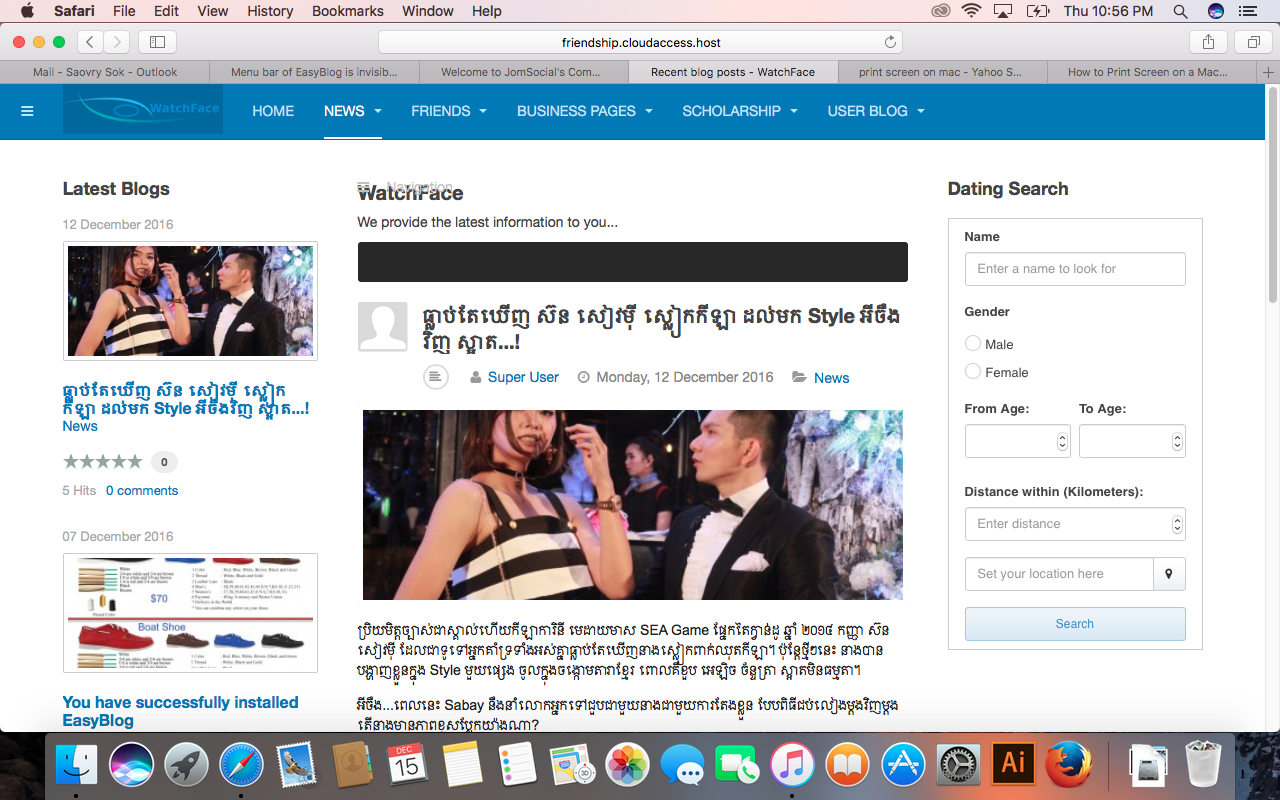-
AuthorPosts
-
saovry Friend
saovry
- Join date:
- September 2016
- Posts:
- 25
- Downloads:
- 12
- Uploads:
- 4
- Thanks:
- 1
- Thanked:
- 1 times in 1 posts
December 15, 2016 at 9:26 am #994816The icon and menu of easyblog are invisible.
here is my site
http://friendship.cloudaccess.host/index.php/news
 Pankaj Sharma
Moderator
Pankaj Sharma
Moderator
Pankaj Sharma
- Join date:
- February 2015
- Posts:
- 24589
- Downloads:
- 144
- Uploads:
- 202
- Thanks:
- 127
- Thanked:
- 4196 times in 4019 posts
December 15, 2016 at 9:44 am #994829saovry Friend
saovry
- Join date:
- September 2016
- Posts:
- 25
- Downloads:
- 12
- Uploads:
- 4
- Thanks:
- 1
- Thanked:
- 1 times in 1 posts
December 15, 2016 at 4:02 pm #994895This result is with Safari at home. And it still the same that I posted with Firefox on pc in this afternoon..
thank you
 Pankaj Sharma
Moderator
Pankaj Sharma
Moderator
Pankaj Sharma
- Join date:
- February 2015
- Posts:
- 24589
- Downloads:
- 144
- Uploads:
- 202
- Thanks:
- 127
- Thanked:
- 4196 times in 4019 posts
December 16, 2016 at 2:20 am #994957Hi
Kindly send me your site Super user account details and FTP details, I will help you to fix this issue.
Use set as private reply to send this information.saovry Friend
saovry
- Join date:
- September 2016
- Posts:
- 25
- Downloads:
- 12
- Uploads:
- 4
- Thanks:
- 1
- Thanked:
- 1 times in 1 posts
December 16, 2016 at 3:03 am #994964This reply has been marked as private.Srey_Ra1S$R
saovry Friend
saovry
- Join date:
- September 2016
- Posts:
- 25
- Downloads:
- 12
- Uploads:
- 4
- Thanks:
- 1
- Thanked:
- 1 times in 1 posts
December 20, 2016 at 4:43 pm #996167I think it is from css because when I disable all the modules on the sidebar-2, the EasyBlog’s menu appear for me. And I don’t know how to fix the css code.
could you help me?
Thank
Srey_Ra1S$R
 Pankaj Sharma
Moderator
Pankaj Sharma
Moderator
Pankaj Sharma
- Join date:
- February 2015
- Posts:
- 24589
- Downloads:
- 144
- Uploads:
- 202
- Thanks:
- 127
- Thanked:
- 4196 times in 4019 posts
December 21, 2016 at 1:41 am #996242Hi
Its comes because when the screen size is reduced for the container of main nav the easy blog used the different CSS that hide itsHere you can see its working: http://prntscr.com/dk2ct6
After remove class: w768 w600 w480
Can u post on Easy blog forum page and asked about the loading of these classes: http://prntscr.com/dk2ddr
Let me know if there is anything need to change from templateCan u check it with extension team about the cause of loading classes .
saovry Friend
saovry
- Join date:
- September 2016
- Posts:
- 25
- Downloads:
- 12
- Uploads:
- 4
- Thanks:
- 1
- Thanked:
- 1 times in 1 posts
December 21, 2016 at 3:16 pm #996431Greeting Pankaj Sharma,
Could we overwrite the css on the template to fix this cause.
Thank you….
Srey_Ra1S$R
 Pankaj Sharma
Moderator
Pankaj Sharma
Moderator
Pankaj Sharma
- Join date:
- February 2015
- Posts:
- 24589
- Downloads:
- 144
- Uploads:
- 202
- Thanks:
- 127
- Thanked:
- 4196 times in 4019 posts
December 22, 2016 at 1:30 am #996496Can u share the which details which code easyblog team suggested to fix the classes issue ?
You can use custom.css file to override css.saovry Friend
saovry
- Join date:
- September 2016
- Posts:
- 25
- Downloads:
- 12
- Uploads:
- 4
- Thanks:
- 1
- Thanked:
- 1 times in 1 posts
December 22, 2016 at 1:49 am #996498Greeting Pankaj Sharma,
I don’t have license with Easyblog so they can’t support me. I downloaded it from other website. Could you give me the code to fix this error on your template?
thank you
Srey_Ra1S$R
 Pankaj Sharma
Moderator
Pankaj Sharma
Moderator
Pankaj Sharma
- Join date:
- February 2015
- Posts:
- 24589
- Downloads:
- 144
- Uploads:
- 202
- Thanks:
- 127
- Thanked:
- 4196 times in 4019 posts
December 22, 2016 at 1:54 am #996500This reply has been marked as private.AuthorPostsViewing 11 posts - 1 through 11 (of 11 total)This topic contains 11 replies, has 2 voices, and was last updated by
 Pankaj Sharma 7 years, 5 months ago.
Pankaj Sharma 7 years, 5 months ago.We moved to new unified forum. Please post all new support queries in our New Forum
Jump to forum