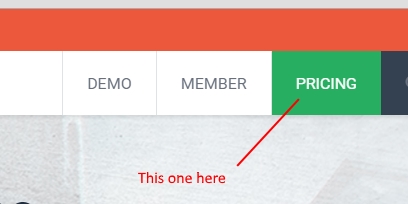-
AuthorPosts
-
January 27, 2016 at 2:54 am #869370
- Need a custom module class to assign to particular menu item. Like the one attached as shown.
- Also how do I implement H1 tag on each page of the site. This is very important for Google. Thanks.
Saguaros Moderator
Saguaros
- Join date:
- September 2014
- Posts:
- 31405
- Downloads:
- 237
- Uploads:
- 471
- Thanks:
- 845
- Thanked:
- 5346 times in 4964 posts
January 28, 2016 at 2:55 am #870281Hi @jokello68,
Seems that you missed the attachment, kindly check again.
For the H1 tag, you can clarify which section you prefer to change the H1 there, I will suggest further for you.
January 28, 2016 at 4:56 am #870333I attached it again.
I need H1 tag on each page of the website.
For example kitchen design, closet design , cnc etc. On each page the article title must be H1. I just can’t get it to work. Thanks.
Saguaros Moderator
Saguaros
- Join date:
- September 2014
- Posts:
- 31405
- Downloads:
- 237
- Uploads:
- 471
- Thanks:
- 845
- Thanked:
- 5346 times in 4964 posts
January 29, 2016 at 3:41 am #871095Your screenshot highlights the ‘PRICING’ button from JoomlArt site, it’s not Uber template.
For the H1 tag, it looks like you already changed it on your site.
January 29, 2016 at 5:52 am #871156Hello Saguaros,
I think you missed my questions.
"1.Need a custom module class to assign to particular menu item. Like the one attached as shown."I never mentioned that the sample image was Uber template. Anyways, still waiting for a feedback if you could help. I understand response time can be longer. I appreciate it.
Please also look at my question number 2.
Saguaros Moderator
Saguaros
- Join date:
- September 2014
- Posts:
- 31405
- Downloads:
- 237
- Uploads:
- 471
- Thanks:
- 845
- Thanked:
- 5346 times in 4964 posts
January 29, 2016 at 6:58 am #871233You can try with this tweak to create an extra class for a specific menu item:
-
Go to Backend > Extensions > Templates > select a template style of Uber > Megamenu Configuration > click on the menu item you want to add class and add your own class. For i.e: I add a class called ‘extragreen’: http://prntscr.com/9w9gba
-
Open the file: ROOT/templates/uber/css/custom.css (create this file if it doesn’t exist)
- Then declare css rule for the class you added above. For instance:
.t3-megamenu li.extragreen a { background: #27ae60; color: #fff; }
Hope this helps.
January 29, 2016 at 7:20 pm #871800It works but site is not responsive anymore especially to mobile devices. Any ideas?
January 31, 2016 at 1:43 pm #872807off canvas menu on all mobile devices and tables are not working. This is costing me a lot of headache. Can I please get help?
Saguaros Moderator
Saguaros
- Join date:
- September 2014
- Posts:
- 31405
- Downloads:
- 237
- Uploads:
- 471
- Thanks:
- 845
- Thanked:
- 5346 times in 4964 posts
February 1, 2016 at 10:25 am #873350As I can see that the off canvas menu still works and don’t see the change I suggested above on your site.
February 1, 2016 at 4:51 pm #873664I did, it worked for a minute then all sorts of problems started.
- mobile off canvas stopped working. It is now because I removed the color change thing.
2 Price table stopped working completely and I have been unable to rebuild one using the ACM Joomlart extension. - Turnaround for help is about 3 days. Very frustrating, I understand you have a lot going on. But for someone running business, it is very depressing.
I hope you will be able to help. Thank you.
Saguaros Moderator
Saguaros
- Join date:
- September 2014
- Posts:
- 31405
- Downloads:
- 237
- Uploads:
- 471
- Thanks:
- 845
- Thanked:
- 5346 times in 4964 posts
February 3, 2016 at 1:39 am #874931Could you add as I suggested above so I can see the issue?
February 3, 2016 at 1:59 am #874965Sorry. Kind of gave up because of response time. I will try another day. Thanks
Saguaros Moderator
Saguaros
- Join date:
- September 2014
- Posts:
- 31405
- Downloads:
- 237
- Uploads:
- 471
- Thanks:
- 845
- Thanked:
- 5346 times in 4964 posts
February 3, 2016 at 5:01 am #875111Let me know if you need further help.
Have a nice day!!!
AuthorPostsViewing 13 posts - 1 through 13 (of 13 total)This topic contains 12 replies, has 2 voices, and was last updated by
Saguaros 8 years, 3 months ago.
We moved to new unified forum. Please post all new support queries in our New Forum
Menu background color
Viewing 13 posts - 1 through 13 (of 13 total)