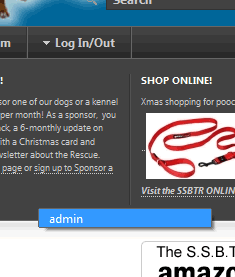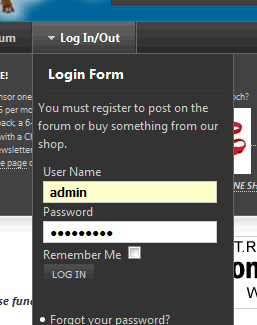-
AuthorPosts
-
February 2, 2013 at 8:02 pm #184618
Having upgraded JAT3 and Purity II to j2.5 version on my test site the login form on mega menu behaves as follows in the following browsers:
Firefox v18.0.1: where the input form has ‘remembered you’, you start to type in the username and the drop-down presents the username it has remembered (see image login1.gif). If you then move the arrow on to the username to select it, the rest of the input form vanishes (see login2.gif). You can still click on the username to select it and then select the form on the menu again and the username will be present with the password (see login3.gif)
IE v9: if you hover on the username with which you are prompted in the drop-down, the form vanishes before you can submit anything
Safari: never remembers username or password but you can log in Ok with no problem
Chrome: always presents username/password with no prompting – you can log in ok with no problem
I’ve tried this on two PCs – one with Vista and one with Windows 7 with same results. Is this possibly a CSS problem? Thanks.

Saguaros Moderator
Saguaros
- Join date:
- September 2014
- Posts:
- 31405
- Downloads:
- 237
- Uploads:
- 471
- Thanks:
- 845
- Thanked:
- 5346 times in 4964 posts
February 4, 2013 at 9:34 am #482322Hi,
I tried opening demo site of JA Purity 2.5 template but I didn’t face problem like you, please update url of your site here and set Compress CSS in Template manager to No, I shall check for you.
February 4, 2013 at 11:49 am #482361The test site is http://www.youngcc.co.uk/jtest2/ I will PM you a superadmin login. I’ve set Optimize CSS to ‘no’ as suggested, but the problem persists. Thanks.
Saguaros Moderator
Saguaros
- Join date:
- September 2014
- Posts:
- 31405
- Downloads:
- 237
- Uploads:
- 471
- Thanks:
- 845
- Thanked:
- 5346 times in 4964 posts
February 5, 2013 at 10:21 am #482491How can I have that login form to reproduce the same issue? I access your site but it seems to be removed.
February 5, 2013 at 6:36 pm #482563It should be there now. It seems to have been removed from the menu. The site also uses cookie control, so you must AGREE to accept cookies on the banner that may appear at the top of the page, otherwise the Login Form will not be visible.
February 6, 2013 at 3:22 pm #482699I now see that this problem is happening on the live site at http://www.staffierescuescotland.co.uk. As the common denominator is that both sites run JAT3 for j2.5 (the test site has the latest version of Purity II but the live site has the old version for j1.n) it suggests that the issue arises because of the JAT3 framework, not the template.
Wall Crasher Developer
Wall Crasher
- Join date:
- December 2011
- Posts:
- 1113
- Downloads:
- 0
- Uploads:
- 15
- Thanks:
- 66
- Thanked:
- 361 times in 300 posts
February 8, 2013 at 2:27 pm #482887Thanks Wall Crasher. It seems to have fixed the error for Firefox, but not IE – as soon as you hover over the username that drops down the whole form closes and vanishes. This is really annoying!
Wall Crasher Developer
Wall Crasher
- Join date:
- December 2011
- Posts:
- 1113
- Downloads:
- 0
- Uploads:
- 15
- Thanks:
- 66
- Thanked:
- 361 times in 300 posts
February 10, 2013 at 1:46 am #482981Hi nota_bene_1,
I have checked your site http://www.staffierescuescotland.co.uk/ and it seems to work fine.
I have tested with both IE10 and IE9 (IE10 Developer Toolbar)
Please try to clear the browser cache and try again. Please check again on other computer as well.If you still have problem, please tell me.
Regards
February 11, 2013 at 7:32 pm #483102Thanks again. I have re-tested with IE9 having deleted cache. I get the same issue – as soon as I hover on the username that is presented in the dropdown (i.e. I type ‘a’ for admin, and username Admin dropsdown for selection) the form still vanishes. I have tried on a PC running Vista and one with Windows 7. This is really strange! I appreciate your help.
February 11, 2013 at 9:26 pm #483115I should add: the issue persists on both my test site that is using the j2.5 template and the live site that is still on the old template version. I think it best to fix the issue on the test site so that I can then upgrade the template on th elive site. Test site is http://www.youngcc.co.uk/jtest2/
Also, as well as deleting/refreshing browser cache, I cleaned JAT3 cache.
April 28, 2014 at 6:32 pm #532754I can not remember how this issue was cured – it was too long ago. Unfortunately it has now re-appeared since I upgraded to JAT3 version 2.6.8. I am running Joomla v 2.5.19 and JA Purity II version 2.5.4.
Saguaros Moderator
Saguaros
- Join date:
- September 2014
- Posts:
- 31405
- Downloads:
- 237
- Uploads:
- 471
- Thanks:
- 845
- Thanked:
- 5346 times in 4964 posts
May 5, 2014 at 2:06 am #533509Could you update the URL of your test site again? as the above link doesn’t work
May 19, 2014 at 3:57 pm #535724Sorry for delay – I didn’t get advice that you had replied to my post. I will PM test site details to you. I tried the previously posted fix which did seem to work for Firefox, but not IE. I haven’t tried other browsers. Thanks
May 20, 2014 at 10:53 am #535857Tried to PM you but it doesn’t appear to have worked – will retry. The test site is http://www.youngcc.co.uk/test. It seems that the issue is only arising with IE (I’m on v11). It seems to be OK on Firefox, Opera, Chrome and Safari.
AuthorPostsViewing 15 posts - 1 through 15 (of 15 total)This topic contains 15 replies, has 3 voices, and was last updated by
nota_bene_1 9 years, 11 months ago.
We moved to new unified forum. Please post all new support queries in our New Forum
Jump to forum