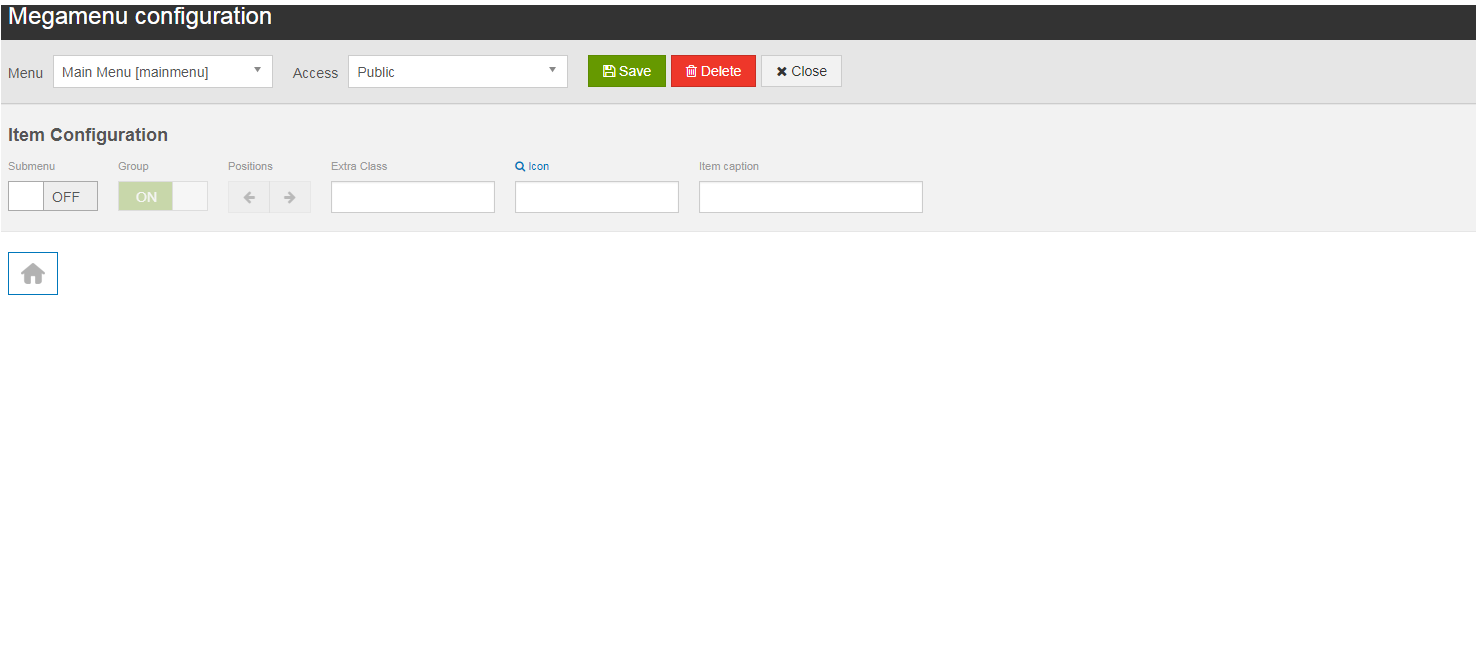-
AuthorPosts
-
July 13, 2017 at 12:06 pm #1048445
Hi,
I have lot of issue in ja Helthcare tempate in mega menu i have to create new colomn i am not able to create please help me how to resolve its very urgent. please find the attached file for refference.
Br,
Pradip
 Pankaj Sharma
Moderator
Pankaj Sharma
Moderator
Pankaj Sharma
- Join date:
- February 2015
- Posts:
- 24589
- Downloads:
- 144
- Uploads:
- 202
- Thanks:
- 127
- Thanked:
- 4196 times in 4019 posts
July 14, 2017 at 4:19 am #1048579Hi
Kindly submit your site super user details with Admin URL in Private reply.
So that i can check why its not working on your site.Regards
July 18, 2017 at 11:04 am #1049496This reply has been marked as private.July 18, 2017 at 11:24 am #1049501 Pankaj Sharma
Moderator
Pankaj Sharma
Moderator
Pankaj Sharma
- Join date:
- February 2015
- Posts:
- 24589
- Downloads:
- 144
- Uploads:
- 202
- Thanks:
- 127
- Thanked:
- 4196 times in 4019 posts
July 19, 2017 at 12:21 am #1049648Hi
I checked your sote and noticed you have added EN and German language menu item in one menu.
That is Main menu
Kindly move the EN menu item to English menu and do same for German.
After this you can see the menu item in Mega menu , when you will select the English menu.Regards
July 19, 2017 at 9:38 am #1049766Thank you Pankaj,
i have created 1st time separate but we cant set mega menu for different different for each after that i have manage in main menu its working properly.
Br,
Pradip Pankaj Sharma
Moderator
Pankaj Sharma
Moderator
Pankaj Sharma
- Join date:
- February 2015
- Posts:
- 24589
- Downloads:
- 144
- Uploads:
- 202
- Thanks:
- 127
- Thanked:
- 4196 times in 4019 posts
July 19, 2017 at 9:57 am #1049770Hi
Do u mean by how to set EN Menu for EN menu items?
Please open the template manager > select the default template style > Duplicate it.
Open the template style that is created now > select EN language menu in Mega menu > Open assignment tab and assign it to EN language menu items.Hope it helps.
Regards
AuthorPostsViewing 7 posts - 1 through 7 (of 7 total)This topic contains 6 replies, has 2 voices, and was last updated by
 Pankaj Sharma 6 years, 9 months ago.
Pankaj Sharma 6 years, 9 months ago.We moved to new unified forum. Please post all new support queries in our New Forum
Mega menu group not working
Viewing 7 posts - 1 through 7 (of 7 total)