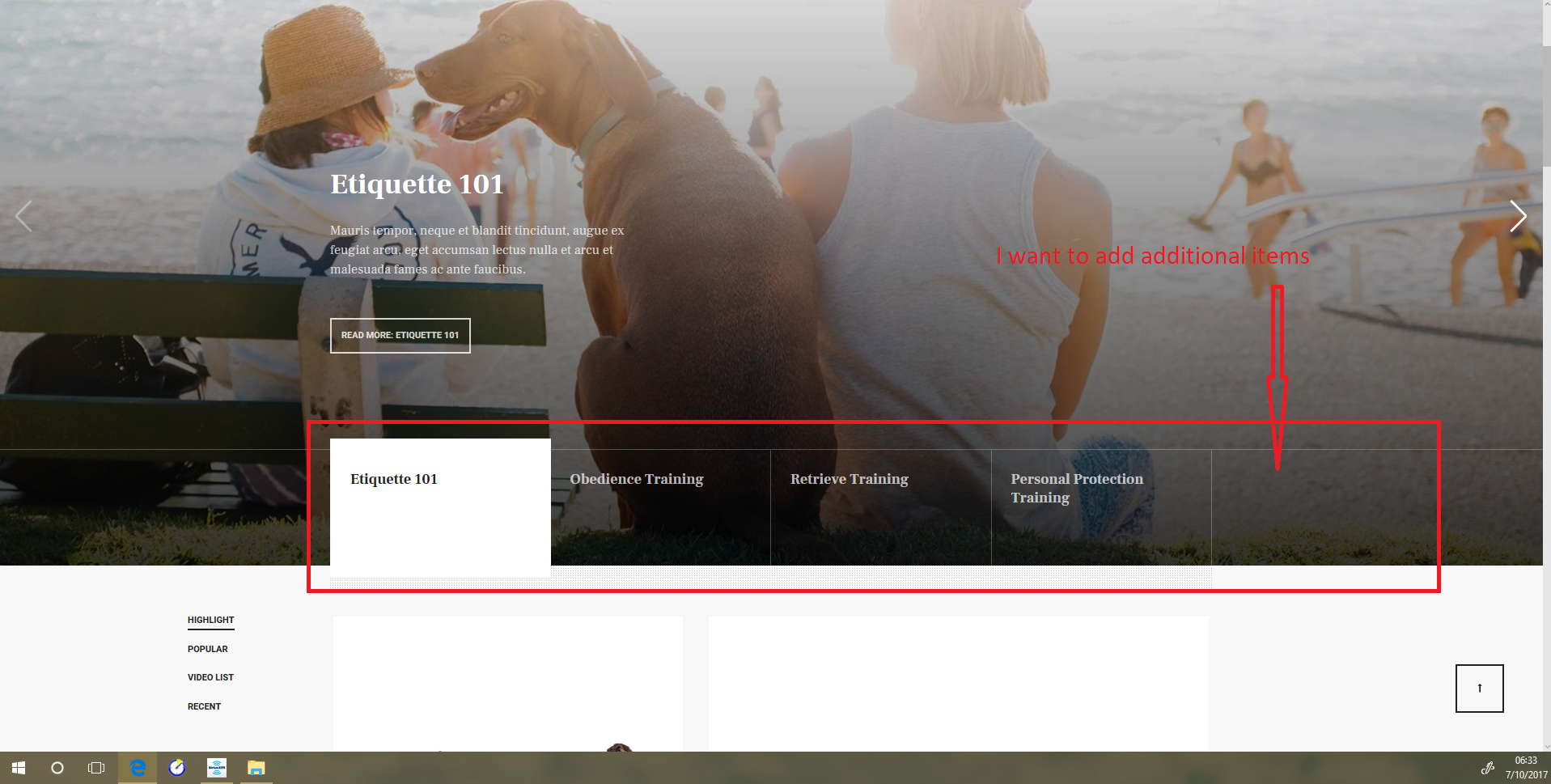-
AuthorPosts
-
July 10, 2017 at 1:39 pm #1047305
Hello,
I am having trouble working out how to add additional information to load into the masthead on the "front page" of my website. Currently there are only four and I want to increase that number to say 5 or 6. See screenshot.
Saguaros Moderator
Saguaros
- Join date:
- September 2014
- Posts:
- 31405
- Downloads:
- 237
- Uploads:
- 471
- Thanks:
- 845
- Thanked:
- 5346 times in 4964 posts
July 12, 2017 at 1:46 am #1047880Hi,
It belongs to the Articles Category module in ‘slideshow’ position, if you want to show more items, you need to set number of items in Count option of this module.
But there is a small issue when displaying the thumb, you can try to apply this tweak:
- Download, Unzip & copy the file into this directory: [root]/templates/ja_oslo/html/mod_articles_category/ (backup the old file first)
- In the less file:[root]/templates/ja_oslo/less/modules.less
At approx line 800, replace this rule:
.swiper-wrapper { box-sizing: border-box; transform: translate3d(0, 0, 0) !important; }by this:
.swiper-wrapper { box-sizing: border-box; }If your site is running with Development Mode (check in template manager), just refresh your site to see the change. In case, the Dev Mode is OFF, after changing above less file, you will have to compile less to css (there is a button in template manager section). REMEMBER to backup all current css files first as when compiling less to css, it will be overwritten.
AuthorPostsViewing 2 posts - 1 through 2 (of 2 total)This topic contains 1 reply, has 2 voices, and was last updated by
Saguaros 6 years, 9 months ago.
We moved to new unified forum. Please post all new support queries in our New Forum
Masthead on front page
Viewing 2 posts - 1 through 2 (of 2 total)