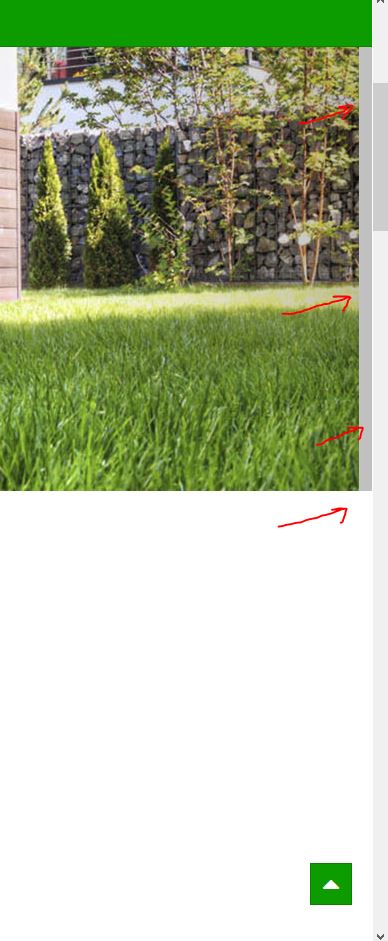-
AuthorPosts
-
February 5, 2016 at 6:01 am #876874
Hi,
i am still struggling with a site
center.thomast.kzIf you resize it to smartphone view – the top module in features-intro-2 position "About us" gets horizontal scrollbar and makes a mess…
Please advise how can I deal with it? Pankaj Sharma
Moderator
Pankaj Sharma
Moderator
Pankaj Sharma
- Join date:
- February 2015
- Posts:
- 24589
- Downloads:
- 144
- Uploads:
- 202
- Thanks:
- 127
- Thanked:
- 4196 times in 4019 posts
February 5, 2016 at 8:08 am #876910Hi
Add below code in custom.css file.img_thomas_1_scale { width: 100%!important; }Hope it helps.
February 5, 2016 at 12:52 pm #877173Great! That helped!
Could you please tell me what is this? Screenshot…
I have some invisible field in the right. The site has horizontal scrollbar cuz of it.
Maybe it some sort of off-canvas menu or something…
 Pankaj Sharma
Moderator
Pankaj Sharma
Moderator
Pankaj Sharma
- Join date:
- February 2015
- Posts:
- 24589
- Downloads:
- 144
- Uploads:
- 202
- Thanks:
- 127
- Thanked:
- 4196 times in 4019 posts
February 5, 2016 at 3:09 pm #877287Hi
its from the custom code added by you in custom.css
below is the code the creating this issue.aboutus .container{padding:0px;width:100%;!important}Remove it and check
February 6, 2016 at 9:10 am #877863Hi,
Nope, it didn’t help…
i have commented it. Now module is 70% width like all other ( i need it to be 100% width)
bu horizontal scrollbar is still there…
 Pankaj Sharma
Moderator
Pankaj Sharma
Moderator
Pankaj Sharma
- Join date:
- February 2015
- Posts:
- 24589
- Downloads:
- 144
- Uploads:
- 202
- Thanks:
- 127
- Thanked:
- 4196 times in 4019 posts
February 8, 2016 at 3:00 am #878763Hi
this is the .row class margin that is used in all module container . Your site have a lot of customization i am not sure which cause the problem , you need to remove all customization one by one and check it .
If disable row class margin it may effect other parts ..row { margin-left: 0px; margin-right: 0px; }AuthorPostsViewing 6 posts - 1 through 6 (of 6 total)This topic contains 5 replies, has 2 voices, and was last updated by
 Pankaj Sharma 8 years, 3 months ago.
Pankaj Sharma 8 years, 3 months ago.We moved to new unified forum. Please post all new support queries in our New Forum
Jump to forum