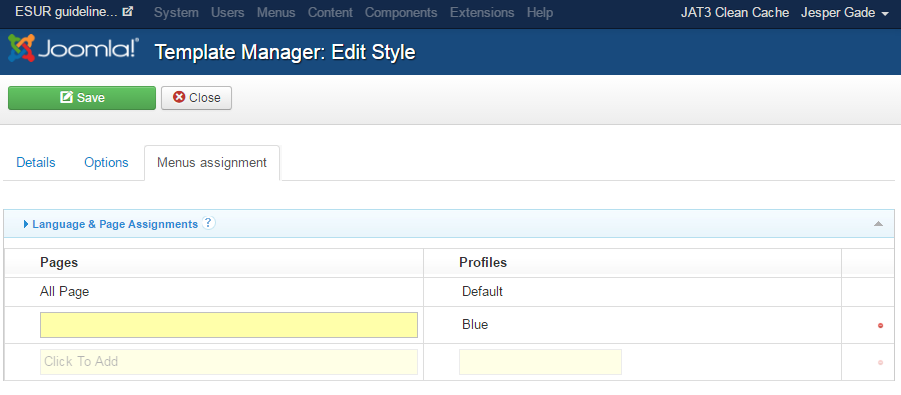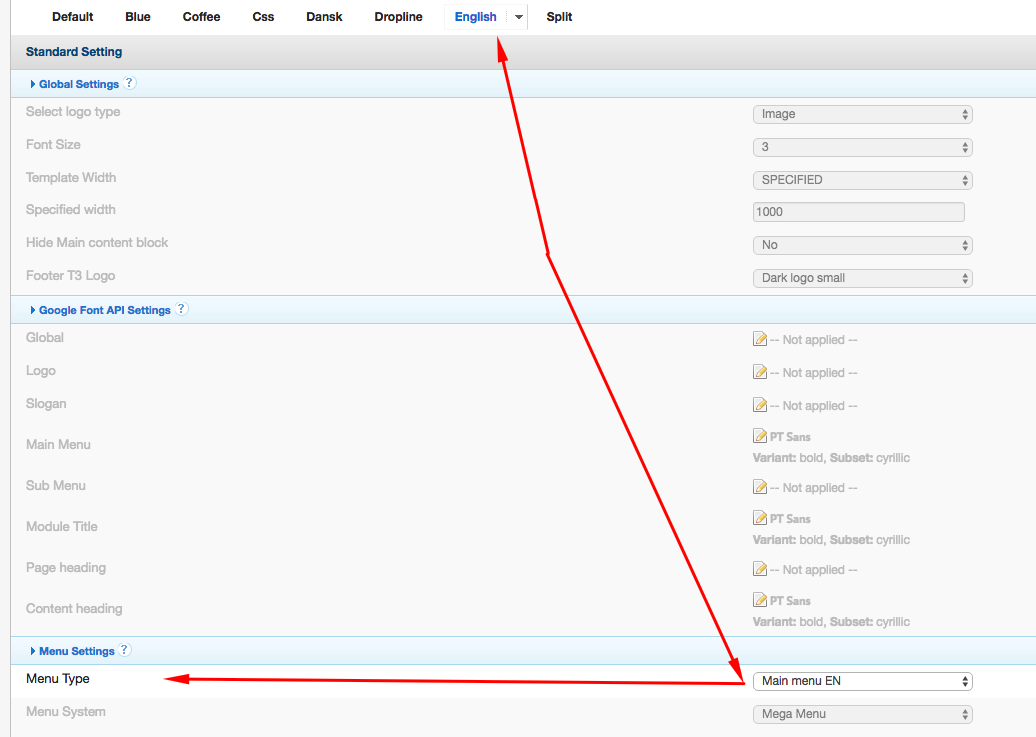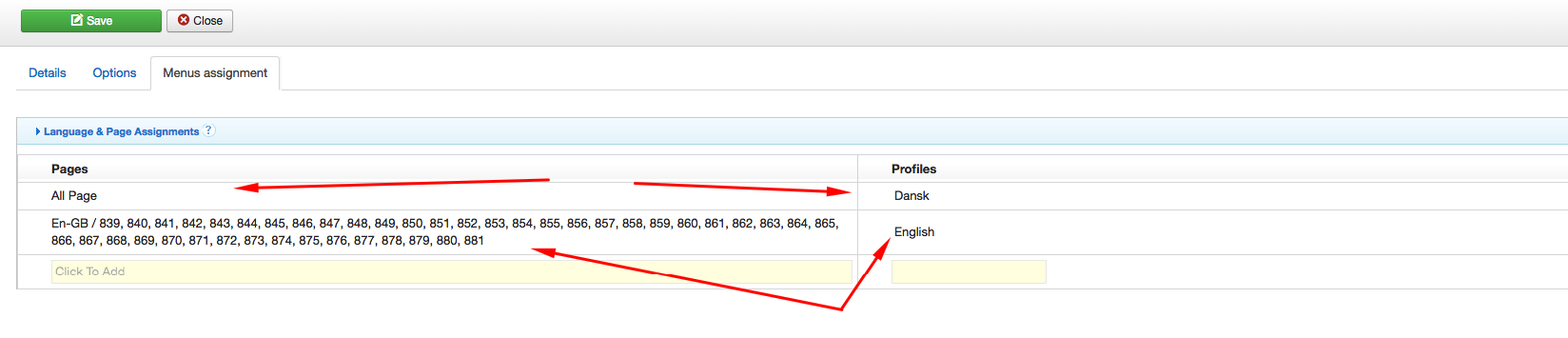Tagged: Multilingual menu Mendozite
-
AuthorPosts
-
August 24, 2016 at 12:56 pm #962709
Hi.
I building a multilingual site and have read and followed multible walk-throughs how to set up multible languages. I’m prette sure the basics are set up correctly. My site: http://www.esur2015.org Problem is: When changing language with the language shifter menu, the "Main menu" does not change – this menu is allways the same reagardless of chosen language. After much search on the web I found out that the main menu is loaded in the JA mendozite template. I dublicated the templates and have set a template for each language. The problem persists. I’m having trouble understanding how to set up the "menu assignment" as the top row always says "All page" and I cannot change this. How can I assign a specific template overwrite to the specific language in your template setup? See attached picture.
Thanks in advance Jesper Gade
pavit Moderator
pavit
- Join date:
- September 2007
- Posts:
- 15749
- Downloads:
- 199
- Uploads:
- 2274
- Thanks:
- 417
- Thanked:
- 4028 times in 3778 posts
August 24, 2016 at 3:04 pm #962764Hi there
I created a new profile named Dansk and assigned to it the menu Dansk and assigned this profile to all Dansk menu items , now website menus are switching correctly
August 25, 2016 at 1:53 pm #963009Hi.
Thank you for the help. I can see that the danish menu is working now, but now you cannot go back to the english menu (I can’t). I’ve added another profile for English, but I can not see that you can link menu items to Mendozite profiles only to template duplicates. When I create duplicates of the template I can assign them to the menu items. I really cannot comprehend what I’m doing wrong. Seems like I’ve checked all possible settings – do you have any articles that explain in detail how your templates are supposed to work on a multilingual website?
Thanks in advance!
pavit Moderator
pavit
- Join date:
- September 2007
- Posts:
- 15749
- Downloads:
- 199
- Uploads:
- 2274
- Thanks:
- 417
- Thanked:
- 4028 times in 3778 posts
August 25, 2016 at 2:54 pm #963020Hi There
You changed menu assignments for your styles, it is more simple than it could appear
You have 2 menus ENG and DAN , so you will need to have 2 profiles ( ENG and DAN )
If you edit each profile you will see each one has assigned relative menu ( look at images below )
Now you will need to assign these profiles to the specific menu items in Menu assignments tab ( 3rd image )
Now if you check your website it is switching correctly menu items
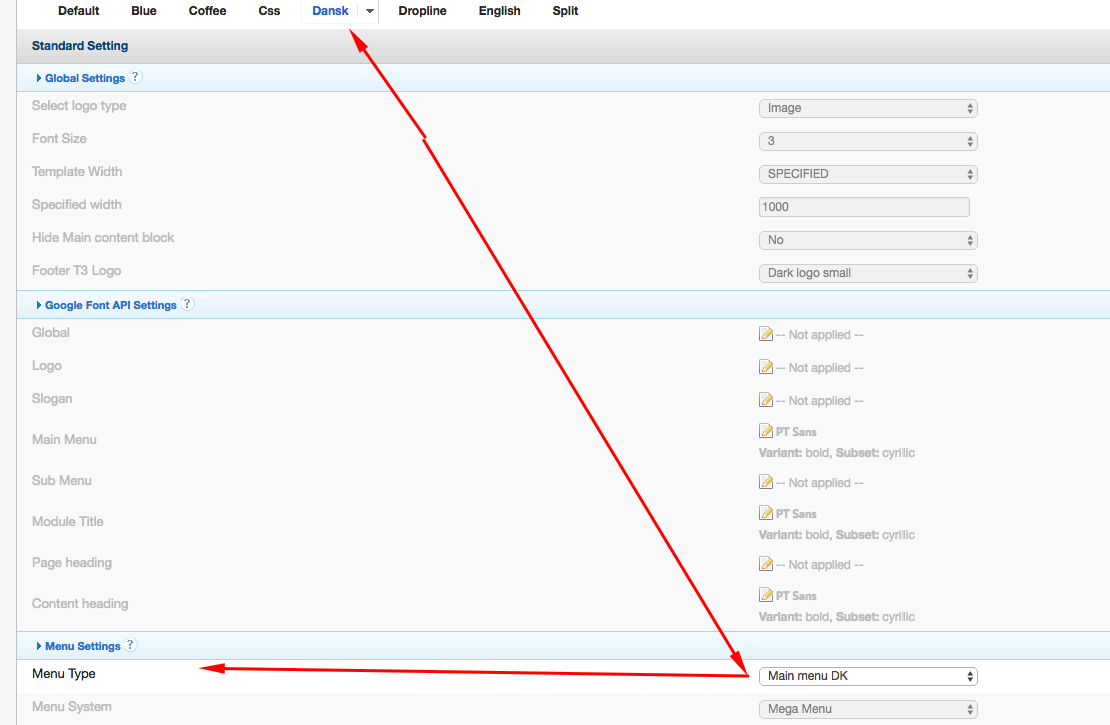 August 25, 2016 at 3:43 pm #963046
August 25, 2016 at 3:43 pm #963046Thank you.
I see now that it is working with the changes that you did.
Let me just get this straigh: When I add more languages, I make a new profile for each language and set the profile to the relevant menu, and then assign the menus to the language profile in the template? There is no need to make duplicates of the template (there is only one template with many profiles)?On the panel "Language & Page Assignments", the top column is "All Page" – this can’t be deleted. Is this supposed to be set to the "all languages main menu", and does the lower columns override this setting always? – see attached picture.
Thank you so much for your outstandig help!
Kind regards
Jesper
pavit Moderator
pavit
- Join date:
- September 2007
- Posts:
- 15749
- Downloads:
- 199
- Uploads:
- 2274
- Thanks:
- 417
- Thanked:
- 4028 times in 3778 posts
August 25, 2016 at 4:01 pm #963049There is no need to make duplicates of the template (there is only one template with many profiles)?
Yes it is correct – you will need to assign the language – in the new profile to your language menu
en-EN
dk-DK
es-ES for example and then assign it to the specific menu items in menu assignmentsIs this supposed to be set to the "all languages main menu", and does the lower columns override this setting always?
Correct.
1 user says Thank You to pavit for this useful post
AuthorPostsViewing 6 posts - 1 through 6 (of 6 total)This topic contains 5 replies, has 2 voices, and was last updated by
pavit 7 years, 7 months ago.
We moved to new unified forum. Please post all new support queries in our New Forum
Jump to forum