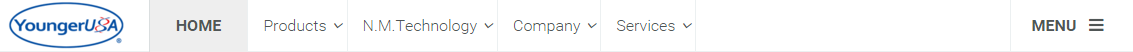-
AuthorPosts
-
kella@youngerusa.com Friend
kella@youngerusa.com
- Join date:
- January 2016
- Posts:
- 65
- Downloads:
- 46
- Uploads:
- 23
- Thanks:
- 9
February 8, 2016 at 5:02 pm #879231When my main menu items are set to single articles they are all spaced out nicely and the text is bold so it’s easier to see (as with the "Home" menu item). When I changed them to text separator items they became more squished together with less space on the right side and text is no longer bold. The text is also not highlighted so it is difficult to see with the black background.
I would like to have each menu item look the same regardless of their menu item type.
(I have changed to a different header style, but the spacing is more noticeable in white which is why I showed the image this way.)
youngerusa.com/j3new
 Pankaj Sharma
Moderator
Pankaj Sharma
Moderator
Pankaj Sharma
- Join date:
- February 2015
- Posts:
- 24589
- Downloads:
- 144
- Uploads:
- 202
- Thanks:
- 127
- Thanked:
- 4196 times in 4019 posts
February 9, 2016 at 12:08 am #879571Hi
Add below code in custom.css file , It will change the menu display as u needed ..nav > li > .separator { text-transform: none; padding-left: 0; padding-right: 52px; font-weight: 700; }Hope it helps .
1 user says Thank You to Pankaj Sharma for this useful post
kella@youngerusa.com Friend
kella@youngerusa.com
- Join date:
- January 2016
- Posts:
- 65
- Downloads:
- 46
- Uploads:
- 23
- Thanks:
- 9
February 9, 2016 at 2:17 pm #879948This worked thank you!
AuthorPostsViewing 3 posts - 1 through 3 (of 3 total)This topic contains 2 replies, has 2 voices, and was last updated by
kella@youngerusa.com 8 years, 2 months ago.
We moved to new unified forum. Please post all new support queries in our New Forum
Main menu text separator items
Viewing 3 posts - 1 through 3 (of 3 total)