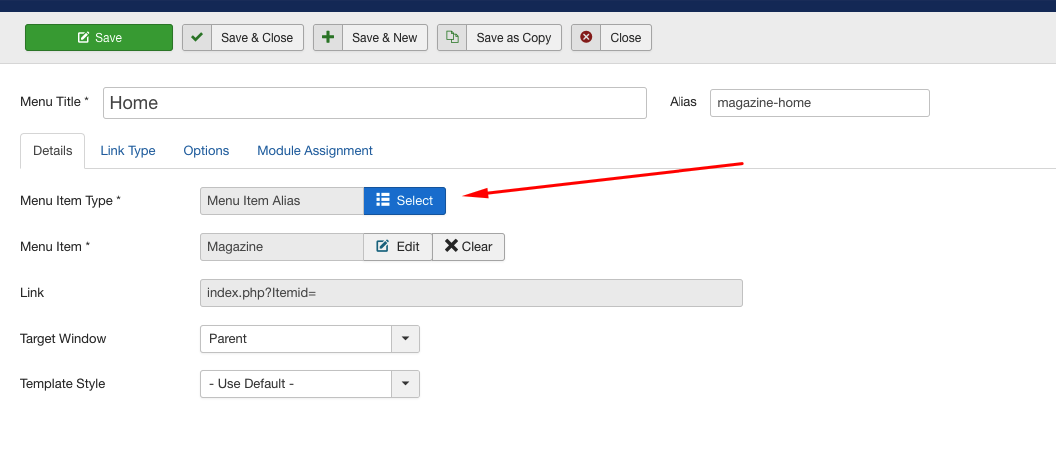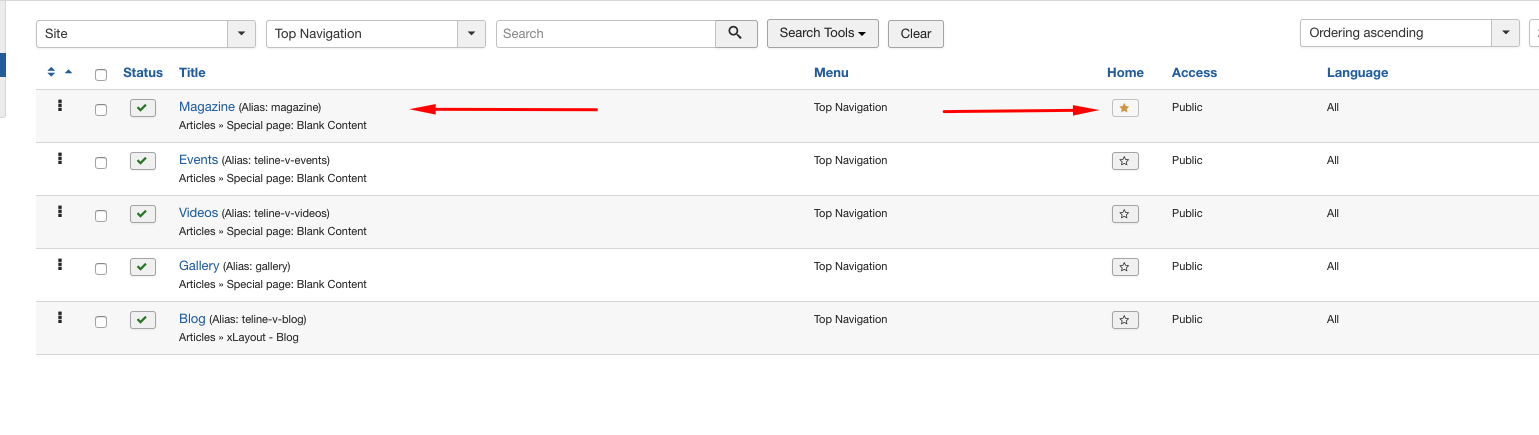-
AuthorPosts
-
seaneo Friend
seaneo
- Join date:
- December 2009
- Posts:
- 421
- Downloads:
- 4
- Uploads:
- 49
- Thanks:
- 244
- Thanked:
- 12 times in 1 posts
May 22, 2017 at 3:26 pm #1036051This reply has been marked as private.pavit Moderator
pavit
- Join date:
- September 2007
- Posts:
- 15749
- Downloads:
- 199
- Uploads:
- 2274
- Thanks:
- 417
- Thanked:
- 4028 times in 3778 posts
May 22, 2017 at 4:21 pm #1036064This reply has been marked as private.seaneo Friend
seaneo
- Join date:
- December 2009
- Posts:
- 421
- Downloads:
- 4
- Uploads:
- 49
- Thanks:
- 244
- Thanked:
- 12 times in 1 posts
May 22, 2017 at 5:27 pm #1036075This reply has been marked as private.pavit Moderator
pavit
- Join date:
- September 2007
- Posts:
- 15749
- Downloads:
- 199
- Uploads:
- 2274
- Thanks:
- 417
- Thanked:
- 4028 times in 3778 posts
May 22, 2017 at 6:05 pm #1036077Hello
If you want to have your website like Demo site then you will need to change your menu item type, it shouldn’t be set as item alias but as "Special page blank content" as explained into documentation HERE
If you want indeed to have a category blog or any other menu item type then chosse it from list available
You have this item set in this way because original quickstart template installation has it as menu item alias of Magazine menu item.
Regards
-
seaneo Friend
seaneo
- Join date:
- December 2009
- Posts:
- 421
- Downloads:
- 4
- Uploads:
- 49
- Thanks:
- 244
- Thanked:
- 12 times in 1 posts
May 28, 2017 at 1:23 am #1037511This reply has been marked as private.pavit Moderator
pavit
- Join date:
- September 2007
- Posts:
- 15749
- Downloads:
- 199
- Uploads:
- 2274
- Thanks:
- 417
- Thanked:
- 4028 times in 3778 posts
May 28, 2017 at 6:35 am #1037513I’m sorry, I tried many times to experiment with the settings in the last several days, but nothing I tried works.
Hello
I set your Home menu item with modules and settings as per our demo template, as you can see it is working fine, my suggestion is to install on a subfolder or in your local a quickstart version of the template ( with sample data ) and take a look at it and all settings to learn how to work with ja_teline_v template.
Regards
1 user says Thank You to pavit for this useful post
-
AuthorPosts
Viewing 7 posts - 1 through 7 (of 7 total)This topic contains 7 replies, has 2 voices, and was last updated by
seaneo 6 years, 11 months ago.
The topic ‘Main menu item "default " question’ is closed to new replies.
Jump to forum