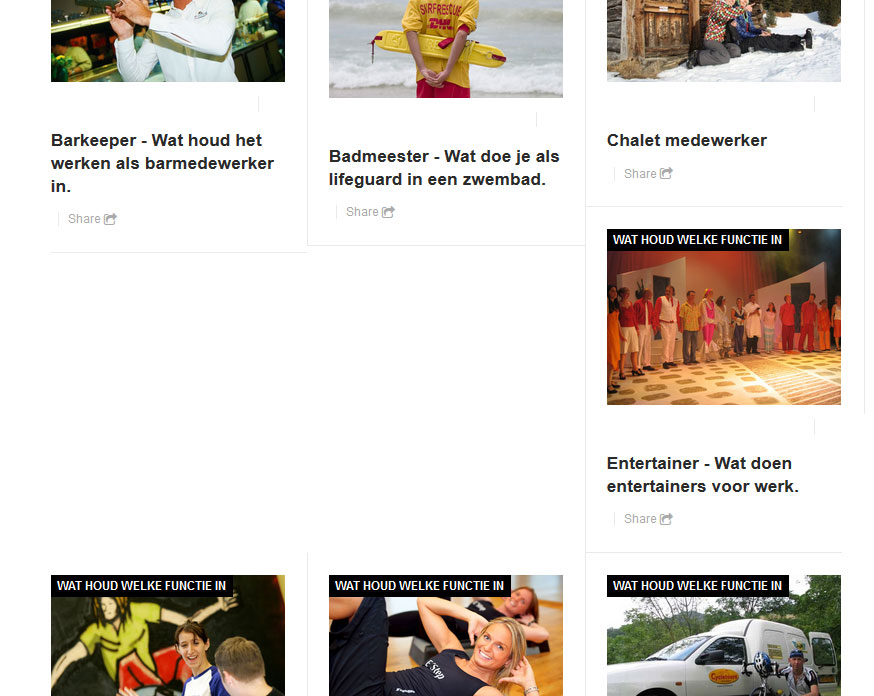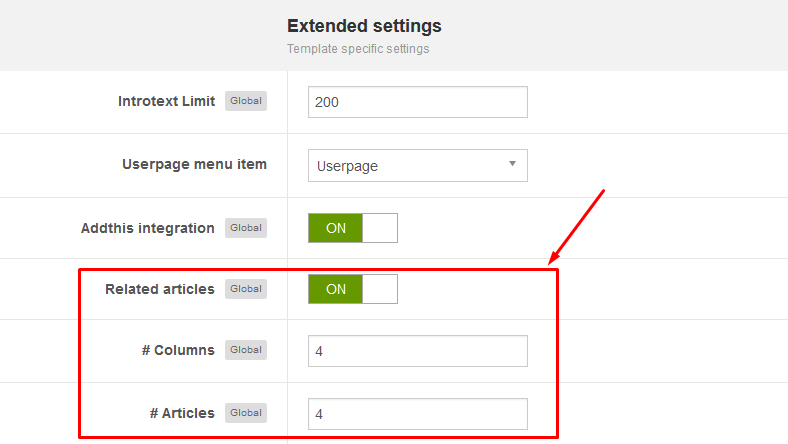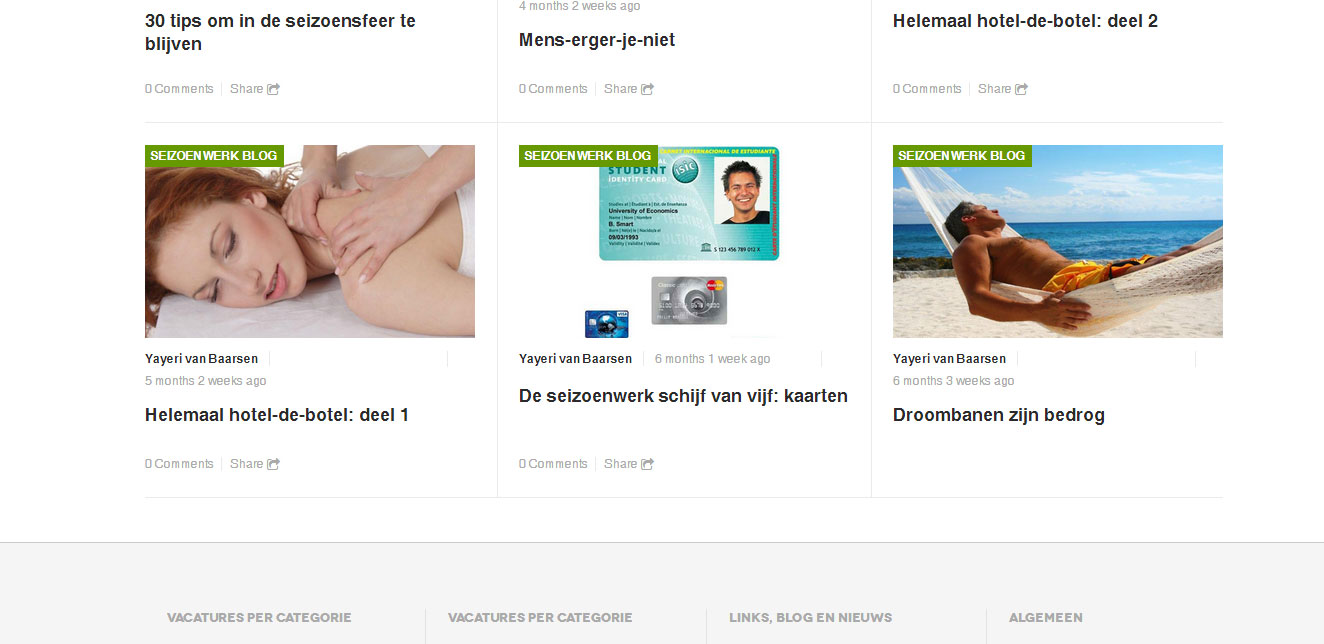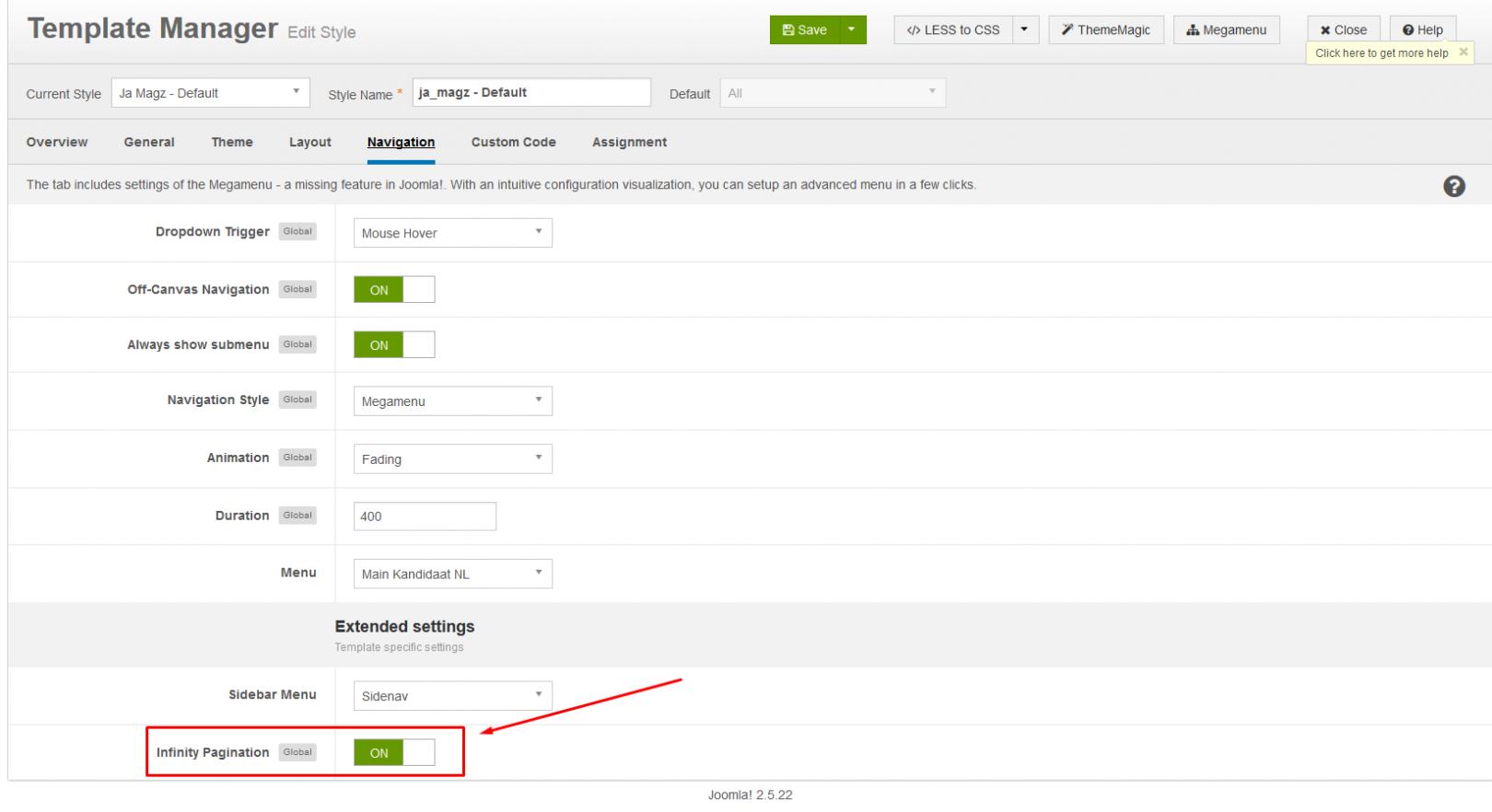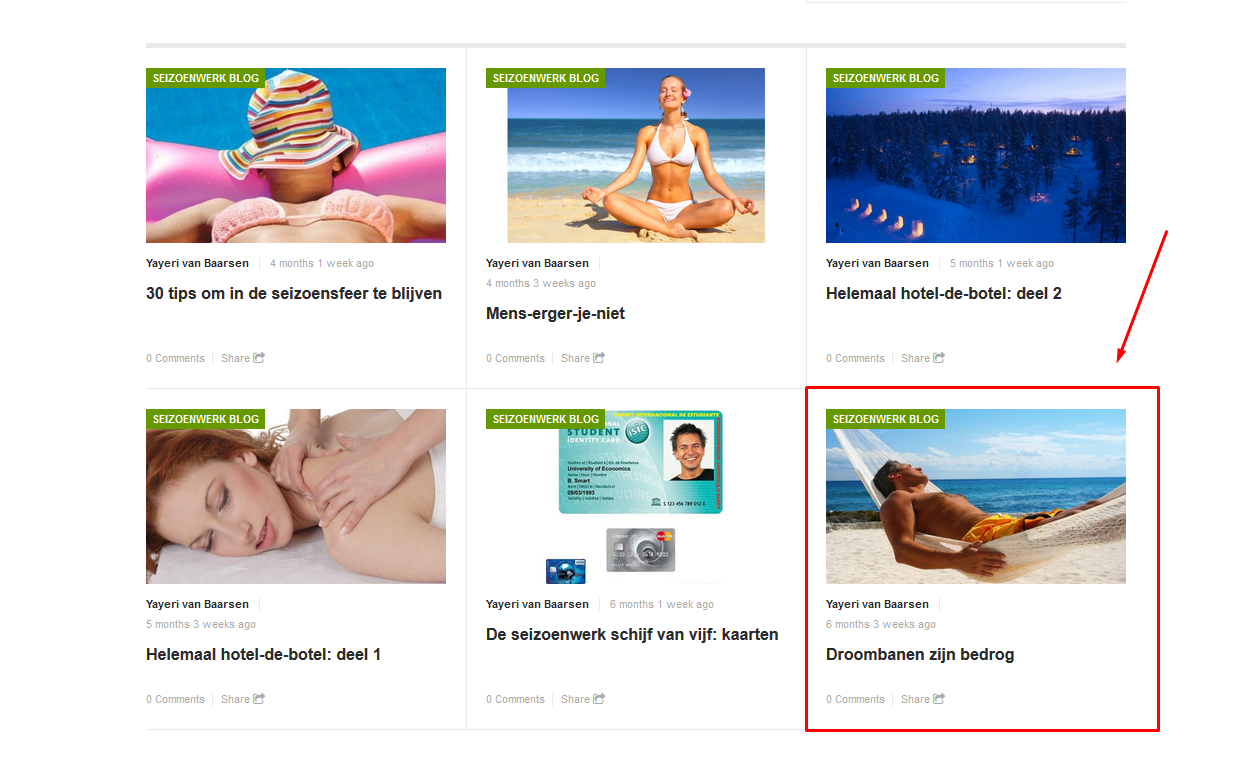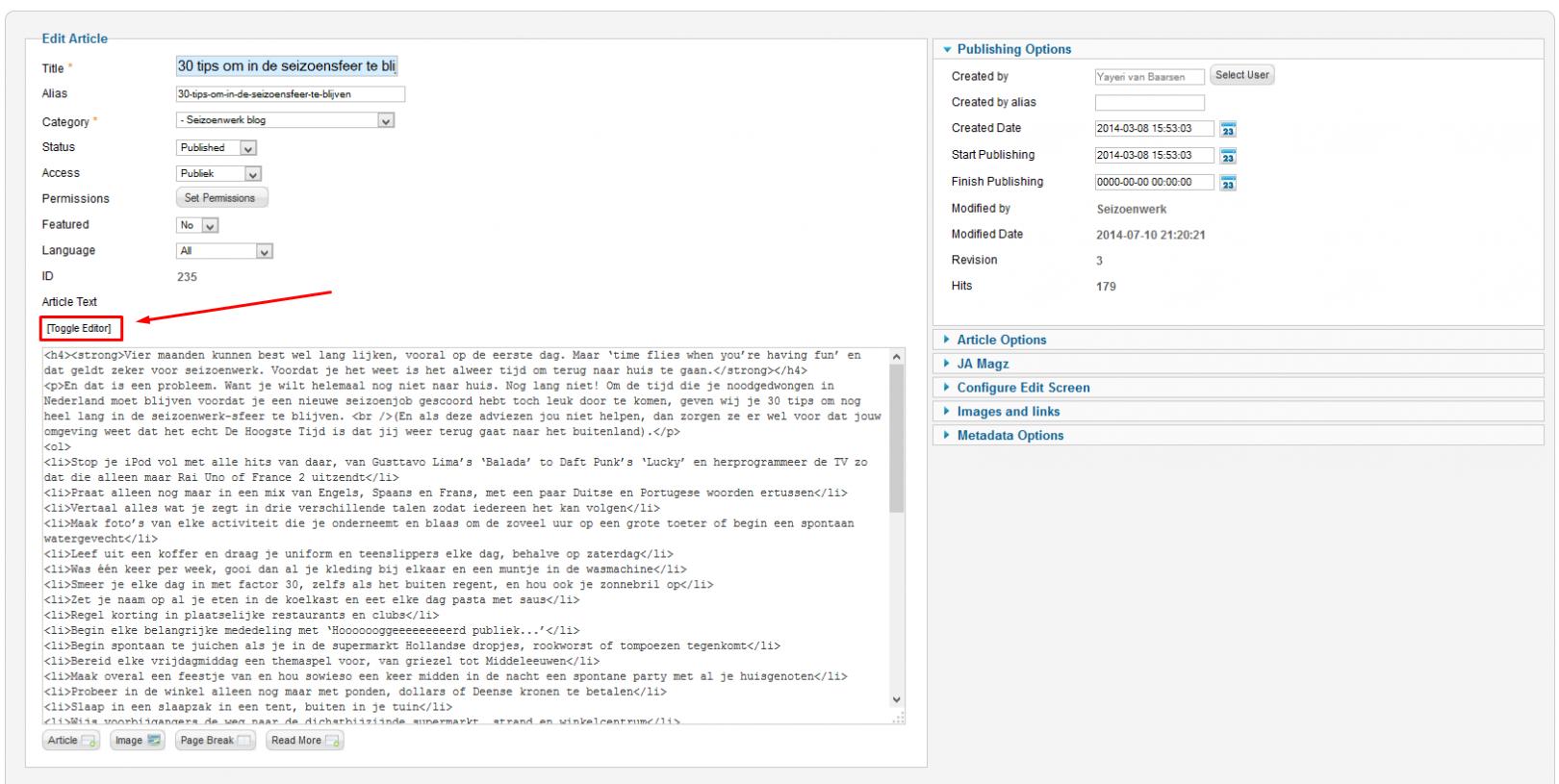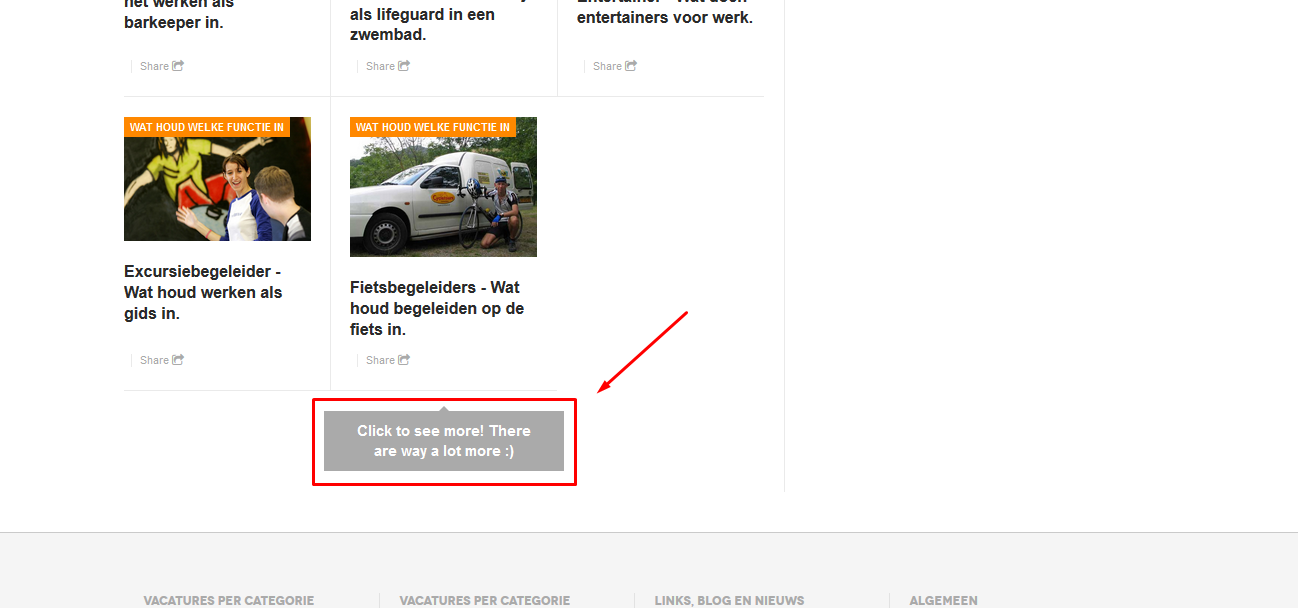-
AuthorPosts
-
July 7, 2014 at 2:45 pm #199486
Hello,
I have several articles that I show as Magz Media blog but the layout seems to go wrong, it shows blank spaces between the first and second column. Any idea to fix this, see screenshot. Url is: http://www.seizoenwerk.nl/nieuw/nl/vakantiewerk/welke-functies
chavan Friend
chavan
- Join date:
- October 2014
- Posts:
- 4612
- Downloads:
- 0
- Uploads:
- 110
- Thanked:
- 1440 times in 1290 posts
July 8, 2014 at 2:44 am #541462Go to this File: /templates/ja_magz/css/custom.css
Add this code:
.media-blog .infinity-con .items article{
min-height: 300px;
}Nazario A Friend
Nazario A
- Join date:
- April 2013
- Posts:
- 1183
- Downloads:
- 0
- Uploads:
- 406
- Thanks:
- 91
- Thanked:
- 284 times in 263 posts
July 8, 2014 at 7:24 pm #541609Hi thanks, works good.
About “you may also like”
– The layout is there also strange, any css for that
– Is there a way to set the amount of items, it shows a lot now.
See here: http://www.seizoenwerk.nl/nieuw/nl/vakantiewerk/welke-functies/10-vakantiewerk-kinder-animator-fantastische-seizoenswerkNazario A Friend
Nazario A
- Join date:
- April 2013
- Posts:
- 1183
- Downloads:
- 0
- Uploads:
- 406
- Thanks:
- 91
- Thanked:
- 284 times in 263 posts
July 9, 2014 at 2:40 am #541632<blockquote>- The layout is there also strange, any css for that</blockquote>
Please open file: /templates/your_template_name/css/custom.css then add this code:
.item-page .tpl-inf-wrapper .infinity-cont.related article {
min-height: 260px !important;
}<blockquote>- Is there a way to set the amount of items, it shows a lot now.</blockquote>
You can change the number of columns and articles in Template Manager >>General.
Hope this helps
July 10, 2014 at 7:31 pm #541910Ok, thanks.
New question, I have about 30 articles in a category but I do not want to show them all in blog style. In the module setup it is possible to show links beneath the intro articles, but when I fill in a number (for instance 10) it does not show anything. Any idea why?
Next to this, why is share and comments not shown with every block.
See also picture
July 13, 2014 at 6:30 pm #542150<em>@remmers 436125 wrote:</em><blockquote>Ok, thanks.
New question, I have about 30 articles in a category but I do not want to show them all in blog style. In the module setup it is possible to show links beneath the intro articles, but when I fill in a number (for instance 10) it does not show anything. Any idea why?
Next to this, why is share and comments not shown with every block.
See also picture
</blockquote>Hi Nazario,
I also mis:
– intro text while I have in the settings it has to show this
– Read more button is not showing
– Infinity pagenotation is not showingNazario A Friend
Nazario A
- Join date:
- April 2013
- Posts:
- 1183
- Downloads:
- 0
- Uploads:
- 406
- Thanks:
- 91
- Thanked:
- 284 times in 263 posts
July 15, 2014 at 4:31 am #542360<blockquote>Next to this, why is share and comments not shown with every block.</blockquote>
This error comes if some tags are missed in article’s name “Droombanen zijn bedrog”. I just fixed it for you.
<blockquote>I also mis:
– intro text while I have in the settings it has to show this
– Read more button is not showing
– Infinity pagenotation is not showing</blockquote>JA Magz template does supports sidebar menu and infinity pagination, it uses Show more button instead of the classic pagination.
To configure that, please proceed to the Navigation tab.If you don’t want to use Infinity load, pls open file; /templates/your_template_name/html/com_content/article/default_related.php then replace this code:
<?php if ($rparams->def('show_pagination', 2) == 1 || ($rparams->get('show_pagination') == 2 && $this->pagination->get('pages.total') > 1)) : ?><?php if ($tplparams->get('tpl_navigation_infinity', 1)) : ?>
<div id="infinity-next" class="infinity-next hidden">
<div class="inf-loader">
<img alt="<?php echo JText::_('TPL_INFINITY_NEXT')?>" src="<?php echo T3_TEMPLATE_URL ?>/images/ajax-load.gif">
</div>
<div class="inf-button">
<?php echo JText::_('TPL_INFINITY_NEXT')?>
</div>
</div>
<?php else : ?>
<div class="pagination"><?php if ($rparams->def('show_pagination_results', 1)) : ?>
<p class="counter pull-right">
<?php echo $this->pagination->getPagesCounter(); ?>
</p>
<?php endif; ?>
<?php echo $this->pagination->getPagesLinks(); ?>
</div>
<?php endif; ?><?php endif; ?>
With:
<div class="pagination">
<?php if ($rparams->def('show_pagination_results', 1)) : ?>
<p class="counter pull-right">
<?php echo $this->pagination->getPagesCounter(); ?>
</p>
<?php endif; ?>
<?php echo $this->pagination->getPagesLinks(); ?>
</div>Let me know if this helps
-
July 15, 2014 at 6:22 pm #542467
Hi Nazario,
1. Thank you but infinity pagenotation is not showing while in the settings I have YES for infinity pagenotation, that is the problem.
2. I have setup to show a intro text of 100 words for every article but is not showing
3. The read more butoon next to commetns etc. is not showing, while I have setup to show it.4. What do you mean with this: “This error comes if some tags are missed in article’s name “Droombanen zijn bedrog”. I just fixed it for you. ” Where can I find these tags?
I hope you can help me with these issues.
Nazario A Friend
Nazario A
- Join date:
- April 2013
- Posts:
- 1183
- Downloads:
- 0
- Uploads:
- 406
- Thanks:
- 91
- Thanked:
- 284 times in 263 posts
July 16, 2014 at 3:27 am #542501<blockquote>1. Thank you but infinity pagenotation is not showing while in the settings I have YES for infinity pagenotation, that is the problem.
2. I have setup to show a intro text of 100 words for every article but is not showing
3. The read more butoon next to commetns etc. is not showing, while I have setup to show it.</blockquote>The error comes from JS conflict. If you are using 3rd party extensions, pls try to disable them one by one to isolate the conflict.
Also, I can not access your FTP now. Please send me the FTP credential of your site again so that I can fix these issues for you.<blockquote>4. What do you mean with this: “This error comes if some tags are missed in article’s name “Droombanen zijn bedrog”. I just fixed it for you. ” Where can I find these tags?</blockquote>
When you go to the article in the back-end, you can click “Toggle Editor” button, it will show all the tag in the article.
July 18, 2014 at 8:08 am #542825<em>@Nazario A 436879 wrote:</em><blockquote>@remmers,
The error comes from JS conflict. If you are using 3rd party extensions, pls try to disable them one by one to isolate the conflict.
Also, I can not access your FTP now. Please send me the FTP credential of your site again so that I can fix these issues for you.[/quote]Sorry I have changed them, I will send you an PM
When you go to the article in the back-end, you can click “Toggle Editor” button, it will show all the tag in the article.</blockquote>
Sorry but I still do not understand what you mean with tags. If I go to the article and toggle editor I see the html code and text but no Tags?
Nazario A Friend
Nazario A
- Join date:
- April 2013
- Posts:
- 1183
- Downloads:
- 0
- Uploads:
- 406
- Thanks:
- 91
- Thanked:
- 284 times in 263 posts
July 22, 2014 at 7:44 am #543092I tried to access your FTP but I still did not see the “nieuw” folder for check your problem. Also, pls try to disable the 3rd party extension then check your site again, because your site is using so many 3rd party extensions.
<blockquote>Sorry but I still do not understand what you mean with tags. If I go to the article and toggle editor I see the html code and text but no Tags?</blockquote>
I mean your article is missing some <span> , </span> tags.
August 12, 2014 at 3:26 pm #545676OK, sorry but I still do not understand this. I have never heard about <span> <span/> tags.
What do you mean with many 3th party extentions. I have installed 7, K2, Akeeba, Acymailing, Aicontact, JA Jobboard, RSSEO and RSFirewall. All of these extension are needed except K2, but I am trying to disable that after I have transfered the articlke in joomla again.
About the credentials, did you manage to login, I do not understand why you do not see the folder “nieuw”, it has to be there.
Nazario A Friend
Nazario A
- Join date:
- April 2013
- Posts:
- 1183
- Downloads:
- 0
- Uploads:
- 406
- Thanks:
- 91
- Thanked:
- 284 times in 263 posts
August 14, 2014 at 7:58 am #545950<blockquote>What do you mean with many 3th party extentions. I have installed 7, K2, Akeeba, Acymailing, Aicontact, JA Jobboard, RSSEO and RSFirewall. All of these extension are needed except K2, but I am trying to disable that after I have transfered the articlke in joomla again.</blockquote>
Because you use so many 3rd party extensions which cause an error from JS conflict together. However, your site is working fine now. The Infinity pagenotation is working fine. Please see image:
August 15, 2014 at 10:11 am #546112Yes it does, it was K2 system plugin that was causing the problem.
AuthorPostsViewing 15 posts - 1 through 15 (of 15 total)This topic contains 15 replies, has 3 voices, and was last updated by
Bas 9 years, 8 months ago.
We moved to new unified forum. Please post all new support queries in our New Forum
Jump to forum
Magz media blog layout wrong
Viewing 15 posts - 1 through 15 (of 15 total)