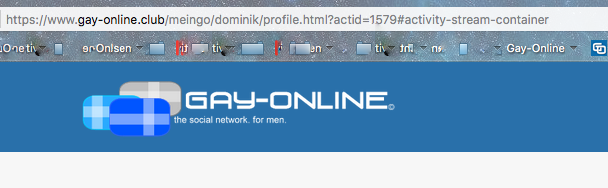-
AuthorPosts
-
June 26, 2016 at 11:25 pm #944315
hi,
if a url with symbols or numbers must be opened the icon "logout" is not showing up in the toolbar. all icons (nortification, message, friends & sidebar) are visible out of the logout icon.
attached a screenshot for an example of a url with symbols and numbers.this problem is also on your tempelate demo page!
if the url don´t include numbers or symbols the icon is loading well.
Regards
 Pankaj Sharma
Moderator
Pankaj Sharma
Moderator
Pankaj Sharma
- Join date:
- February 2015
- Posts:
- 24589
- Downloads:
- 144
- Uploads:
- 202
- Thanks:
- 127
- Thanked:
- 4196 times in 4019 posts
June 27, 2016 at 12:28 am #944320Hi
Could u give me an example steps , how to replicate this issue on demo site ?
So i can replicate this issue and check the cause of bug .June 27, 2016 at 10:59 am #944552hi,
- choose jomsocial demo site on ja social II tempelate and login with demo account.
- go to member in JS toolbar
- "all member" site is opening, click on advanced search
- there are 3 fields with "name", "contains" "search"
- fill into the search field "test" for an example in
you will see the logout button in the toolbar up in the right corner is away.
i hope you can find a fix, provide it to me if you are finished. so i can put it into the files.
Regards
 Pankaj Sharma
Moderator
Pankaj Sharma
Moderator
Pankaj Sharma
- Join date:
- February 2015
- Posts:
- 24589
- Downloads:
- 144
- Uploads:
- 202
- Thanks:
- 127
- Thanked:
- 4196 times in 4019 posts
June 27, 2016 at 11:25 am #944557Hi
thanks for the report , i sent the issue to JA Development department for further checking and fixes .
I will inform you here once i got a reply from the team . Pankaj Sharma
Moderator
Pankaj Sharma
Moderator
Pankaj Sharma
- Join date:
- February 2015
- Posts:
- 24589
- Downloads:
- 144
- Uploads:
- 202
- Thanks:
- 127
- Thanked:
- 4196 times in 4019 posts
July 1, 2016 at 4:10 am #945951Hi
this issue will be fixed in the next template update .
You can try the fix belowGo to file: ja_social_iihtmlmod_loginhead_logout.php
find the icon code
<use xlink:href="<?php echo JURI::current() ?>#joms-icon-switch" class="joms-icon--edit to
<use xlink:href="<?php echo JURI::current() ?>#joms-icon-switch" />AuthorPostsViewing 5 posts - 1 through 5 (of 5 total)This topic contains 4 replies, has 2 voices, and was last updated by
 Pankaj Sharma 7 years, 9 months ago.
Pankaj Sharma 7 years, 9 months ago.We moved to new unified forum. Please post all new support queries in our New Forum
logout icon unvisible
Viewing 5 posts - 1 through 5 (of 5 total)