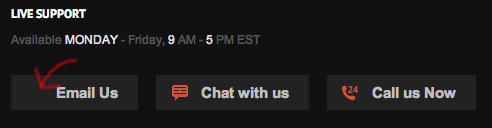-
AuthorPosts
-
November 28, 2012 at 2:12 pm #182649
In module position user 12, on the demo site, there’s a module called ‘LIVE SUPPORT’. It has buttons for email, chat, call us and each one has an icon. The problem I’m having is that when I put a valid email address in the <a> tag the icon disappears. Can anyone help find out what’s going on? Thank you
<div class="live-support">
<p>Available <span>Monday</span> - Friday, <span>9</span> AM - <span>5</span> PM EST</p>
<div class="live-support-actions"><a class="email" href="mailto:fred@hotmail.com">Email Us</a> <a class="chat" href="#">Chat with us</a> <a class="call" href="#">Call us Now</a></div>
</div>
 Ninja Lead
Moderator
Ninja Lead
Moderator
Ninja Lead
- Join date:
- November 2014
- Posts:
- 16064
- Downloads:
- 310
- Uploads:
- 2864
- Thanks:
- 341
- Thanked:
- 3854 times in 3563 posts
November 29, 2012 at 7:24 am #474672You can fix this error with my suggestion
<blockquote>Open /templates/ja_mendozite/css/template.css file</blockquote>
from
.live-support-actions a.email {
background-image: url(../images/icons/icon-email.png);
}
change to
.live-support-actions a {
background-image: url(../images/icons/icon-email.png);
}
It should fix the problem you are facing.November 29, 2012 at 12:51 pm #474725As I only need the email link, that has made it work.
Thanks for your help.
jennyblain Friend
jennyblain
- Join date:
- August 2012
- Posts:
- 21
- Downloads:
- 19
- Uploads:
- 0
- Thanks:
- 5
- Thanked:
- 1 times in 1 posts
February 5, 2013 at 12:22 am #482417Odd that the icon and text for the email link was working in the original user12 position but the “class = email” and hence the icon is stripped out of the site when I moved the same text to user13 – this information has corrected the issue. Thanks for the assistance.
AuthorPostsViewing 4 posts - 1 through 4 (of 4 total)This topic contains 4 replies, has 3 voices, and was last updated by
jennyblain 11 years, 2 months ago.
We moved to new unified forum. Please post all new support queries in our New Forum
Live Support Icons
Viewing 4 posts - 1 through 4 (of 4 total)