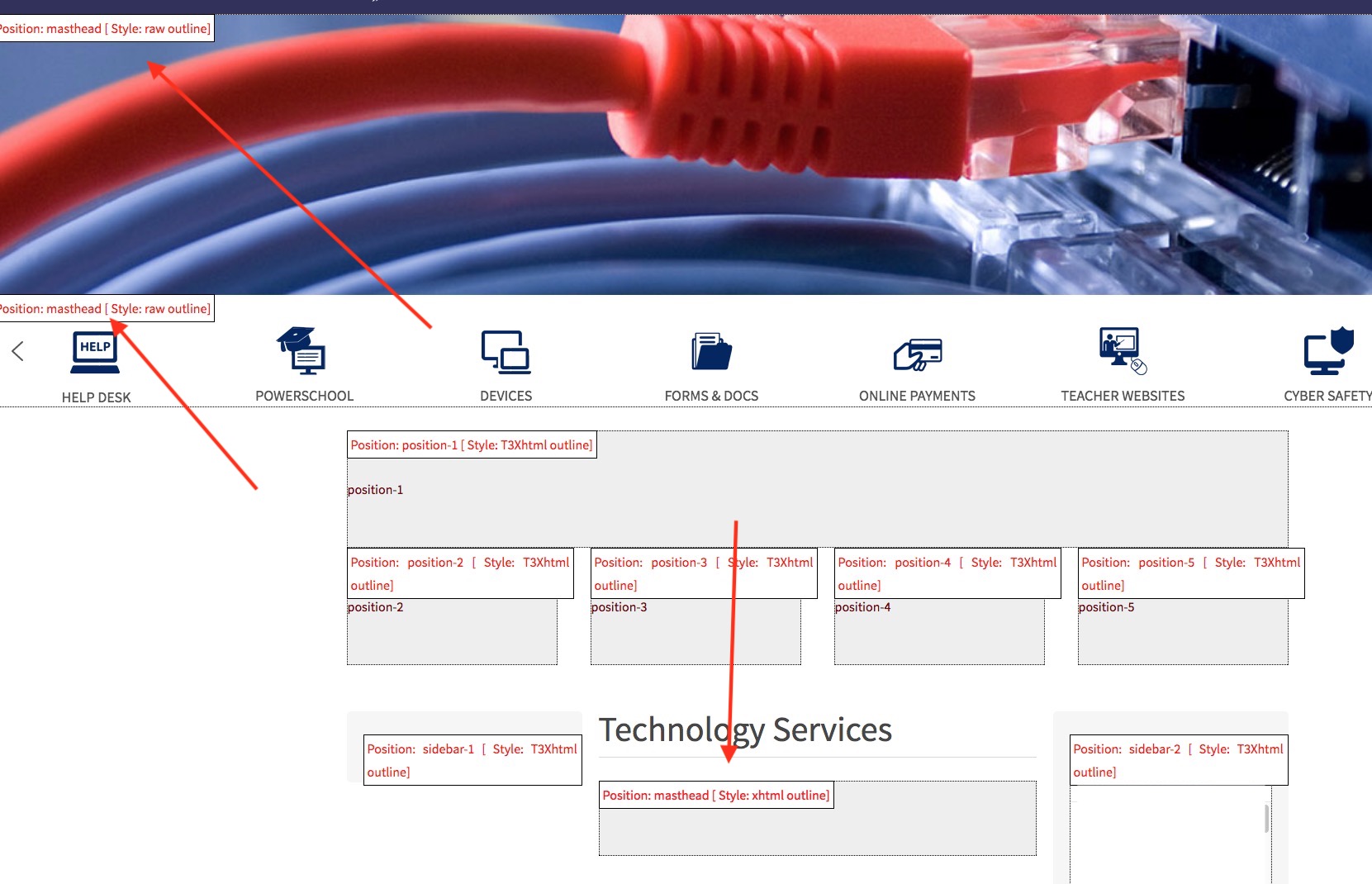-
AuthorPosts
-
Saguaros Moderator
Saguaros
- Join date:
- September 2014
- Posts:
- 31405
- Downloads:
- 237
- Uploads:
- 471
- Thanks:
- 845
- Thanked:
- 5346 times in 4964 posts
October 26, 2017 at 2:21 am #1070131Hi,
I check in Chrome and it still shows fine: http://prntscr.com/h23jib
For the extra space, you can add the suffix ?tp=1 into the URL of your site, you will see that space is from ‘masthead’ position: http://prntscr.com/h23l7a
Kindly check modules assigned to this position, there is one module being assigned to this position on this page and try to disable or not assign to this menu item page.
angie00 Friend
angie00
- Join date:
- November 2014
- Posts:
- 115
- Downloads:
- 19
- Uploads:
- 62
- Thanks:
- 116
- Thanked:
- 1 times in 1 posts
December 7, 2017 at 3:13 pm #1079718Saguaros Moderator
Saguaros
- Join date:
- September 2014
- Posts:
- 31405
- Downloads:
- 237
- Uploads:
- 471
- Thanks:
- 845
- Thanked:
- 5346 times in 4964 posts
December 8, 2017 at 4:07 am #1079839I still see the masthead position in your attached screenshot, kindly check in: Extensions > Modules > filter with this position and find that module.
angie00 Friend
angie00
- Join date:
- November 2014
- Posts:
- 115
- Downloads:
- 19
- Uploads:
- 62
- Thanks:
- 116
- Thanked:
- 1 times in 1 posts
December 8, 2017 at 3:14 pm #1079923Ok module id 1157 and 1338 are in that position but as you can see from the screenshot that the menu is assigned to, there is no masthead position on the assigned template layout under "Technology Services" as it is showing in the screenshot when using ?tp=1 on the frontend so we are lost as to what to do.
-
Saguaros Moderator
Saguaros
- Join date:
- September 2014
- Posts:
- 31405
- Downloads:
- 237
- Uploads:
- 471
- Thanks:
- 845
- Thanked:
- 5346 times in 4964 posts
December 11, 2017 at 2:19 am #1080174Hi,
Found it!
It’s Smart slider module you embed into the description of ‘Technology Services’: http://prntscr.com/hlsiuv
You can remove as you wish.
Regards
angie00 Friend
angie00
- Join date:
- November 2014
- Posts:
- 115
- Downloads:
- 19
- Uploads:
- 62
- Thanks:
- 116
- Thanked:
- 1 times in 1 posts
December 12, 2017 at 4:28 pm #1080708THANK YOU X100! I was thinking it was a change made to the template but you went above and beyond to find it was something I added. Thank you again!
-
AuthorPosts
Viewing 7 posts - 1 through 7 (of 7 total)This topic contains 7 replies, has 2 voices, and was last updated by
Saguaros 6 years, 4 months ago.
The topic ‘List css disappears’ is closed to new replies.
Jump to forum