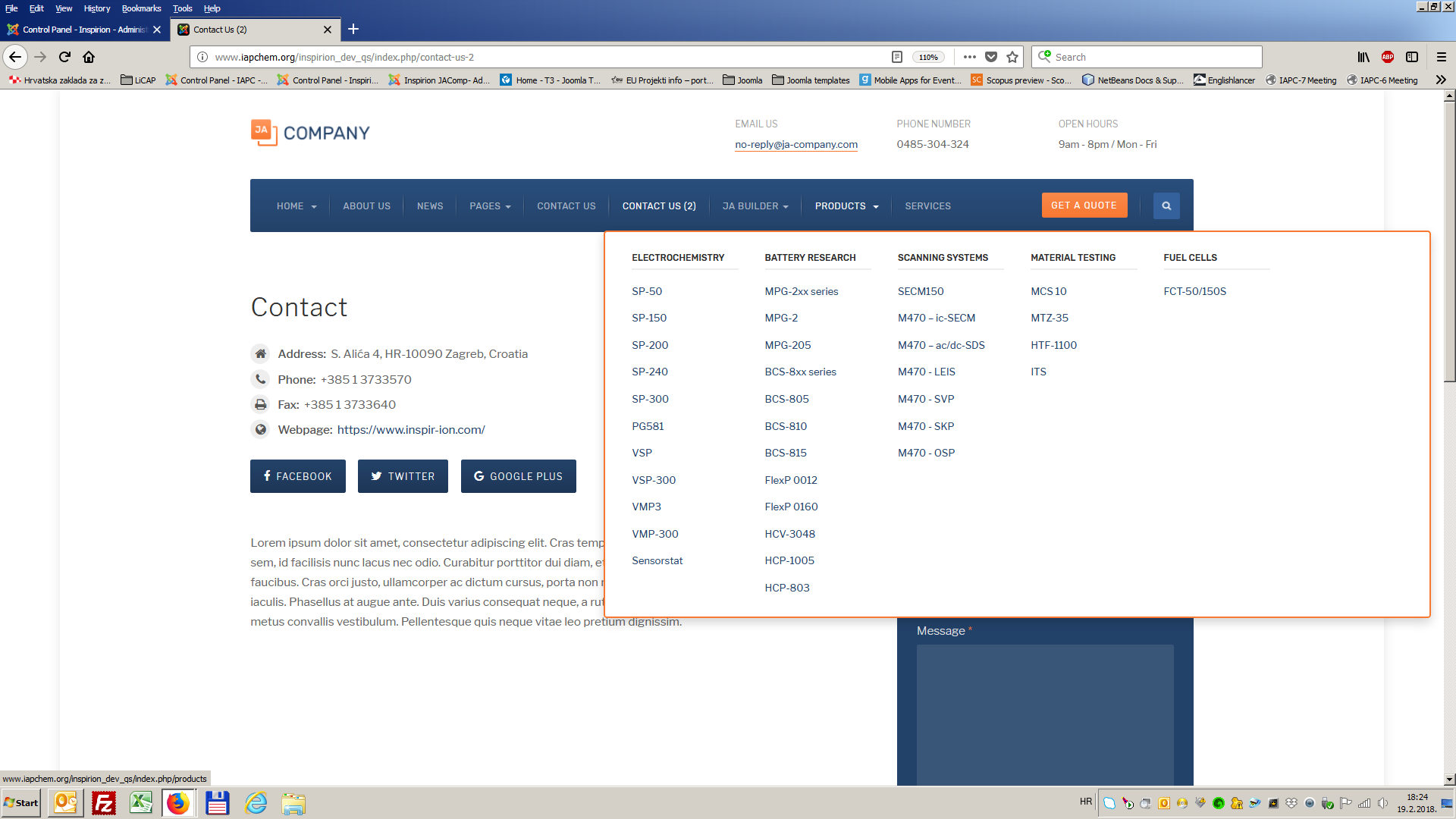-
AuthorPosts
-
February 18, 2018 at 7:08 pm #1092401
Hi,
I have three issues which I would like to help me if possible.
-
I created a megamenu for the Product menu item, please check: http://www.iapchem.org/inspirion_dev_qs/index.php. There is a list of submenu items in four columns. But the line height is too high. How can I control it?
-
Contact us page. I would like to remove those facebook, twitter and google buttons. How can I do that?
- I would like to have a control on the actual Contact form. Specifically, I would like to add fields, field names etc. How can I do that? Is it possible to add captcha?
Best,
Zoran
Saguaros Moderator
Saguaros
- Join date:
- September 2014
- Posts:
- 31405
- Downloads:
- 237
- Uploads:
- 471
- Thanks:
- 845
- Thanked:
- 5346 times in 4964 posts
February 19, 2018 at 1:24 pm #1092536Hi Zoran,
1) May I know line height of which element in megamenu that you want to change? kindly share screenshot of how you want it should be so I can check.
2) You can go to Admin > Components > Contact > open contact > Display tab and hide the Contact Links option: http://prntscr.com/igu6d7
3) This is default form of Joomla contact component, if you want to have the ability to customize the form, you can seek for a 3rd party extension for contact form in Joomla extensions directory.
Regards
February 19, 2018 at 5:37 pm #1092586Thank you very much for your response.
As for the point no.1 I am attaching the screenshot where the megamenu is displayed. You will notice that there is 5 columns each of each has several grouped items. First column has 11 items and the second 12 items. In principle megamenu works fine but I would like to decrease space between items in columns. It looks like it is double spacing now. Could I control it somehow?
Saguaros Moderator
Saguaros
- Join date:
- September 2014
- Posts:
- 31405
- Downloads:
- 237
- Uploads:
- 471
- Thanks:
- 845
- Thanked:
- 5346 times in 4964 posts
February 21, 2018 at 9:54 am #1092951Hi,
You can try with this custom CSS:
.t3-megamenu .mega-nav > li, .t3-megamenu .dropdown-menu .mega-nav > li { line-height: 0.5; }add into the file: root/templates/ja_company (your default template)/css/custom.css (create this file if it doesn’t exist)
and change to the value which suits your need.
Regards
AuthorPostsViewing 4 posts - 1 through 4 (of 4 total)This topic contains 3 replies, has 2 voices, and was last updated by
Saguaros 6 years, 2 months ago.
We moved to new unified forum. Please post all new support queries in our New Forum
-
Line height in megamenu and Contact form issues
Viewing 4 posts - 1 through 4 (of 4 total)