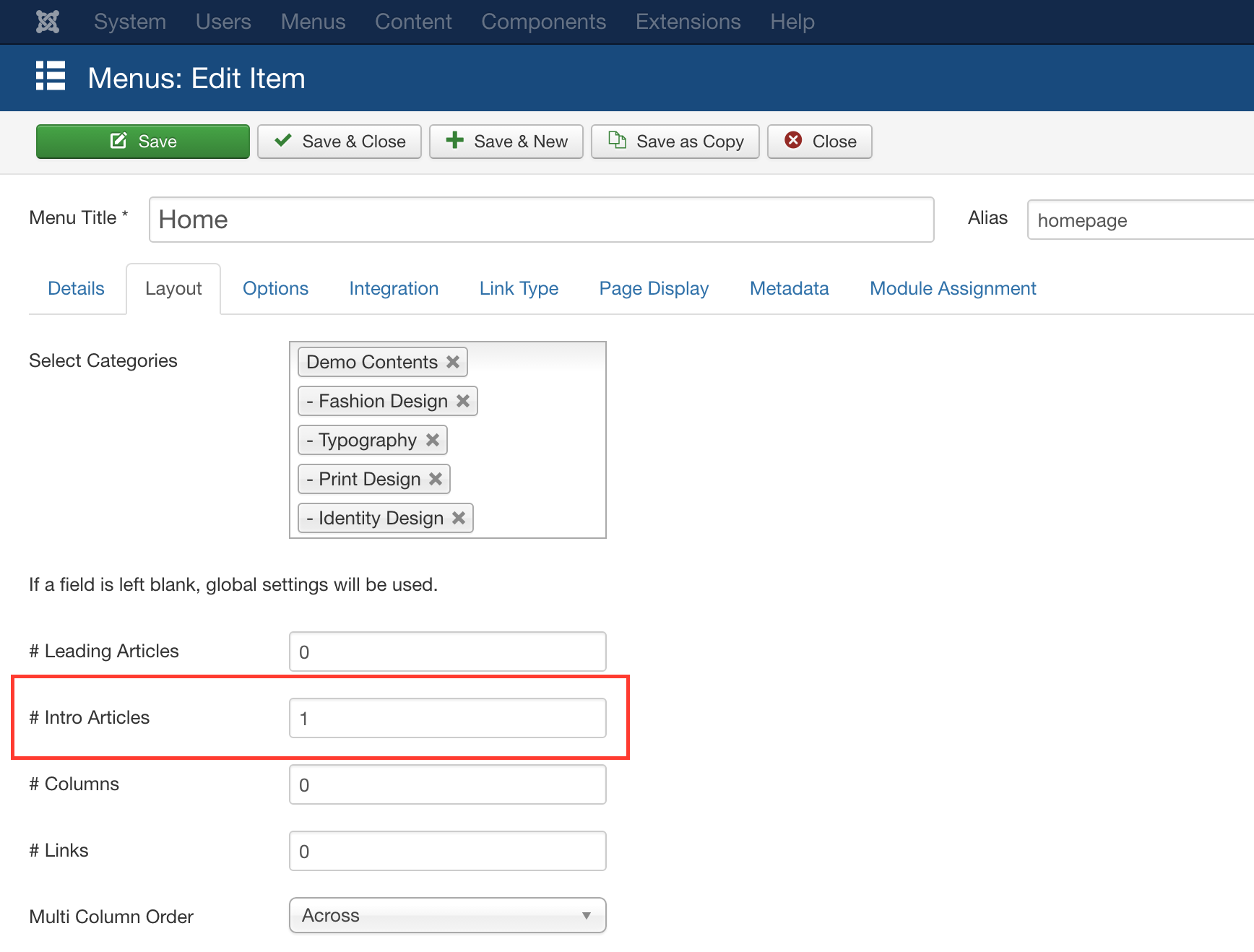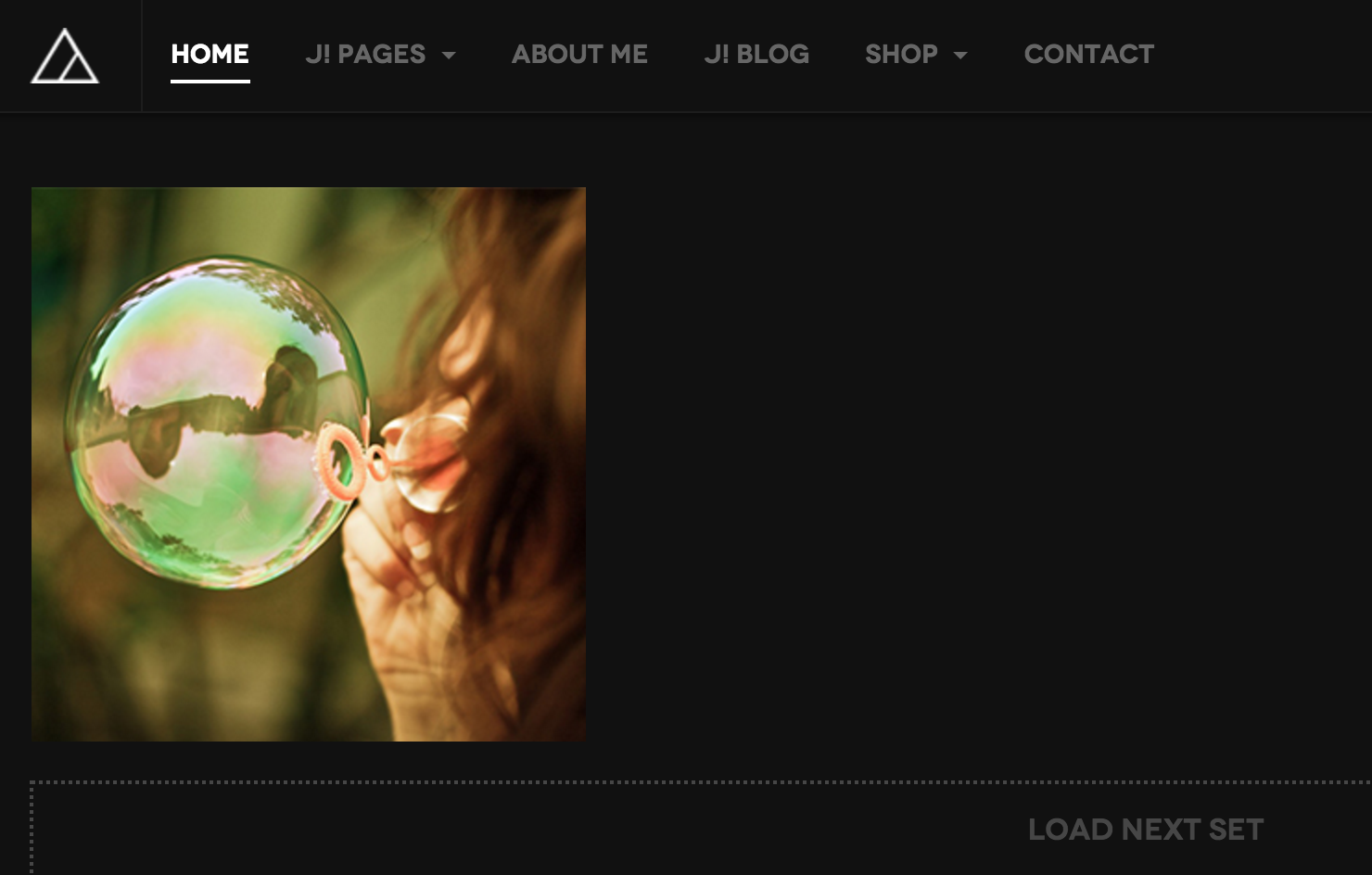-
AuthorPosts
-
July 1, 2016 at 5:18 am #945971
Hello,
I posted this several days ago with no response. I posted another question just yesterday and got a response within a few hours. Why is this still sitting here?
Please see my video and then look at the questions. The video goes through each question so you can understand clearly what my objective is.
See Video: http://www.screencast.com/t/k0QOYNyYnHfu
Three Questions:
Featured Articles: Can I place a limit on how many "Featured Articles" show up on the first page. Right now I always to remove by "unfeaturing" and article. But wanted to see if I can add Featured articles but only show the top 10 as an example. Please see video for further clarification. There are two articles, "Position 5" and "Position 15" on the Featured Articles page. Is there a way in the program on the Featured Pages to be set and immovable. I want to add articles each week and they simply move around those set positions. Please see video for further clarification. How can I set "Social Position 1, Social Position 2, and Social Position 3" stationary as well. Please see video for further clarification.Note: Although the two articles in "Position 5" and Position 15" would still be able to be edited and add new images. Same with the Social Positions.
Thank you,
Ron Holt
 Ninja Lead
Moderator
Ninja Lead
Moderator
Ninja Lead
- Join date:
- November 2014
- Posts:
- 16064
- Downloads:
- 310
- Uploads:
- 2864
- Thanks:
- 341
- Thanked:
- 3854 times in 3563 posts
July 5, 2016 at 9:47 pm #947105Hello,
I have looked everywhere in my JA Fixel template under the "featured articles" and "postions."
I don’t see anywhere where I can do the following…
- Limit the number of featured articles showing on the main page.
- Set different positions to be static. I need position 5 and 15 to be static. How do I do that?
Thank you,
Ron Holt
 Ninja Lead
Moderator
Ninja Lead
Moderator
Ninja Lead
- Join date:
- November 2014
- Posts:
- 16064
- Downloads:
- 310
- Uploads:
- 2864
- Thanks:
- 341
- Thanked:
- 3854 times in 3563 posts
July 6, 2016 at 7:35 am #947206Hi Ron,
The Featured Articles type under homepage of JA Fixel template is loading Home-1 position from template setting and feature article from Joomla. You can see it
- template_setting.png with home-1 position
- home-1_position.png: all modules are assigning with home-1 position
- feature_home.png with number articles to show on homepage
- home_showing.png: data showing on the homepage
Hope it will help you clear
Regards
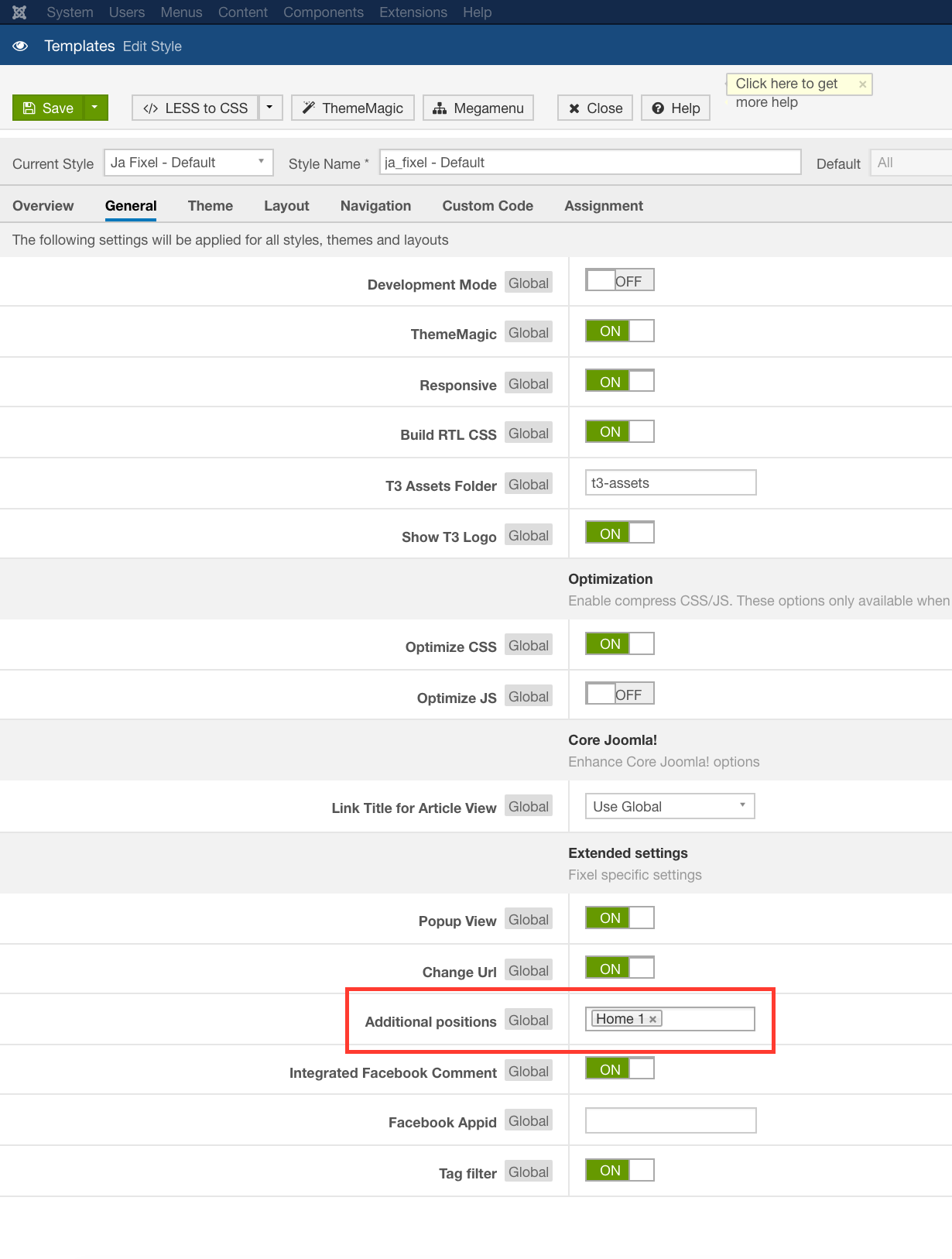
 AuthorPostsViewing 4 posts - 1 through 4 (of 4 total)
AuthorPostsViewing 4 posts - 1 through 4 (of 4 total)This topic contains 3 replies, has 2 voices, and was last updated by
 Ninja Lead 7 years, 9 months ago.
Ninja Lead 7 years, 9 months ago.We moved to new unified forum. Please post all new support queries in our New Forum
Jump to forum