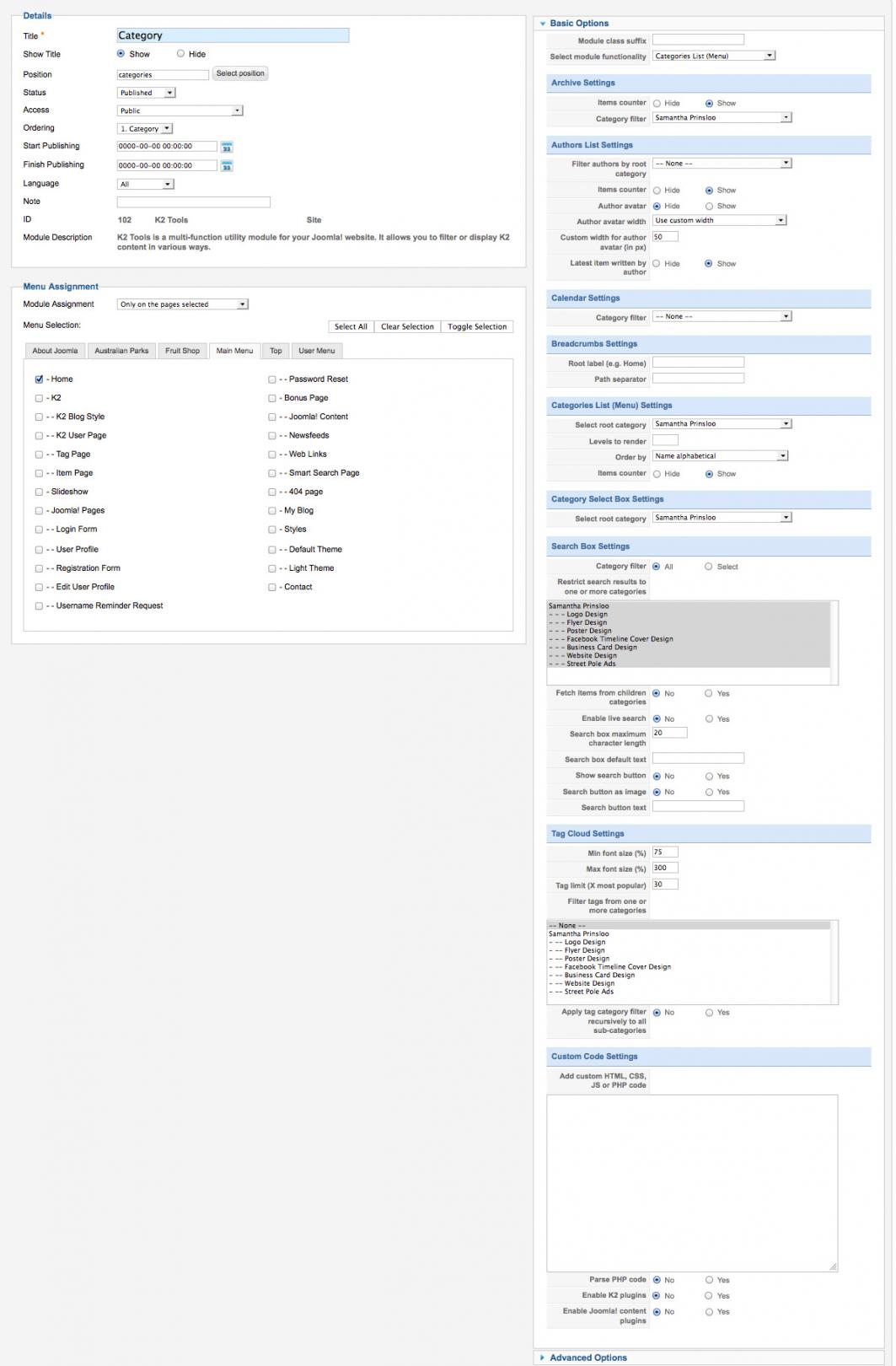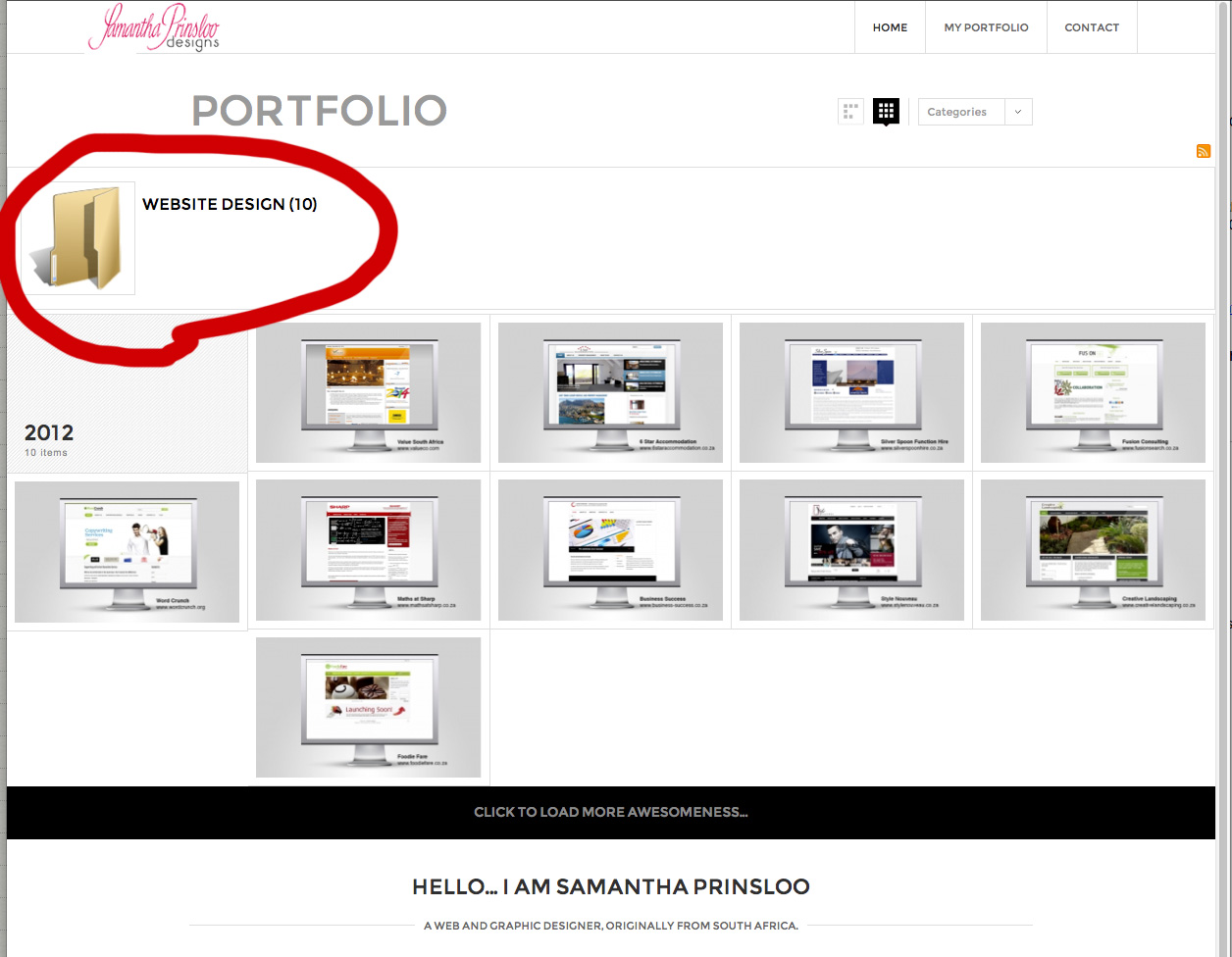-
AuthorPosts
-
creativedesigns Friend
creativedesigns
- Join date:
- April 2012
- Posts:
- 100
- Downloads:
- 0
- Uploads:
- 7
- Thanks:
- 18
September 4, 2012 at 2:17 pm #180464For some reason my K2 in the Lens template on my site is not working. Check it out: http://www.samanthaprinsloo.com
It worked with the demo content, but as soon as I added my own content, things got screwed up.
The structure in the back end is basically my name as the Root, and then a bunch of sub categories below that. You can see this clearly in the Categories drop down on the homepage.Can someone please point me in the right direction?
I have attached a JPG of my settings. Am I missing something?
Sherlock Friend
Sherlock
- Join date:
- September 2014
- Posts:
- 11453
- Downloads:
- 0
- Uploads:
- 88
- Thanks:
- 221
- Thanked:
- 2478 times in 2162 posts
September 5, 2012 at 9:24 am #466227Hi creativedesigns,
I just took a look at your site and not sure I was seeing the problem there, Could you let me know how the it’s seen ?
creativedesigns Friend
creativedesigns
- Join date:
- April 2012
- Posts:
- 100
- Downloads:
- 0
- Uploads:
- 7
- Thanks:
- 18
September 5, 2012 at 4:29 pm #466263I somehow managed to get it fixed with messing around with the menu item settings for the homepage. Thanks Sherlock Holmes.
Do you perhaps have any idea how to remove the category name from the top of the pages? I have been messing around with more settings on the K2 parameters, but I’m not coming right.
See the attached screenshot for what I am referring to.
Sherlock Friend
Sherlock
- Join date:
- September 2014
- Posts:
- 11453
- Downloads:
- 0
- Uploads:
- 88
- Thanks:
- 221
- Thanked:
- 2478 times in 2162 posts
September 6, 2012 at 3:27 am #466284<blockquote>Do you perhaps have any idea how to remove the category name from the top of the pages? I have been messing around with more settings on the K2 parameters, but I’m not coming right.</blockquote>
You should go to back-end of that specifick2 category, there under the Category view options panel you select those fields of Title, Description, Image to Hide.
creativedesigns Friend
creativedesigns
- Join date:
- April 2012
- Posts:
- 100
- Downloads:
- 0
- Uploads:
- 7
- Thanks:
- 18
September 6, 2012 at 7:23 am #466315Any ideas?
Anyone?creativedesigns Friend
creativedesigns
- Join date:
- April 2012
- Posts:
- 100
- Downloads:
- 0
- Uploads:
- 7
- Thanks:
- 18
September 6, 2012 at 5:22 pm #466386I’ve tried that, but it hasn’t resolved the issue.
In K2, I went to categories and updated the parameters there. Anything that says “Item Category” I’ve hidden, so it doesn’t look like it’s there.
Anywhere else I can look?steinar Friend
steinar
- Join date:
- July 2007
- Posts:
- 319
- Downloads:
- 0
- Uploads:
- 7
- Thanks:
- 11
- Thanked:
- 98 times in 84 posts
September 6, 2012 at 7:22 pm #466393Hello creativedesigns,
Are you sure you have followed Sherlock’s advice?
Go to K2 categories, select your category, then click Edit.
Under Category view options you should hide the first four options: Title, Item counter (next to title), Description, and ImageGood luck! 🙂
Sherlock Friend
Sherlock
- Join date:
- September 2014
- Posts:
- 11453
- Downloads:
- 0
- Uploads:
- 88
- Thanks:
- 221
- Thanked:
- 2478 times in 2162 posts
September 7, 2012 at 3:31 am #466418hi creativedesigns,
it’s strange if doing that not help, you can pm me your url, the admin account and The FTP info if possible for further checking.
creativedesigns Friend
creativedesigns
- Join date:
- April 2012
- Posts:
- 100
- Downloads:
- 0
- Uploads:
- 7
- Thanks:
- 18
September 7, 2012 at 7:08 am #466441Ahhhhhh you meant go INTO each category!!
my bad.. It’s working now! Thanks for your help guys!AuthorPostsViewing 9 posts - 1 through 9 (of 9 total)This topic contains 9 replies, has 3 voices, and was last updated by
creativedesigns 11 years, 8 months ago.
We moved to new unified forum. Please post all new support queries in our New Forum
Jump to forum