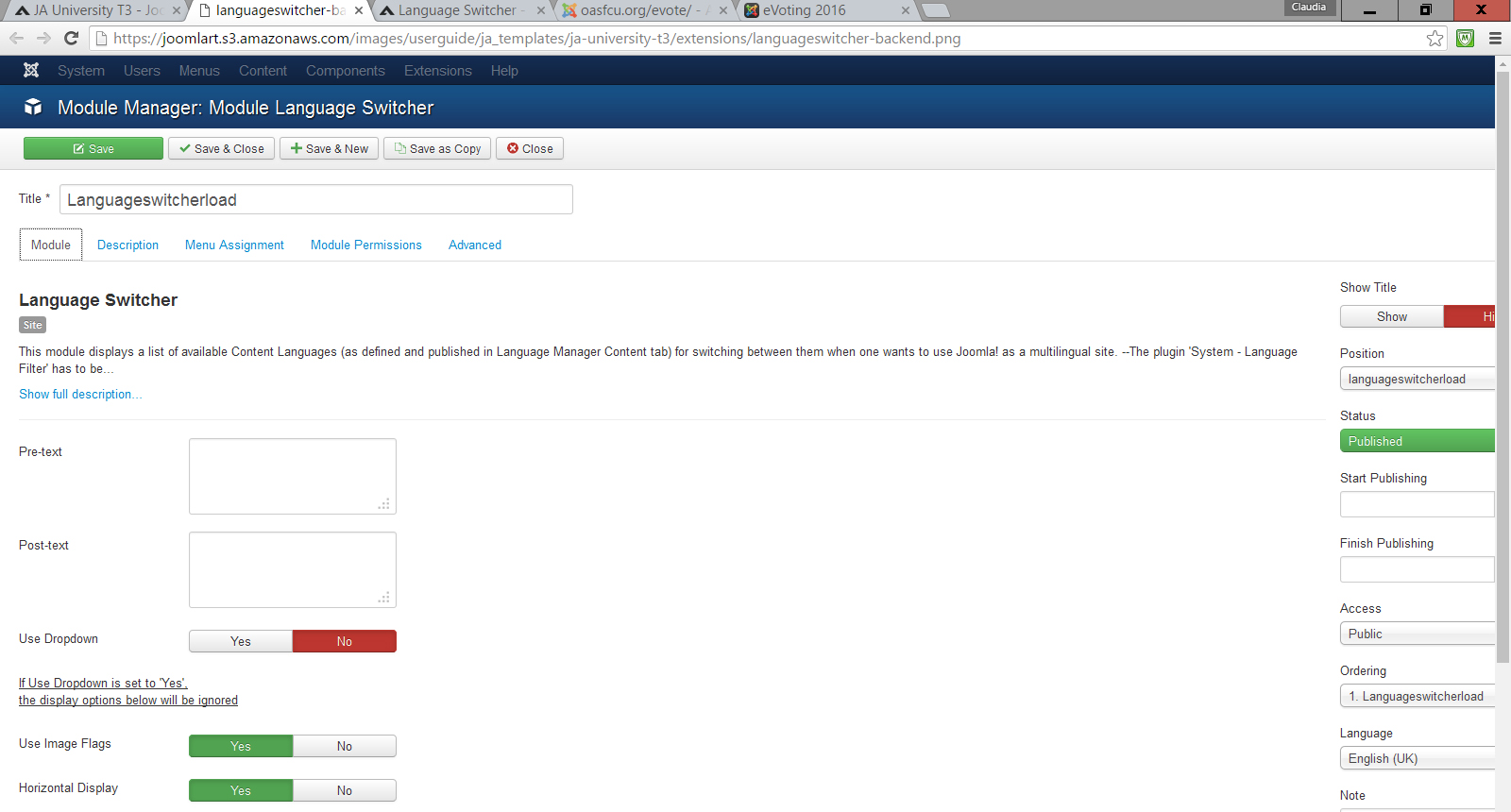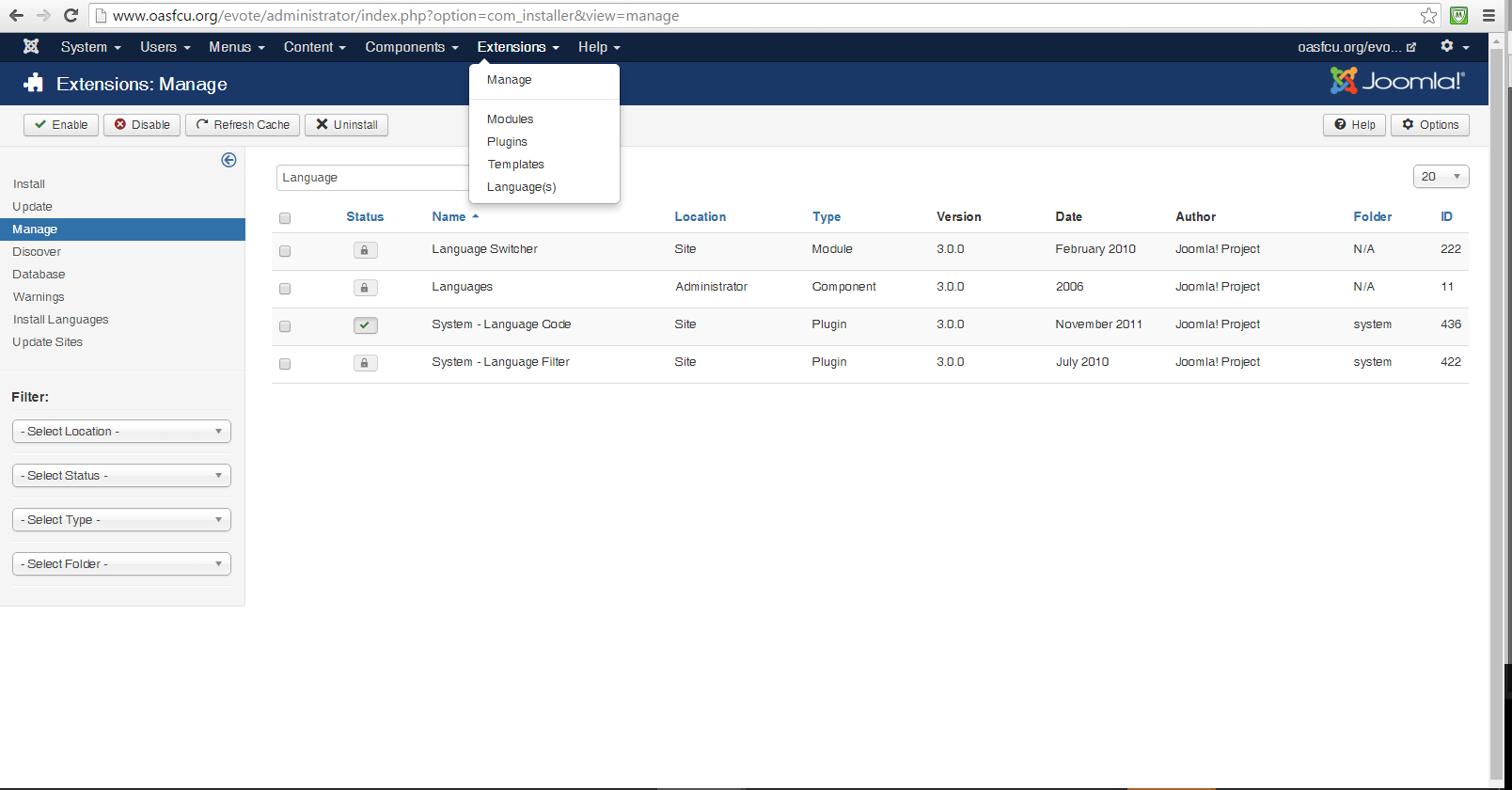-
AuthorPosts
-
March 17, 2016 at 3:07 pm #901325
Hi, i bought a JA University template, and I see the sample has a language switcher… But when I try to use it, is disabled (locked) (Extensions: Manage) I check the help label and I can see the switcher exist:
- Language Switcher Module Position: languageswitcherload Module Suffix: NOT USED
The instructions say this is in "Module Manager: Module Language Switcher" but I don’t have a Module manager in my page!!!! What can I do about…?
 Pankaj Sharma
Moderator
Pankaj Sharma
Moderator
Pankaj Sharma
- Join date:
- February 2015
- Posts:
- 24589
- Downloads:
- 144
- Uploads:
- 202
- Thanks:
- 127
- Thanked:
- 4196 times in 4019 posts
March 17, 2016 at 3:42 pm #901355Hi
Module manager refer you to the Joomla > Extension > Manage tab . You can see the module in that tab .
if there is something else that i am not able to notice in your first post kindly provide some more details with screenshot of issue , so i can assist you better .
If possible edit your first thread and submit your site super user details for JA Staff/Mods .March 17, 2016 at 4:42 pm #901376Thank you for your response…
My steps were:
I enabled The plugin ‘System – Language Filter’
(But the Language Switcher module is still Protected Extension) (see image 1)I went to https://www.joomlart.com/documentation/joomla-templates/ja-university-t3 (5. Language Switcher. Module Position: languageswitcherload
Module Suffix: NOT USED) and I have clicked the link to see the backend image… (https://static.joomlart.com/images/userguide/ja_templates/ja-university-t3/extensions/languageswitcher-backend.png)
In this sample (see image 2), the header is "Module Manager: Module Language Switcher", but I don’t have an option "module manager" in my backend menu…
I went to Extensions > Manage and I see the image #3 attached…Best regards!!!! And thanks again…
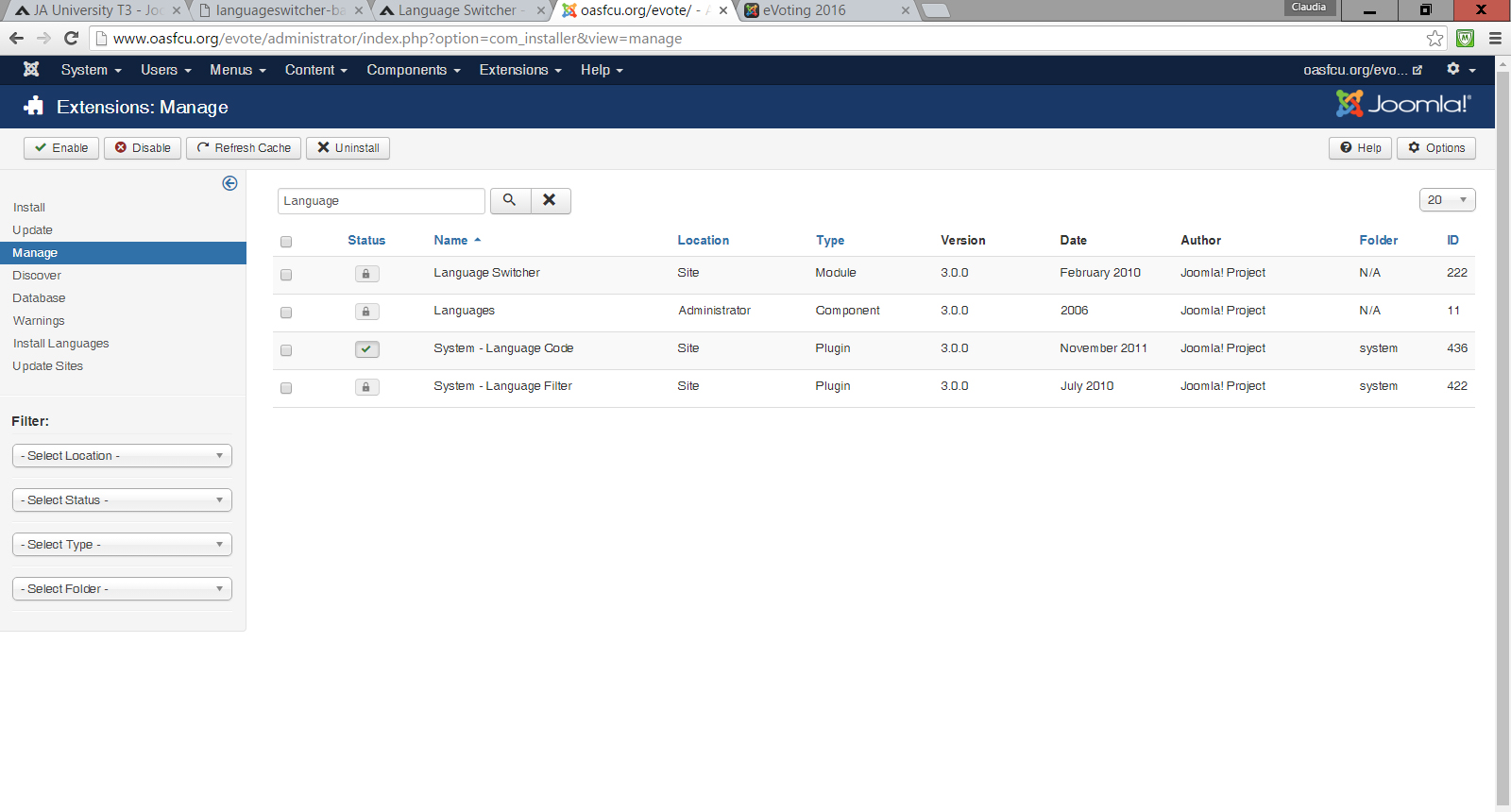
 Pankaj Sharma
Moderator
Pankaj Sharma
Moderator
Pankaj Sharma
- Join date:
- February 2015
- Posts:
- 24589
- Downloads:
- 144
- Uploads:
- 202
- Thanks:
- 127
- Thanked:
- 4196 times in 4019 posts
March 17, 2016 at 4:47 pm #901381Hi
The system plugin are protected and u can not disable them from the Manage tab .
Go to Extension > Plugin . There u can see the language switcher plugin and u can open it and manage it .
protected does not affect its same for everyone and part of Jooma .
To publish module on front end enable the language switch. module as in your screenshot .March 17, 2016 at 5:17 pm #901408Thank you, Pankaj… I can see the module in extensions > manage, is true… But I cannot open it. I don’t know if for the protected extension or why… The tutorial say that the language switcher should be in " Module Position: languageswitcherload", but I don’t have this item in my Module position drop down menu… I cannot open the module and I cannot use it… Any idea?
 Pankaj Sharma
Moderator
Pankaj Sharma
Moderator
Pankaj Sharma
- Join date:
- February 2015
- Posts:
- 24589
- Downloads:
- 144
- Uploads:
- 202
- Thanks:
- 127
- Thanked:
- 4196 times in 4019 posts
March 18, 2016 at 12:54 am #901550Hi
Kindly edit your first post and submit your site super user details for Mods/Staff .
In the doc its process given how to publish the module . You need to create module and then publishe it on languageswitcherload module .AuthorPostsViewing 7 posts - 1 through 7 (of 7 total)This topic contains 6 replies, has 2 voices, and was last updated by
csaidon 8 years, 1 month ago.
We moved to new unified forum. Please post all new support queries in our New Forum
Jump to forum