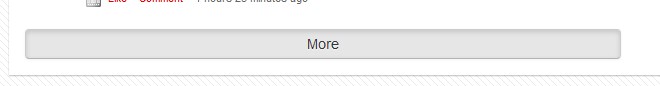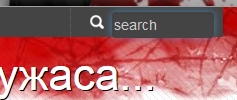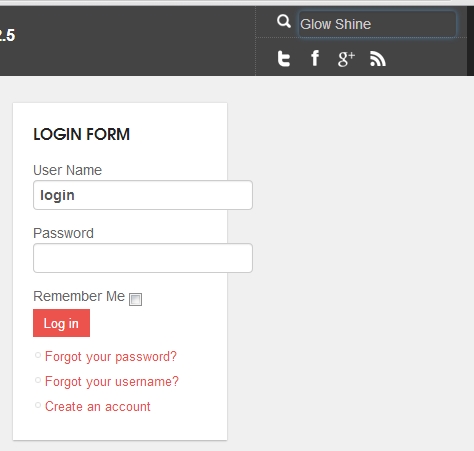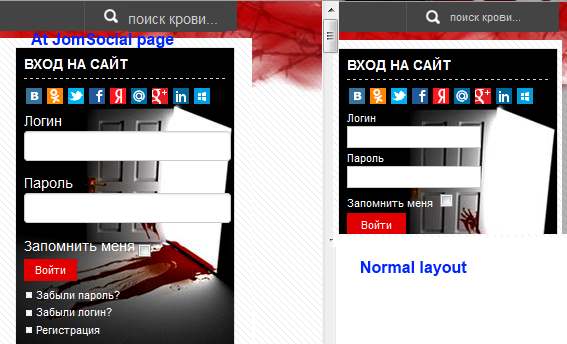-
AuthorPosts
-
 slepoy
Friend
slepoy
Friend
slepoy
- Join date:
- January 2013
- Posts:
- 103
- Downloads:
- 10
- Uploads:
- 67
- Thanks:
- 19
- Thanked:
- 7 times in 5 posts
August 27, 2013 at 3:34 pm #190078Hello. After update JomSocial (JS) from 2.8 to 3.0 I get some conflicts with template and other. Can You help me to solve it?
Site: http://crimson-land.ru/community.html
demo/demo
1. at the JS community page the toolbar display incorrect (I can’t found the problem is CSS or JS?)2. at the bottom of the Profile’s page there is “More” button that load more activity. It doesn’t work.
At the bottom of the Community Page “More” button doesn’t show.3. at the any JS page there “Search module” display some blue glow (also font-size is bigger). Also it conflict with any other mudules with form (mod_login).
May be it’s jquery conflict and I need to put some code (in which file?):
<blockquote>$app = JFactory::getApplication();
if(!$app->jquery){
// load library here
$app->jquery = true;
}</blockquote>
Thanks for help.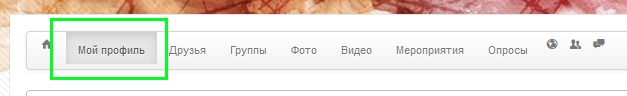
Saguaros Moderator
Saguaros
- Join date:
- September 2014
- Posts:
- 31405
- Downloads:
- 237
- Uploads:
- 471
- Thanks:
- 845
- Thanked:
- 5346 times in 4964 posts
August 31, 2013 at 3:52 am #504151Hi slepoy,
It seems that a login is required to be able to see these issues, could you pm me a temporary acccount so that I can check?
 slepoy
Friend
slepoy
Friend
slepoy
- Join date:
- January 2013
- Posts:
- 103
- Downloads:
- 10
- Uploads:
- 67
- Thanks:
- 19
- Thanked:
- 7 times in 5 posts
August 31, 2013 at 4:04 pm #504193Hello. :pgin/password: demo/demo
Thanks for help. slepoy
Friend
slepoy
Friend
slepoy
- Join date:
- January 2013
- Posts:
- 103
- Downloads:
- 10
- Uploads:
- 67
- Thanks:
- 19
- Thanked:
- 7 times in 5 posts
September 7, 2013 at 7:57 am #504910Hello. I still can’t solve the problem :[ Can You help me please?
Thanks.Saguaros Moderator
Saguaros
- Join date:
- September 2014
- Posts:
- 31405
- Downloads:
- 237
- Uploads:
- 471
- Thanks:
- 845
- Thanked:
- 5346 times in 4964 posts
September 19, 2013 at 9:26 am #506335Hi
How do you want to achieve with the toolbar menu of jomsocial? Could send me screenshot?
With the more button, did you try to switch default template to another standard template of Joomla (like Bee5) and so whether this problem persists or not.
 slepoy
Friend
slepoy
Friend
slepoy
- Join date:
- January 2013
- Posts:
- 103
- Downloads:
- 10
- Uploads:
- 67
- Thanks:
- 19
- Thanked:
- 7 times in 5 posts
September 19, 2013 at 12:30 pm #506366Hi.<em>@Saguaros 390213 wrote:</em><blockquote>How do you want to achieve with the toolbar menu of jomsocial? Could send me screenshot?</blockquote>
I installer clear Joomla 2.5 with original Ja Elastica template and JS3.0.4 and get 3 problem:
1.1 Dropdown menu doesn’t work (but it works with my life Crimson Land site. So ignore it).
1.2 some “ul / li” conflict (but it works with Crimson Land site. So ignore it).
1.3 there is some “padding” in buttons and icons not centered in vertical.How it looks at life site (only with “padding” in buttons and icons not centered):
The same thing with toolbar if I use: Atomic, Beez5 / Beez_20 templates (I cleared casche).
this proves that JomSocial caused the problem.
But it looks OK with Rhuk_milkyway (but icons are still shifted):
So JomSocial didn’t confirmed yeat that it’s JS problem.
<em>@Saguaros 390213 wrote:</em><blockquote>With the more button, did you try to switch default template to another standard template of Joomla (like Bee5) and so whether this problem persists or not.</blockquote>The problem is apper with any other templates. So it must be JomSocial problem – jomsocial team works on it (Once again convinced, that Ja Elastica it’s great/clean temlate :))
Thanks for help.
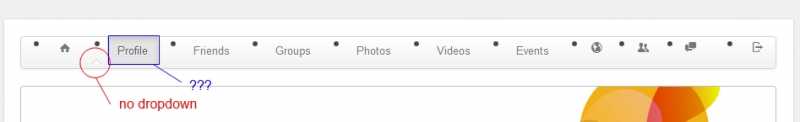
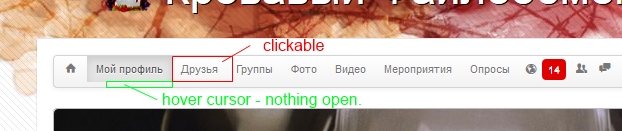
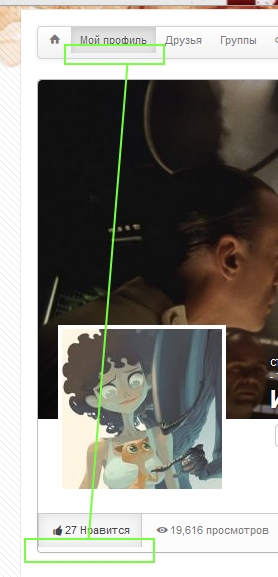
Saguaros Moderator
Saguaros
- Join date:
- September 2014
- Posts:
- 31405
- Downloads:
- 237
- Uploads:
- 471
- Thanks:
- 845
- Thanked:
- 5346 times in 4964 posts
September 23, 2013 at 9:37 am #506717Hi
I tried to access this page: http://crimson-land.ru/community/profile.html and login but it seems to be working well, the menu is dropping down and I don’t see the problem with ul / li tag

 slepoy
Friend
slepoy
Friend
slepoy
- Join date:
- January 2013
- Posts:
- 103
- Downloads:
- 10
- Uploads:
- 67
- Thanks:
- 19
- Thanked:
- 7 times in 5 posts
September 23, 2013 at 11:55 am #506737Hi, Saguaros.
Sorry for the delay – it was fixed yesterday by user “Daniel” at JomSocial forum.<blockquote>The problem is not JA T3 – well not a fault. You just need to change some code.
First, find this file…
plugins/system/jat3/jat…ult/css/template.cssThis is the piece of code you want…after it’s revision.
/* List —*/
.column ul li {
background: none;
line-height: 160%;
margin-bottom: 0px; <<!!!!! this one at ‘0’ will remove space under your menu text.
overflow: visible;
padding-left: 30px;
}
I changed the background to none; which removes the bullets. The menu not showing is due to the ‘overflow’. It was set as ‘hidden’ – i changed it to ‘visible’ and “SHA-BAM” my menu was back!!
</blockquote>But I found the same class in Ja Elastica “template.css” file and edit it (so it helped for me too) 🙂
The only one problem left:
<blockquote>3. at the any JS page there “Search module” display some blue glow (also font-size is bigger). Also it conflict with any other mudules with form (mod_login).</blockquote>JomSocial developer sayd:
<blockquote>Some of Joomla template maybe wont work 100% with our newest Jomsocial version, and regarding #2 and #3 that is come from twitter bootstrap freamwork, which that is default textfield hover from twitter bootstrap.</blockquote>I’ll try to repost it again to JomSocial forum.Thanks for help and support =)
-
1 user says Thank You to slepoy for this useful post
 slepoy
Friend
slepoy
Friend
slepoy
- Join date:
- January 2013
- Posts:
- 103
- Downloads:
- 10
- Uploads:
- 67
- Thanks:
- 19
- Thanked:
- 7 times in 5 posts
September 24, 2013 at 4:37 pm #506891To make modules in Content and JomSocial page looks the same
I had to add to Ja Elastica template.css file code:
#form-login-username .inputbox, #form-login-password .inputbox {
-webkit-border-radius: 0;
-moz-border-radius: 0;
border-radius: 0;
font-weight: bold;
background-repeat: no-repeat;
background-position: 5x center;
border: 1px solid #CCC
font-size: 1em;
padding: 3px;
width:120px;
margin:0;
height: 1.5em;
}#form-login-username label , #form-login-password label, #form-login-remember label {
font-size: 1.1em;
}#ja-search .inputbox {
font-size: 1em;
height: 1.5em;
}To turn off twitter Glowing:
.inputbox{
outline: none;
border:none !important;
box-shadow:none !important;
}
AuthorPostsViewing 9 posts - 1 through 9 (of 9 total)This topic contains 9 replies, has 2 voices, and was last updated by
 slepoy 10 years, 7 months ago.
slepoy 10 years, 7 months ago.We moved to new unified forum. Please post all new support queries in our New Forum
Jump to forum
JomSocial 3.0 and Ja Elastica conflicts
Viewing 9 posts - 1 through 9 (of 9 total)