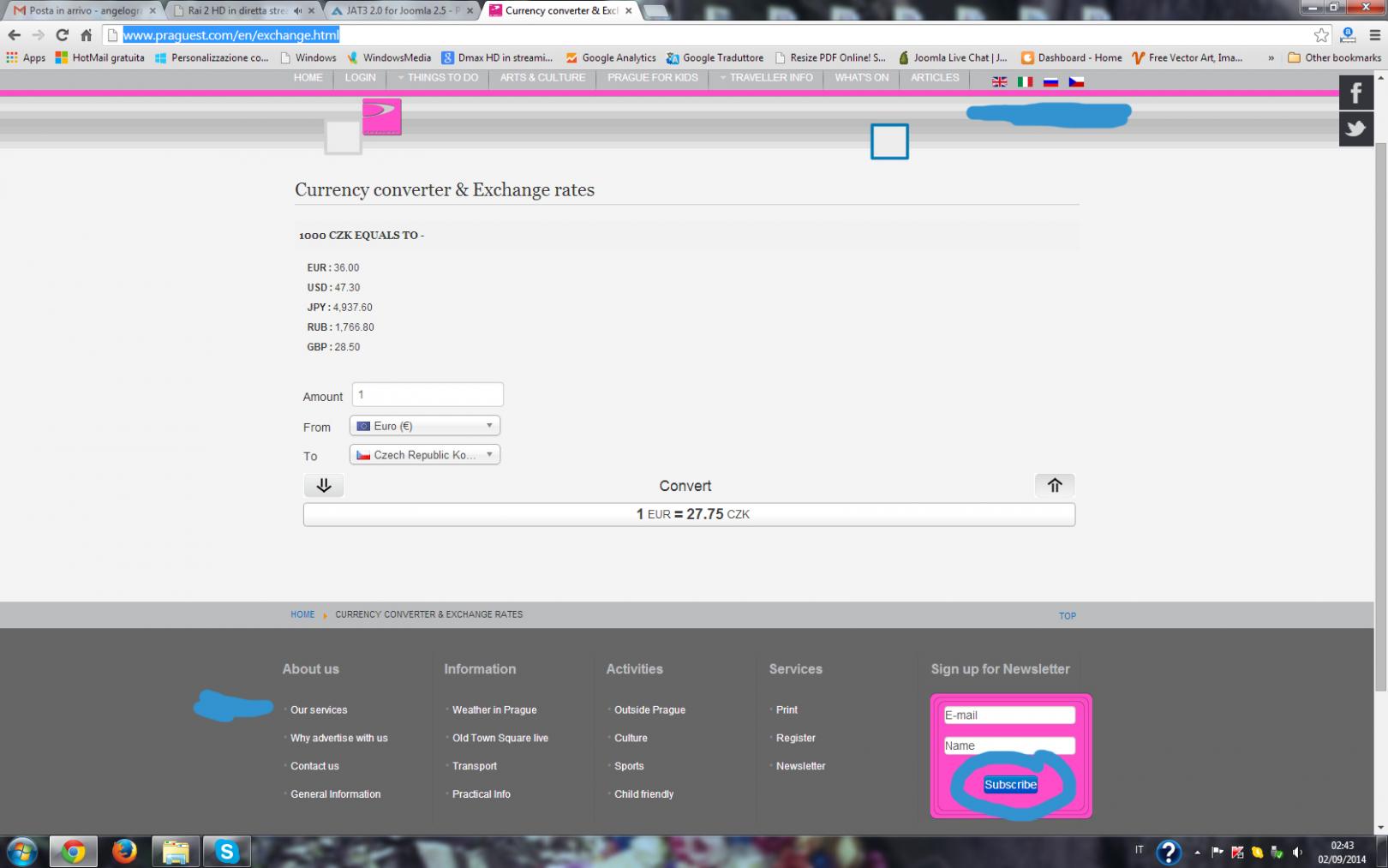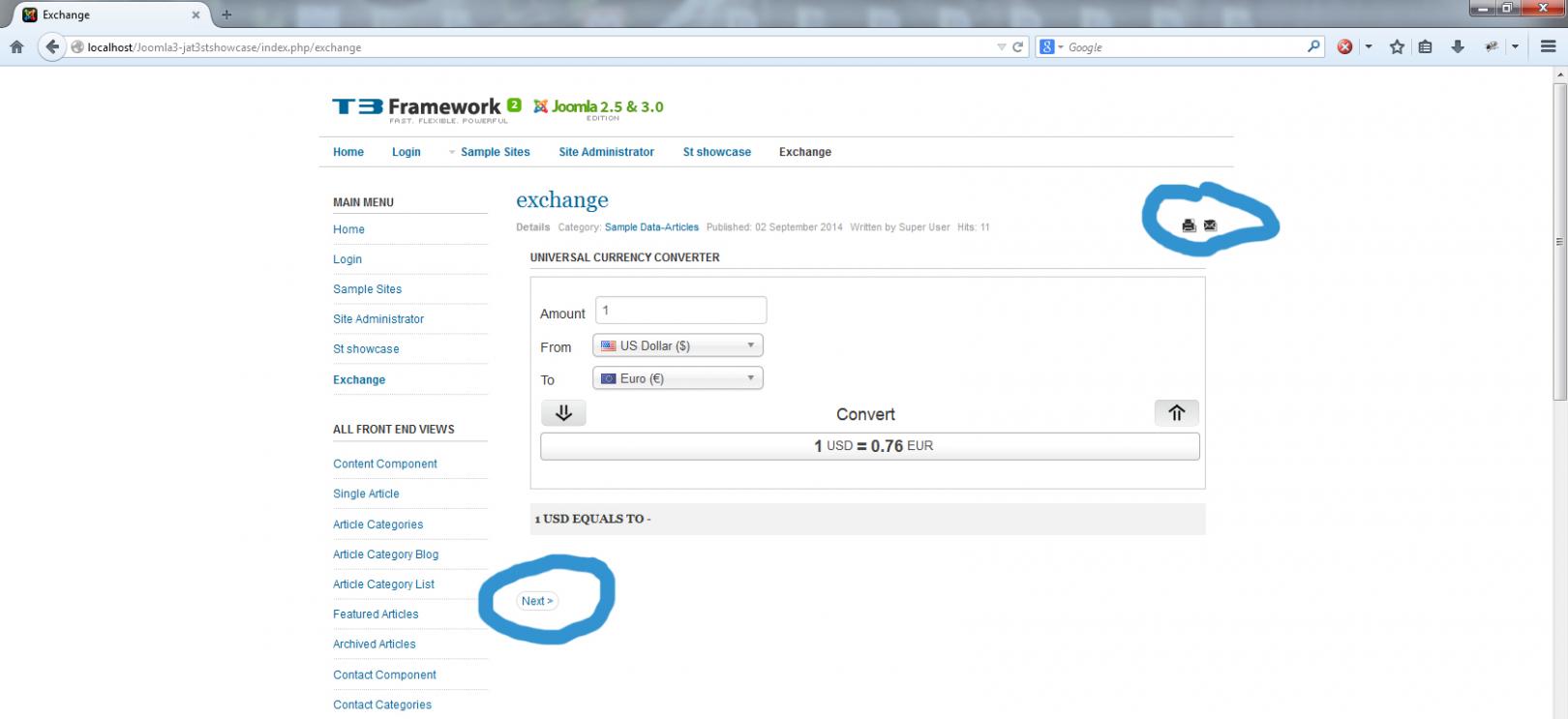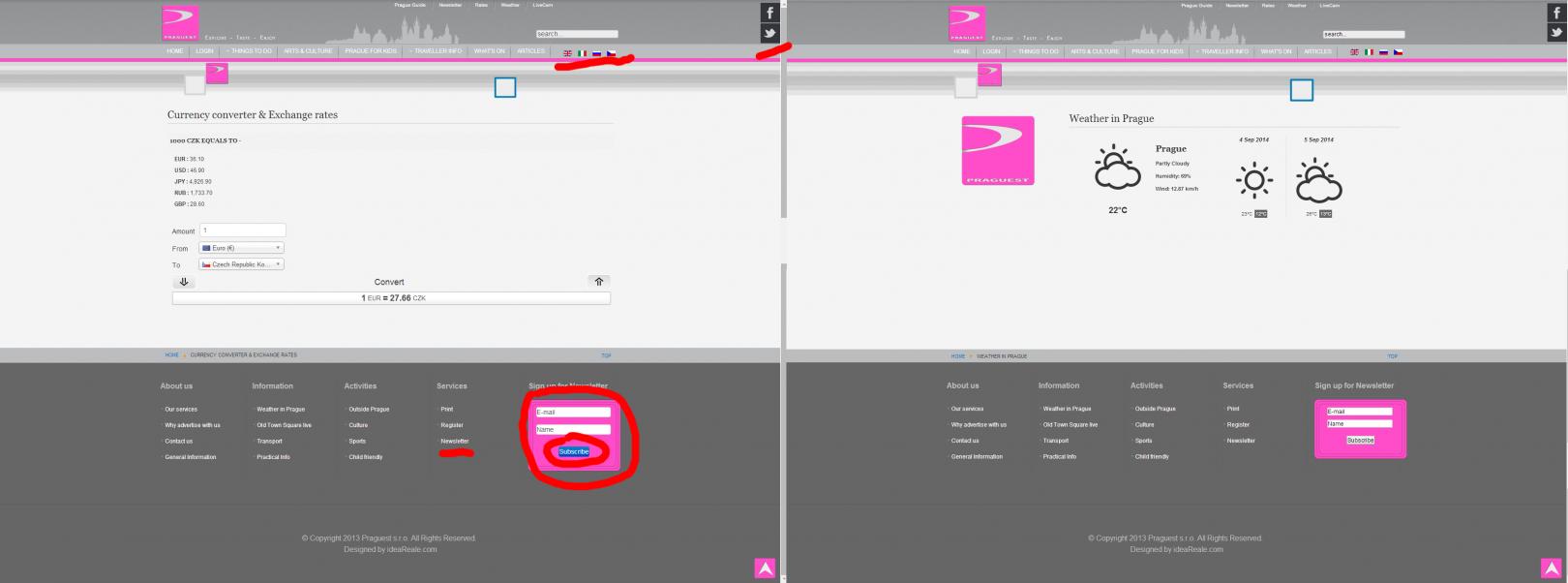-
AuthorPosts
-
yourdream Friend
yourdream
- Join date:
- July 2010
- Posts:
- 59
- Downloads:
- 0
- Uploads:
- 9
- Thanked:
- 2 times in 1 posts
September 2, 2014 at 12:44 am #200986If you go on page
http://www.praguest.com/en/exchange.html
there is a bad layout, because there is enabled the module of universal converter (see the picture).
They said to ask to the provider of the template, but seems it is their problem.
Regards
Saguaros Moderator
Saguaros
- Join date:
- September 2014
- Posts:
- 31405
- Downloads:
- 237
- Uploads:
- 471
- Thanks:
- 845
- Thanked:
- 5346 times in 4964 posts
September 3, 2014 at 4:02 am #548067You can confirm which one causes this issue by switching default template on your site to a standard template of Joomla. If it still breaks the layout, it must come from this 3rd party extension.
yourdream Friend
yourdream
- Join date:
- July 2010
- Posts:
- 59
- Downloads:
- 0
- Uploads:
- 9
- Thanked:
- 2 times in 1 posts
September 3, 2014 at 8:30 am #548107This is what happens with the default template.
Of course the problem it is of the 3rd part extension, but they said i have to contact the template provider.
It’s like a ping pong match.
Regards
Saguaros Moderator
Saguaros
- Join date:
- September 2014
- Posts:
- 31405
- Downloads:
- 237
- Uploads:
- 471
- Thanks:
- 845
- Thanked:
- 5346 times in 4964 posts
September 4, 2014 at 1:22 am #548196If problem comes from our template, you can blame on us, however, in this case, you can also confirm it does happens in default Joomla template by yourself so it MUST be problem of this extension.
You can illustrate what you want to achieve in this page via screenshots, I will take a look if I can help
yourdream Friend
yourdream
- Join date:
- July 2010
- Posts:
- 59
- Downloads:
- 0
- Uploads:
- 9
- Thanked:
- 2 times in 1 posts
September 4, 2014 at 5:38 pm #548334Of course it’s a problem of the extension.
I hope it is clear what happens. The different from a normal page and the page where it enabled the module.
Best regards and thank you so much.
Saguaros Moderator
Saguaros
- Join date:
- September 2014
- Posts:
- 31405
- Downloads:
- 237
- Uploads:
- 471
- Thanks:
- 845
- Thanked:
- 5346 times in 4964 posts
September 5, 2014 at 2:07 am #548368You can try with my workaround here:
– Flags in language module:
Go to file: /templates/ja_template_name(your_default_template)/css/template.css and add this css rule:
#ja-search ul.lang-inline {
margin-top: 16px;
}
– Social navigation:
Add this css rule into above ‘template.css’:
ul#jj_sl_navigation {
top: 3px;
}
– Subscribe button:
Add this css rule:
.acymailing_module .button.subbutton.btn.btn-primary{
background-image: linear-gradient(to bottom, #fff, #e6e6e6)
color: #333
}
Note that you can change above value to suit your need and then clean JAT3 cache.
yourdream Friend
yourdream
- Join date:
- July 2010
- Posts:
- 59
- Downloads:
- 0
- Uploads:
- 9
- Thanked:
- 2 times in 1 posts
September 5, 2014 at 10:59 pm #548548Thanks for your answer, but if I change the css in this page, all the others pages change.
I think the problem it is with jquery but i cannot solve the problem yet.
Saguaros Moderator
Saguaros
- Join date:
- September 2014
- Posts:
- 31405
- Downloads:
- 237
- Uploads:
- 471
- Thanks:
- 845
- Thanked:
- 5346 times in 4964 posts
September 8, 2014 at 2:00 am #548623I don’t see any JS error on the homepage, you can try to use the page class suffix to add specific css for homepage only
yourdream Friend
yourdream
- Join date:
- July 2010
- Posts:
- 59
- Downloads:
- 0
- Uploads:
- 9
- Thanked:
- 2 times in 1 posts
September 11, 2014 at 12:08 am #549094thanks for your suggestion, but I cannot understand why only in this page i have problem with the layout and why the layout change.
I’m going to ask the developer of the universal converter if they find a solution or i have to change the converter maybe.
Saguaros Moderator
Saguaros
- Join date:
- September 2014
- Posts:
- 31405
- Downloads:
- 237
- Uploads:
- 471
- Thanks:
- 845
- Thanked:
- 5346 times in 4964 posts
September 11, 2014 at 2:11 am #549102I agree, it’s best if developer of this extension gives the solution.
yourdream Friend
yourdream
- Join date:
- July 2010
- Posts:
- 59
- Downloads:
- 0
- Uploads:
- 9
- Thanked:
- 2 times in 1 posts
September 13, 2014 at 5:49 pm #549434The developer answer this:
Our module loads Twitter bootstrap css library from joomla core. What you have to do is you have to override the bad layout style using css override in your template. For j3.x every template should have support for bootstrap css library.
Now, how i can change the css only in the page where is load the module?
Or i can change the css of the module directly?
Saguaros Moderator
Saguaros
- Join date:
- September 2014
- Posts:
- 31405
- Downloads:
- 237
- Uploads:
- 471
- Thanks:
- 845
- Thanked:
- 5346 times in 4964 posts
September 15, 2014 at 2:19 am #549460You can override the css for module by adding the css file of this module into template folder with this path: /templates/your_default_template/html/mod_your_module/
yourdream Friend
yourdream
- Join date:
- July 2010
- Posts:
- 59
- Downloads:
- 0
- Uploads:
- 9
- Thanked:
- 2 times in 1 posts
September 15, 2014 at 5:10 am #549486I tried to put the css of the module int he folder you suggest but the files css doesn’t override the template.css.
div.mod-languages ul {
float: right;
margin-bottom: 15px;
margin-right: 5px;
margin-top: 17px;
}this is what i need but it is already in the template.css
Saguaros Moderator
Saguaros
- Join date:
- September 2014
- Posts:
- 31405
- Downloads:
- 237
- Uploads:
- 471
- Thanks:
- 845
- Thanked:
- 5346 times in 4964 posts
September 15, 2014 at 6:57 am #549503You can PM me admin and ftp credentials of your site, I will see how they style for module.
yourdream Friend
yourdream
- Join date:
- July 2010
- Posts:
- 59
- Downloads:
- 0
- Uploads:
- 9
- Thanked:
- 2 times in 1 posts
AuthorPostsViewing 15 posts - 1 through 15 (of 15 total)This topic contains 15 replies, has 2 voices, and was last updated by
yourdream 9 years, 7 months ago.
We moved to new unified forum. Please post all new support queries in our New Forum
Jump to forum