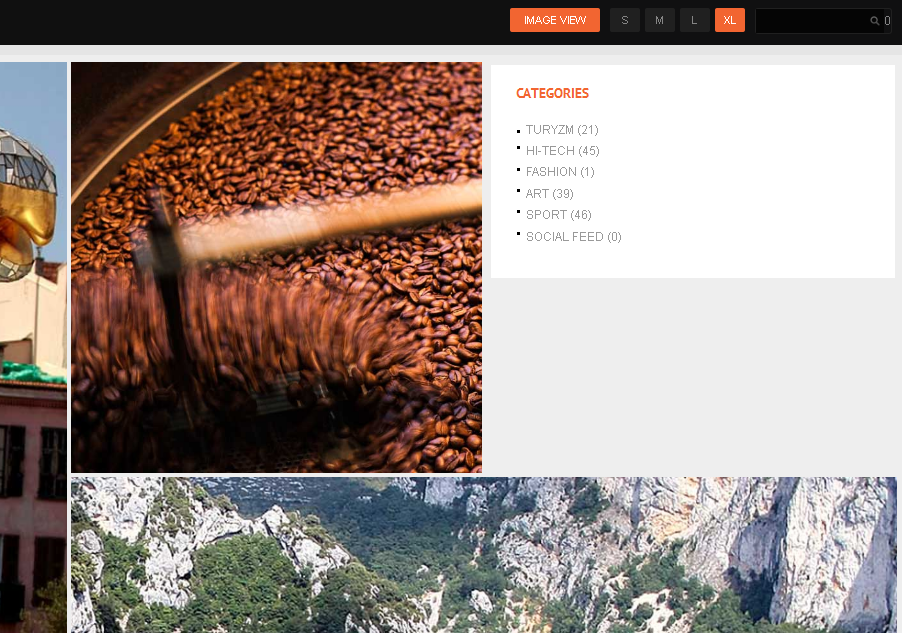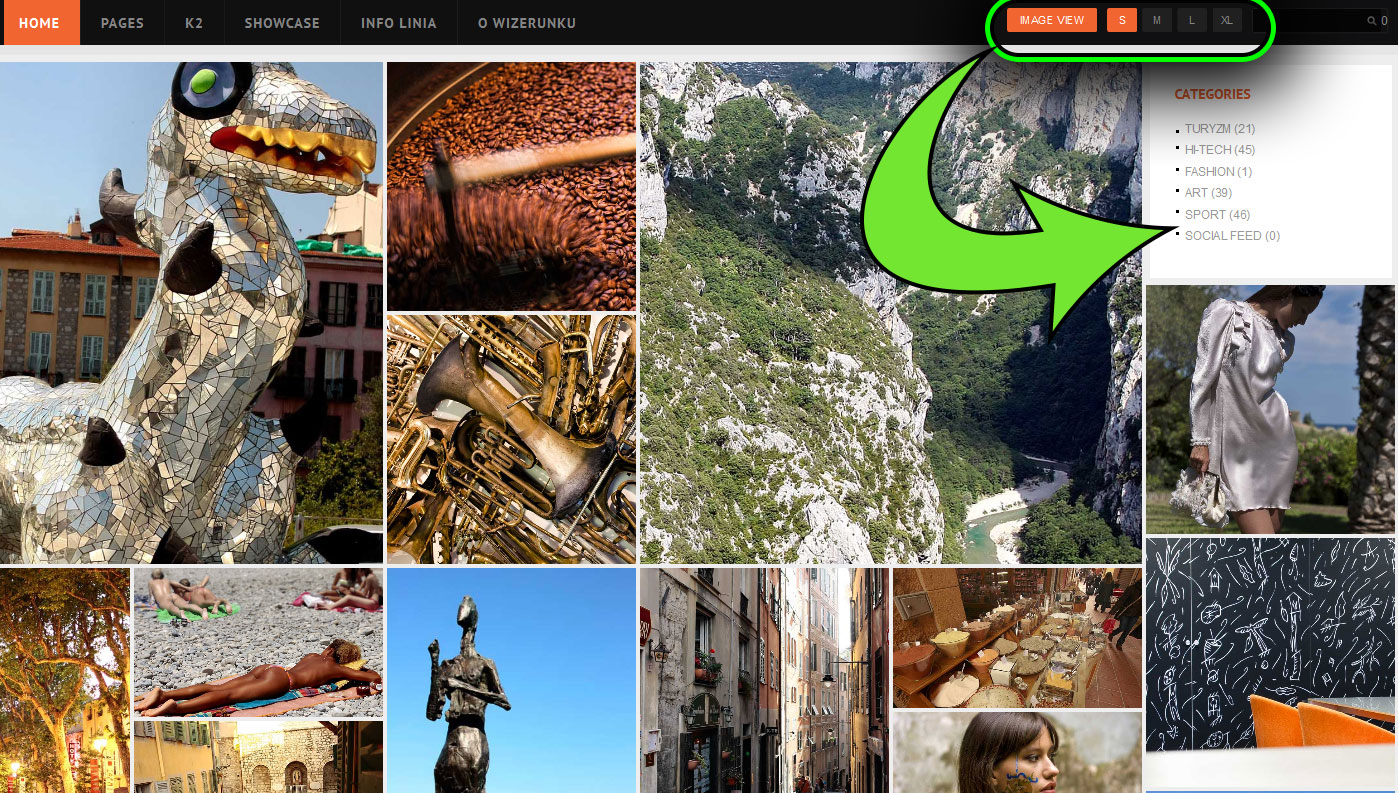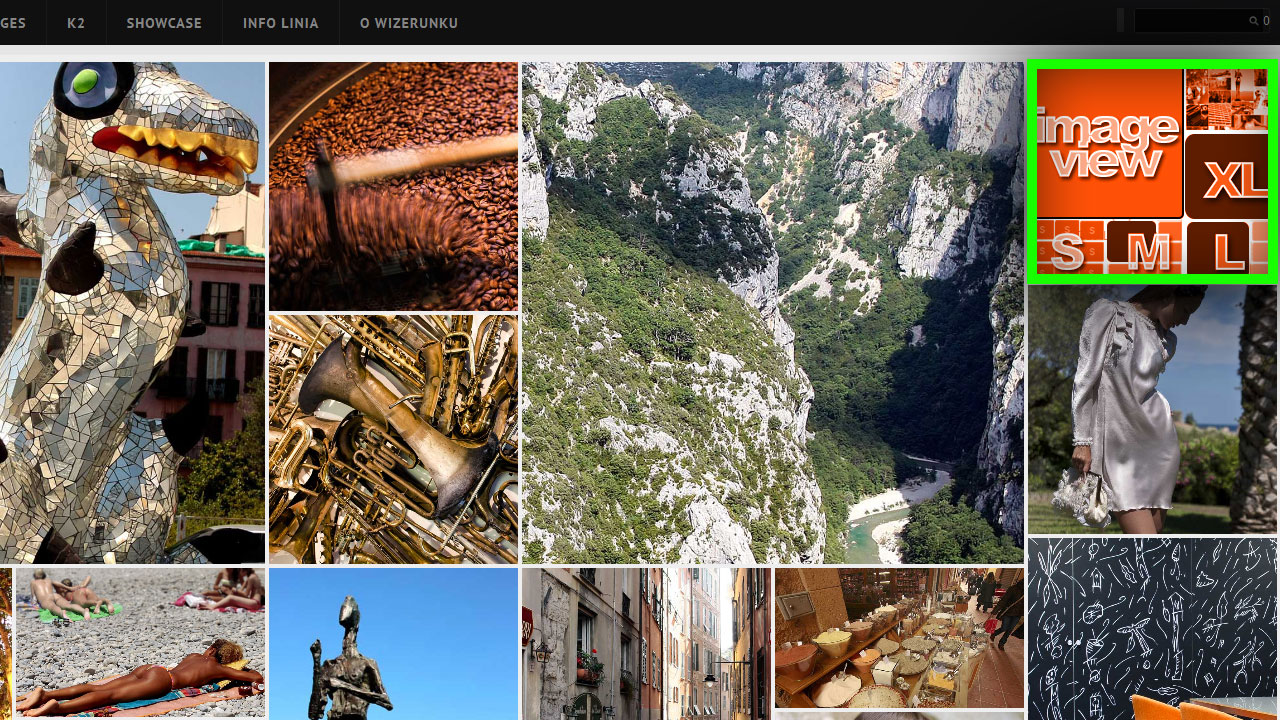-
AuthorPosts
-
July 24, 2014 at 6:34 pm #199961
How (Is there a description anywhere in here?) can I change the template’s name to install a few ja_wall templates in one Joomla installation? Will it enable users (cache in the user’s browser prevents it) to predefine settings of displaying the page from the “image view, S M L XL” container in different ways, depending on the template attribution in the menu? Or is it possible to predefine various types of displays to the menu – e.g. “gallery” > “image view On, XL” menu vs “ads” “image view off, S”? How can I transfer the “image view, S M L XL” container to any module?
how to change the name in this container “image view”? (stretch view)
Nazario A Friend
Nazario A
- Join date:
- April 2013
- Posts:
- 1183
- Downloads:
- 0
- Uploads:
- 406
- Thanks:
- 91
- Thanked:
- 284 times in 263 posts
July 25, 2014 at 9:22 am #543440Question 1:
<blockquote>How (Is there a description anywhere in here?) can I change the template’s name to install a few ja_wall templates in one Joomla installation?</blockquote>Please do as this tips to change template’s name.
Question 2:
<blockquote>How can I transfer the “image view, S M L XL” container to any module?</blockquote>Please open file: /templates/your_template_name/index.php then find and change the text in the red.
<li id="toolbar-basegrid">
<dl>
<dt>Grid</dt>
<dd id="toolbar-basegrid-s" class="first"><span>S</span></dd>
<dd id="toolbar-basegrid-m"><span>M</span></dd>
<dd id="toolbar-basegrid-l"><span>L</span></dd>
<dd id="toolbar-basegrid-xl" class="last"><span>XL</span></dd>
</dl>
</li>Question 3:
<blockquote>how to change the name in this container “image view”? (stretch view)</blockquote>Please open file: /language/en-GB/en-GB.tpl_ja_wall.ini then find and change the text in this line:
TPL_TEXT_IMAGEVIEW="Image View"Let me know if this helps
July 25, 2014 at 2:59 pm #5434641. Link blocked! First, there wasn’t access to documentation for many weeks and now I don’t have it, cause my membership has expired. How come?
2. Talking about image view, I wanted to ask how to place that container in a module (better!) or at least transfer it to that position. (corner-stamp)
-
Nazario A Friend
Nazario A
- Join date:
- April 2013
- Posts:
- 1183
- Downloads:
- 0
- Uploads:
- 406
- Thanks:
- 91
- Thanked:
- 284 times in 263 posts
July 29, 2014 at 11:18 am #543796<blockquote>1. Link blocked! First, there wasn’t access to documentation for many weeks and now I don’t have it, cause my membership has expired. How come?</blockquote>
You can do as follow at this tips.
<blockquote>2. Talking about image view, I wanted to ask how to place that container in a module (better!) or at least transfer it to that position. (corner-stamp)</blockquote>
Please do as following:
– Open file: /templates/your_template_name/index.php then find and remove this code: http://prntscr.com/47gbon
<div id="toolbar" class="has-toggle">
<div class="btn-toggle toolbar-toggle">
<span> </span><strong>Toolbar</strong>
</div>
<div class="inner toolbar-inner clearfix">
<ul>
<li id="toolbar-display">
<dl>
<dt>Display</dt>
<dd id="toolbar-display-imageview" class="first last"><span><?php echo JText::_('TPL_TEXT_IMAGEVIEW'); ?></span></dd>
</dl>
</li>
<li id="toolbar-basegrid">
<dl>
<dt>Grid</dt>
<dd id="toolbar-basegrid-s" class="first"><span>S</span></dd>
<dd id="toolbar-basegrid-m"><span>M</span></dd>
<dd id="toolbar-basegrid-l"><span>L</span></dd>
<dd id="toolbar-basegrid-xl" class="last"><span>XL</span></dd>
</dl>
</li>
</ul>
</div>
</div>– Create new Custom HTML module, then add this code in the content and add to your desired position:
<div id="toolbar" class="has-toggle">
<div class="btn-toggle toolbar-toggle">
<span> </span><strong>Toolbar</strong>
</div>
<div class="inner toolbar-inner clearfix">
<ul class="clearfix">
<li id="toolbar-display">
<dl>
<dt>Display</dt>
<dd id="toolbar-display-imageview" class="first last"><span>IMAGE VIEW</span></dd>
</dl>
</li>
<li id="toolbar-basegrid">
<dl>
<dt>Grid</dt>
<dd id="toolbar-basegrid-s" class="first"><span>S</span></dd>
<dd id="toolbar-basegrid-m"><span>M</span></dd>
<dd id="toolbar-basegrid-l"><span>L</span></dd>
<dd id="toolbar-basegrid-xl" class="last"><span>XL</span></dd>
</dl>
</li>
</ul>
</div>
</div>– Add this rule at the end in file /templates/your_template_name/css/template.css
/* custom */
#toolbar-basegrid {
clear: both;
}
#toolbar dd {
color: #bbb
}
#toolbar .toolbar-inner ul {
padding-top: 15px;
}
#toolbar-display dl,#toolbar-basegrid dl{
margin-top: 0;
}Let me know if this helps
-
AuthorPosts
Viewing 4 posts - 1 through 4 (of 4 total)This topic contains 4 replies, has 2 voices, and was last updated by
Nazario A 9 years, 9 months ago.
We moved to new unified forum. Please post all new support queries in our New Forum
Jump to forum