-
AuthorPosts
-
July 22, 2010 at 6:45 pm #152768
I am a JA newbie, can you please help me align my website to the center?
I have tried solutions proposed in other templates and they dont seem to work for me.
eg: I tried from
(http://www.joomlart.com/forums/topic/center-everything/Here is the best solution to alignt center for the site:
1) open the file: /templates/ja_lime/css/layout.css
and find codes:
HTML Code:
.main { width: 980px; max-width: 1200px; margin: 0 auto 0 55px; position: relative;}
and replace:
HTML Code:
.main { width: 980px; max-width: 1200px; margin: 0 auto; position: relative;}It didnt help.
Can you please help?
Live site:
http://www.asys.us direct link doesnt work, since the joomla site is not live yet.
Thanks,
 John Wesley Brett
Moderator
John Wesley Brett
Moderator
John Wesley Brett
- Join date:
- July 2013
- Posts:
- 2142
- Downloads:
- 17
- Uploads:
- 26
- Thanks:
- 175
- Thanked:
- 645 times in 426 posts
July 22, 2010 at 11:51 pm #350491Sudheermatta,
It appears somehow a CSS setting has been changed.
Goto: [FONT=”Arial Black”]/templates/ja_halite/css/layout.css – line 29[/FONT]Change from this:
.wrap {
clear:both;
width:1024px;
}
To this:
.wrap {
clear:both;
width:100%;
}
Have fun.
John.smitheringale Friend
smitheringale
- Join date:
- December 2009
- Posts:
- 236
- Downloads:
- 0
- Uploads:
- 0
- Thanks:
- 63
- Thanked:
- 44 times in 18 posts
July 23, 2010 at 12:43 am #350497I think the simplest way to centre align halite is to do this
Go to template.css and look for ja-wrapper
It probably looks something like ja-wrapper { }
Between the curly brackets, add this
ja-wrapper {
margin:auto; CENTRES SITE
width:981px; THE WIDTH OF THE SITE
background-color:#ffffff; MAKES THE BACKGROUND OF THE WRAPPER WHITE
}Then look for body bd { }
This will be in template.css and the css template for the colour you are using, and add a background colour
body bd {
background-color:#cccccc; LIGHT GREY
}You might even apply 20px padding to the wrapper to make it have something of a border, in this case, the bit between ja-wrapper would be: –
ja-wrapper {
margin:auto; CENTRES SITE
width:981px; THE WIDTH OF THE SITE
background-color:#ffffff; MAKES THE BACKGROUND OF THE WRAPPER WHITE
padding:20px; GIVES 20 PIXELS PADDING - LIKE A WHITE BORDER
}<em>@sudheermatta 187278 wrote:</em><blockquote>I am a JA newbie, can you please help me align my website to the center?
I have tried solutions proposed in other templates and they dont seem to work for me.
eg: I tried from
(http://www.joomlart.com/forums/topic/center-everything/Here is the best solution to alignt center for the site:
1) open the file: /templates/ja_lime/css/layout.css
and find codes:
HTML Code:
.main { width: 980px; max-width: 1200px; margin: 0 auto 0 55px; position: relative;}
and replace:
HTML Code:
.main { width: 980px; max-width: 1200px; margin: 0 auto; position: relative;}It didnt help.
Can you please help?
Live site:
http://www.asys.us direct link doesnt work, since the joomla site is not live yet.
Thanks,</blockquote>
July 24, 2010 at 2:14 am #350574jbrett,
Thanks very much for the reply. I have a small change to my question. Please help.I really meant to ask, how can I restrict my site to be centered, and show up only in the center, and extend side to side. (like the blue area in my site extends from left to right. Instead I want it only show up in the center.
Eg: I want it to look like http://www.ibm.com or http://www.cisco.com where the site is only restricted in the center.
Please help. My client like the template, and just wants it restricted to the center. So changing to a different template is not an option for me.
Thanks much for your time. Really appreciate a response.
July 24, 2010 at 2:59 am #350576smitheringle,
Thank you very much for the reply.I tried the changes you suggested. I believe it did align it in the center. Unfortunately like I misarticulated, what I really needed to do is restrict my site to only the center. Like http://www.cisco.com or http://www.ibm.com.
Can you please help. sincerely appreciate your help.
Thanks.
Sudheer
Laura Rubino Friend
Laura Rubino
- Join date:
- September 2014
- Posts:
- 86
- Downloads:
- 0
- Uploads:
- 0
- Thanks:
- 2
- Thanked:
- 15 times in 14 posts
July 24, 2010 at 3:42 am #350577It should have been centered. could you provide a link to your site so i can see just how centered you want it?
aaronfarias Friend
aaronfarias
- Join date:
- July 2010
- Posts:
- 132
- Downloads:
- 0
- Uploads:
- 0
- Thanks:
- 3
- Thanked:
- 12 times in 12 posts
July 24, 2010 at 4:54 am #350582All the css elements are set to 100% since it is a fluid design. You will have to restrict it to a certain number of pixels.
July 24, 2010 at 5:17 am #350589<em>@makegoodmedia 187431 wrote:</em><blockquote>It should have been centered. could you provide a link to your site so i can see just how centered you want it?</blockquote>
July 24, 2010 at 5:22 am #350590<em>@aaronfarias 187436 wrote:</em><blockquote>All the css elements are set to 100% since it is a fluid design. You will have to restrict it to a certain number of pixels.</blockquote>
When I restrict it to 1024px, with
.wrap {
clear:both;
width:1024px;
}The site is coming to 1024px. However, The site is aligning to the left. I want it 1024px width, but align to center.
Laura Rubino Friend
Laura Rubino
- Join date:
- September 2014
- Posts:
- 86
- Downloads:
- 0
- Uploads:
- 0
- Thanks:
- 2
- Thanked:
- 15 times in 14 posts
July 24, 2010 at 5:26 am #350593Go to your layout.css and search for this #ja-mainbody
remove the float:left;
smitheringale Friend
smitheringale
- Join date:
- December 2009
- Posts:
- 236
- Downloads:
- 0
- Uploads:
- 0
- Thanks:
- 63
- Thanked:
- 44 times in 18 posts
July 26, 2010 at 12:50 am #350685Hi Sudheermatta,
I have recently centred a Ja Ores template and it looked just like the IBM website. (EDIT: I thought you were talking about Ores – but what I say below works just as well for halite too – see screenshot as proof)

What I mentioned above Does work actually (strangely someone rated my suggestion as bad – how weird), but this is my step by step solution – please note that this works from the quickstart only – some other changes you might already have made to the code might interfere with things.
Finally – I’m going to say the site will be 981 pixels wide as 1024 px is too big for many browsers – not everyone has a big fancy screen 🙂
1) Go to template.css file and look for
ja-wrapper { overflow:hidden}and change this to
#ja-wrapper { overflow: hidden; width:981px; margin:auto; padding:15px;background-color:#fff;}Then go to the color css – for example, I used a light theme, so I would go to light-theme.css and add change this
body#bd { color: #353535; background-color: #fff; }to this
body#bd { color: #353535; background-color: #cccccc; }You might need to add a background-color or #ccc (grey) to some other color.css files as well depending on what color style you are using.
If you hate the white padding around the site – remove the padding:15px in the ja-wrapper code above.
This does work – I’ve just tested it again! (screen shot attached)
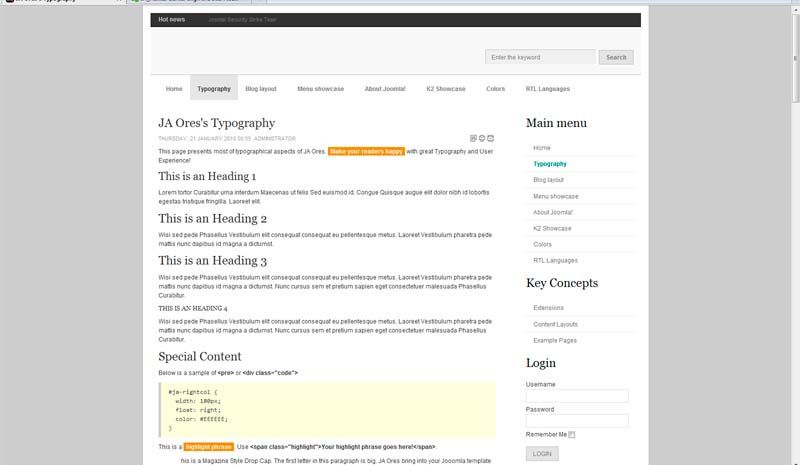
<em>@sudheermatta 187444 wrote:</em><blockquote>When I restrict it to 1024px, with
.wrap {
clear:both;
width:1024px;
}The site is coming to 1024px. However, The site is aligning to the left. I want it 1024px width, but align to center.</blockquote>
1 user says Thank You to smitheringale for this useful post
July 26, 2010 at 3:16 pm #350749smitheringale, you are an absolute god send! Thankyou. Thank you. Thankyou.
Someday I hope to be of some help to you or someone else, at a similar level.
You have absolutely nailed the issue for me. I cant thank you enough!
 John Wesley Brett
Moderator
John Wesley Brett
Moderator
John Wesley Brett
- Join date:
- July 2013
- Posts:
- 2142
- Downloads:
- 17
- Uploads:
- 26
- Thanks:
- 175
- Thanked:
- 645 times in 426 posts
July 26, 2010 at 3:41 pm #350753I’m still trying to see whether this is a bug or not…or whether there is an enhancement opportunity.
Why were you not able to accomplish this by simply going to
EXTENSIONS > TEMPLATE MANAGER > (template) > PARAMETERS > TEMPLATE WIDTHWere the “SPECIFIED PIXEL” settings not working?
Thanks for your help.
John.smitheringale Friend
smitheringale
- Join date:
- December 2009
- Posts:
- 236
- Downloads:
- 0
- Uploads:
- 0
- Thanks:
- 63
- Thanked:
- 44 times in 18 posts
July 26, 2010 at 6:11 pm #350760Hi Jbrett,
Actually, I think that changing the template width in the backend using a specified pixel does work – but it only seems to affect the middle part of the website – the header and footer still stretch for the whole width of the browser window. Thus, even to make it look like a centred site, you have to do something else – and what I outlined above seems to work as well as anything else. My option for using padding rather than a border is for creating a valid site. Having a border colour the same colour as the backgound colour seems to throw up a validation warning (although it still passes). However, I don’t know if this causes problems to browsers not using a technically-correct box model (IE 6 maybe?)
<em>@jbrett 187660 wrote:</em><blockquote>I’m still trying to see whether this is a bug or not…or whether there is an enhancement opportunity.
Why were you not able to accomplish this by simply going to
EXTENSIONS > TEMPLATE MANAGER > (template) > PARAMETERS > TEMPLATE WIDTHWere the “SPECIFIED PIXEL” settings not working?
Thanks for your help.
John.</blockquote>smitheringale Friend
smitheringale
- Join date:
- December 2009
- Posts:
- 236
- Downloads:
- 0
- Uploads:
- 0
- Thanks:
- 63
- Thanked:
- 44 times in 18 posts
July 26, 2010 at 6:14 pm #350762I forgot to mention, that you should make sure the template is set to a specified pixel width of 980px in the http://www.yoursite.com/administrator area.
EXTENSIONS > TEMPLATE MANAGER > (template) > PARAMETERS > TEMPLATE WIDTH
choose USE SPECIFIED PIXEL as your option, and type 980 in the box provided. I think it should already have 980px in it.
<em>@sudheermatta 187655 wrote:</em><blockquote>smitheringale, you are an absolute god send! Thankyou. Thank you. Thankyou.
Someday I hope to be of some help to you or someone else, at a similar level.
You have absolutely nailed the issue for me. I cant thank you enough!</blockquote>
-
AuthorPosts
This topic contains 15 replies, has 5 voices, and was last updated by smitheringale 13 years, 9 months ago.
We moved to new unified forum. Please post all new support queries in our New Forum

