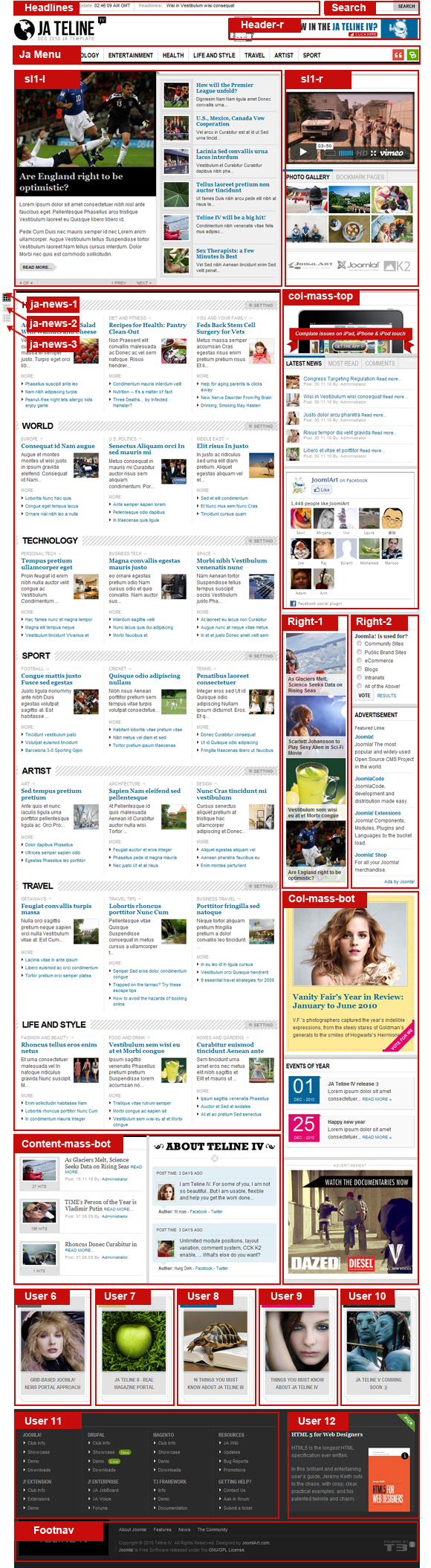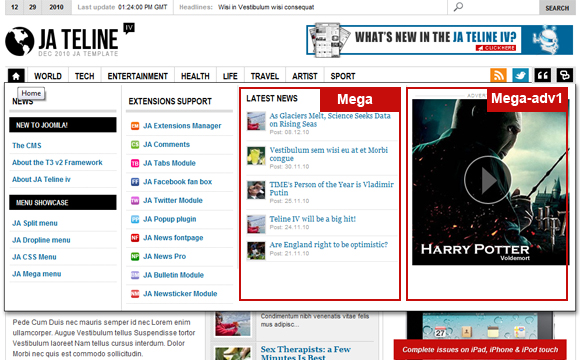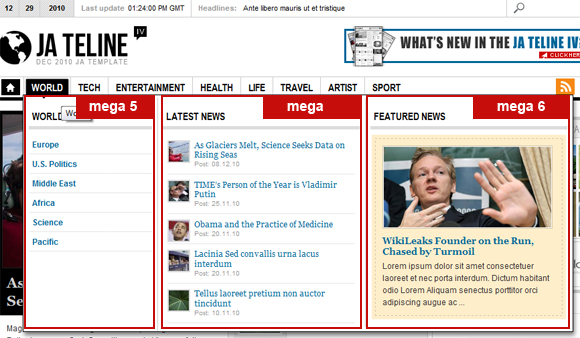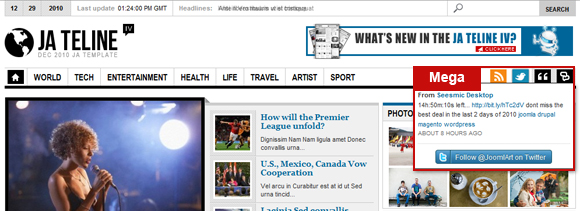-
AuthorPosts
-
Hung Dinh Friend
Hung Dinh
- Join date:
- September 2014
- Posts:
- 4408
- Downloads:
- 11
- Uploads:
- 189
- Thanks:
- 309
- Thanked:
- 3310 times in 3 posts
December 14, 2010 at 6:43 pm #366758Hello, i do not find how to put a megabanner under the top menu (it looks as if the position JA menu do not exist), can you help me please ?
akwasi_c Friend
akwasi_c
- Join date:
- August 2008
- Posts:
- 124
- Downloads:
- 0
- Uploads:
- 5
- Thanks:
- 10
- Thanked:
- 8 times in 1 posts
December 15, 2010 at 2:41 am #366821I can’t find Content-Mass-top because I want to re-arrange the categories
December 15, 2010 at 5:16 am #366870The sitemap position should be user11 not user13.
Hong Le Moderator
Hong Le
- Join date:
- December 2012
- Posts:
- 33
- Downloads:
- 261
- Uploads:
- 0
- Thanks:
- 7
- Thanked:
- 4 times in 1 posts
December 15, 2010 at 8:23 am #366904<em>@wayne1668 208651 wrote:</em><blockquote>The sitemap position should be user11 not user13.</blockquote>
Hi guys,
Thank for your reminder, our guide had some mistakes and old version. Now I have updated module position guide image. I hope it’s helpful.
Sorry for inconvenient*:)
Thanks.friends1976 Friend
friends1976
- Join date:
- April 2008
- Posts:
- 27
- Downloads:
- 0
- Uploads:
- 0
- Thanks:
- 4
- Thanked:
- 1 times in 1 posts
December 27, 2010 at 9:16 pm #368829Did the menu module position change? I am looking for “top.mainnav” and am not seeing anything that correlates to the guide. Please help, thanks!
Phan Gam Friend
Phan Gam
- Join date:
- June 2008
- Posts:
- 216
- Downloads:
- 0
- Uploads:
- 2
- Thanks:
- 4
- Thanked:
- 39 times in 38 posts
December 29, 2010 at 3:33 am #369042<em>@friends1976 211131 wrote:</em><blockquote>Did the menu module position change? I am looking for “top.mainnav” and am not seeing anything that correlates to the guide. Please help, thanks!</blockquote>
hi, top.mainnav is “topmegamenu” postion, if you set default for Menu module and using mega menu, it will be auto locate this position. To display module positions, you can run url with param tp=1.
Hope that helpsfabiolima Friend
fabiolima
- Join date:
- January 2010
- Posts:
- 13
- Downloads:
- 0
- Uploads:
- 0
- Thanks:
- 11
- Thanked:
- 2 times in 1 posts
December 29, 2010 at 6:33 pm #369195Hi,
How do I change the width of the position sl1-r?
More specifically:
<div class=”ja-box-wrap column ja-box-left” style=”width: 66%;”>
to
<div class=”ja-box-wrap column ja-box-left style= ‘width: 75%;”>
and
<div class=”ja-box-wrap column ja-box-right style= ‘width: 34%;”>
to
<div class=”ja-box-wrap column ja-box-right style= ‘width: 25%;”>Thanks
Fabio Limafabiolima Friend
fabiolima
- Join date:
- January 2010
- Posts:
- 13
- Downloads:
- 0
- Uploads:
- 0
- Thanks:
- 11
- Thanked:
- 2 times in 1 posts
December 29, 2010 at 7:09 pm #369202Okay, okay.
I found it!
In Theme Administration, Layouts I edited the default theme in the following line:
<block name="topsl1" type="spotlight" special="left" specialwidth="66">sl1-l,sl1-r</block>
I changed the parameter specialwidth to 75 and it automatically assigns the value remaining in the second block.Very nice!
1 user says Thank You to fabiolima for this useful post
moroalislam Friend
moroalislam
- Join date:
- November 2010
- Posts:
- 5
- Downloads:
- 0
- Uploads:
- 0
- Thanked:
- 1 times in 1 posts
December 31, 2010 at 1:13 am #369440Did the module can create a new module and position change? because if i click the save button, this massage can appear “Operation Failed: Failed to open file for writing” can you help me please ? thanks a lot…
fabiolima Friend
fabiolima
- Join date:
- January 2010
- Posts:
- 13
- Downloads:
- 0
- Uploads:
- 0
- Thanks:
- 11
- Thanked:
- 2 times in 1 posts
January 3, 2011 at 4:37 pm #369860Hello Moroalislam,
It may be that some file or directory is with wrong permissions?
Generally, when the problem is related to writing files, it’s permissions …
Hope that helps.
Good luck.February 2, 2011 at 9:06 pm #374891How to add top banner position to the template and side banner position?

-peter
February 3, 2011 at 12:12 am #374900banner position just download fly floating module and install right and left by following the instruction of the module details have already test with my site
have att look my site

zorro_lee Friend
zorro_lee
- Join date:
- March 2011
- Posts:
- 19
- Downloads:
- 0
- Uploads:
- 0
- Thanks:
- 2
- Thanked:
- 2 times in 2 posts
March 17, 2011 at 6:43 pm #381947Is there a way to reorder sections showed in janews 2 position by janewspro module?
I want News first now they are 5th. And want to reorder other categories and sections.
Thank you!Saguaros Moderator
Saguaros
- Join date:
- September 2014
- Posts:
- 31405
- Downloads:
- 237
- Uploads:
- 471
- Thanks:
- 845
- Thanked:
- 5346 times in 4964 posts
March 18, 2011 at 4:39 am #381989<em>@zorro_lee 228433 wrote:</em><blockquote>Is there a way to reorder sections showed in janews 2 position by janewspro module?
I want News first now they are 5th. And want to reorder other categories and sections.
Thank you!</blockquote>YOu only access the section Manager, and category Manager and re-set theirs order to resolve the issue
Thanks
-
AuthorPosts
This topic contains 18 replies, has 14 voices, and was last updated by Saguaros 11 years, 10 months ago.
We moved to new unified forum. Please post all new support queries in our New Forum