-
AuthorPosts
-
Hung Dinh Friend
Hung Dinh
- Join date:
- September 2014
- Posts:
- 4408
- Downloads:
- 11
- Uploads:
- 189
- Thanks:
- 309
- Thanked:
- 3310 times in 3 posts
March 3, 2010 at 4:10 am #1491541. Template Installation:
From the JA Sulfur download package, you select and upload template package onto your site Administrator to install as normal. This is your first time installation? Check out How to install manual Joomla! template guide.
Tips: If you wish to have JA Sulfur exactly as per our demo, we recommend you use quick-start package. This will create a new Joomla site with JA Sulfur, all built-in extensions and sample content. Check How to install Quickstart.2. Template Configuration
Log in your site Admin panel, select Extentions >> Template Manager, click on JA_Sulfur, you will see: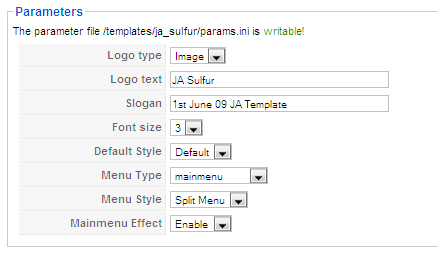 You can change all JA Sulfur parameters as you wish.
You can change all JA Sulfur parameters as you wish.- Logo type: Logo displays in site and has two types: Image and Text
- Logo text: text is displayed in logo if you choose Logo type is Text.
- Slogan: Slogan is displayed below logo
- Font size : Increase/Decrease font size (from 1 to 6).
- Default Style: includes Default/Blue/Orange/Green/Red/Black/Wood/Floral styles
- Menu Type: type of menu is displayed in site (Mainmenu/Topmenu…..)
- Menu Module: includes Split/Css/Moo menu.
- Mainmenu Effect: Main menu will change effect when mouse hover
You just simply change above-mentioned parameters, then refresh your front-page to see how the changes effect.3. Modules Postion:
You can see Modules Position:
 March 6, 2010 at 3:09 pm #335093
March 6, 2010 at 3:09 pm #335093Hi, Could you tell me where to access this Joomla Admin Panel? Could you give me the link? Joomla didn’t give me the link. Is this the same with the member’s account login? Thanks.
 Anonymous
Moderator
Anonymous
Moderator
JA Developer
- Join date:
- September 2014
- Posts:
- 9914
- Downloads:
- 207
- Uploads:
- 152
- Thanks:
- 1789
- Thanked:
- 2008 times in 1700 posts
March 8, 2010 at 4:16 am #335239Hi godobaja
did you ask the link to administrator in Joomla? If it is right, please try with this link: http://www.yourdomain.com/administrator
1 user says Thank You to JA Developer for this useful post
Janice W Davis Friend
Janice W Davis
- Join date:
- September 2014
- Posts:
- 105
- Downloads:
- 0
- Uploads:
- 16
- Thanks:
- 14
- Thanked:
- 2 times in 1 posts
August 9, 2010 at 7:49 pm #352182Where can I find the JA Sulfur module positions? The installation & configuration post seems to be missing the jpg. I can’t say I like how they moved things around on the site. I used to be able to quickly find each templates module positions by going to the showcase but now after spending 15 mins. looking for it, I still don’t have it. Very Frustrating!!!
steinar Friend
steinar
- Join date:
- July 2007
- Posts:
- 319
- Downloads:
- 0
- Uploads:
- 7
- Thanks:
- 11
- Thanked:
- 98 times in 84 posts
August 9, 2010 at 11:24 pm #352189<em>@jwdavis 189544 wrote:</em><blockquote>Where can I find the JA Sulfur module positions? The installation & configuration post seems to be missing the jpg. I can’t say I like how they moved things around on the site. I used to be able to quickly find each templates module positions by going to the showcase but now after spending 15 mins. looking for it, I still don’t have it. Very Frustrating!!!</blockquote>
Might this be what you are looking for?
http://www.joomlart.com/demo/#templates.joomlart.com/ja_sulfur?tp=1Just type ?tp=1 in your browser’s address field behind the home page URL. Hope this helps.
Regards, steinar.November 18, 2010 at 10:42 pm #363330Hi, Does the JA Sulfur template have to be used with JomSocial? When I do the template installation (not QuickStart) the JA Sulfur template doesn’t appear in Template Manager — and it appears that the template installation didn’t finish successfully. I’m wondering if it’s because I don’t have JomSocial installed???
ThnxPhill Moderator
Phill
- Join date:
- February 2014
- Posts:
- 7013
- Downloads:
- 40
- Uploads:
- 77
- Thanks:
- 917
- Thanked:
- 2206 times in 1818 posts
November 18, 2010 at 10:52 pm #363332Nope, not at all. Jomsocial is just an option that has been added if you want to use it.
Please start a fresh thread detailing what you are doing and we can see if we can help.
November 28, 2010 at 12:39 pm #364560how can i add JomSocial opton?
Phill Moderator
Phill
- Join date:
- February 2014
- Posts:
- 7013
- Downloads:
- 40
- Uploads:
- 77
- Thanks:
- 917
- Thanked:
- 2206 times in 1818 posts
November 28, 2010 at 1:57 pm #364561Do you own a copy of Jomsocial? You can buy it here – http://www.jomsocial.com/
July 11, 2011 at 8:04 am #400500Hi, I am very lost trying to locate the modules and make changes to them. I have managed to change the 3 items on Frontpage, but am really struggling to find and make changes to the images in JA CATLSWI . Please can you tell me what the MAIN BODY, LEFT, RIGHT USER1, etc relate to and where to find them to make changes.
himangi Friend
himangi
- Join date:
- April 2011
- Posts:
- 1406
- Downloads:
- 1
- Uploads:
- 86
- Thanks:
- 21
- Thanked:
- 345 times in 332 posts
July 15, 2011 at 9:54 am #401283Hi sunnysunnyspain,
Left, right, User1 etc are the positions in a template which you can use to display your modules, which you can edit / create from Joomla admin > Extensions> Module Manager.
Main body is not exactly is a position like left, right etc. but this is the area in the template where all your main content like articles, forms etc will be as per your navigation link..
If you can provide your site url here and explain your problem with reference to the site, I will be able to help you more efficiently.
May 24, 2012 at 8:12 pm #454766Hi,
i’ve some problems in installing the template:actually in http://lnx.majagolf.com/ you can se that the news are not the same as in the demo ja sulfur. (images, colors, shape)
How can it be modified to appear as in the demo?
Another question: the three image boxes are not showing to me: how can it be done?
Thanks a lot
-
AuthorPosts
This topic contains 12 replies, has 11 voices, and was last updated by holmes83 11 years, 11 months ago.
We moved to new unified forum. Please post all new support queries in our New Forum

