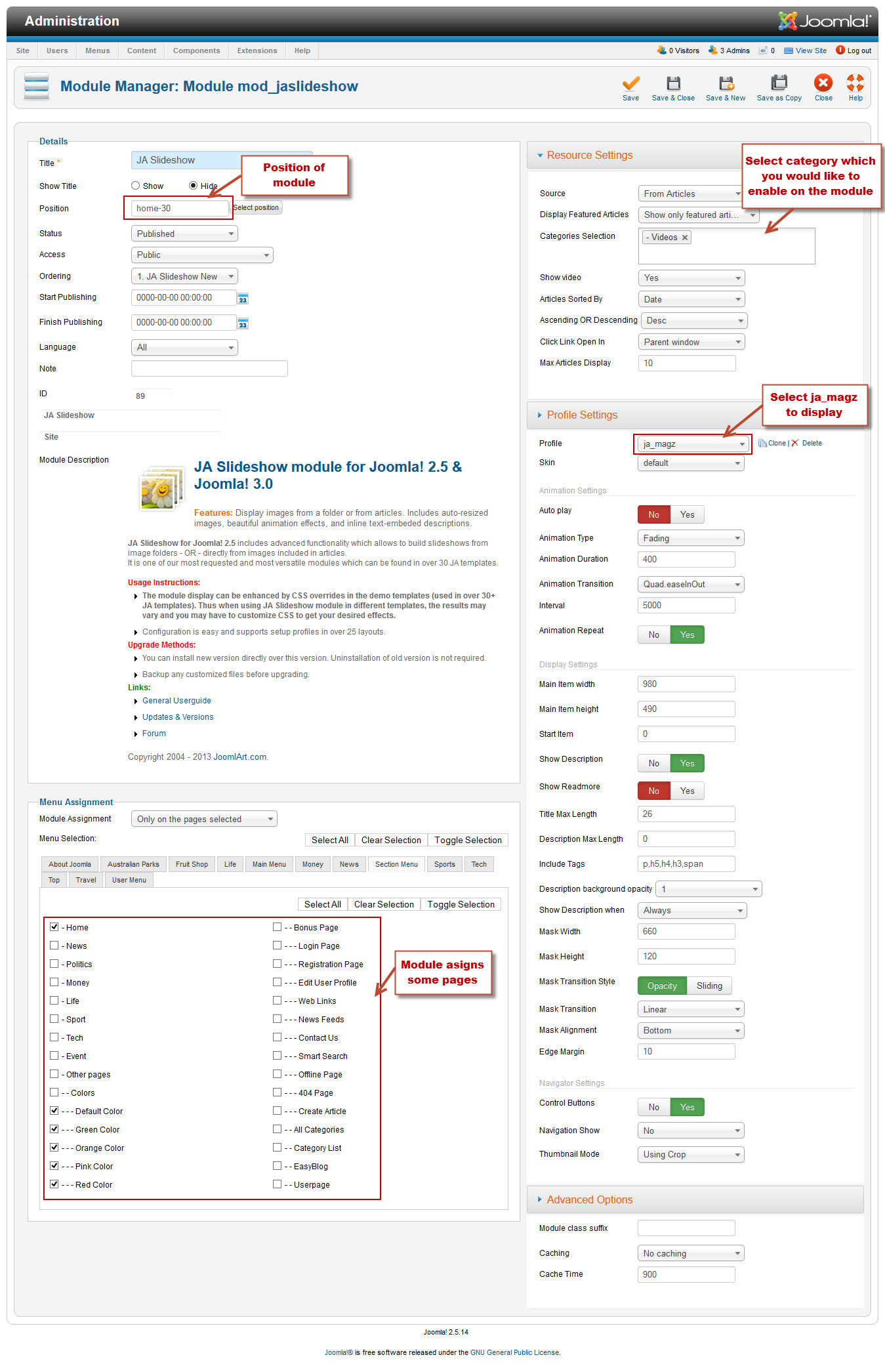JA Developers,
This is regarding the JA Slideshow and video playback.
I installed JA Slideshow (not JA Slideshow Lite) on the JA University template. I am trying to set up a video slideshow with multiple slides/videos. The module was installed properly and appears to be working. However, while testing the video playback I noticed an issue.
The “Animation Repeat” overrides the video playback. The animation repeat stops the video and moves to the next slide whether or not the video is being played.
If the “Interval” is set to 8000ms, the end user is only able to watch 8000ms of the video before the animation automatically moves to the next slide.
My question: How do I prevent the “Animation Repeat” from over-riding the video playback? I need the video to override the animation.
If a user plays a video, the Animation should pause until after the video has ended. Once the video has ended, the animation should resume.
I am not displaying any control buttons or navigator controls. I’m just displaying the videos in the slideshow.
I’m using the “linear” animation transition mode with an interval of 8000 ms. Auto play is set to “Yes” and Animation repeat is set to “Yes.”
Please let me know how I can resolve this issue.
Thank you,
ntonline
![]() Ninja Lead 9 years, 9 months ago.
Ninja Lead 9 years, 9 months ago.