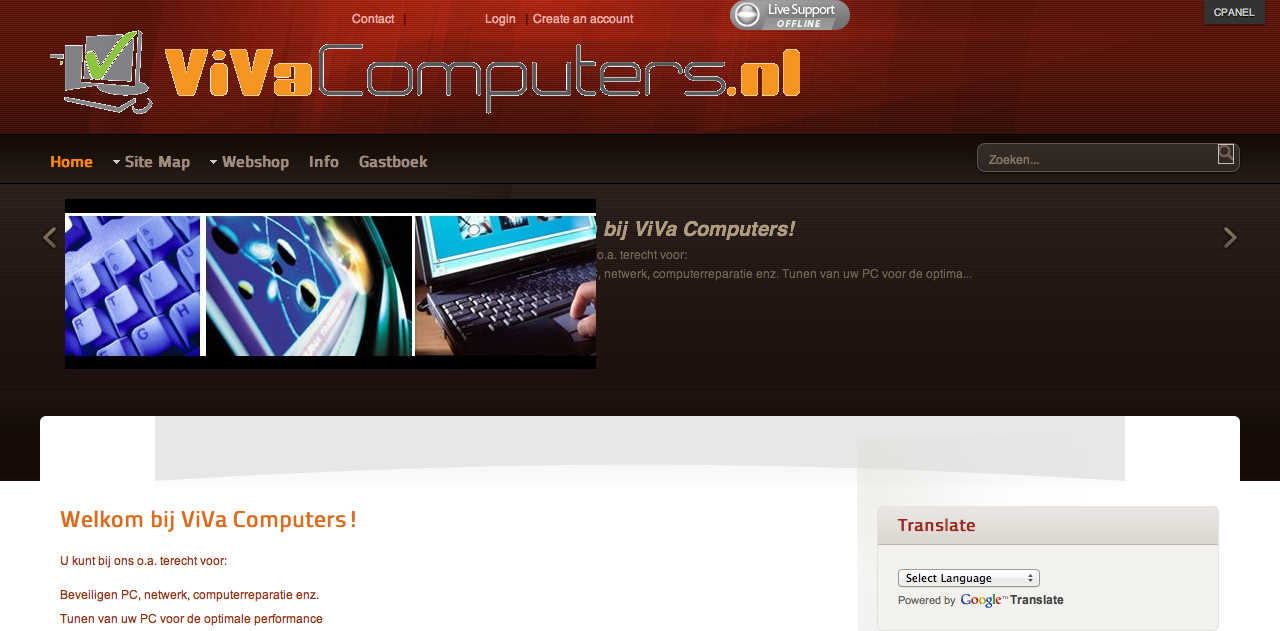-
AuthorPosts
-
vivacomputers Friend
vivacomputers
- Join date:
- March 2011
- Posts:
- 152
- Downloads:
- 0
- Uploads:
- 1
- Thanks:
- 26
- Thanked:
- 4 times in 1 posts
October 5, 2011 at 3:48 pm #169329I am trying to make JA Slideshow Module to show the images off the articles but I resized and changed but he keeps on showing the wrong images. Some are the old ones and also in the wrong size.
jooservices Friend
jooservices
- Join date:
- October 2014
- Posts:
- 8556
- Downloads:
- 0
- Uploads:
- 130
- Thanked:
- 1245 times in 1121 posts
October 5, 2011 at 3:54 pm #417052Hi
Would you mind give me a sample URL on your site w/ issue ?
A screenshot note will be nice also .
Thank you
Viet Vuvivacomputers Friend
vivacomputers
- Join date:
- March 2011
- Posts:
- 152
- Downloads:
- 0
- Uploads:
- 1
- Thanks:
- 26
- Thanked:
- 4 times in 1 posts
October 5, 2011 at 3:57 pm #417053jooservices Friend
jooservices
- Join date:
- October 2014
- Posts:
- 8556
- Downloads:
- 0
- Uploads:
- 130
- Thanked:
- 1245 times in 1121 posts
October 5, 2011 at 4:03 pm #417055It seems showing correct images at my side, check my screenshot
You should try using another browser.
Btw, you’d better remove CPanel at right top conner.
Thanks
Viet Vu
vivacomputers Friend
vivacomputers
- Join date:
- March 2011
- Posts:
- 152
- Downloads:
- 0
- Uploads:
- 1
- Thanks:
- 26
- Thanked:
- 4 times in 1 posts
October 5, 2011 at 4:10 pm #417057Sorry but the images are not good. 1 Is not corresponding with the article, Google image stays to big, the 3 computers on a row shouldn’t show up and the image with help on the button is also not corresponding with the article.
I do I close Cpanel?
vivacomputers Friend
vivacomputers
- Join date:
- March 2011
- Posts:
- 152
- Downloads:
- 0
- Uploads:
- 1
- Thanks:
- 26
- Thanked:
- 4 times in 1 posts
October 5, 2011 at 5:11 pm #417072Anybody? It is not good yet because the module is not following it own rules.
I configured that he can only show from a particular category but he also shows from the other one. Also he shows pictures that were showed before. I emptied the cache in the browser, jat3 and looked in other browsers but it is still the same. I think this has something to do with the module itself.
jooservices Friend
jooservices
- Join date:
- October 2014
- Posts:
- 8556
- Downloads:
- 0
- Uploads:
- 130
- Thanked:
- 1245 times in 1121 posts
October 5, 2011 at 5:26 pm #417076The module doesn’t look nice because you have your images with different size, so you now must make them being the same size first, then will need some css code to style it better.
Thanks
Viet Vuvivacomputers Friend
vivacomputers
- Join date:
- March 2011
- Posts:
- 152
- Downloads:
- 0
- Uploads:
- 1
- Thanks:
- 26
- Thanked:
- 4 times in 1 posts
October 5, 2011 at 5:31 pm #417077That I understand but still I don’t understand why he shows 2 pictures wrong (please compare it with the article then you know what I mean) and 1 he shouldn’t show.
Also the readmore button is dead.
jooservices Friend
jooservices
- Join date:
- October 2014
- Posts:
- 8556
- Downloads:
- 0
- Uploads:
- 130
- Thanked:
- 1245 times in 1121 posts
October 5, 2011 at 5:40 pm #417080Okay I will check this for you later when I get fresh 🙂 it’s so late now here and I have to hit the bed now!
Thanks
Viet Vuvivacomputers Friend
vivacomputers
- Join date:
- March 2011
- Posts:
- 152
- Downloads:
- 0
- Uploads:
- 1
- Thanks:
- 26
- Thanked:
- 4 times in 1 posts
October 5, 2011 at 5:44 pm #417082Ok goodnight! I will see you tomorrow. If you want I can provide you login so you can look behind?
jooservices Friend
jooservices
- Join date:
- October 2014
- Posts:
- 8556
- Downloads:
- 0
- Uploads:
- 130
- Thanked:
- 1245 times in 1121 posts
October 5, 2011 at 5:49 pm #417086<em>@vivacomputers 273219 wrote:</em><blockquote>Ok goodnight! I will see you tomorrow. If you want I can provide you login so you can look behind?</blockquote>
Yeah it would be nice, please PM me! Thanks so much!1 user says Thank You to jooservices for this useful post
vivacomputers Friend
vivacomputers
- Join date:
- March 2011
- Posts:
- 152
- Downloads:
- 0
- Uploads:
- 1
- Thanks:
- 26
- Thanked:
- 4 times in 1 posts
October 5, 2011 at 5:51 pm #417088PM is on his way!
vivacomputers Friend
vivacomputers
- Join date:
- March 2011
- Posts:
- 152
- Downloads:
- 0
- Uploads:
- 1
- Thanks:
- 26
- Thanked:
- 4 times in 1 posts
October 6, 2011 at 5:35 am #417198Update:
It is better now only the readmore button is not working at the moment. I was playing with the hight and voila there were the right pictures. It is strange but that’s ok. The only thing which I want to make work now is the readmore button.
jooservices Friend
jooservices
- Join date:
- October 2014
- Posts:
- 8556
- Downloads:
- 0
- Uploads:
- 130
- Thanked:
- 1245 times in 1121 posts
October 6, 2011 at 7:00 am #417211Good morning friend,
I’m coming back 🙂
Just checked the issue with “read more” button for you. It is not working because the main layout is overlapping the description layout. You must set higher layer for desc layout as following:
Open file template.css then add this code to bottom:
.maskDesc{
z-index:999;
}
Thanks
Viet Vu1 user says Thank You to jooservices for this useful post
vivacomputers Friend
vivacomputers
- Join date:
- March 2011
- Posts:
- 152
- Downloads:
- 0
- Uploads:
- 1
- Thanks:
- 26
- Thanked:
- 4 times in 1 posts
October 6, 2011 at 7:14 am #417214Good Morning Vietnam…
😀 Allways wanted to say that one time……
Hello my friend I did what you told me but it is still not working. Perhaps I am doing wrong….
AuthorPostsThis topic contains 31 replies, has 3 voices, and was last updated by
saminora 12 years, 7 months ago.
We moved to new unified forum. Please post all new support queries in our New Forum