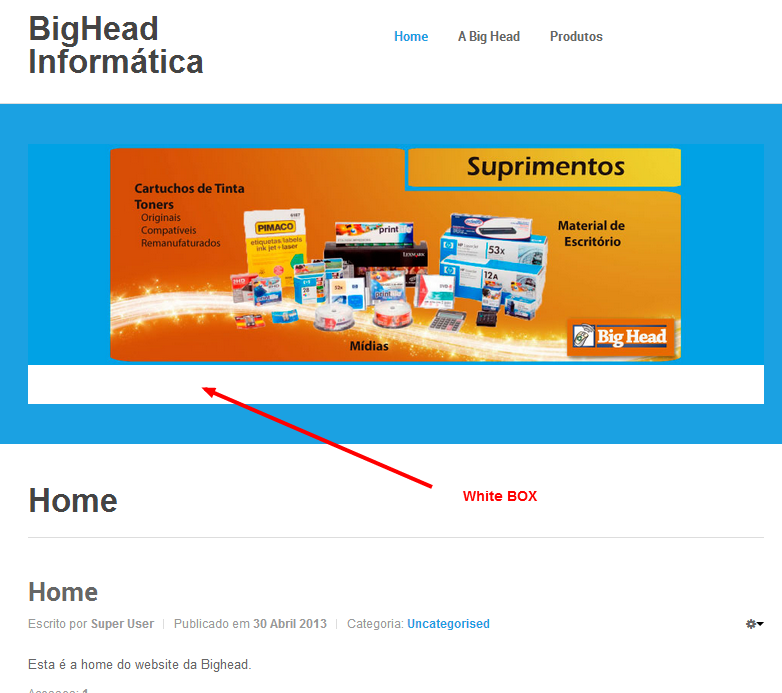-
AuthorPosts
-
November 8, 2013 at 5:53 pm #192100
Hi there!
I´m using JA Brisk and also using JA Slideshow module.
Put 3 images in a folder and it works fine for bigger screens
For smaller screens isn´t responsive – it puts a white space bellow and when its smaller, it just blanks the image.
Here is the link
http://www.bighinfo.com.br/j25
Regards
Lucas Selbach
 Manos
Moderator
Manos
Moderator
Manos
- Join date:
- February 2014
- Posts:
- 2806
- Downloads:
- 46
- Uploads:
- 56
- Thanks:
- 200
- Thanked:
- 633 times in 576 posts
November 8, 2013 at 6:23 pm #511663Hi,
It’s working fine on our demo http://prntscr.com/22rsxi may i ask if you used the QS package or your are doing a manual installation ?
Regards
Manos
1 user says Thank You to Manos for this useful post
November 8, 2013 at 6:45 pm #511666Hi Manos,
I used the package installation.
The slideshow lite is 1.1.6 version, the Update Joomla option is not working.Then I put the module JA SlideShow Lite in position-1 using the same CYAN background in a JPG image (as the PNG 24bit image is much larger, from 73kb to 390kb).
I´m asking myself if I should use a GIF image without background.
Check one of the images online
http://bighinfo.com.br/j25/images/home-banner/home-bighead3-v2.jpgRegards
Lucas Manos
Moderator
Manos
Moderator
Manos
- Join date:
- February 2014
- Posts:
- 2806
- Downloads:
- 46
- Uploads:
- 56
- Thanks:
- 200
- Thanked:
- 633 times in 576 posts
November 8, 2013 at 6:56 pm #511667Hi Lucas,
Yes i think that a transparent img will solve your problem. Try that first and reply back to me if you still have any issues with that.
Regards
Manos
November 19, 2013 at 8:17 pm #512768<em>@pascm 397152 wrote:</em><blockquote>Hi Lucas,
Yes i think that a transparent img will solve your problem. Try that first and reply back to me if you still have any issues with that.
Regards
Manos</blockquote>
Hi Manos,
I´ve tried to use a transparent GIF at position-1 but the background kept white, not cyan.
Then I´ve changed the position to slideshow, now everything is white.
But my objective is to keep bakground all cyan.Do you want access to backend?? Just let me know.
Regards
Lucas Manos
Moderator
Manos
Moderator
Manos
- Join date:
- February 2014
- Posts:
- 2806
- Downloads:
- 46
- Uploads:
- 56
- Thanks:
- 200
- Thanked:
- 633 times in 576 posts
November 19, 2013 at 9:52 pm #512775Hello,
Please try the png as with gif files there’s sometimes weird reactions based on the alpha channel (not sure i remember that one correctly)
November 20, 2013 at 12:47 am #512781Hi Manos,
That´s not possible, since each PNG file is more than 300kb, so the animation will become too heavy creating delays on website load.Any other suggestion??
Lucas
 Manos
Moderator
Manos
Moderator
Manos
- Join date:
- February 2014
- Posts:
- 2806
- Downloads:
- 46
- Uploads:
- 56
- Thanks:
- 200
- Thanked:
- 633 times in 576 posts
November 20, 2013 at 7:24 am #512803Hi,
You can remove the white space from your image and see if that helps. By the way png images don’t have to be 300kb i am sure you can make them smaller.
AuthorPostsViewing 8 posts - 1 through 8 (of 8 total)This topic contains 8 replies, has 2 voices, and was last updated by
 Manos 10 years, 5 months ago.
Manos 10 years, 5 months ago.We moved to new unified forum. Please post all new support queries in our New Forum
JA Slideshow is non-responsive
Viewing 8 posts - 1 through 8 (of 8 total)